Customer onboarding is all about guiding new users from “What is this?” to “Wow, I get it!” in the shortest time possible. It’s that critical first impression where you show them the ropes, provide helpful resources, and communicate clearly so they feel comfortable and confident right from the start.
Table of Contents
Why A Flawless Onboarding Process Is Non-Negotiable

First impressions really do stick, especially in business. How you welcome a new customer is a surprisingly accurate predictor of whether they’ll stick around for the long haul. A structured customer onboarding journey is your key to getting users engaged, keeping them happy, and ultimately, boosting your bottom line.
Think about it this way: your sales team makes a promise, and your onboarding process is where you start making good on that promise. Without a clear path forward, new users can easily get frustrated and bail. A great process, on the other hand, builds instant trust and helps them hit that “aha!” moment much faster.
Moving Beyond a Simple Welcome
Getting onboarding right is more than just a friendly “hello.” It’s about proving your product’s value from the very first click and turning brand-new users into loyal advocates. That’s why a seamless onboarding experience is a non-negotiable part of any list of top customer service improvement strategies—it lays the foundation for everything that follows.
Today’s customers have high expectations; they want a smooth, intuitive introduction. In fact, research shows that a staggering 63% of customers say the onboarding experience plays a major role in their decision to buy something in the first place. This stat alone shows how critical it is to design this initial journey with care. For a deeper dive, you can explore more onboarding statistics and trends that highlight its impact.
Onboarding is your first—and best—opportunity to stop churn before it starts. By guiding users to their first quick win, you prove your value immediately and build the momentum for a lasting, profitable relationship.
A well-designed onboarding workflow has a few key goals, all centered around clarity, efficiency, and delivering value as quickly as possible. This table breaks down what those components are and why they matter.
Core Components of a High-Impact Onboarding Workflow
| Onboarding Component | Strategic Goal | How Superdocu Delivers |
|---|---|---|
| Initial Welcome & Setup | Build immediate trust and confidence. | Branded portals and clear, step-by-step guidance. |
| Information Gathering | Collect necessary data without friction. | Smart forms that only ask for relevant information. |
| Feature Introduction | Accelerate the “time-to-value.” | Guided workflows that lead users to their first success. |
| Progress Tracking | Keep the customer engaged and motivated. | Validation dashboards that show clear progress. |
| Ongoing Communication | Reduce early churn by preventing confusion. | Automated reminders and follow-ups. |
Ultimately, a thoughtful customer onboarding process is so much more than a simple checklist. It’s a foundational part of the entire customer journey that has a direct, measurable impact on satisfaction, loyalty, and revenue.
Standardize Your Workflow with Onboarding Templates
Trying to reinvent your onboarding process for every new client is a recipe for disaster. It’s draining for your team and, worse, it creates a clunky, inconsistent experience for the very people you’re trying to impress. If you want to scale your operations and look professional, you need consistency. That’s where templates come in—they stop you from starting from scratch every single time.
Think of an onboarding template less like a rigid script and more like your master blueprint. It’s the single source of truth that maps out every critical step, from the first document you need to collect to the final task you assign. This ensures nothing slips through the cracks and every client gets the same high-caliber welcome.
Building Your Master Onboarding Template
First things first, you’ll want to build out a master template in Superdocu. This should be the most complete version of your onboarding process imaginable. Include every single task, form, and document you could ever possibly need. Don’t worry if it feels too long at first—the goal here is to create a comprehensive library that you can easily trim down later.
So, what goes into a solid master template? I always recommend starting with placeholders for these key items:
- Essential Documents: Things like signed contracts, NDAs, proof of identity, or articles of incorporation.
- Key Information Forms: A place to gather contact details, project goals, technical specs, and a list of key stakeholders.
- Initial Tasks: A simple checklist for both your team and the client, like scheduling the kickoff call or granting access to your systems.
- Welcome Materials: Easy access to your knowledge base, intro videos, or a digital welcome packet.
When you build this foundation in Superdocu, you’re creating a standardized playbook that anyone on your team can pick up and run with. It’s a huge time-saver, but more importantly, it slashes the risk of human error and makes your process look polished from day one.
A well-structured template is the backbone of efficient customer onboarding. It turns a chaotic mess of manual tasks into a reliable system that builds client confidence right from the start.
Adapting Templates for Different Client Needs
Of course, one size never fits all. The onboarding needs of a massive enterprise are worlds away from those of a small startup. This is where Superdocu’s templates really shine. You can clone your master template in seconds and customize it for different customer segments.
Let’s say your master template has 25 steps. For a big enterprise client, you might use all 25 and even add a few extra steps for their legal and compliance teams. But for a nimble startup, you can create a “light” version by just deleting the steps that don’t apply, leaving them with a focused, 10-step process.
Here are a couple of real-world examples:
- Onboarding a Real Estate Agency: You could create a template variant that specifically asks for property listing agreements, agent licenses, and access to their marketing materials. This kind of detail shows you’ve done your homework and understand their world.
- Onboarding an HR Firm: This version could be tailored to collect candidate information, background check authorizations, and I-9 forms, slotting perfectly into their day-to-day operations.
This approach makes personalization incredibly efficient. You’re giving each client a journey that feels custom-built for them, but you didn’t have to build it from the ground up.
If you need some inspiration, our comprehensive client onboarding checklist is a great place to start brainstorming what to include in your own master template. This adaptability makes your onboarding not just consistent but truly relevant, helping clients feel understood from the get-go. The result? A faster, smoother experience that gets them to value quicker and sets a positive tone for the entire relationship.
Design a Secure and Branded Client Portal
Your onboarding process is the first real taste a client gets of what it’s like to work with you. If it feels like they’ve been rerouted to a generic, third-party site, it can be jarring. When a new client is putting their trust in you, every interaction needs to reinforce that they made the right call.
This is where a branded client portal comes in. It’s a central, white-labeled hub where you can manage every communication, document exchange, and task. This single change can completely transform the customer onboarding experience, pulling critical interactions out of chaotic email threads and into one organized, professional space.
Establish a Cohesive Brand Experience
First impressions matter. A lot. A portal that immediately greets clients with your logo, colors, and overall brand feel creates instant recognition and builds confidence. It’s no surprise that 86% of customers say they’re more loyal to businesses that provide a welcoming, educational onboarding experience. A branded portal is the most direct way to deliver that welcome.
With a platform like Superdocu, setting this up is incredibly simple. You can upload your logo and plug in your brand’s color palette in minutes. But this isn’t just about making things look pretty—it’s about creating a smooth, uninterrupted journey from your website right into the onboarding workflow. Your client never feels lost or like they’ve been handed off to someone else.
The whole point is to remove any friction or doubt. When the portal looks and feels like your company, clients feel much more secure about the process and the sensitive information they’re sharing.
A key takeaway: A consistent brand experience is crucial for building trust. From the very first welcome email to the portal itself, every touchpoint should scream your brand to create a sense of professionalism and security.
Centralize All Communication and Documents
The true magic of a client portal is its ability to put everything in one place. Imagine never having to dig through your inbox for that one specific attachment or question again. All files, messages, and updates are neatly organized and accessible to everyone involved. This “single source of truth” is a massive win for both you and your client.
For your team, it puts an end to the constant “Who has the latest file?” scramble. For your client, it provides a clean, simple view of what they’ve submitted and what’s still on their plate. This clarity cuts down on the frustrating back-and-forth that can stall even the simplest onboarding.
Think of your portal as the central nervous system for onboarding. It should house:
- Secure Document Uploads: A protected space for clients to send over sensitive information.
- Task Checklists: A shared, transparent view of all outstanding and completed items.
- Secure Messaging: An integrated chat to ask and answer questions right where the work is happening.
Ensure Top-Notch Security
Speaking of sensitive information, security isn’t just a feature—it’s a requirement. You’re handling client data, and the portal you use has to be built on a foundation of trust. That means rock-solid security measures, like data encryption both in transit and at rest, and full compliance with regulations like GDPR.
Superdocu handles this for you by hosting all data in top-tier European data centers. Security is a shared responsibility, though. If you happen to be building a client portal on a different platform, like WordPress, make sure you know what you’re doing. This guide on how to secure your WordPress site is a fantastic resource to get you started.
Don’t be shy about communicating your security measures to clients. Letting them know their data is protected by industry-standard protocols gives them peace of mind and reinforces your professionalism. A secure, branded portal isn’t just an administrative tool; it’s one of the best ways to start building a strong, lasting client relationship from day one.
Automate Follow-Ups to Keep Things Moving
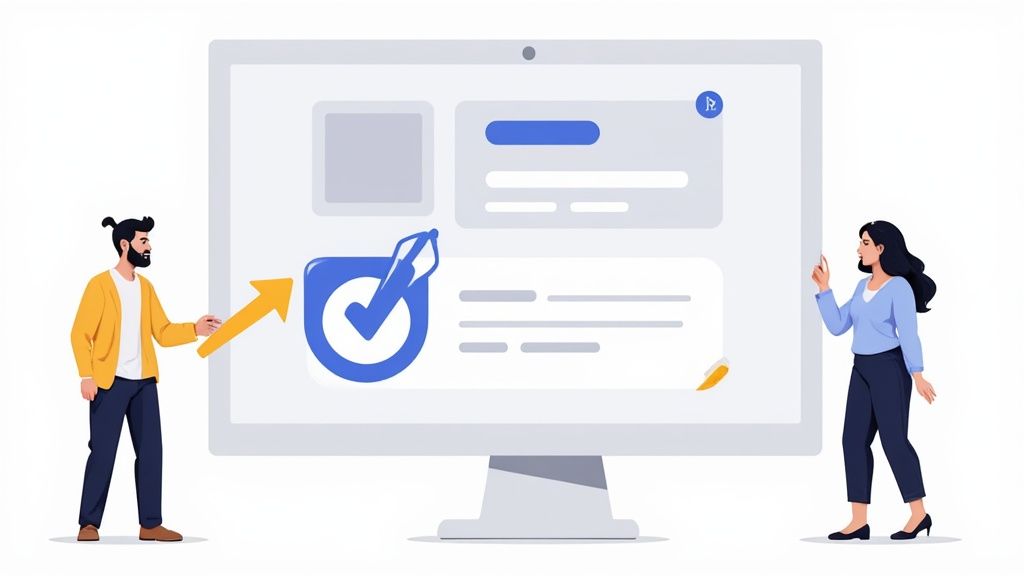
Let’s be honest—chasing clients for documents is the worst part of customer onboarding. It’s where momentum dies. Your team gets bogged down in an endless loop of “just following up,” and it can create an awkward vibe with a new customer you’re trying to impress.
The great news? You can—and should—put this entire cycle on autopilot. Setting up smart, automated reminders keeps everything on track without your team having to constantly check in. This isn’t about spamming your clients. It’s about giving them helpful, timely nudges to prevent things from stalling.
Tools like Superdocu are designed for exactly this. You can set up timed follow-ups for any pending requests, freeing up your team to focus on the high-value work: building relationships and delivering an amazing customer experience.
Crafting Reminders That Are Helpful, Not Annoying
The real trick to automated follow-ups is to make them feel less like a robot and more like a helpful assistant. Nobody likes being nagged, especially a brand-new customer. It all comes down to the tone, timing, and content of your messages. You want to be a supportive partner, not a bill collector.
Think from the client’s point of view. They’re busy, and getting you that one document is just one of a dozen things on their plate. A well-written reminder can actually be a relief. It saves them the mental energy of trying to remember what they still owe you.
Inside Superdocu, you can fine-tune every part of these messages. Here’s a practical sequence I’ve seen work wonders:
- First Nudge (Day 3): Keep it light and friendly. A simple check-in works best. “Hi [Client Name], just a friendly reminder about the [Document Name] we’re waiting on. Let us know if you run into any questions!”
- Second Reminder (Day 7): Add a little more context and an offer to help. Explain why you need it. “Hi [Client Name], we’ll need the [Document Name] to get your account fully set up. Is there anything we can clarify to help you get this submitted?”
- Final Reminder (Day 14): Be a bit more direct, but still professional. This reminder can also trigger an internal alert for your team to decide if a personal phone call is needed.
An effective reminder is a form of customer service. It should be polite, clear, and focused on helping the client move forward so they can start getting value from you sooner.
Customizing the Timing and Frequency
A massive mistake people make with automation is using a one-size-fits-all schedule. The right timing for reminders changes completely depending on the client. A small business owner might just need a nudge every few days, while an enterprise client dealing with internal red tape needs a much longer leash.
This is where you can get really smart. In Superdocu, you can link different reminder schedules to your templates. For a quick onboarding, reminders every two days might be perfect. For a complex, multi-week project, you might space them out weekly to avoid reminder fatigue.
Think about how you’d adjust your approach for different clients:
| Client Type | Onboarding Complexity | Suggested Reminder Cadence |
|---|---|---|
| Startup | Low (1-2 weeks) | Every 2-3 days for pending items |
| Mid-Market | Medium (3-4 weeks) | Once a week, with clear action items |
| Enterprise | High (4-8 weeks) | Bi-weekly, with a summary of all outstanding tasks |
This kind of thoughtful customization is what separates a clunky onboarding process from a smooth one. You keep the project moving without making your new clients feel pressured.
Ultimately, automating the “chasing” gives your team back its most valuable resource—time. It ensures every new customer journey starts off on the right foot: professional, efficient, and hassle-free. If you’re looking to take this even further, digging into the world of client onboarding automation can unlock a ton of other ways to improve your process.
Keep a Close Eye on Everything with Real-Time Dashboards
So, you’ve set up automated reminders and a slick, branded portal. Your new clients are on a clear path forward, which is great. But how do you actually know if it’s working? A solid customer onboarding process isn’t something you can just set and forget. You need to see what’s happening behind the scenes, spot trouble before it starts, and get a real sense of how your own team is performing.
This is where visibility is everything. Without a bird’s-eye view, you’re flying blind. You have no idea if a client is stuck on a critical step or if your team is getting swamped. Superdocu’s validation dashboards are built to solve exactly this problem, giving you a command center for every client’s progress in real time.
What to Look for on Your Onboarding Dashboard
Think of your dashboard as a live report card for your entire onboarding pipeline. It pulls all the data from your active client workflows and lays it out in a way that’s easy to understand and act on. Setting one up in Superdocu is all about deciding what information you need to see at a glance.
You can configure the dashboard to track the metrics that truly matter to your business. This goes way beyond just seeing if a task is marked “done.” It’s about digging deeper.
Here are a few views I always recommend setting up:
- Overall Progress View: This gives you a snapshot of every client in your pipeline and their completion percentage. It’s perfect for a quick health check of your entire onboarding queue.
- Stalled Workflows View: Here, you can filter for clients who haven’t made a move in a specific number of days, say 7 days. This is your early warning system for accounts that might be at risk.
- Outstanding Documents View: This view instantly flags which specific documents are holding things up across all your clients. Your team can then focus their follow-up efforts where they’ll make the biggest difference.
This kind of detail lets you shift from being reactive—waiting for an unhappy client to call—to being proactive. You can see a bottleneck forming and reach out with a helpful nudge before it becomes a real frustration.
A good dashboard turns a pile of raw data into actionable intelligence. It’s the difference between knowing a project is late and knowing exactly why it’s late and what you need to do next.
Use Data to Make Your Process Even Better
Your dashboard isn’t just for babysitting individual client accounts; it’s a goldmine of information for improving your entire onboarding strategy. If you consistently see clients getting hung up on the same form or taking ages to upload a particular document, that’s not a client problem—it’s a process problem.
This is especially important in a crowded space like SaaS. The market is projected to grow from $317.55 billion in 2024 to over $1 trillion by 2032, and a smooth onboarding experience is one of the best ways to keep customers from churning. By digging into your dashboard data, you can spot these friction points and make your templates and workflows better. You can dive deeper into these trends by checking out these in-depth statistics on SaaS onboarding and its market impact.
For example, let’s say you notice the “Technical Requirements” form is always the last thing people complete. That should prompt you to ask a few questions:
- Is the form too long or confusing?
- Are we asking for this information too early?
- Could a short video tutorial or a better explanation help?
Answering these questions helps you make small, data-driven tweaks that add up to a huge improvement over time. You might shorten a form, reorder the steps in your template, or add more helpful guides—all based on real evidence from your dashboard. This cycle of continuous improvement makes your onboarding more efficient and user-friendly, which ultimately leads to happier clients and a less-stressed team.
Get Your Tools Talking to Each Other
A customer onboarding platform is only as good as its ability to play nice with the other software you already use. The last thing anyone needs is another isolated tool that traps information and forces your team to do double the work. Real efficiency happens when your tools talk to each other, creating a single, connected ecosystem.
This is where integrating Superdocu with your tech stack becomes a game-changer. When data flows freely, you can finally tear down the walls between departments—like that classic, often-clumsy handoff from sales to customer success. You’re building a truly continuous journey for your customer, making manual data entry and dropped balls a thing of the past.
Automatically Kick Off Onboarding Right from Your CRM
The moment a deal is marked “won” in your CRM should be a celebration, not a signal to start a mad dash of manual tasks. By connecting Superdocu to your Salesforce or HubSpot CRM, you can automate this crucial first touchpoint.
Think about it: your sales rep closes a deal. Instead of them needing to ping the success team or fill out another form, the integration instantly creates a new onboarding workflow in Superdocu. All the important client details—name, company, contact info—are pulled over automatically.
This simple connection gives you a few massive wins right away:
- No Lag Time: The onboarding process kicks off the second the deal closes. Your new customer is immediately impressed.
- Fewer Mistakes: Manual data entry is prone to human error. Automation ensures the information is always accurate.
- A Silky-Smooth Handoff: The transition from sales to success becomes completely frictionless, which feels better for your team and your client.
Just this one integration can shave days off the time it takes to get a new customer started, scoring you a huge win before you’ve even had the kickoff call.
A connected workflow is a proactive workflow. When your CRM tells Superdocu a new client is signed, you completely remove the human delay that so often kills the initial momentum of a new partnership.
Keep Your Team Updated in the Apps They Already Use
Let’s be honest, your team probably lives in Slack or Microsoft Teams. Rather than forcing them to constantly check another dashboard for onboarding updates, why not bring the news directly to them?
You can easily set up an integration to post automatic notifications to a dedicated channel whenever a client hits a key milestone.
- When a customer submits their signed contract, a message pops up: “✅ Contract is in for Client XYZ!”
- Once they finish the initial setup form, the team gets another alert: “🚀 All info collected for Client XYZ. Ready to schedule the kickoff!”
This keeps everyone informed without creating a lot of noise. The customer success manager knows exactly when to jump in, and the wider team can see the progress being made. Your communication app becomes a live feed of onboarding victories.
This idea extends beyond just notifications. Using a tool like Zapier, you could automatically add a new row to a Google Sheet every time a client accesses a specific training video, giving you valuable insight into which resources are the most helpful.
Speaking of video, it’s an incredibly powerful tool for onboarding. In fact, research shows 69% of consumers feel more video content would improve their experience, and 75% report being more engaged when video is part of the process. If you want to dig deeper into the data, you can explore how visuals enhance the customer journey on LLCBuddy.com. By integrating your tools, you can deliver and track these high-impact resources without missing a beat.
Common Questions We Hear About Customer Onboarding
It’s natural to have questions when you’re fine-tuning your customer onboarding. As you get deeper into building your workflow with a tool like Superdocu, a few common puzzles tend to pop up. Let’s tackle some of the most frequent ones we hear from teams just like yours.
How Long Should My Onboarding Actually Take?
This is the classic “it depends” question, but for a good reason. The right timeline is tied directly to your product’s complexity and what your customer needs to accomplish. A simple mobile app might only need a 10-minute walkthrough, while a complex piece of enterprise software could realistically take several weeks of guided setup.
The real goal isn’t just about speed; it’s about effectiveness. A much better metric to focus on is “time-to-first-value.” This is the time it takes for a new customer to get that first real win or “aha!” moment with your product. Use Superdocu’s dashboards to track this, as shortening that window is far more valuable than just rushing through the whole process.
What’s the Single Biggest Onboarding Mistake People Make?
Without a doubt, the most common pitfall is information overload. It’s so tempting to want to show off every single feature you’ve built, but dumping it all on a new user at once is a surefire way to cause confusion and frustration.
Instead of a massive feature tour, your job is to create a clear path to your customer’s first small victory. A well-designed workflow introduces features and concepts as they become necessary, not all at once. This builds confidence and momentum.
Getting this right is crucial for preventing early churn. For a deeper dive into building that structured process, we’ve put together a complete guide to customer onboarding.
Ready to build an onboarding experience that actually keeps customers around? Superdocu provides the templates, branded portals, and smart automation you need to guide new users from sign-up to success. Start your free 7-day trial of Superdocu today.
