Let’s cut to the chase: paperless document management solutions are much more than just digital filing cabinets. Think of them as intelligent command centers for all your company’s information. They don’t just store scans; they help you capture, organize, secure, and automate every document from the moment it’s created to when it’s eventually archived.
Unpacking Paperless Document Management

Think about your office’s current routine. When a new contract comes in, someone probably prints it, physically walks it over to a manager for a signature, makes a copy for records, and then files the original away in a cabinet. Every single step is manual, slow, and leaves room for human error. Good luck finding that specific contract six months from now.
A paperless document management system completely overhauls that clunky process. It acts like a central nervous system for your information, creating smart workflows that automatically route documents to the right people at the right time. It’s an active system, not just a passive storage folder, built from the ground up to make your business faster and more secure.
Beyond Scanning and Storing
The real goal here is to turn your static documents into dynamic, usable assets. This is a big leap from just having a bunch of PDFs saved on a shared drive. A true paperless office solution is less about decluttering your desk and more about making information work for you, not the other way around.
It’s like the difference between keeping your receipts in a shoebox and using modern accounting software. The shoebox holds the data, sure, but the software organizes, analyzes, and gives you valuable insights. That’s the kind of power we’re talking about.
This shift from paper-based habits to digital workflows is a huge driver of market growth. The global document management system market is expected to hit $18.17 billion by 2030, a significant jump from $8.7 billion in 2025. Businesses are catching on, realizing that features like version control and smart indexing can boost productivity by as much as 60%.
A paperless document management solution doesn’t just eliminate paper—it eliminates the inefficient processes that come with it. It turns your document trail into a high-speed information highway.
What This Means for Your Business
When you bring one of these systems into your company, you’re not just installing new software. You’re fundamentally rewiring how your team works with information, which has a ripple effect across the board.
- Speed: Forget digging through cabinets. Finding a specific client file now takes seconds with a simple search.
- Accuracy: Automation slashes the human errors that creep in with manual data entry and routing documents by hand.
- Security: Digital platforms offer granular access controls, detailed audit trails, and robust encryption—a world away from a simple lock and key.
- Accessibility: Your team can securely access the documents they need from anywhere, on any device. This is a game-changer for remote work and collaboration.
Key Features That Power a Digital Office
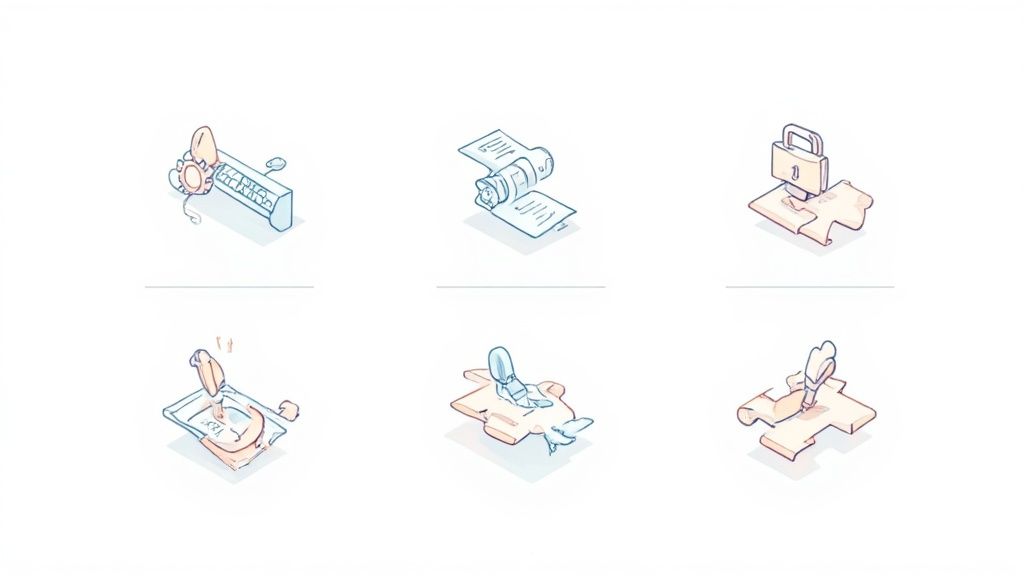
To really get what makes paperless document management solutions work, we need to pop the hood and look at the engine. These features aren’t just a random list of tools. They’re a set of interconnected gears, all working together to move your business forward.
The image above lays out the classic lifecycle of a document in any management system—from capture to distribution. Modern tools build on this foundation, adding powerful features that automate the messy parts of running a business. Let’s dive into what you should actually expect from a great system.
Automated Workflows
Think of automated workflows as a digital assembly line for your documents. It’s a game-changer. Instead of you having to email an invoice to your boss, wait for an “okay,” and then forward it to accounting, a workflow handles the entire trip automatically.
Once a document lands in the system, smart rules kick in, routing it to the right person at the right time. This kills bottlenecks and stops the constant “Hey, who has the contract?” interruptions. A new client agreement, for example, can zip over to legal for review, then to finance for invoicing, and finally to the project manager—with everyone getting a heads-up along the way.
Secure Document Collection and Templates
Getting files from clients or new hires can be a real headache. It’s usually a chaotic mix of insecure email attachments, forgotten files, and endless follow-ups. A modern system fixes this with secure collection portals. You simply send a unique, branded link where people can upload their documents directly and safely.
To make things even smoother, these platforms come with templates for common tasks. Need to onboard a new employee? Just use an HR template that clearly lists everything required—driver’s license, I-9, tax forms—so nothing slips through the cracks. It standardizes the whole process and ensures you get what you need the first time.
A core idea behind any good paperless system is to make the right way the easy way. Secure portals and templates guide people to submit documents correctly, saving your team from chasing down paperwork.
Validation Dashboards and Expiration Tracking
Getting the documents is only half the battle. Now what? A validation dashboard gives your team a command center to review, approve, or reject everything that comes in. Instead of digging through an overflowing inbox, it’s all laid out in one place: what’s pending, what’s approved, and what needs a closer look.
Plus, a lot of documents don’t last forever. Think about insurance policies, professional licenses, or industry certifications. This is where expiration tracking becomes your best friend.
- Expiration Tracking: The system keeps an eye on all those critical dates for you.
- Automated Reminders: It pings you and the client before a document expires, prompting for an updated version.
- Compliance Assurance: This is huge for staying compliant and avoiding the risk of relying on outdated information.
This feature alone prevents massive headaches and costly mistakes that come from manual tracking in a spreadsheet.
Branding and Integrations
Your client’s experience is part of your brand. A generic, clunky portal can feel jarring and unprofessional. That’s why custom branding is so important. You can add your company’s logo, colors, and voice to every portal and email, creating a seamless experience that builds trust.
Beyond looks, a platform has to play well with the other tools you already use. Intégrations are the key. They let your document system talk to your other software. For instance, connecting with a tool like DocuSign embeds legally binding eSignatures right into your process. An integration with Zapier can link you to thousands of other apps, like automatically creating a new folder in Google Drive the moment a client submits their files.
Legally Binding eSignatures
The final piece of the puzzle is almost always the signature. We’ve all been there—waiting days, or even weeks, for someone to print, sign, scan, and email a document back. Integrated eSignature functionality transforms that delay into a few simple clicks.
Agreements can be signed securely from a phone or computer in minutes, not days. This doesn’t just speed up deals; it creates a complete, fully digital audit trail. It’s the feature that truly closes the loop on a paper-free process.
The True Business Impact of Going Paperless

It’s easy to get lost in the features, but the real story behind paperless document management solutions is how they fundamentally change your business for the better. This isn’t just about clearing desk clutter or saving a few trees. It’s a strategic decision that pays off in real, measurable ways across your operations, client relationships, and bottom line.
When you implement a modern document system, you’re not just swapping paper for pixels; you’re redesigning how work actually gets done. Slow, manual tasks become quick, automated workflows. That change creates a ripple effect, making your entire organization more agile, secure, and ultimately, more profitable.
Let’s look at the four key areas where you’ll feel this impact the most.
Boosting Operational Efficiency
Think about all the time your team wastes just looking for things. Studies have shown that employees can burn hours every single week searching for the documents they need to do their jobs. A paperless system gives all that time back.
With everything stored in one central, digital hub, any authorized person can find any document in seconds with a quick search. No more digging through filing cabinets or asking around for a physical copy. Automated workflows take this even further by pushing documents along to the next step automatically, so nothing ever gets stuck on someone’s desk.
Fortifying Security and Compliance
Let’s be honest: paper is a liability. It can be easily lost, misplaced, damaged in a fire, or seen by the wrong person. A locked filing cabinet just doesn’t cut it anymore.
Paperless document management systems, on the other hand, are built like a fortress for your sensitive information.
- Granular Access Controls: You decide exactly who can see, edit, or share a document. This ensures that confidential information stays confidential.
- Complete Audit Trails: Every single action—who opened a file, when they did it, and what changes they made—is logged. This creates a bulletproof record for any compliance audit.
- Data Encryption: Your documents are scrambled and protected with encryption, both when they’re being sent and when they’re just sitting in storage, guarding against data breaches.
This level of control makes it infinitely easier to comply with regulations like GDPR or HIPAA, taking much of the stress out of audits and risk management.
The question isn’t whether your documents should be in the cloud—they already are, on various company servers. The real question is how you can best secure and control them, which is precisely what a dedicated management system does.
Elevating the User Experience
The way you handle documents directly impacts everyone you work with—your clients, your partners, and your own team. A clunky, paper-based process creates friction and makes you look outdated. A smooth digital experience, however, builds trust.
Imagine you need sensitive files from a new client. Instead of asking them to use insecure email attachments, you give them a link to a secure, professionally branded portal. It’s a small touch, but it immediately shows them you take their security and time seriously. Internally, your team gets a system that’s easy to use and automates tedious tasks, freeing them up to focus on work that actually matters.
Calculating the Real Cost Savings and ROI
The financial upside of going paperless goes way beyond just saving on paper and ink. When you step back and look at the big picture, the return on investment is undeniable. You’ll see major spending reductions on:
- Printing and Supplies: Less paper, toner, printer maintenance, and equipment.
- Physical Storage: No more need for those bulky filing cabinets or expensive off-site storage units.
- Shipping and Postage: Sending files digitally is practically free compared to courier or mail services.
- Labor Costs: Less time spent filing, searching, and manually keying in data adds up to significant payroll savings.
This shift isn’t a niche trend; it’s a massive movement. It’s why the document management system market is expected to explode from $8.96 billion in 2024 to $16.66 billion by 2029, as more businesses race to become more efficient. You can read more about the rise of paperless offices and how they drive growth in the document management sector.
To make the contrast even clearer, here’s a quick comparison.
Comparing Traditional vs Paperless Document Management
| Metric | Traditional Paper-Based System | Paperless Document Management Solution |
|---|---|---|
| Accessibility | Limited to physical location; difficult to access remotely. | Instant, secure access from anywhere with an internet connection. |
| Search Time | Minutes to hours; depends on organization and manual effort. | Seconds; powerful search finds any document instantly. |
| Security | Vulnerable to theft, loss, and physical damage (fire, flood). | High; protected by encryption, access controls, and audit trails. |
| Cost | High costs for paper, printing, storage, and postage. | Low operational costs; subscription-based with minimal overhead. |
| Collaboration | Slow and inefficient; requires physical hand-offs or scanning. | Seamless; multiple users can review and approve documents in real-time. |
| Compliance | Difficult to track and prove; manual audit trails are prone to error. | Simplified; automated logs provide a complete, unalterable record. |
Ultimately, a paperless solution isn’t just an expense; it’s an investment in a faster, safer, and more profitable way of doing business.
How to Choose the Right Paperless Solution
Picking the right paperless solution can feel overwhelming, but breaking it down into a few common-sense steps makes the decision much clearer. The goal is to sidestep the flashy marketing and zero in on what your business actually needs to run better, both now and down the road.
First thing’s first: map out how your documents move today. Pick a common document—a new client contract, maybe, or an employee onboarding packet—and trace its path from creation to its final resting place. Where does it get stuck? What slows things down? This simple exercise will throw a spotlight on your biggest headaches right away.
Once you see the friction points, you can build a realistic list of requirements. I always tell people to split this list into two columns: “must-haves” and “nice-to-haves.” This keeps you from falling for a cool feature you’ll probably never use.
Define Your Core Needs
Before you even book a demo, you need a solid checklist. This isn’t just about features; it’s about how this new tool will plug into your company’s daily life. A platform that looks amazing on its own but can’t talk to your other systems will just create more work, not less.
Here are the absolute essentials to put on your evaluation list:
- Scalability: Will this solution grow with you? You need to know it can handle more users, more documents, and more complex workflows without the price tag exploding or the performance grinding to a halt.
- Ease of Use: A powerful tool is worthless if your team can’t figure it out. Look for a clean, intuitive interface. The best systems feel natural and require very little training to get people up and running.
- Key Integrations: Does it play well with the software you already depend on? Check for connections to your CRM, accounting software, and other essential platforms like Zapier or DocuSign.
- Security and Compliance: This one is completely non-negotiable. Don’t even consider a solution without serious security credentials like SOC 2 certification. It must also comply with regulations that matter to you, like HIPAA or GDPR.
With this checklist in hand, you’re ready to start looking at vendors. When you get into a demo, your mission is to see how the software solves your problems, not just to watch a canned presentation.
Ask the Right Questions During Demos
The demo is your time to take control. Don’t let the salesperson run through their standard script. Show up with your list of questions based on your workflow pain points and your “must-have” features.
A vendor demo should be a problem-solving session, not a presentation. If they can’t clearly explain how their solution solves your specific challenges, it’s probably not the right fit.
This hands-on approach is critical, especially as the market for these tools keeps growing. The global paperless office system market is expected to hit $15 billion by 2025 and is projected to keep growing at a 12% clip through 2033. Businesses are hungry for smarter ways to work, and vendors are popping up everywhere.
Get specific with your questions. Instead of asking, “Is it secure?” try, “Show me exactly how your role-based access controls would stop someone on our sales team from viewing sensitive HR files.” This forces a practical, real-world answer. To dig deeper into this, check out our guide on how a cloud-based document management system handles modern security needs.
By starting with your own workflows, defining what you truly need, and asking sharp questions, you change the entire dynamic. You’ll be in the perfect position to choose a paperless solution that not only fixes today’s issues but is also ready to adapt as your business grows.
Your Phased Implementation Roadmap

Switching to a paperless document management solution isn’t something you do overnight. I’ve seen too many companies try to rush it, only to end up with confused teams and a system nobody wants to use. A successful transition is a journey, not a sprint.
The key is a phased approach. Think of it like building a house—you pour the foundation before you put up the walls. This roadmap breaks the process down into four manageable phases, helping you build momentum, gather feedback, and set your entire company up for success.
Phase 1: Planning and Assessment
First things first: you need a solid understanding of where you are right now. Before you even think about new software, map out your existing document workflows.
Pick one or two critical processes—like client onboarding or invoice processing—and follow a document from start to finish. Pinpoint every manual step, every bottleneck, and every spot where things grind to a halt. This audit gives you a crystal-clear picture of what needs fixing.
It also helps you set concrete goals. Are you aiming to slash client intake time by 50%? Or maybe you want to cut the time it takes to find a document from ten minutes to ten seconds. Having clear, measurable goals will be your north star for the entire project.
Phase 2: Pilot Testing
Once you have your plan, resist the temptation to roll it out to everyone at once. A pilot test is your best friend for ensuring a smooth launch.
Choose a single, tech-savvy department or a small team to be your guinea pigs. Let them test drive the new system with one or two of the high-impact workflows you identified earlier. Their real-world experience is invaluable.
- Gather Feedback: Actively ask the pilot team what they love and what drives them crazy.
- Identify Champions: Find those enthusiastic users who “get it.” They’ll become your biggest advocates later on.
- Refine Your Plan: Use their feedback to tweak your workflows, adjust configurations, and improve your training materials before the big launch.
This small-scale test is the perfect low-risk environment to iron out the kinks and build confidence.
A great pilot program creates internal success stories. When other departments hear how the marketing team is saving hours every week, they won’t resist the change—they’ll demand it.
Phase 3: Company-Wide Rollout and Training
With a successful pilot in your back pocket, it’s time to go live. Communication is absolutely critical at this stage. Announce the transition well in advance, explaining exactly why you’re making the change. Share the wins from the pilot test to get everyone excited.
Your training needs to be practical and role-specific. Don’t give a generic, one-size-fits-all demo. Instead, show the accounting team precisely how the new invoice workflow will make their jobs easier. Support them with cheat sheets, short video tutorials, and live Q&A sessions.
Phase 4: Ongoing Optimization
Getting everyone onto the new system is a huge milestone, but the work isn’t over. The final phase is all about continuous improvement.
Check in with your teams regularly. See how they’re using the system and what new pain points have come up. Circle back to those initial goals you set—are you hitting your targets? This is how you measure your true return on investment.
As your team gets more comfortable, you’ll start spotting new opportunities for automation and efficiency. To keep the momentum going, it’s smart to adopt a mindset of constant improvement. For more ideas on how to do this, check out our guide on document management best practices. This ongoing effort is what turns a good tool into a genuine long-term asset.
Paperless Solutions in Action Across Industries
The real magic of a paperless document management solution isn’t in the tech itself, but in how it solves nagging, everyday problems. While everyone loves the idea of better efficiency and security, what that looks like in practice is wildly different depending on your industry.
What helps a law firm avoid a compliance headache is not the same thing that gets a trucking company’s new driver on the road a week faster. Let’s look at a few real-world examples to see how these tools are being put to work.
Human Resources and Staffing
HR departments are drowning in paperwork, and a lot of it is incredibly sensitive. From hiring and onboarding to performance reviews and offboarding, every step in an employee’s journey creates a paper trail. If just one I-9 form or signed policy goes missing, you could be facing serious compliance trouble.
This is where a paperless system completely changes the game.
- Flawless Onboarding: Instead of a messy stack of papers, new hires get a secure portal with a clear checklist. They can upload tax forms, sign agreements, and complete everything correctly the first time.
- One-Stop Employee Files: Every document related to an employee—from their application to their exit interview—lives in one secure digital file. Access is locked down to only those who need it.
- Automated Compliance: The system keeps an eye on things like expiring certifications or work visas, automatically sending reminders so nothing falls through the cracks.
By automating these tasks, many HR teams have cut their administrative workload by an estimated 35%, giving them more time to focus on people instead of chasing paper.
Legal and Financial Services
In a law firm, documents are the lifeblood of the business. A single case file can contain thousands of pages of evidence, contracts, and confidential client notes. Just managing the discovery process can feel like a full-time job of tracking, reviewing, and securely sharing files.
For lawyers, the chain of custody for a document is non-negotiable. A paperless system creates a perfect, time-stamped audit trail, showing exactly who touched a file and when. This is absolutely critical for evidence to be admissible in court.
A purpose-built platform helps legal teams wrangle this complexity. For a much closer look, our guide on document management for law firms breaks down specific strategies for legal pros. In a similar vein, mortgage and finance teams use these tools to speed up loan approvals by giving clients a secure way to submit pay stubs, bank statements, and tax returns, shaving days or even weeks off the process.
Transportation and Logistics
The wheels of the transportation industry turn on documents. Think about it: bills of lading, proof of delivery, driver logs, maintenance records, and insurance certificates. A single truck requires a whole folder of paperwork that has to be up-to-date and ready at a moment’s notice.
A paperless solution keeps the fleet rolling by putting all of that information in one place.
- Quick Driver Onboarding: New drivers can snap a picture of their commercial driver’s license (CDL), medical card, and other certifications and upload them right from their phone.
- At-a-Glance Compliance: Fleet managers can see the status of every driver and vehicle document on a single dashboard, with bright red flags for anything about to expire.
- Roadside Document Access: If a driver gets pulled over for an inspection, they can pull up any required document on their tablet in seconds. No more frantic calls back to the office or costly delays.
By digitizing these workflows, logistics companies slash administrative errors, stay compliant, and become much more nimble in a fast-moving industry.
Answering Your Key Questions
So, you’ve seen what a paperless system can do, but let’s be honest—making a big switch like this brings up some very real questions. It’s one thing to see the features on a screen, and another to imagine how it will actually work for your business. Let’s tackle the practical concerns that are probably on your mind right now.
Most leaders I talk to have one primary worry right from the start: security. The idea of moving sensitive information to an outside platform can feel like a big leap.
Is My Data Really Secure in the Cloud?
That’s the big one, isn’t it? It’s a completely fair question. But the truth is, your documents are probably far safer in a dedicated management system than they are in a locked filing cabinet or saved on various employee desktops.
Here’s a quick breakdown of why:
- Advanced Encryption: Think of it like a digital armored truck. Good platforms encrypt your data while it’s moving (in transit) and while it’s stored (at rest), making it unreadable to anyone without the right keys.
- Granular Access Controls: You get to be the gatekeeper. You can decide exactly who sees what, who can make changes, and who can share specific files. You just can’t get that level of control with paper.
- Comprehensive Audit Trails: The system logs every single action—who opened a file, when they viewed it, and what they did. This creates an airtight record, which is a lifesaver for compliance audits or security checks.
Here’s a thought: your documents are already living in the cloud on company servers, in emails, and in other apps. The real question isn’t if your data should be digital, but how you’re going to properly secure and manage it. A dedicated system is built from the ground up for exactly that.
What Is the Biggest Challenge During the Transition?
It’s almost never the technology. It’s the people.
The toughest part of going paperless is helping your team break old habits. Change is hard, and getting everyone on board requires more than just sending out a memo. A successful rollout hinges on clear communication, good training, and showing people how this new system makes their job easier, not just harder. A great way to start is with a small pilot project. Let a team try it out, create some internal champions, and they’ll help sell it to everyone else.
How Much Does a Paperless Solution Typically Cost?
There’s no single price tag, as most platforms have different models. The good news is that most modern systems run on a subscription basis, usually priced per user, per month. This means you avoid a massive upfront cost and can budget predictably.
When you look at the price, remember to think about the total return on investment (ROI). The money you’ll save on paper, ink, printers, and storage—not to mention the hours of employee time you’ll get back—almost always outweighs the monthly fee.
Will This Work with Our Existing Software?
It absolutely should. A good paperless document management solution isn’t meant to be an island; it’s designed to be part of your ecosystem. Integrations are everything. Look for a platform that connects smoothly with the tools you already rely on, whether it’s your CRM, your accounting software, or eSignature platforms like DocuSign. This connection is what ensures information flows freely and you don’t end up with data trapped in different places.
Ready to see how an automated, secure system can transform your document collection process? Superdocu offers a streamlined platform with branded portals, automated reminders, and powerful integrations to eliminate administrative busywork. Start your free trial today and discover a smarter way to manage documents.
