Imagine if your legal team could generate complex contracts, filings, or NDAs in a fraction of the time, without the soul-crushing grind of copy-and-paste. That’s the core promise of legal document automation. It’s like having a smart assembly line for your firm’s paperwork, finally freeing up skilled professionals from tedious, repetitive tasks.
Table of Contents
What Is Legal Document Automation Really?
At its heart, legal document automation is simply using software to create legal documents from smart templates and client data. But don’t mistake this for a basic Microsoft Word template. It’s much more like a sophisticated, guided interview.
You or your client inputs the key details—names, dates, specific dollar amounts—and the system instantly builds a precise, compliant, and perfectly formatted document.
The real magic is in the conditional logic. This is what makes the software “smart.” For example, if you specify that a new employment agreement is for someone in California, the software automatically pulls in all the required California-specific clauses and leaves out anything that doesn’t apply. This ensures every single document is perfectly tailored to its unique situation.
Beyond Basic Templates
This technology truly shines when it handles complexity. Think about a 50-page purchase agreement. A paralegal might spend hours manually sifting through it, carefully removing or adding sections based on the deal’s specific terms. An automation platform does the exact same thing in seconds, without the risk of human error.
This is a huge reason why the legal tech space is booming. The global market for this software was valued at around $605 million and is expected to hit nearly $1.55 billion by 2033. That’s some serious growth, and it’s all driven by the need for efficiency.
How It Works In Practice
The whole process is surprisingly straightforward. You start by building a master template, then you connect it to an online questionnaire that gathers the necessary information.
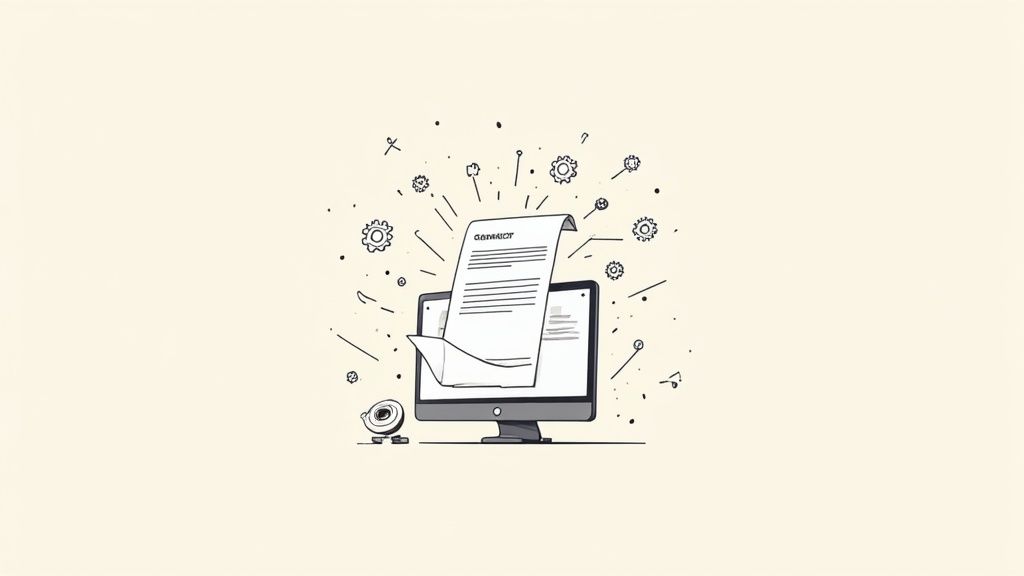
As you can see, structured data—collected through a simple form—is fed into the template, which then produces a finished, customized document automatically.
The goal here is simple: free up your team’s most valuable resource—their time. Instead of drowning in administrative document assembly, your lawyers and paralegals can focus on high-value strategy, client counseling, and tricky legal analysis. This shift doesn’t just boost efficiency; it directly impacts your firm’s bottom line and the quality of service you provide. A great example of this principle in action is modern invoice management tailored for legal firms, which automates another time-consuming administrative headache.
To really see the difference, it helps to put the old way and the new way side-by-side.
Manual Drafting vs Automated Document Creation
This table gives a quick snapshot of how automation completely changes the old-school workflow.
| Aspect | Manual Process | Automated Process |
|---|---|---|
| Time to Draft | Hours or even days | Minutes |
| Error Risk | High (typos, forgotten clauses) | Extremely low |
| Consistency | Varies from person to person | Standardized across the entire firm |
| Data Entry | Mind-numbing, repetitive input | Enter data once, use it everywhere |
At the end of the day, legal document automation isn’t about replacing lawyers or paralegals. It’s about empowering them with tools that handle the mechanical, repetitive parts of the job, allowing them to work at the top of their game.
What You Really Gain by Automating Legal Documents
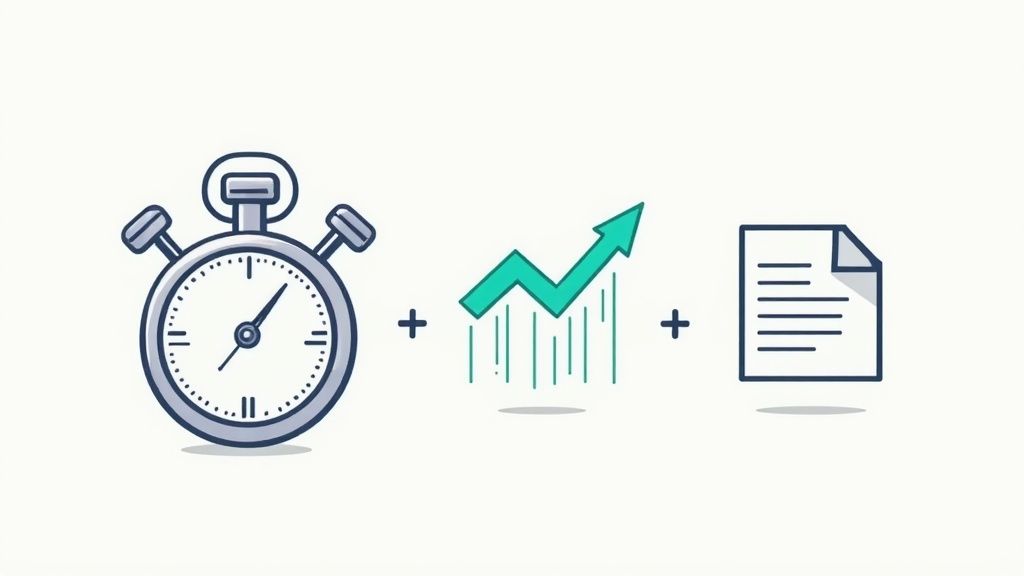
When firms start looking into legal document automation, they’re usually just trying to save a little time on drafting. But that’s just scratching the surface. The real payoff is much bigger—it’s about rebuilding how your firm works from the ground up to boost profits, improve client service, and give you a serious competitive advantage.
The first thing you’ll notice is how drastically it cuts down on human error. Think about it: every time someone manually types in data or copies and pastes a clause, there’s a chance something will go wrong. A simple typo, a forgotten update, or an old piece of boilerplate can create massive legal and financial headaches.
Automation takes that risk off the table. By pulling information from one central, correct source directly into your documents, the system gets it right every single time. It doesn’t have a bad day or get distracted. This isn’t just a matter of convenience; it’s a core part of managing your firm’s risk and professional liability.
Creating Ironclad Consistency
Another huge win is achieving rock-solid consistency across your entire practice. In a typical firm, you could ask two different associates to draft the “same” standard agreement and get two slightly different documents back. One might grab an older template, while the other rewords a key clause based on their own preference.
That kind of variation is a recipe for unpredictability and risk. With document automation, you create a single source of truth. Every single document that gets created—whether by a senior partner or a brand-new paralegal—is built on the firm’s approved language and highest standards.
This consistency is the bedrock of quality control. It guarantees your firm’s brand and legal expertise are reflected perfectly in every document that leaves the office, building a reputation for precision.
This becomes absolutely critical for staying compliant. When a law or regulation changes, you update one master template, and the fix is instantly applied to all future documents. No more hunting down old versions saved on different desktops.
Accelerating Your Entire Practice
When you can turn documents around faster, the benefits ripple out to every corner of your firm, improving how you work and how your clients see you.
- Improved Case Velocity: Generating documents in minutes instead of hours means cases don’t get stuck waiting on paperwork. This lets your team handle more work without getting buried.
- Enhanced Client Satisfaction: Today’s clients expect things to happen quickly. A real estate practice that automates closing documents can shave days off a transaction, which leads to thrilled clients and more referrals.
- Stronger Competitive Advantage: In a packed market, being efficient makes you stand out. A corporate team that uses automation for due diligence can jump on M&A deals while their competitors are still slogging through manual review.
There’s a reason so many firms are making this shift. The push to work smarter and cut down on costly mistakes is driving the industry forward. In fact, research shows that more than 65% of mid-to-large legal firms have already adopted some form of automation. You can explore the full market analysis on legal document automation software to see these trends for yourself.
Ultimately, these benefits build on each other. Less time on administrative chores frees up your team for high-value strategic work. Fewer errors mean less risk and a stronger reputation. And faster turnarounds lead directly to happier clients and the capacity to grow. Document automation isn’t just another tool; it’s a strategic investment in a more profitable and resilient future for your firm.
Must-Have Features in an Automation Platform
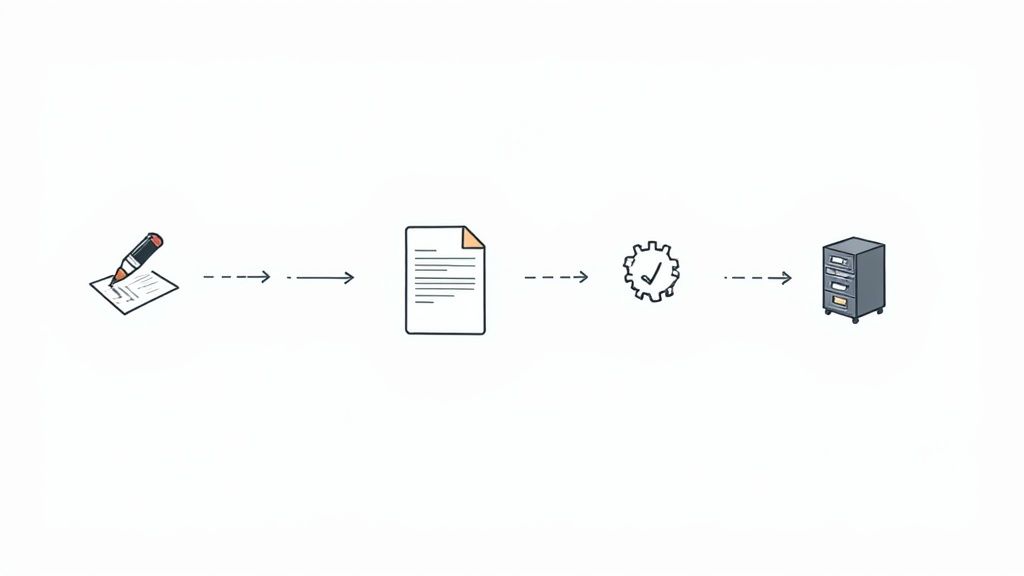
When you start shopping for a legal document automation platform, you’ll find a crowded market where every tool seems to promise the world. But from my experience, the difference between a simple tool and a truly powerful platform boils down to just a handful of features. These are the ones that will actually make a difference to your firm’s bottom line.
Not all automation software is built the same. To get a real return on your investment, you need a system that can handle your most complex documents but is still simple enough for everyone on your team to use without needing a computer science degree. Let’s break down the features that are absolutely non-negotiable.
Intuitive Template Builder
The template builder is the heart and soul of any document automation system. If creating and managing your firm’s templates is a headache, your team just won’t use it. Plain and simple. A good platform has to offer an intuitive, no-code or low-code builder.
This means your attorneys and paralegals—the people who actually know the documents—can take your existing Word files and turn them into smart templates. They should be able to do this with a simple drag-and-drop interface or easy-to-learn tags, without having to call the IT department for every little tweak.
Conditional Logic Capabilities
This is the secret sauce that makes automation truly powerful. Conditional logic is what allows a single template to adapt, adding or removing entire clauses based on the specific details of a case. It’s the difference between a basic mail merge and a document that feels like it was custom-drafted by an expert.
Think of it as a choose-your-own-adventure for your legal documents.
- If the property is a condominium, then the condo association clause is automatically added.
- If the new hire is based in Texas, then the non-compete section is removed.
- If the deal value is over $1 million, then the template inserts the advanced indemnification language.
Without strong conditional logic, you are just filling in blanks. With it, you are generating entirely unique documents tailored to each specific case, dramatically reducing review time and the risk of error.
Seamless Integrations
Your document automation tool can’t be a silo. To get the biggest bang for your buck, it needs to talk to the other software your firm already uses every day. This is a core part of a smart document workflow automation strategy that ties your whole practice together.
Look for key integrations with:
- Practice Management Software (like Clio or MyCase): This lets you pull client and matter data directly into your documents, killing off tedious and error-prone double entry.
- Cloud Storage (like OneDrive or Google Drive): You can save finished documents straight to the right client folder without missing a beat.
- E-Signature Platforms (like DocuSign): The final step in your workflow can be sending the document off for signature, all automatically.
These connections transform a standalone tool into the central engine for your firm’s document creation, creating a smooth journey from client intake all the way to a signed agreement.
Security and Collaboration
With remote work being the new normal and cybersecurity threats on the rise, how a platform handles your data is more important than ever. Any top-tier solution must have robust security features, like data encryption, both when your data is sitting on a server and when it’s moving across the internet.
Just as crucial are features that help your team work together. Secure, cloud-based access means your team can draft and review documents from anywhere. And you absolutely need strong version control. It gives you a clear audit trail of who changed what and when, which is vital for both compliance and quality control. It guarantees everyone is always working from the latest and greatest version of a document.
How to Implement Document Automation Successfully

Bringing new technology into a law firm isn’t as simple as flipping a switch. To successfully integrate legal document automation, you need a thoughtful, step-by-step plan that ensures a smooth rollout, gets your team on board, and delivers a real return on your investment.
Think of it like building a house. You’d never start hammering without a blueprint. A solid implementation starts with smart planning, laying a good foundation, and building momentum one piece at a time.
Start With a Strategic Audit
First things first: figure out where automation will make the biggest difference. Don’t try to automate everything at once. Instead, look for your firm’s “low-hanging fruit”—the documents that are high-volume, highly standardized, and soak up the most administrative time.
These are often hiding in plain sight in practice areas like:
- Real Estate: Think of all those repetitive closing documents, lease agreements, and purchase contracts.
- Family Law: This includes standard court filings, financial affidavits, and boilerplate retainer agreements.
- Corporate Law: Non-disclosure agreements (NDAs), basic incorporation documents, and shareholder agreements are prime candidates.
By targeting these areas first, you can score a quick, visible win. That early success builds crucial momentum and shows everyone else at the firm what’s possible.
Choose Your Platform and Launch a Pilot Program
Once you know where to start, it’s time to pick the right software partner. You want a platform that’s not just powerful but also intuitive enough for your team to use without needing a degree in computer science. Non-negotiable features should include a no-code template builder and top-notch security.
Instead of a firm-wide rollout, kick things off with a pilot program. Pick a small, motivated team to lead the charge. This approach minimizes disruption and lets you work out any kinks in a controlled, low-risk environment. The pilot program does two very important things: it proves the software works and it creates internal champions for the new system.
A successful pilot program is your most powerful tool for managing change. When a small team can show a 50% reduction in drafting time for a common document, even the most skeptical partners will start to pay attention.
The goal here is to prove the concept and collect real-world success stories. You’ll need those testimonials to get the rest of the firm excited.
Overcome Resistance With Strong Change Management
Let’s be honest: resistance to change is human nature, especially in a profession built on precedent. The secret to getting past it is clear communication, solid training, and answering the “what’s in it for me?” question for every single user.
Don’t frame this as a mandate. Position it as an upgrade designed to make their jobs better. Show them how legal document automation gets rid of their most mind-numbing tasks—the endless data entry and proofreading—so they can finally focus on more engaging, high-value legal work.
A structured implementation plan is your roadmap from manual grunt work to streamlined efficiency. The automation mindset doesn’t just stop with drafting; it can be applied to many other client-facing workflows. To see this in action, check out our guide on automating your client onboarding process to learn how these same principles can help you make a fantastic first impression.
Here’s a phased plan to guide your firm’s journey from start to finish.
Your Phased Automation Implementation Plan
This table lays out a structured roadmap for integrating a legal document automation solution into your firm’s day-to-day operations.
| Phase | Key Actions | Success Metric |
|---|---|---|
| Phase 1: Discovery | Identify 3-5 high-volume, repetitive documents. Form a pilot team of 2-4 motivated individuals. | Clear identification of initial automation targets. |
| Phase 2: Pilot | Select software and automate the chosen documents. Train the pilot team and track time savings. | Reduce drafting time for pilot documents by at least 40%. |
| Phase 3: Expansion | Present pilot results to the firm. Develop a firm-wide training schedule. Start building a central template library. | Secure firm-wide buy-in and begin scaling automation. |
| Phase 4: Optimization | Gather user feedback to refine templates. Integrate the platform with other firm software. | Full adoption with automation as a standard firm procedure. |
Following a plan like this removes the guesswork and sets your firm up for a successful transition, ensuring the technology becomes a valued asset rather than a forgotten subscription.
Getting the Most Bang for Your Buck: Best Practices for Automation
Just buying a powerful legal document automation platform doesn’t automatically boost your bottom line. Think of it like a high-performance car—it’s only as good as the driver behind the wheel. To turn that software subscription into a real engine for profit and efficiency, you need to know how to use it right.
These aren’t just abstract ideas; they’re proven strategies from firms that have successfully made automation a core part of their daily work. It’s about being smart, consistent, and always looking for ways to improve.
Start Small, Then Go Big
It’s tempting to try and automate every single document on day one. I’ve seen many firms try this, and it almost always ends in frustration. The team gets overwhelmed, the project stalls, and the expensive new software starts gathering digital dust.
The smarter way is to start small. Pick just a few simple, high-volume documents that eat up a lot of administrative time. Think about your standard retainer agreements, NDAs, or basic court filings. Automating these first gives you a quick, tangible win.
Once your team sees a task that used to take an hour now takes five minutes, you’ve created internal fans. They’ll be the ones asking, “What can we automate next?” That’s how you build momentum and get everyone on board for the more complex stuff.
The goal here is to create a success story. When your paralegal can whip up a stack of engagement letters in minutes instead of hours, that victory becomes a powerful case study that sells the concept to the rest of the firm.
Build a Central Template Library
If you don’t have a single source of truth for your documents, you’re inviting chaos. A centralized template library isn’t just a nice-to-have; it’s essential. This is the one place where every approved, automated template lives. It’s the only place people go.
This simple rule prevents an associate from using an outdated version of a contract they saved to their desktop six months ago. It also means that when a law or a clause changes, you update it once in the master library, and that change is instantly live for everyone. It’s your number one tool for quality control and risk management.
Find Your Template Champion
Every successful project needs a leader. You need to designate a “template champion” in your firm. This is usually a tech-savvy paralegal or a junior associate who is genuinely excited about the technology and can be the go-to person for everyone else.
This person takes ownership of the system. Their job includes:
- Overseeing Quality: Making sure every template is accurate, properly branded, and ready to go.
- Managing Updates: When a legal requirement changes, they’re the one who updates the master template.
- Helping Colleagues: Acting as the first line of support when someone has a question or gets stuck.
Having a champion ensures the system is actually managed and improved, not just set up and forgotten.
Weave Automation into Your Daily Workflow
The real magic happens when automation stops being a separate task and becomes a natural part of your everyday process. The goal is to connect your document automation software with the other tools you already use, like your case management and billing systems.
Imagine this: a new client’s information is entered into your practice management software, and that same data is instantly ready to populate a retainer agreement. No more copy-pasting. Firms that get this right can slash the time spent drafting standard contracts and forms by up to 70%. You can discover more insights about these market efficiency gains to see the data for yourself. This also simplifies the client-facing side of things; our guide on document collection software explains how getting information from clients efficiently feeds directly into a better automation process.
By linking these systems, you kill redundant data entry, slash errors, and create a smooth, unbroken workflow from intake to invoice. This is what separates the firms that just have automation from the ones that truly profit from it.
The Future of AI in Document Automation
We’re moving far beyond just filling in the blanks on a template. Thanks to serious leaps in artificial intelligence and cloud computing, the next generation of document automation is less about putting documents together and more about actually understanding them.
The shift is a big one. Today’s tools are great at following the rules you set for them. The tools of tomorrow? They’ll start suggesting the rules for you. They’re evolving from passive assistants into proactive partners.
Predictive Insights and Risk Analysis
Imagine a platform that does more than just populate a contract. The future of legal document automation is a system that can scan thousands of your firm’s past agreements to recommend the best possible clauses for a new deal. This isn’t just about getting the wording right; it’s about using your own history to get better results.
For instance, an AI could flag a specific clause in a contract sent over by opposing counsel. It might point out that nearly identical language has resulted in litigation in 15% of past matters. Suddenly, you have a data-driven reason to negotiate, turning a gut feeling into a hard risk assessment.
AI’s real magic is its ability to spot patterns in massive amounts of data that no person ever could. It can uncover hidden risks, benchmark your agreements against industry norms, and offer strategic advice that was simply out of reach before.
This kind of capability turns a static document into a live, strategic asset for your firm.
The Rise of No-Code and Cloud-Native Platforms
The best part is that this powerful technology is getting easier to use. Cloud-native platforms are now the standard, giving you secure access from anywhere and enabling the real-time collaboration that modern law firms need to thrive. No more wrestling with on-premise servers. Your team can work together seamlessly, whether they’re in the next office or on the other side of the country.
This move toward simpler, more intuitive systems is also driving huge growth. For a deeper look at how AI is simplifying the tools we use, it’s worth understanding how AI is revolutionizing no-code platforms.
The market itself tells the story. Valued at roughly $2 billion in 2025, the global market for this software is expected to climb to nearly $6 billion by 2033—a powerful 15% compound annual growth rate. You can read the full research about the legal document automation market to see the numbers for yourself.
This isn’t just about firms trying to be more efficient. It’s a clear signal that the industry is gearing up for a future where AI-powered insights are what separate the leaders from the pack. Getting your firm ready for this next wave isn’t just a good idea—it’s essential for staying competitive.
Your Top Questions About Automation, Answered
It’s natural to have questions before bringing a new tool into your firm’s workflow. Even with all the benefits, the practical side of things is what matters most. Let’s tackle some of the most common questions we hear about legal document automation.
Is Legal Document Automation Secure?
Yes, but it’s on you to pick the right platform. Think of it like a bank vault for your documents. The best providers use the same kind of security measures, including end-to-end encryption for your data, whether it’s sitting on a server or being sent to a client.
These platforms are also built on secure cloud infrastructure and regularly go through independent audits to prove they meet tough compliance standards like GDPR. Always ask a vendor to walk you through their security protocols. Protecting client confidentiality is your ethical duty, and that means doing your homework.
Do I Need to Know How to Code?
Thankfully, no. In the early days, you might have needed some technical know-how, maybe even a bit of Python. But that’s a thing of the past. Modern platforms are built specifically for lawyers, paralegals, and legal assistants—not software developers.
The best tools today have intuitive, no-code template builders. You can take your existing Word documents and turn them into powerful, automated templates using simple drag-and-drop fields.
The whole point of today’s software is to put the power in the hands of legal professionals. You can build and manage your own automated documents without ever seeing a single line of code.
This user-friendly approach is what has really opened the door for firms of all sizes to get started with automation.
Will It Work With the Software We Already Use?
It absolutely should—and this is where the real magic happens. A good automation platform isn’t meant to be a standalone island. It’s designed to be a bridge, connecting the different systems your firm uses every single day.
This means it should integrate smoothly with your:
- Practice Management Software like Clio or MyCase, letting you pull client information directly into your documents.
- Cloud Storage like OneDrive or Google Drive, so you can save completed documents right where your team works.
- E-Signature Platforms like DocuSign to get agreements signed and finalized in a few clicks.
Connecting these systems gets rid of mind-numbing data entry and creates one fluid process from client intake to final signature. In fact, the shift to remote work has accelerated this trend, with demand for connected legal tech jumping by 52%. You can read more about the growth of legal technologies and how it’s changing the industry.
Ready to stop wrestling with manual paperwork and start giving your clients a modern, professional experience? Superdocu makes it easy to automate your document collection with secure, branded portals and automated reminders. Start your free trial of Superdocu today and see just how simple it can be.
