A new hire’s first days are a whirlwind of excitement, expectation, and… paperwork. While necessary, a disorganized or overwhelming document collection process can quickly tarnish that initial enthusiasm, turning a promising start into a frustrating administrative marathon. The modern onboarding experience isn't just about a desk and a computer; it's the first tangible demonstration of your company's culture, efficiency, and how much you value your new team member's time.
A clunky, paper-heavy process signals disorganization and can create a lasting negative impression before they have even logged into their email. This is where a strategic approach to documentation is critical. By creating a clear, streamlined, and thoughtful employee onboarding document checklist, you not only ensure legal and procedural compliance but also craft a welcoming experience that reinforces their decision to join your team. To ensure a smooth transition and avoid the pitfalls of a poor paperwork process, understanding the essential onboarding checklist steps is paramount.
This detailed guide breaks down the seven non-negotiable document categories you must handle. We will provide actionable insights and practical examples to help you transform your process from a bureaucratic hurdle into a seamless part of a world-class onboarding journey. Forget generic advice; we are diving into specific, actionable details for each critical document.
1. Employment Contract and Offer Letter
The Employment Contract and Offer Letter is the cornerstone of your entire employee onboarding document checklist. This legally binding document formalizes the job offer and establishes the foundation of the employer-employee relationship. It translates verbal agreements into a written record, ensuring both parties have a clear, mutual understanding of the role's terms and conditions from day one.

Neglecting clarity in this initial stage can lead to future misunderstandings, disputes, and even legal challenges. A comprehensive contract protects both the company and the new hire by setting precise expectations regarding compensation, responsibilities, and company policies.
Key Components of an Effective Contract
A robust employment contract should leave no room for ambiguity. It must clearly outline all essential terms to create a solid and transparent starting point for the new hire.
Essential elements include:
- Job Title and Responsibilities: A clear description of the position and its core duties.
- Start Date: The official first day of employment.
- Compensation: Detailed breakdown of salary, payment frequency, and any bonus structures.
- Benefits: A summary of health insurance, retirement plans (like a 401(k)), paid time off (PTO), and other perks.
- Employment Status: Specify if the role is full-time, part-time, temporary, or "at-will."
- Reporting Structure: Clearly state who the new employee will report to.
Key Insight: Treat the offer letter as your first major communication with a new team member. A document that is clear, comprehensive, and professionally presented reflects positively on your company culture and operational excellence.
Real-World Examples of Strong Contracts
- Salesforce often includes detailed remote work policies directly in their employment agreements. This includes provisions for company-provided equipment, home office stipends, and expectations for virtual availability, setting clear boundaries for a distributed workforce.
- Google's offer letters are famously detailed, especially concerning equity. They include specific breakdowns of stock units (GSUs), vesting schedules with cliff periods, and links to internal resources explaining how their equity program works.
- Early-stage startups frequently use contracts to highlight equity participation. These agreements specify the number of stock options, the exercise price, and a four-year vesting schedule with a one-year cliff, making equity a core, tangible part of the compensation package.
Actionable Tips for Implementation
To ensure your contract is effective and well-received, follow these best practices:
- Use Jargon-Free Language: Avoid dense legal or corporate terminology. Write the contract in plain English that anyone can understand without needing a lawyer to interpret it.
- Document All Verbal Promises: If you discussed a specific benefit, a flexible schedule, or a professional development opportunity during interviews, make sure it is reflected in the written offer. This builds trust and prevents "he said, she said" scenarios.
- Set a Reasonable Signing Deadline: Give candidates adequate time to review the document thoroughly. A deadline of 1-2 weeks is standard and shows respect for their decision-making process.
- Provide a Point of Contact: Designate a specific person in HR or management who can answer any questions the candidate might have about the contract's terms. This accessibility can alleviate anxiety and expedite the signing process.
2. Tax Forms (W-4, I-9, State Tax Documents)
Completing tax and employment eligibility forms is a non-negotiable part of any compliant employee onboarding document checklist. These government-required documents ensure your company meets its legal obligations for tax withholding and work authorization. The W-4 form dictates federal tax withholding, the I-9 form verifies an employee's legal right to work in the U.S., and state-specific forms address local tax requirements.

Properly handling these forms from day one is critical for avoiding significant legal penalties, fines, and payroll errors. Timely and accurate completion establishes your company as a compliant and trustworthy employer, while protecting both the business and the employee from future tax or immigration-related issues.
Key Components of Tax & Eligibility Forms
Each form serves a distinct but equally important purpose in the onboarding process. Understanding their function is key to ensuring they are filled out correctly and on time.
Essential elements include:
- Form W-4 (Employee's Withholding Certificate): Used to determine the correct amount of federal income tax to withhold from an employee's pay.
- Form I-9 (Employment Eligibility Verification): Verifies the identity and employment authorization of individuals hired for employment in the United States.
- State Tax Forms: Varies by location. Many states have their own withholding allowance certificate, which functions similarly to the federal W-4.
- Supporting I-9 Documentation: Employees must present acceptable documents (like a U.S. Passport or a combination of a Driver's License and Social Security card) to prove their identity and work eligibility.
Key Insight: The I-9 has strict deadlines. Section 1 must be completed by the employee on their first day of work, and Section 2 must be completed by the employer within three business days. Failing to meet these deadlines can result in penalties.
Real-World Examples of Streamlined Form Collection
- ADP and other major payroll providers offer fully digital I-9 completion, including remote document verification. New hires can upload photos of their documents, and the system guides the employer through the verification process, ensuring compliance.
- Microsoft integrates tax form completion directly into their HRIS (Human Resources Information System). The system auto-populates known employee information, reducing errors and saving the new hire time during their first few days.
- Remote-first companies like GitLab utilize secure digital platforms for all document submissions. This centralized approach is crucial for a distributed workforce, ensuring all tax and eligibility documents are collected, verified, and stored securely without physical paperwork. If you want to learn more about how to set up a streamlined process for this, you can explore document collection software solutions.
Actionable Tips for Implementation
To manage tax and eligibility forms effectively, build a clear and supportive process for your new hires.
- Provide Clear Instructions: Many employees find tax forms confusing. Offer simple guides, links to official IRS/USCIS instructions, or even a brief walkthrough to help them complete the forms accurately.
- Designate a Trained I-9 Verifier: The person responsible for checking I-9 documents must be properly trained to understand which documents are acceptable and how to spot potential issues.
- Schedule Form Completion Early: Dedicate time on the first day for the new hire to complete all necessary paperwork. This ensures it's done promptly and correctly before they get immersed in their new role.
- Use a Secure Digital System: Modern HR platforms can streamline the collection and storage of these sensitive documents, ensuring they are kept in a secure, compliant, and easily accessible digital filing system.
3. Employee Handbook and Company Policies
The Employee Handbook and Company Policies document is a critical resource in any comprehensive employee onboarding document checklist. It functions as a central guide to your company's culture, operational procedures, and behavioral expectations. By providing this manual during onboarding, you equip new hires with the knowledge they need to integrate smoothly and understand the framework that governs the workplace.
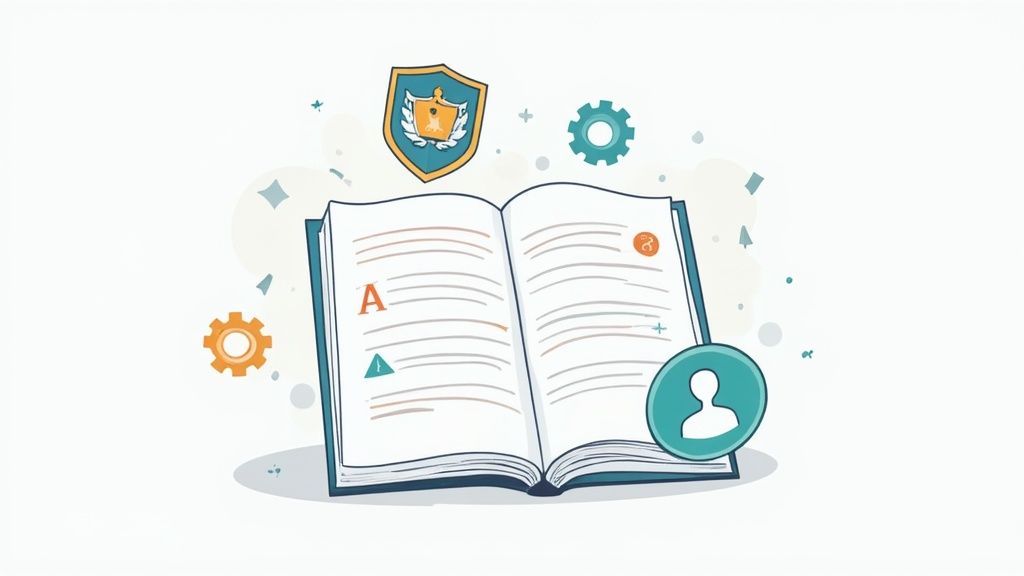
This document is more than just a list of rules; it's a tool for communicating your mission, vision, and values. A well-crafted handbook serves as a reference for everything from dress code and communication standards to disciplinary procedures, acting as both an informational resource and a key legal protection for the organization.
Key Components of an Effective Handbook
A transparent and useful employee handbook should provide clarity on the day-to-day realities of working at your company. It should be comprehensive enough to answer common questions before they are asked, helping new employees feel confident and informed.
Essential elements include:
- Company Culture and Values: An overview of the company's mission, vision, and core principles.
- Code of Conduct: Expectations for professional behavior, including anti-harassment and anti-discrimination policies.
- Employment Policies: Details on attendance, work hours, remote work guidelines, and performance reviews.
- Benefits and Perks: In-depth information about health plans, retirement accounts, paid time off, and other employee benefits.
- Communication Standards: Guidelines for using email, messaging apps, and other company communication tools.
- Safety and Security Procedures: Information on emergency protocols and data security policies.
Key Insight: Your employee handbook is a living document that should evolve with your company. Frame it not as a rigid set of restrictions, but as a guide to shared success and a positive work environment.
Real-World Examples of Strong Handbooks
- Netflix's famous culture document is a prime example of a values-driven handbook. It focuses heavily on "Freedom and Responsibility," empowering employees by trusting them to make smart decisions rather than binding them with extensive rules.
- HubSpot's Culture Code is presented as a detailed slide deck that covers its philosophy on autonomy, transparency, and remote work. It uses concise language and visuals to make complex cultural ideas accessible and engaging.
- Zappos famously integrates its 10 Core Values into every section of its handbook. This approach reinforces the company's unique, service-oriented culture and shows how values translate into daily actions and decisions.
Actionable Tips for Implementation
To create a handbook that employees will actually read and use, consider these practical steps:
- Use Clear, Conversational Language: Write in a straightforward, accessible tone. Replace dense legal jargon with plain English to ensure policies are easily understood by everyone.
- Make It Easily Searchable: Provide the handbook in a digital format, such as a PDF or an internal wiki, with a clickable table of contents or search function. This allows employees to find information quickly.
- Require Acknowledgment Signatures: Have new hires sign a form acknowledging they have received and reviewed the handbook. This is a crucial step for legal compliance and accountability.
- Schedule a Review Session: Dedicate time during onboarding to walk through key sections of the handbook. This allows new employees to ask questions and ensures they understand critical policies from the start.
4. Benefits Enrollment Forms and Information
Beyond salary, your benefits package is a critical component of total compensation and a key driver of employee satisfaction and retention. This part of your employee onboarding document checklist involves providing comprehensive information and collecting the necessary forms for enrollment in health insurance, retirement plans, life insurance, and other voluntary programs. A clear and supportive benefits enrollment process demonstrates that the company invests in its employees' well-being.
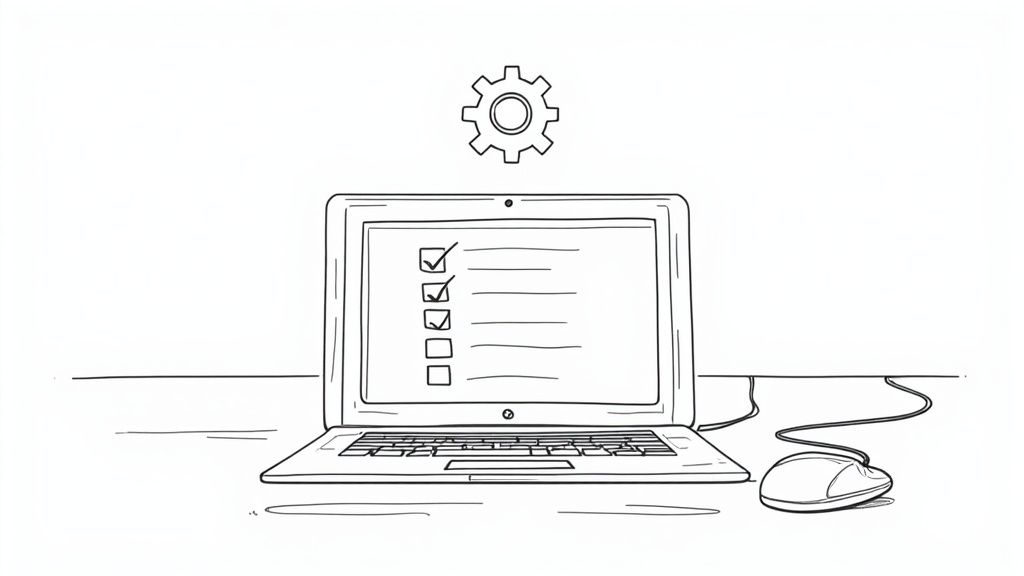
Failing to guide new hires through this complex step can lead to confusion, poor plan choices, or missed enrollment deadlines, causing significant stress. A well-organized benefits package with clear instructions helps employees make informed decisions, ensuring they feel secure and valued from the start.
Key Components of an Effective Benefits Package
A comprehensive benefits packet should empower employees to understand and select the options that best fit their needs. It should be presented in a way that is easy to navigate and digest.
Essential elements include:
- Plan Summaries: Clear, concise summaries of each available plan (e.g., health, dental, vision), including coverage details, deductibles, copays, and premiums.
- Enrollment Forms: The official forms required to sign up for each benefit, whether digital or physical.
- Beneficiary Designations: Forms for life insurance and retirement accounts where employees name their beneficiaries.
- Deadline Information: Clearly state the enrollment window, typically the first 30 days of employment, and the consequences of missing it.
- Retirement Plan Details: Information on 401(k) or similar plans, including company match policies, investment options, and enrollment instructions.
Key Insight: The benefits enrollment process is more than just paperwork; it’s a crucial touchpoint for demonstrating your company's commitment to employee welfare. A supportive, clear, and accessible process can significantly enhance the new hire experience.
Real-World Examples of Strong Benefits Enrollment
- Workday's integrated benefits platform allows new hires to compare different health plans side-by-side. The system highlights differences in premiums, deductibles, and out-of-pocket maximums, simplifying a complex decision.
- BambooHR provides decision support tools directly within its onboarding portal. These tools ask employees a series of simple questions about their healthcare needs and family situation to recommend the most suitable coverage levels.
- Large corporations like IBM often offer new hires access to benefits counselors. These experts provide one-on-one guidance to help employees navigate complex options like Health Savings Accounts (HSAs) and high-deductible health plans.
Actionable Tips for Implementation
To make your benefits enrollment process smooth and effective, consider these practical steps:
- Create Comparison Charts: Develop simple, visual charts that compare key features of different plan options. This makes it much easier for employees to weigh the pros and cons at a glance.
- Offer One-on-One Sessions: Schedule optional, confidential meetings with an HR representative or benefits specialist to answer personal questions and guide employees through their choices.
- Send Deadline Reminders: Don't assume new hires will remember the enrollment deadline. Send automated email or platform reminders at key intervals, such as one week and 48 hours before the window closes.
- Provide Clear Contact Information: Ensure employees know exactly who to contact for benefits-related questions. Provide a dedicated email address and phone number for your benefits administrator or HR support team.
5. Job Description and Performance Expectations
The Job Description and Performance Expectations document is a critical roadmap for a new employee's journey within your company. While the employment contract outlines the legal terms, this document details the functional and strategic aspects of the role. It provides a clear, comprehensive guide to daily responsibilities, performance standards, and what success looks like, directly shaping the employee's first 30, 60, and 90 days.
Without this clarity, new hires may feel lost or uncertain about their priorities, leading to decreased productivity and engagement. This document serves as the foundation for objective performance evaluations, meaningful goal setting, and future career development conversations, making it an indispensable part of your employee onboarding document checklist.
Key Components of an Effective Expectations Document
A powerful performance expectations document goes beyond a simple list of tasks. It connects the individual's role to the larger mission of the team and the organization.
Essential elements include:
- Core Responsibilities: A detailed breakdown of the primary duties and day-to-day tasks.
- Performance Metrics (KPIs): Specific, measurable indicators that will be used to evaluate success in the role.
- Success Benchmarks: Clear definitions of what constitutes poor, good, and excellent performance for key responsibilities.
- 30-60-90 Day Goals: A structured plan outlining key milestones and learning objectives for the initial onboarding period.
- Team and Company Objectives: Context on how the role contributes to broader team goals and overall company mission.
- Key Competencies: The essential skills and behaviors required for success, such as communication, problem-solving, or leadership.
Key Insight: A job description tells an employee what to do, but a performance expectations document explains how to do it successfully and why it matters. This context transforms a list of duties into a meaningful career path.
Real-World Examples of Strong Performance Frameworks
- Amazon famously integrates its Leadership Principles into every job description and performance review. Employees are evaluated not just on their output but on how they demonstrate principles like "Customer Obsession" and "Ownership," creating a consistent cultural standard.
- LinkedIn uses detailed competency frameworks that link job descriptions to specific career levels. This gives new hires immediate visibility into what skills they need to master to advance within the company.
- HubSpot often includes both role-specific metrics (e.g., leads generated for a marketer) and company-wide goals (e.g., contributing to a positive customer experience) in its job descriptions, fostering a sense of shared accountability.
Actionable Tips for Implementation
To make your job description and performance expectations a truly effective tool, follow these best practices:
- Set SMART Goals: Ensure all performance objectives are Specific, Measurable, Achievable, Relevant, and Time-bound. This removes ambiguity and provides a clear target.
- Connect to the Bigger Picture: Explicitly show how the employee’s daily tasks help their team and the company achieve key objectives. This fosters a sense of purpose.
- Schedule Regular Check-ins: Plan for 30, 60, and 90-day review meetings to discuss progress against the initial goals. This creates a feedback loop and allows for early course correction. You can find excellent guidance in these onboarding plan templates on superdocu.com to structure these check-ins.
- Include Examples: For key responsibilities, provide concrete examples of what excellent performance looks like. This helps translate abstract expectations into tangible actions.
6. IT and Equipment Setup Documentation
IT and Equipment Setup Documentation is the operational blueprint that equips your new hire for success from their very first login. This set of documents covers everything from hardware allocation and software access to security protocols and digital tool guides. It ensures a smooth, secure, and productive transition into the company’s technological ecosystem, preventing the common first-day frustration of being unable to work.
Without this structured approach, new employees can spend days bogged down by technical issues, creating a poor initial experience and delaying their integration. Clear documentation empowers them to become self-sufficient quickly while reinforcing critical security policies. This item is a non-negotiable part of any modern employee onboarding document checklist.
Key Components of Effective IT Documentation
A comprehensive IT documentation package should anticipate a new hire’s needs and guide them through every technical step. It acts as both a checklist for the IT team and a user manual for the employee.
Essential elements include:
- Hardware Assignment: A list of all company-provided equipment, such as a laptop, monitor, keyboard, and phone, including serial numbers.
- Account Credentials: Information on initial login details for email, internal networks, and essential software platforms.
- Software and Tools List: A guide to the primary applications the employee will use, with links to training resources.
- Security Protocols: A clear outline of password policies, two-factor authentication (2FA) setup, and the company's Acceptable Use Policy (AUP).
- IT Support Contacts: Names, phone numbers, and ticketing system links for getting help.
- Network Access Instructions: Step-by-step guides for connecting to Wi-Fi and any required Virtual Private Networks (VPNs).
Key Insight: A seamless tech setup on day one is a powerful signal that your company is organized, efficient, and values its employees' time. It transforms a potentially stressful experience into an empowering one.
Real-World Examples of Strong IT Onboarding
- Apple famously provides its new engineers with pre-configured MacBooks that are fully loaded with role-specific development software and security certificates, enabling them to start coding within hours of arrival.
- Microsoft leverages its own products by using automated provisioning to create new Office 365 accounts. This system automatically assigns the correct access permissions and software licenses based on the employee's role and department.
- GitLab, a remote-first company, ships a complete home office setup to new hires before their start date. This includes not just a laptop but also an ergonomic chair, desk, and monitor, with detailed setup guides included.
Actionable Tips for Implementation
To ensure your IT and equipment onboarding is flawless, adopt these proactive strategies:
- Prepare Before Day One: Begin the equipment and account setup process as soon as the employment contract is signed. This ensures everything is ready and tested before the new hire arrives.
- Create Step-by-Step Guides: Develop clear, visual guides with screenshots for common tasks like setting up email on a phone or connecting to the VPN. You can learn more about how document workflow automation on superdocu.com can streamline the distribution of these guides.
- Assign an IT Buddy: Designate a tech-savvy team member or an IT specialist to be the new hire’s go-to contact for any technical questions during their first week.
- Include Emergency Contacts: Provide clear, easily accessible contact information for urgent IT issues, ensuring help is available even outside of standard support channels.
- Schedule a Follow-Up: Plan a brief check-in with the IT department at the end of the first week to confirm all systems are working correctly and address any lingering issues.
7. Emergency Contact and Personal Information Forms
While often seen as a standard HR formality, the Emergency Contact and Personal Information Form is a critically important part of any employee onboarding document checklist. This document gathers essential data that is vital not only for the employee's safety and well-being but also for smooth payroll processing and general HR administration. It serves as the primary source for whom to contact in a crisis and ensures the company has accurate personal details on file.
Failing to collect this information promptly and accurately can have serious consequences. In an emergency, delays in contacting next of kin can be distressing, and incorrect personal data can lead to payroll errors, tax issues, and compliance failures. This form ensures you can act swiftly and responsibly when it matters most.
Key Components of an Effective Form
A comprehensive personal information form should be designed to capture all necessary data efficiently while respecting employee privacy. It should be clear, easy to complete, and straightforward.
Essential elements include:
- Full Legal Name and Preferred Name: For official records and daily communication.
- Current Address and Phone Number: For payroll, tax forms, and official correspondence.
- Emergency Contacts: At least two contacts, including their names, relationship, and multiple contact numbers.
- Medical Information (Voluntary): A section for employees to voluntarily disclose allergies or medical conditions relevant in an emergency.
- Demographic Information (Optional): For EEOC reporting and diversity initiatives.
- Passport/Visa Details: Crucial for companies with international travel or for employees on work visas.
Key Insight: The process of collecting emergency information is an opportunity to show your new hire that you care about their well-being. Frame it as a measure for their safety and security, not just a bureaucratic step.
Real-World Examples of Strong Forms
- Ford and other large manufacturing companies maintain detailed medical information forms. These are critical for on-site safety, allowing first responders to have immediate access to life-saving information about allergies or pre-existing conditions in case of a workplace accident.
- Major healthcare systems require comprehensive emergency contact forms from their staff. Given the high-stress nature of the work, they often request multiple local and out-of-state contacts to ensure someone is always reachable.
- Global consulting firms collect passport and visa information during onboarding. This proactive step allows them to quickly arrange international travel or provide support during an emergency repatriation event without having to scramble for essential documents.
Actionable Tips for Implementation
To handle this sensitive information correctly, implement a clear and secure process.
- Use a Secure Digital System: Collect and store this information through encrypted, password-protected HRIS software. This minimizes the risk of a data breach compared to paper forms stored in filing cabinets.
- Explain How Data is Protected: Clearly communicate to the new hire why you are collecting this information, who will have access to it, and how it will be kept secure. This transparency builds trust.
- Request Multiple Contacts: Ask for at least two emergency contacts in case the primary contact is unavailable. This simple step provides a crucial backup in a crisis.
- Schedule Annual Updates: Make reviewing and updating personal and emergency information a standard part of annual performance reviews or benefits open enrollment. People move and change numbers, so outdated information is useless.
Employee Onboarding Document Checklist Comparison
| Item | Implementation Complexity 🔄 | Resource Requirements ⚡ | Expected Outcomes 📊 | Ideal Use Cases 💡 | Key Advantages ⭐ |
|---|---|---|---|---|---|
| Employment Contract and Offer Letter | Medium – requires legal review and customization | Moderate – legal and HR involvement | Clear legal agreement and job expectations | Formalizing employment terms | Legal protection; clarity on role and pay |
| Tax Forms (W-4, I-9, State Tax Docs) | High – strict deadlines and verification steps | Moderate – trained staff and digital tools | Legal compliance and accurate payroll processing | Onboarding tax and work authorization requirements | Prevents penalties; ensures lawful hiring |
| Employee Handbook and Company Policies | Medium to High – ongoing updates needed | Moderate – HR drafting and revisions | Consistent policies and communicated culture | Company-wide employee conduct and procedures | Legal protection; culture communication |
| Benefits Enrollment Forms and Information | Medium – coordination with multiple vendors | Moderate to High – benefits specialists | Informed employee benefits enrollment | Managing health, retirement, and voluntary benefits | Ensures informed decisions; prevents missed deadlines |
| Job Description and Performance Expectations | Medium – requires review and alignment | Low to Moderate – HR and managers | Clear role expectations and performance benchmarks | Defining roles and setting performance goals | Reduces confusion; objective evaluations |
| IT and Equipment Setup Documentation | Medium – coordination between IT and HR | Moderate to High – IT preparation | Immediate productivity and secured access | Technology provisioning for new hires | Ensures security; smooth tech onboarding |
| Emergency Contact and Personal Information Forms | Low to Medium – data sensitive handling | Low – secure data collection systems | Emergency preparedness and compliance | Capturing personal info for safety and logistics | Enables emergency response; legal compliance |
Automate Your Checklist for a Flawless First Impression
Navigating the landscape of new hire paperwork can feel like a complex puzzle. Each piece, from the legally binding employment contract to the detailed IT equipment agreement, is a critical component of a compliant and successful onboarding experience. We've walked through the seven essential categories of an employee onboarding document checklist, highlighting not just what you need to collect, but why it matters and how to manage it effectively.
The ultimate goal isn't merely to gather documents; it's to build a foundation of trust, clarity, and efficiency from day one. A scattered, confusing, or insecure process can instantly undermine a new hire's excitement and confidence in their decision to join your team. Conversely, a streamlined, professional, and transparent system communicates that you are an organized, modern, and employee-centric organization.
From Manual Checklist to Strategic Asset
Moving beyond a simple paper or spreadsheet-based checklist is the single most impactful change you can make to your onboarding process. While a manual checklist ensures you don't forget a form, it does little to solve the underlying administrative challenges: the endless email follow-ups, the risk of misplacing sensitive personal data, and the time-consuming task of manually verifying information.
Think of your employee onboarding document checklist as a strategic asset. When executed flawlessly, it accomplishes several key business objectives:
- Accelerates Time-to-Productivity: When paperwork is handled quickly and efficiently before day one, new hires can focus on training, integrating with their team, and contributing to company goals much faster. They aren't bogged down by administrative tasks during their crucial first week.
- Enhances Security and Compliance: Manual processes are inherently risky. Documents can be sent to the wrong email, stored on unsecured devices, or simply lost. A centralized, automated system with access controls and encryption mitigates these risks, ensuring you remain compliant with data protection regulations.
- Improves the Employee Experience: A smooth, digital-first onboarding process sets a positive tone for the entire employee lifecycle. It shows that you value your new hire's time and are committed to providing them with the best tools to succeed, starting from their very first interaction.
The Power of Automation in Onboarding
The transition from a static list to a dynamic, automated workflow is where the true transformation happens. Automation isn't just about saving time; it's about creating a better, more reliable system. This is where technologies like Robotic Process Automation (RPA) come into play, handling repetitive tasks like sending reminders, verifying document completion, and even routing forms to the correct departments.
This technological shift allows your HR team to move from being administrators to strategic partners. Instead of chasing signatures, they can focus on the human elements of onboarding: fostering connections, answering meaningful questions, and ensuring the new hire feels welcomed and supported. To specifically understand how technology can revolutionize your new hire experience, delve into the benefits of Robotic Process Automation for employee onboarding.
Key Takeaway: Your onboarding process is your new employee's first real glimpse into your company's culture and operational efficiency. An automated document collection system demonstrates competence and care, reinforcing their decision to join your team and setting the stage for long-term engagement and success.
Ultimately, mastering your employee onboarding document checklist is about more than just compliance. It's about creating a scalable, secure, and profoundly positive first impression that resonates throughout an employee’s tenure. By embracing automation, you aren't just checking boxes more efficiently; you are fundamentally elevating the welcome you extend to every new member of your organization.
Ready to transform your onboarding from a manual chore into a seamless, professional experience? See how Superdocu can help you automate your entire employee onboarding document checklist with secure, branded portals and intelligent workflows. Try Superdocu today and give every new hire the flawless first impression they deserve.
