Table of Contents
Understanding Document Verification Software Like Never Before
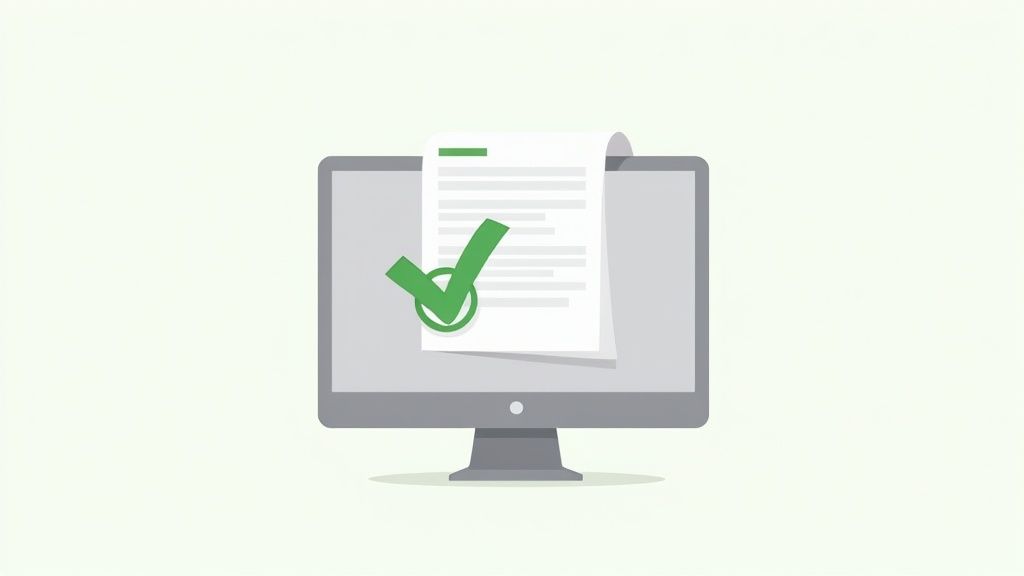
The screenshot above, from Wikipedia’s Document Verification page, highlights how important this process is across various fields. It also underscores the growing need for dependable automated solutions like document verification software. Think of it this way: remember when verifying a driver’s license was a quick glance? Today, verifying documents online requires a far more rigorous approach. Document verification software acts like a highly trained expert, meticulously examining the document’s fine details for any hint of tampering.
Key Components of Modern Document Verification Software
This deeper level of scrutiny is achieved through the combined power of three core technologies:
Optical Character Recognition (OCR): Imagine a super-fast reader that can instantly absorb the text from an image. OCR quickly extracts textual information from scanned documents, transforming pictures into searchable and analyzable data. It allows the software to “read” and understand the information, much like a person would.
Machine Learning (ML): ML algorithms are constantly learning. They analyze huge amounts of data from both real and fraudulent documents, learning to spot subtle differences and patterns that might suggest forgery. It’s like a detective learning to identify counterfeit money by recognizing tiny imperfections in the printing.
Biometric Matching: This technology compares biometric data like facial features or fingerprints to verify someone’s identity against official records. Think of how you recognize a friend’s face in a crowd. Biometric matching does the same thing, but with much greater accuracy and speed, across enormous databases.
This combined power means modern document verification software is much more than a digital magnifying glass. It’s a sophisticated tool that can analyze multiple layers of information to confirm a document’s authenticity. It can, for example, examine the microprinting on a passport or the security features embedded in a driver’s license – tasks that are difficult and time-consuming for humans to perform reliably.
Many document verification solutions also incorporate liveness detection. This feature ensures that the person presenting the document is a real, live individual and not a photo or a deepfake. It’s another layer of security to minimize the risk of fraud.
Why Document Verification Matters Now More Than Ever
The need for robust document verification is exploding. Several factors contribute to this growing demand. The rise in online transactions and increasingly sophisticated fraud techniques have made the digital world a more dangerous place.
Also, regulatory compliance – especially Know Your Customer (KYC) and Anti-Money Laundering (AML) requirements – demand rigorous identity verification procedures. This puts a significant strain on businesses, requiring efficient and trustworthy solutions.
Document verification software addresses these challenges head-on. By automating the process, it reduces manual work, improves accuracy, and ensures compliance. It’s become more than just a useful tool; it’s a critical component of doing business today.
By automating verification, businesses can streamline their operations, reduce manual review times, and create a smoother customer experience by eliminating onboarding friction. The resulting gains in efficiency and cost savings are often significant, making document verification software a smart investment for organizations across diverse industries.
How Modern Verification Technology Actually Works Behind The Scenes

This screenshot showcases Amazon Textract, an example of document verification software. It highlights how data can be pulled from various document formats, demonstrating the power of modern Optical Character Recognition (OCR) and machine learning. This goes beyond simply reading text; it’s about understanding the context and relationships within the document itself.
The Multi-Layered Investigation of a Document
Imagine uploading your passport for verification. Behind the scenes, a swift, multi-pronged analysis kicks into gear. First, OCR dissects the image, extracting every letter and number. This isn’t just “reading” the text; it’s digitizing it for deeper analysis. Think of it as a detective meticulously collecting fingerprints – every detail matters.
Beyond OCR, computer vision algorithms scrutinize the document’s visual elements. They analyze fonts, spacing, and layout, hunting for signs of tampering. These algorithms are trained to spot even the slightest inconsistencies—like variations in ink density or tiny deviations in font size—that could suggest forgery.
The Power of Machine Learning in Document Authentication
Here’s where the real power of document verification software comes in. Machine learning models, trained on huge datasets of both genuine and fraudulent documents, join the investigation. They can identify discrepancies that would be invisible to the human eye.
For example, a slightly skewed photo or unusual character spacing could raise a red flag. These models are constantly learning and improving, becoming even more effective at spotting fakes. You might be interested in: Check out our guide on KYC tools.
Furthermore, document verification is deeply connected to the broader identity verification market. This market is booming, expected to jump from $14.34 billion in 2025 to $29.32 billion by 2030, fueled by technological advancements and growing regulatory requirements. Learn more about this growth here. This highlights the increasing demand for robust and secure identity verification.
Biometric Matching and Liveness Detection
Many modern solutions go beyond simply analyzing the document itself, utilizing biometric matching. This involves comparing the document photo to a live selfie taken by the user. The system analyzes facial features, creating a unique “fingerprint” for each person. It’s like how we recognize familiar faces in a crowd – except this system has perfect recall.
Finally, liveness detection adds an extra layer of security. These systems use various techniques to confirm they are interacting with a real person, not a photo or a mask. They might ask the user to blink, smile, or turn their head, analyzing micro-movements. This ensures the person presenting the document is the actual owner.
Essential Features That Transform Good Software Into Great Solutions

This screenshot from Jumio‘s website gives you a glimpse of a modern interface for document verification software. Notice the clean design and how the key features are easy to find. This highlights how important user experience and efficient processing are. Effective document verification software needs to find the sweet spot between robust security and simple, intuitive use.
Not all document verification software is created equal. Choosing the right software is crucial for keeping your data safe and your processes running smoothly. This means going beyond the basics and understanding which features really make a solution stand out. Implementing document verification requires robust tools. You can enhance your document control with effective process documentation software.
Real-Time Processing: The Need for Speed
Think about buying something online. How long will you wait for a page to load before giving up? Even a few seconds can feel like forever. It’s the same with document verification. Real-time processing is essential for a smooth customer experience. Delays can lead to frustrated customers and lost sales. This speed is especially vital in industries handling lots of transactions, like finance or e-commerce.
Multi-Format Support: Speaking the Language of Documents
Imagine trying to find your way around a foreign country without speaking the language. Pretty tough, right? Document verification software faces a similar challenge. It needs to “read” many different document formats, from passports and driver’s licenses to utility bills and bank statements. Multi-format support is like having a software that’s multilingual. It makes sure the system can handle any document that comes its way.
API Integration: Connecting the Dots
The best document verification software doesn’t work in a vacuum. It needs to fit seamlessly into your existing systems. That’s where API integration comes in. A well-designed API is like a universal translator, allowing different software applications to communicate and share information. This breaks down data silos and makes your workflows more efficient. If you are interested in streamlining your document processes, you might want to learn more about document workflow automation.
Security: Protecting the Fortress
Security is king. Document verification software handles sensitive data, so strong security is not optional. This includes encryption to protect data both when it’s being sent and when it’s stored, along with audit trails to track every action for compliance. Think of it as building a fortress around your data, with multiple layers of protection against unauthorized access.
Accuracy and False Positives: Balancing Security and User Experience
High accuracy is obviously important, but minimizing false positives is just as crucial. A false positive is like a smoke detector going off when there’s no fire. In document verification, they can lead to legitimate users being rejected, causing friction and frustration. The best systems find the right balance between security and a smooth user experience.
To help you understand the differences between various document verification software options, take a look at the table below:
To help you choose the right document verification software, let’s compare the essential features across different tiers: basic, professional, and enterprise. The table below highlights key differences and their impact on security.
Essential Features Comparison: Basic vs Professional Document Verification Software
| Feature Category | Basic Software | Professional Software | Enterprise Software | Impact on Security |
|---|---|---|---|---|
| Real-Time Processing | Limited or Batch Processing | Real-time Processing | Real-time Processing with High Throughput | Faster fraud detection |
| Multi-Format Support | Common Document Types | Wide Range of Formats | Global Document Coverage | Reduces risk from diverse document types |
| API Integration | Basic API Access | Comprehensive API Integration | Customizable API Integration | Secure data exchange and workflow automation |
| Security Features | Basic Encryption & Audit Trails | Advanced Encryption, Biometric Authentication, Fraud Detection | Multi-Layered Security, Advanced Fraud Analytics, Compliance Reporting | Enhanced data protection and regulatory compliance |
| Accuracy & False Positives | Moderate Accuracy | High Accuracy, Low False Positives | Very High Accuracy, Minimal False Positives | Minimizes fraud and improves user experience |
As you can see, investing in more advanced software provides significantly better security and a smoother user experience. While basic software might suffice for some, professional and enterprise solutions offer critical features to combat increasingly sophisticated fraud attempts and handle higher volumes of documents.
Lessons Learned From the Field
These aren’t just polished success stories; they offer valuable lessons. These organizations learned firsthand the importance of careful planning, thorough staff training, and continuous optimization. They realized that choosing the right document verification software partner is just as crucial as the software itself. Clear communication with customers throughout the implementation process was also a key takeaway. These insights can help your organization avoid common pitfalls and ensure a smoother transition to automated document verification.
Industry-Specific Applications That Actually Work
Different industries use document verification software like specialized tools in a toolbox. The perfect wrench for tightening a bolt won’t help you hammer in a nail. Let’s explore how different sectors use this technology to solve their unique puzzles and meet specific needs.
Financial Services: Building Fortresses of Compliance
For financial institutions, document verification is like building a fortress. Know Your Customer (KYC) compliance is their main defense against fraud and money laundering. Banks and credit unions have built systems that keep regulators happy while also offering a smooth experience for legitimate customers. Think of a well-trained guard who can spot a fake ID a mile away, but still welcomes honest folks with a smile. These systems need to be both incredibly precise to avoid blocking real transactions, and highly sensitive to catch fraudulent activity.
Healthcare: Balancing Privacy and Verification
Healthcare organizations walk a tightrope. They must verify patient identities accurately while also following strict privacy rules like HIPAA. It’s like a medical triage situation: quickly identify and treat legitimate patients, all while keeping their information confidential. This industry needs verification software that values both speed and discretion.
Education: The Digital Transformation of Credentials
Educational institutions offer a compelling story of digital transformation. Remember the days when verifying a transcript took weeks? Now, it can happen instantly. Universities and certification bodies have brought credential verification into the 21st century without sacrificing security or authenticity. This speeds up admissions and simplifies background checks for employers.
Government: Verification at Massive Scale
Government agencies demonstrate document verification on a massive scale. Think processing millions of documents every single day, all while meeting stringent national security standards. This sector needs solutions that are both incredibly efficient and incredibly secure. The growing use of digital identity programs only reinforces the need for reliable verification at the government level. This market is set to explode, growing from $4.12 billion in 2025 to a whopping $11.99 billion by 2034, fueled by the increasing use of various documents across different sectors. You can dive deeper into this market expansion here.
Aligning Software With Industry Needs
Each sector’s approach shows us how successful organizations carefully match software capabilities with their industry’s needs, regulations, and what their customers expect. These aren’t just theories; they’re real-world examples of how the right document verification software can change how things work and bring real results. Understanding these different approaches is essential for picking and using a solution that actually fits your organization’s specific needs.
To further illustrate these varied approaches, let’s look at the table below. It breaks down how document verification is applied across different industries, highlighting the documents used, the regulations they must comply with, and the challenges they face.
Industry-Specific Document Verification Requirements and Solutions
| Industry | Primary Documents | Key Regulations | Verification Speed | Security Level | Common Challenges |
|---|---|---|---|---|---|
| Financial Services | Passports, Driver’s Licenses, Utility Bills | KYC, AML | Real-time/Near Real-time | Very High | Fraud Prevention, Identity Theft |
| Healthcare | Insurance Cards, Medical Records, Driver’s Licenses | HIPAA | Real-time/Near Real-time | Very High | Patient Privacy, Data Security |
| Education | Transcripts, Diplomas, Certificates | FERPA | Real-time/Near Real-time | High | Verification Authenticity, Preventing Forgery |
| Government | Passports, Visas, Birth Certificates | National Security Standards | High-Volume Processing | Extremely High | Scalability, Data Integrity |
This table summarizes the key differences in how each sector uses document verification, highlighting the need for tailored solutions that address the unique challenges of each. Choosing the right software is about finding the right tool for the job – one that fits your industry’s specific needs and helps you achieve your goals effectively.
Choosing The Right Document Verification Software Partner
Picking the right document verification software is a big decision. Think of it like choosing a key business partner, one you’ll trust with your organization’s security. You wouldn’t enter a partnership lightly, would you? This is no different. You need a partner who’s dependable, innovative, and ready to grow with you. It’s about more than just ticking off features on a checklist or comparing prices.
It all begins with a frank assessment of your current verification hurdles. Don’t just focus on what’s broken today. Think ahead. What challenges might pop up as your organization expands?
Evaluating Vendors: Beyond the Sales Pitch
Imagine you’re hiring a senior executive. You wouldn’t just be swayed by a flashy presentation, right? You’d dig deeper. Evaluating software vendors should be the same. Look past the polished demos and examine their history. What’s their customer support like? Are they truly dedicated to continuous improvement?
The most important questions are often the ones you don’t hear in sales meetings:
- How does the system handle unexpected spikes in document processing?
- What kind of support can you expect during off-hours, like late at night or on a weekend?
- Are they open about their AI training data and how they address potential bias?
These are the real indicators of a solid long-term partnership.
Key Considerations for Choosing a Partner
Digging into these less obvious aspects will reveal the true strengths and weaknesses of each vendor. Think of it like detective work. You’re looking for clues – red flags – that might hint at future problems. And you’re also developing a smart negotiation strategy to ensure you get real value from your investment.
- Scalability and Performance: Can the software handle a growing mountain of documents without slowing down or becoming less accurate? Picture your business doubling or even tripling in size. Will the system keep up?
- Integration Capabilities: Will the software play nicely with your existing systems? Seamless integration prevents data silos and makes your workflows smoother.
- Security and Compliance: Does the vendor make security a top priority? Do they meet all the necessary industry regulations? This is crucial for safeguarding sensitive information and staying compliant.
- Customer Support and Training: Does the vendor offer comprehensive support and training? This empowers your team to use the software effectively and solve any problems that arise.
Tools and Strategies for Effective Vendor Assessment
This section gives you the practical tools and strategies to assess vendors effectively. We’ll cover how to conduct thorough reference checks and give you negotiation tips to protect your interests while building productive partnerships. A good vendor relationship should feel like a collaboration, where both sides are invested in each other’s success. For a more detailed look at document collection strategies, check out our guide on document collection software.
This screenshot from Shufti Pro shows the wide range of document types their software can handle. It highlights the importance of multi-format support when choosing a document verification partner. The more document types the system can process, the more flexible and useful it will be. This is especially important for businesses working in international markets, where you might see many different kinds of ID documents.
Choosing the right document verification software partner is a strategic move that affects your organization’s security, efficiency, and ultimately, your bottom line. By asking the tough questions, carefully evaluating vendors, and negotiating strategically, you can build a partnership that sets you up for long-term success. Remember, it’s not just about buying software; it’s about investing in a relationship that protects your business and helps it flourish.
Your Next Steps: Building A Verification Strategy That Delivers
Now that you know the nuts and bolts of document verification software, let’s talk strategy. Forget generic advice; we’re crafting a plan specific to your organization’s resources, goals, and timeframe.
Making the Business Case
Think of it like this: you’re pitching a new project. You wouldn’t just say “it’s good for compliance.” You’d show how it delivers real value. With document verification software, that value comes from reducing fraud, boosting efficiency, and making customers happier. It’s about showcasing Return on Investment (ROI) to your stakeholders.
- Quantify Manual Verification Costs: Imagine your team spending hours manually checking documents. How much does that labor cost? Put a number on it.
- Estimate Potential Fraud Losses: Fraudulent documents can hit you hard, both financially and reputationally. Estimate that potential damage.
- Project Customer Satisfaction Impact: Faster onboarding means happier customers. Happier customers are more likely to stick around and tell their friends. Project how this efficiency will impact your bottom line.
These hard numbers shift the conversation from “cost” to “investment.” They show the long-term value of document verification software.
Building Your Action Plan
Next, create a step-by-step roadmap. This takes you from initial research to a successful launch, with realistic timelines and budgets to avoid unexpected bumps.
- Define Your Requirements: What types of documents are you verifying? What security levels do you need? What systems need to connect with the software?
- Evaluate Potential Vendors: Research different software providers. Compare features, pricing, and customer support like you’re comparing different cars.
- Develop a Pilot Program: Think of this as a test drive. Run a small-scale pilot to test the software and fine-tune your strategy before a full launch.
- Roll Out the Solution: Once the pilot program is successful, it’s time for the full launch. Train your team and provide ongoing support.
Addressing Concerns and Objections
Expect some pushback. It’s natural. Anticipate common concerns and arm yourself with data-driven responses.
- “It’s Too Expensive”: Show them the ROI calculations. Highlight the cost savings from reduced fraud and increased efficiency. It’s an investment, not an expense.
- “It’s Too Complicated”: Focus on user-friendliness and vendor support. Many solutions are designed for ease of use, with training available.
- “We Don’t Need It”: Emphasize the growing risks of fraud and the importance of keeping up with regulations. Staying ahead of the curve protects your business.
Addressing concerns head-on makes for a smoother implementation and gets everyone on board.
Measuring Success
How do you know if it’s working? Define clear metrics. Focus on quantifiable results that prove the value you’re delivering.
- Reduction in Fraud Rates: Track the number of fraudulent documents caught and the money saved.
- Improvement in Processing Time: Measure how long verification takes before and after implementation. Time saved is money earned.
- Increase in Customer Satisfaction: Monitor customer feedback and track metrics like Net Promoter Score (NPS). Happy customers are your best advocates.
Building Organizational Buy-In
Finally, build a culture that embraces digital verification. Position it as a strength, not a chore.
- Communicate the Benefits: Explain how the software helps both the organization and individual employees. What’s in it for them?
- Provide Training and Support: Thorough training ensures everyone knows how to use the software effectively, minimizing frustration.
- Celebrate Successes: Share success stories and data on improved performance. Highlight the positive impact to build momentum.
By fostering acceptance and understanding, you make document verification a core strategic asset. It becomes a key part of your success, driving measurable results for your business.
Ready to streamline your document collection process? Explore Superdocu’s powerful features and start your free trial today! Discover Superdocu
