Table of Contents
Tired of Chasing Documents?
Stop wasting time tracking down paperwork. This list of the top 7 document request software platforms will help you automate your document collection process. We’ll cover key features and benefits of each tool, including Superdocu, Logikcull, Relativity, NetDocuments, iManage Work, DocuSign, and SharePoint, so you can find the perfect solution for your business in 2025. Streamline your workflow with the right document request software and eliminate the hassle of manual follow-ups.
1. Superdocu
Are you drowning in a sea of paperwork? Chasing down documents, sending reminders, and verifying information can be a massive drain on your time and resources. If you’re searching for a robust solution to streamline your document request process, Superdocu might just be the answer. This powerful cloud-based platform revolutionizes how businesses collect, manage, and verify documents, saving you valuable time and boosting efficiency. Designed to automate the entire document workflow, Superdocu transforms tedious manual processes into streamlined, trustworthy systems, freeing up your team to focus on more strategic tasks. It caters to a wide range of industries, from legal and real estate to HR, immigration, transportation, and even construction, making it a versatile choice for businesses dealing with complex document requirements.
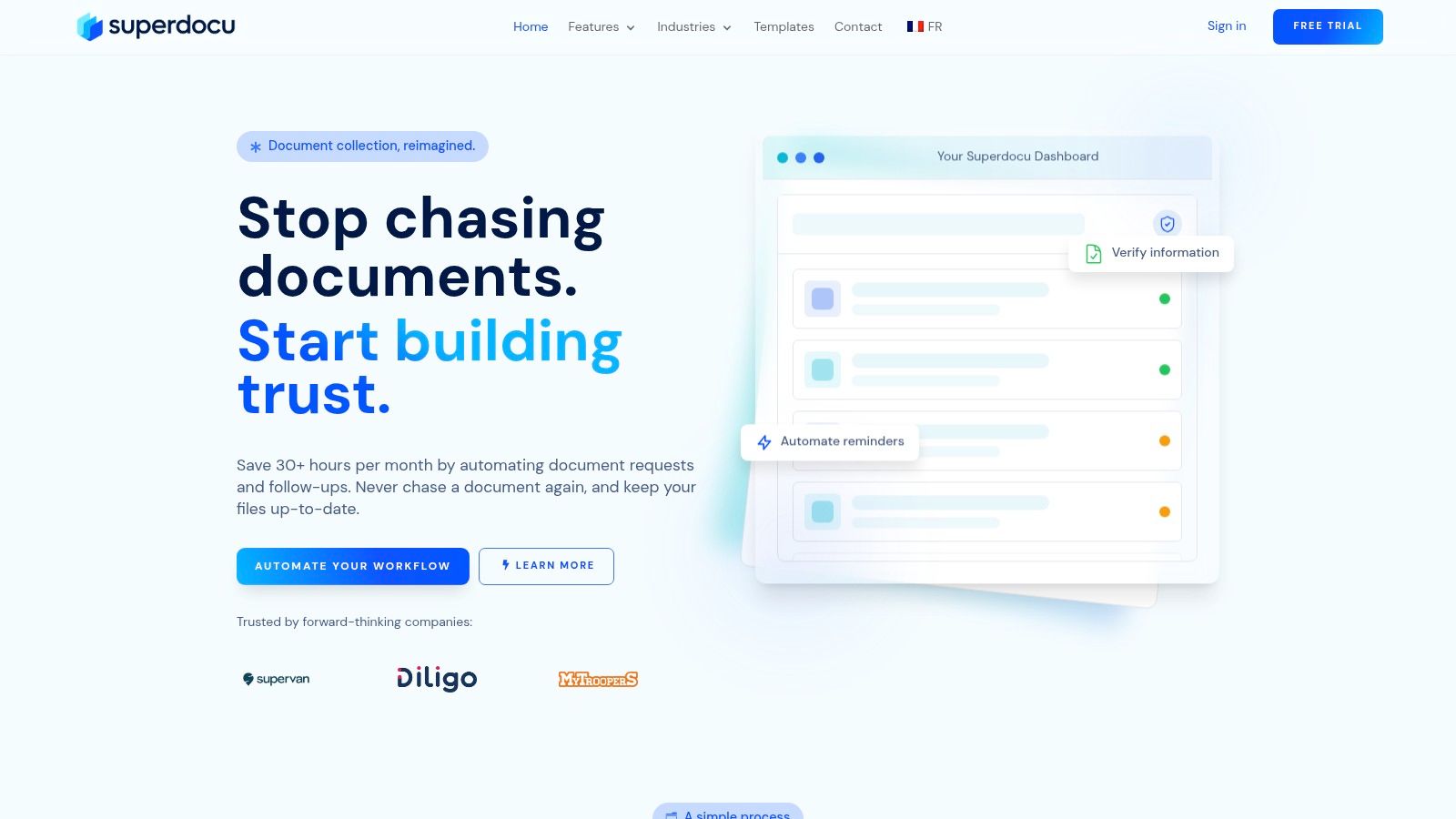
Imagine this: instead of manually emailing document requests, tracking responses, and sending follow-ups, you create a customized, automated workflow in minutes. With Superdocu’s intuitive drag-and-drop workflow builder, even complex processes become manageable. Need to collect specific documents from new clients? Simply select from a library of industry-specific templates, tailor them to your needs, and let Superdocu handle the rest. The platform automatically sends branded requests, reminds clients about pending documents, and verifies submitted information, ensuring a smooth and professional experience. You can even integrate eSignatures directly into your workflow using the DocuSign integration, further streamlining the process and reducing bottlenecks. Learn more about Superdocu and its potential impact on your workflow in their insightful article on document collection software.
Superdocu offers a variety of features designed to simplify document management. Branded client portals and emails ensure a consistent and professional image, while secure, device-agnostic document uploads make it easy for clients to submit documents from anywhere. The robust validation dashboard keeps you organized, allowing you to track document status, verify information, and even monitor expiration dates with automated notifications. For businesses dealing with sensitive data, Superdocu prioritizes security and compliance. With GDPR adherence, end-to-end encryption, and European data hosting, you can rest assured that your client information is protected. The platform also seamlessly integrates with Zapier, connecting you with over 3,000 apps and unlocking even greater automation potential.
While Superdocu offers a powerful solution, it’s important to consider the pricing and technical requirements. Flexible tiered pricing starts at €97/month and includes a 7-day free trial, making it accessible to a range of businesses. However, smaller businesses with basic document collection needs might find the pricing higher than some simpler alternatives. Additionally, while the drag-and-drop interface is generally user-friendly, some of the advanced features and integrations, particularly those available in the Pro and Enterprise plans, may present a learning curve for very small teams.
Key Features and Benefits:
- Automated document collection and follow-ups: Save over 30 hours per month.
- Customizable workflows: Tailor the process to your specific needs.
- Industry-specific templates: Get started quickly with pre-built workflows.
- Branded client portals and emails: Maintain a professional image.
- Secure document uploads and storage: Protect sensitive information.
- Automated expiration tracking and notifications: Ensure documents are up-to-date.
- Integrations with Zapier and DocuSign: Connect with other apps and add eSignatures.
Pros:
- Significant time savings through automation.
- Customizable and flexible to fit various industries and needs.
- Enhanced client experience with branded portals and easy uploads.
- Robust security and compliance features.
- Powerful integrations for expanded functionality.
Cons:
- Pricing may be prohibitive for some small businesses.
- Advanced features can be complex for very small teams.
Superdocu is an ideal solution for businesses looking to streamline their document request process, enhance client satisfaction, and improve overall efficiency. From legal firms requiring secure client document management to real estate agencies processing property documents, Superdocu offers a powerful platform for managing the entire document lifecycle. If you’re ready to ditch the manual paperwork and embrace a more efficient future, visit the Superdocu website to explore their offerings and start your free trial.
2. Logikcull
Logikcull stands out as a powerful yet user-friendly document request software option, streamlining the often cumbersome process of collecting, reviewing, and producing documents. It’s a cloud-based eDiscovery and document review platform designed to simplify legal document management, but its applications extend far beyond the legal field. Businesses of all sizes, from HR departments to real estate agencies, can leverage Logikcull to efficiently manage the flow of documents, ensuring compliance and boosting productivity. Its intuitive design makes it accessible even to those without technical expertise, eliminating the need for extensive training and allowing teams to quickly get up and running. Logikcull tackles the challenge of document chaos head-on, offering a practical solution for organizations seeking a centralized and secure platform for document management.
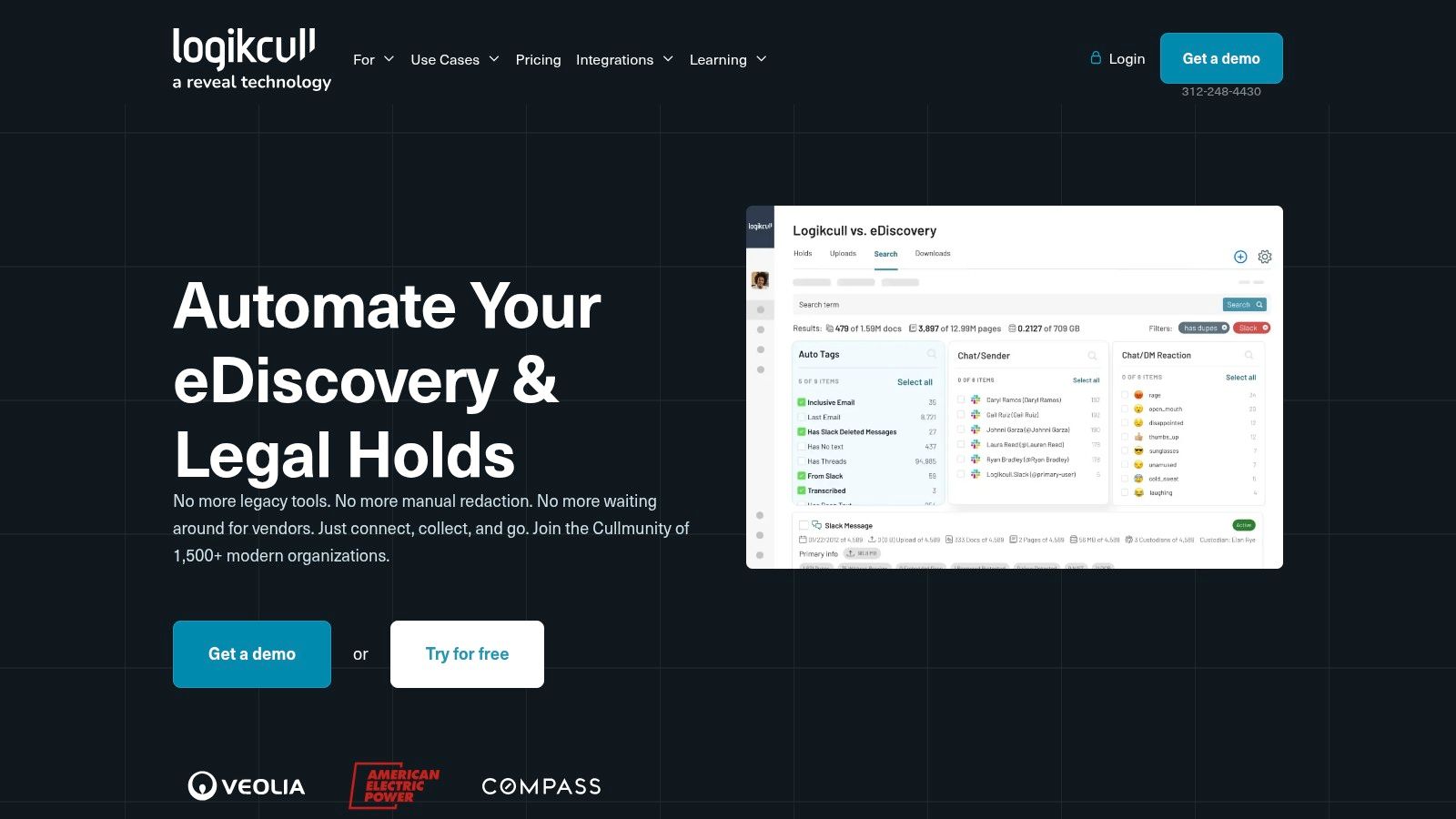
One of Logikcull’s key strengths lies in its simplified approach to document processing. Its drag-and-drop upload feature coupled with automatic processing eliminates manual data entry and significantly reduces the time spent on tedious tasks. Imagine a mortgage broker needing to collect numerous financial documents from a client. Instead of managing a disorganized influx of emails and physical paperwork, they can simply send a secure upload link generated by Logikcull. The client drags and drops their files, and Logikcull automatically processes them, making them instantly searchable and organized. This streamlined process not only saves time but also reduces the risk of human error, ensuring accuracy and completeness.
Logikcull’s advanced search functionality further enhances its value as document request software. With features like filters, Boolean operators, and AI-powered insights, users can quickly pinpoint specific documents within large datasets. Consider a legal firm needing to locate a crucial piece of evidence within thousands of client documents. Logikcull’s powerful search capabilities enable them to quickly filter and narrow down the results, saving valuable time and resources. This is equally valuable for HR departments managing employee records, real estate agents processing property documents, or transportation companies handling driver and vehicle documentation. The ability to quickly access the right information is crucial for efficiency and informed decision-making.
Collaboration is another area where Logikcull excels. Its collaborative review tools with tagging and annotation capabilities enable multiple users to work on the same set of documents simultaneously. This is invaluable for legal teams reviewing case files, or for financial service professionals collaborating on loan applications. The platform ensures secure access and version control, eliminating confusion and promoting seamless teamwork. Automated redaction and privilege review workflows further enhance security and compliance, particularly important for industries handling sensitive information.
Logikcull integrates seamlessly with popular legal software and cloud storage platforms, allowing for a streamlined workflow and avoiding data silos. This interoperability ensures that documents can be easily transferred and accessed across different platforms, maximizing efficiency and minimizing the need for manual data migration.
While Logikcull offers a robust and user-friendly platform, it’s important to consider its limitations. Advanced users may find the customization options somewhat limited compared to enterprise-level solutions. Additionally, while the per-GB pricing model is transparent, costs can escalate for extremely large document volumes. Finally, while Logikcull offers AI-powered insights, it may not have the same depth of advanced analytics features as some enterprise-focused eDiscovery platforms.
Pricing: Logikcull offers various pricing plans based on data volume and user needs. Details are available on their website.
Technical Requirements: As a cloud-based solution, Logikcull requires only a web browser and internet connection.
Implementation Tips: Getting started with Logikcull is straightforward. Simply create an account, upload your documents, and start organizing and reviewing. The intuitive interface requires minimal training, and the platform offers helpful resources and support documentation.
Overall, Logikcull offers a compelling solution for anyone seeking efficient and user-friendly document request software. Its intuitive interface, powerful search capabilities, and collaborative features make it a valuable tool for various industries, from legal and finance to real estate and human resources. While its limitations should be considered, particularly for those with extremely large data volumes or requiring highly specialized analytics, Logikcull’s strengths lie in its simplicity, speed, and accessibility, making it a strong contender in the document management landscape. For more information and to explore their offerings, visit https://www.logikcull.com.
3. Relativity
Relativity is a powerful, end-to-end eDiscovery platform designed for managing the complexities of large-scale document review. While often associated with large law firms and corporations, its robust feature set can also benefit smaller organizations dealing with substantial document requests, albeit with some caveats. Its sophisticated analytics, machine learning capabilities, and customizable workflows make it a top contender for organizations needing to efficiently collect, process, and analyze large volumes of data within a secure and auditable environment. This makes it an excellent solution for document-intensive processes in legal, regulatory, or compliance contexts. If your document request processes involve complex searches, detailed analysis, and require the highest level of security and compliance, Relativity may be the right choice, even with the accompanying complexity.
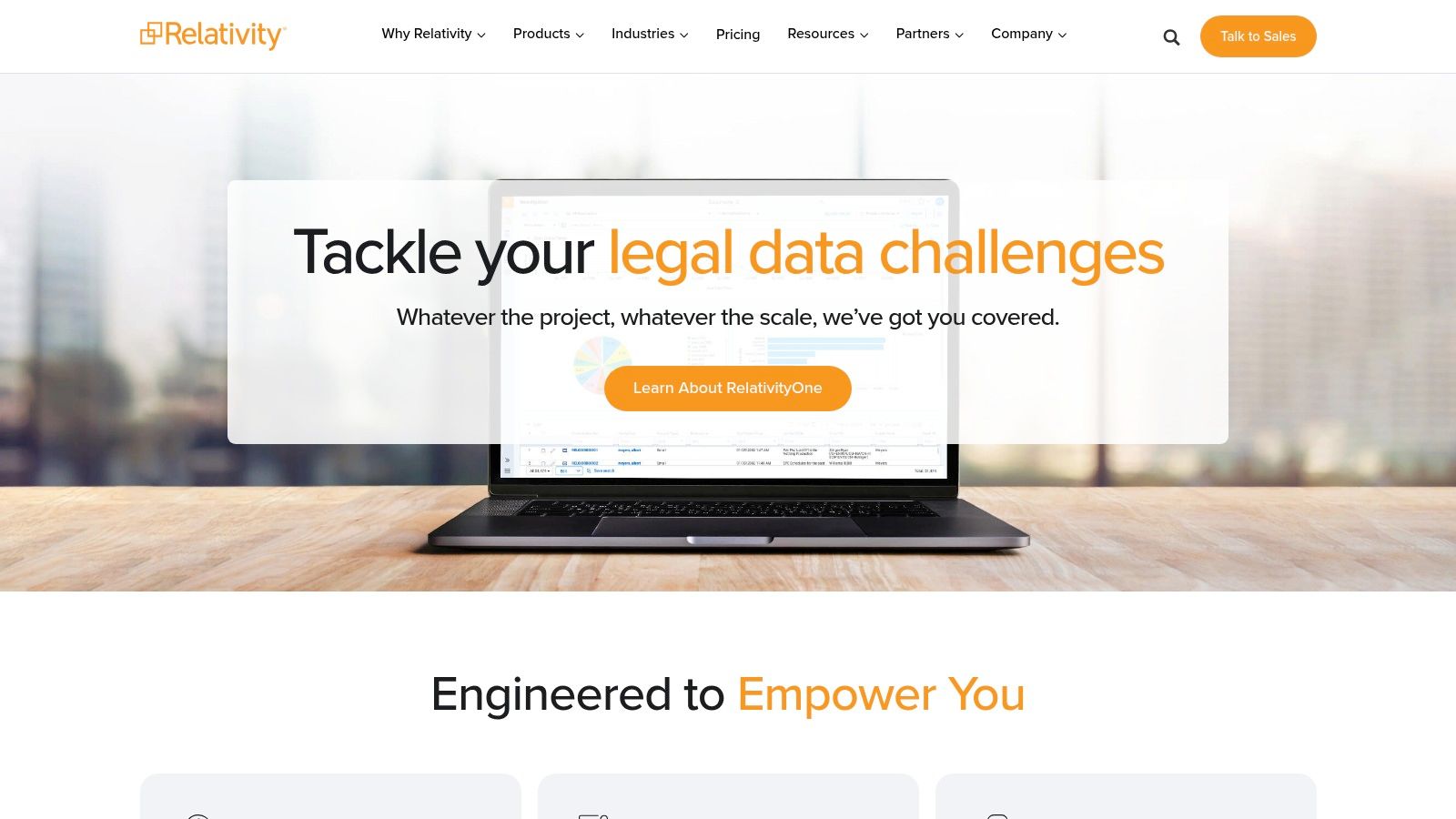
Relativity shines in scenarios requiring the management of massive datasets. Imagine a legal firm handling a complex litigation case involving millions of emails, documents, and other electronic files. Relativity’s advanced analytics, like email threading and near-duplicate detection, can significantly reduce the time and cost associated with manually sifting through this mountain of data. Similarly, its machine learning capabilities can identify relevant documents with greater speed and accuracy than traditional keyword searches, allowing legal teams to focus their efforts on the most critical evidence. For HR and staffing agencies dealing with high volumes of candidate applications and onboarding documents, Relativity can automate much of the collection and verification process, ensuring compliance and efficiency. In the financial services sector, mortgage brokers can leverage Relativity to streamline loan processing and manage the vast amount of paperwork associated with each application, ensuring regulatory compliance while speeding up the loan approval process.
Beyond legal applications, Relativity offers value to other industries. For instance, real estate agencies can use the platform to efficiently manage property documents, tenant applications, and lease agreements, ensuring a smooth and organized process. Transportation companies can leverage Relativity’s capabilities for driver and vehicle document management, simplifying onboarding processes and maintaining compliance with regulations. Even immigration firms can utilize the platform to manage the vast documentation required for visa applications, improving accuracy and efficiency while providing a secure platform for sensitive client information.
While Relativity offers unmatched power and scalability, it’s essential to be aware of its complexities. The platform’s extensive features and customization options come with a steep learning curve, requiring specialized training for users. Implementation and maintenance costs can be substantial, making it a significant investment, particularly for smaller organizations. Furthermore, Relativity requires considerable IT resources, especially for on-premise deployments. Smaller businesses might find the platform’s complexity overwhelming and its cost prohibitive. Simpler, more affordable document request software options might be better suited to their needs. While Relativity doesn’t publish pricing publicly, it’s generally understood to be a premium solution, requiring a significant upfront investment and ongoing maintenance fees. Technical requirements vary depending on the chosen deployment method (cloud-based or on-premise) and the scale of the implementation. Consulting with Relativity directly is recommended to determine the specific technical requirements for your organization.
For organizations considering Relativity, some implementation tips can ease the transition. First, clearly define your organization’s specific needs and objectives before implementation. This will help tailor the platform’s configuration to your workflow and maximize its effectiveness. Second, invest in comprehensive training for your team to ensure they can fully utilize Relativity’s features. Third, consider starting with a pilot project to test the platform’s functionality and fine-tune your workflows before a full-scale rollout. Finally, explore the extensive ecosystem of third-party integrations and add-ons that can further enhance Relativity’s capabilities and integrate it seamlessly with your existing systems. Relativity’s website (https://www.relativity.com) offers further information and resources for prospective users.
4. NetDocuments
NetDocuments stands out as a robust cloud-based document and email management system tailored specifically for the needs of legal professionals. While powerful enough for large firms, its scalable nature makes it a viable option for smaller practices seeking efficient document request software. It seamlessly merges document management, collaborative workspaces, and top-tier security features, enabling legal teams to organize, access, share, and process documents with speed and efficiency while adhering to stringent industry regulations. This makes it an excellent choice not only for legal teams, but also other industries requiring robust document management, including financial services, HR, and real estate.
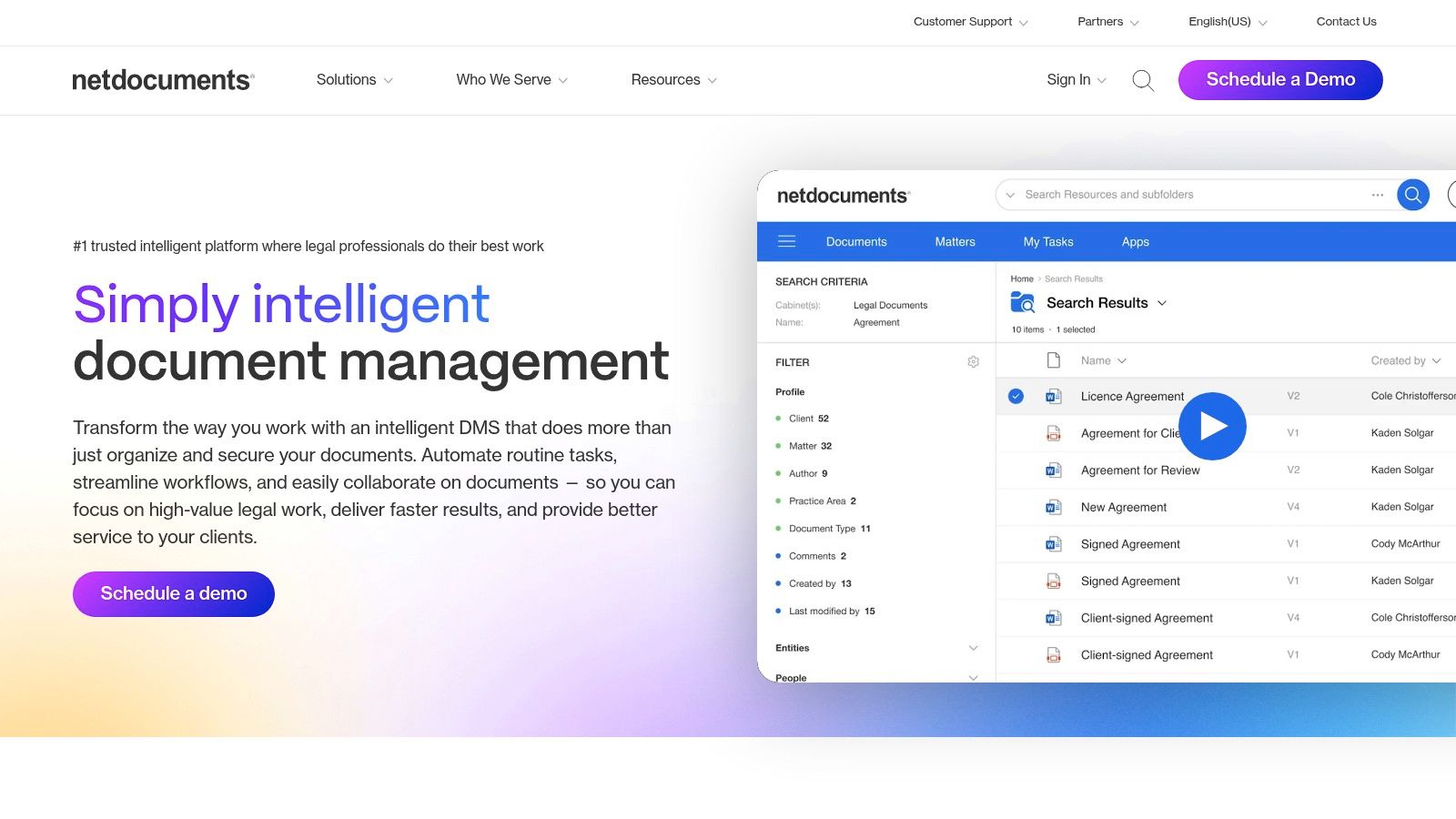
Consider a scenario where a law firm needs to collect numerous documents from a client as part of a case. Using NetDocuments, the firm can create a secure online portal where clients can upload requested documents directly, eliminating the need for email attachments and reducing the risk of data breaches. Automated reminders can be set up to ensure timely submission, and the system’s advanced search capabilities allow legal teams to quickly locate specific files within the collected documents. This streamlines the entire document request process, saving valuable time and improving overall efficiency. Furthermore, integrated version control ensures everyone is working with the most up-to-date documents, minimizing errors and enhancing collaboration.
Beyond legal, NetDocuments can be valuable for document request workflows in various industries. For example, HR departments can use it for onboarding, collecting employee documentation securely and efficiently. Real estate agencies can manage property documents and tenant applications, while mortgage brokers can automate loan paperwork collection. This versatility stems from the platform’s flexibility and its ability to adapt to diverse document management needs.
NetDocuments boasts a comprehensive suite of features designed to simplify complex document workflows. Its cloud-based architecture provides anywhere, anytime access to documents, while advanced search functionalities enable quick retrieval of specific files. Email management and filing automation features minimize manual tasks, freeing up staff for more strategic work. Matter-centric organization and workspace collaboration tools promote teamwork and efficient communication within teams. Mobile access and offline synchronization capabilities empower remote work and ensure uninterrupted productivity, even on the go. The integration with Microsoft Office and other legal applications further enhances its utility, providing a unified and familiar working environment. You can learn more about NetDocuments and how it can streamline document workflow automation.
While NetDocuments offers numerous advantages, including seamless integration with legal practice management software, strong mobile capabilities, automatic version control, and excellent customer support, potential users should also be aware of its drawbacks. The platform can be relatively expensive for solo practitioners or small firms. Customization options are somewhat limited compared to on-premise solutions, and occasional synchronization issues with offline documents can occur. Finally, there can be a learning curve for users transitioning from traditional file systems.
Unfortunately, specific pricing and technical requirements for NetDocuments are not publicly available and require contacting their sales team. This personalized approach allows them to tailor a solution to your specific needs and firm size.
Compared to other document management systems like iManage or Worldox, NetDocuments stands out with its cloud-first approach. While others offer cloud options, NetDocuments has built its entire platform around the cloud, maximizing accessibility and remote collaboration features. This makes it particularly appealing for modern, distributed teams.
For successful implementation, dedicate time to properly configure the system and train your team on its features. Start with a pilot group to test workflows and identify any potential challenges before a full rollout. Leverage the available customer support and training resources to maximize the platform’s benefits and ensure a smooth transition.
5. iManage Work
iManage Work is a robust document and knowledge management platform tailored for professional services firms that require stringent security and efficient workflows. While often associated with large legal and accounting practices, its comprehensive features also offer valuable benefits for smaller businesses dealing with high volumes of sensitive documents and complex processes, making it a powerful contender for document request software. It moves beyond simple document collection and storage, providing a centralized hub for document lifecycle management, collaboration, and insightful analysis. This allows businesses to streamline operations, improve compliance, and leverage their document assets more effectively. Are you a legal firm managing client files, an HR department onboarding new employees, or a real estate agency processing property documents? iManage Work might be the solution you’ve been searching for.
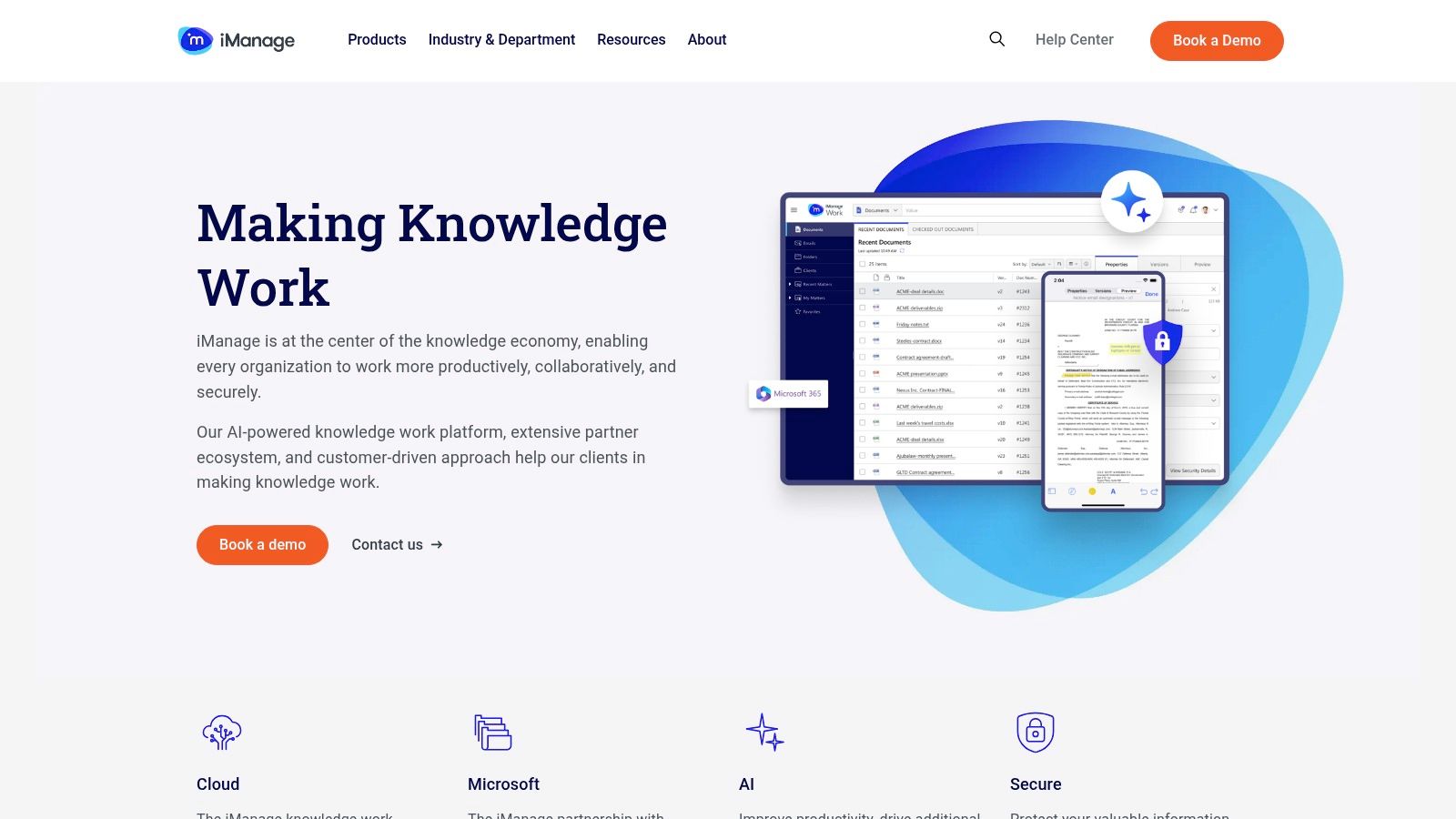
One of the key strengths of iManage Work lies in its AI-powered capabilities. Features like automated document classification and auto-filing significantly reduce manual data entry and ensure consistent organization. Imagine automatically tagging and routing incoming client documents, onboarding paperwork, or loan applications based on predefined criteria. This not only saves time but also minimizes errors and improves overall efficiency. The advanced search functionality, powered by natural language processing, enables users to quickly locate specific documents within the vast repository, even if they don’t recall the exact file name or metadata. Think of it as having a highly intelligent search assistant that understands the context of your query.
For businesses heavily reliant on email communication, iManage Work’s email management features are a game-changer. Emails can be automatically linked to relevant matters or projects, creating a centralized and easily searchable record of all communication. This is particularly crucial for legal firms, financial advisors, and other professionals who need to maintain a comprehensive audit trail. Real-time collaboration and co-authoring features further enhance productivity, enabling teams to work on documents simultaneously, regardless of their location.
Security is paramount, especially when dealing with sensitive client or business information. iManage Work offers robust security controls, including access management, encryption, and audit trails, ensuring that documents are protected from unauthorized access and modification. This makes it an ideal solution for industries with strict compliance requirements, such as legal, finance, and healthcare.
While iManage Work offers a wealth of features, it’s essential to consider the potential drawbacks. The platform’s comprehensive functionality comes at a cost, and licensing fees can be substantial, especially for smaller firms. Implementation can also be complex and may require dedicated IT resources. The system can be resource-intensive, particularly on older hardware. Finally, mastering the advanced features may require some training and a learning curve for users.
Pricing and Technical Requirements: Specific pricing information for iManage Work isn’t publicly available and typically requires contacting their sales team. The platform offers flexible deployment options, including cloud, on-premise, and hybrid solutions. Technical requirements vary based on the chosen deployment method.
Comparison and Implementation Tips: Compared to simpler document request tools, iManage Work offers a more comprehensive and integrated approach to document management. If your needs extend beyond basic document collection and require advanced features like AI-powered organization, robust security, and sophisticated search capabilities, then iManage Work is worth considering. For smaller firms or those with limited IT resources, engaging a certified iManage partner for implementation and training is highly recommended. This ensures a smooth transition and maximizes the platform’s potential.
Why iManage Work Deserves Its Place: iManage Work earns its spot on this list because it goes beyond simple document request functionality. It provides a comprehensive platform for managing the entire document lifecycle, from creation and collaboration to archiving and disposal. While the cost and complexity may be a barrier for some, the platform’s powerful features and robust security make it a compelling choice for businesses that prioritize efficiency, security, and control over their critical information. Visit their website (https://imanage.com) to learn more.
6. DocuSign
DocuSign is a leading player in the document request software arena, offering a robust platform for electronic signatures and digital transaction management. While its e-signature functionality is widely recognized, DocuSign provides a comprehensive suite of tools that streamline the entire document lifecycle, from preparation and sending to signing, management, and storage. This makes it a valuable asset for organizations of all sizes seeking to improve efficiency in handling document requests and approvals. Whether you’re a small business collecting customer agreements or a large corporation managing complex contracts, DocuSign offers features that can significantly optimize your workflows. Its inclusion in this list is warranted by its market leadership, comprehensive feature set, and proven track record in facilitating secure and legally compliant digital transactions.
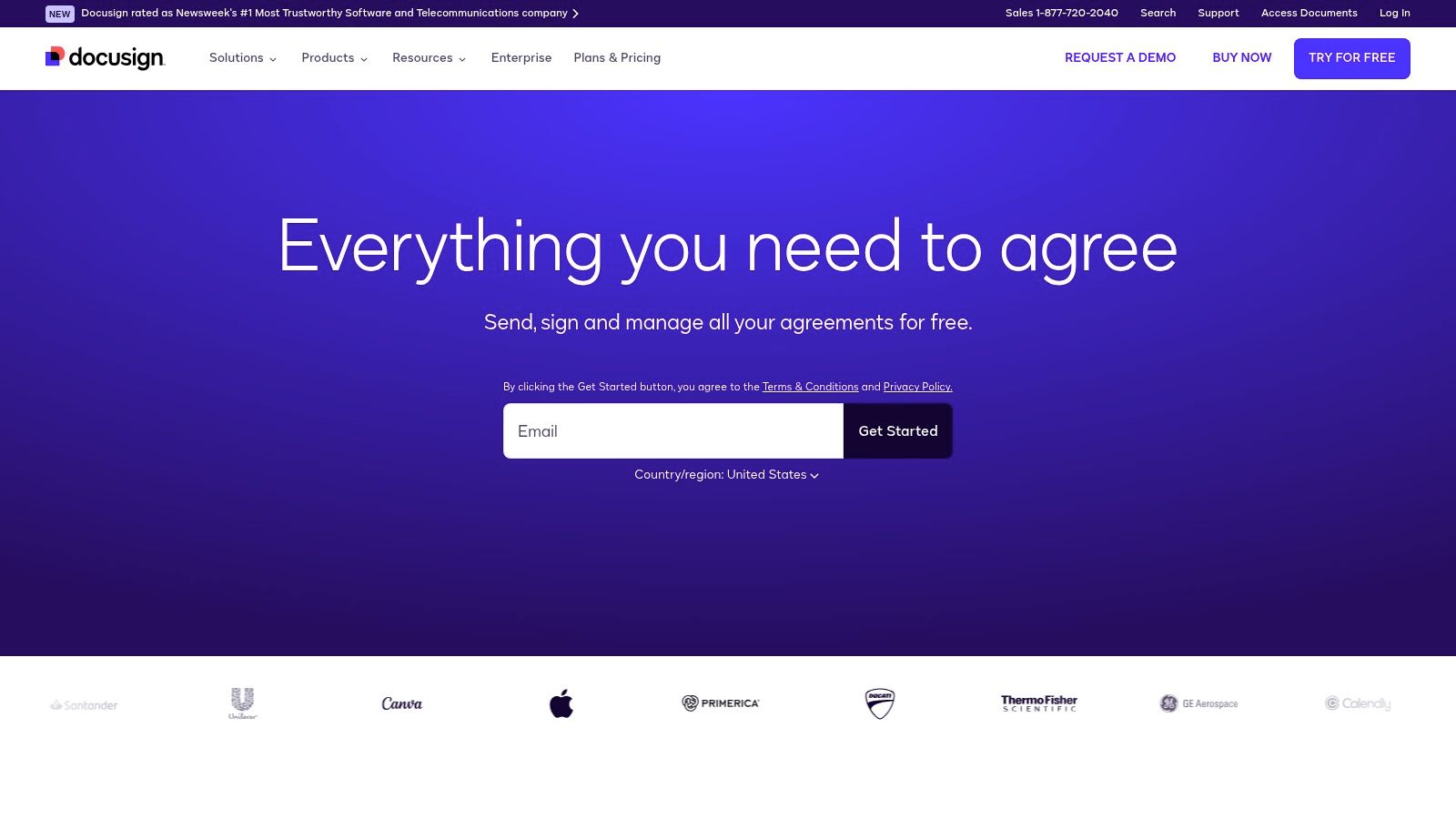
One of DocuSign’s key strengths lies in its ability to automate document workflows. Imagine you’re an HR manager onboarding new employees. Instead of printing, signing, and scanning stacks of paperwork, you can use DocuSign to create templates for employment contracts, NDAs, and benefit forms. These templates can be pre-filled with employee data, automatically routed to the appropriate individuals for signature, and stored securely in the cloud once completed. This eliminates manual processes, reduces errors, and accelerates the onboarding process significantly.
Similarly, legal firms can leverage DocuSign for secure client document management and compliance. From collecting signed contracts and agreements to managing sensitive legal documents, DocuSign provides a secure and auditable platform. Real estate agents can expedite property transactions by using DocuSign for lease agreements and closing documents. Mortgage brokers can automate loan paperwork, while transportation companies can efficiently collect driver and vehicle documents. The application of DocuSign spans diverse industries, addressing the universal need for secure and efficient document processing.
DocuSign offers a user-friendly interface that’s easy to navigate for both senders and recipients. The platform provides real-time tracking and notifications, so you always know the status of your documents. A strong mobile app allows for on-the-go document signing, which is crucial in today’s fast-paced business environment. Furthermore, DocuSign boasts an extensive integration ecosystem, connecting seamlessly with popular business applications like Salesforce, Google Workspace, and Microsoft 365.
While DocuSign offers significant advantages, it’s essential to be aware of its limitations. The platform can become expensive with high-volume usage, and some advanced features require higher-tier subscriptions. Document editing capabilities within the platform are somewhat limited, and access to cloud-stored documents requires an internet connection.
Pricing: DocuSign offers various plans tailored to different needs and usage levels. Specific pricing details are available on their website, but generally, plans start from around $10 per user per month for individual users and scale upwards for businesses with higher volume requirements.
Technical Requirements: DocuSign is a cloud-based platform accessible via web browsers on desktop and mobile devices. Dedicated mobile apps are available for iOS and Android. For integrations with other systems, API access is available.
Implementation and Setup Tips: Start by identifying the key document workflows you want to automate. Create reusable templates for frequently used documents. Train your team on using the platform effectively. Explore integrations with your existing business applications to maximize efficiency. Consider starting with a free trial to test the platform’s suitability for your specific needs.
Comparison with Similar Tools: While DocuSign is a market leader, alternatives like PandaDoc, HelloSign, and Adobe Sign offer similar functionalities. These alternatives might be more cost-effective for smaller businesses with lower usage volumes. However, DocuSign often stands out with its wider range of integrations and advanced features for enterprise-level document management.
Choosing the right document request software depends on your specific needs and budget. However, for organizations seeking a robust, secure, and widely recognized solution for managing electronic signatures and digital transactions, DocuSign deserves serious consideration. Its comprehensive features, user-friendly interface, and extensive integration ecosystem make it a powerful tool for streamlining document workflows and improving overall business efficiency. You can explore DocuSign’s offerings further on their website: https://www.docusign.com
7. SharePoint
Microsoft SharePoint offers a robust platform for document management and collaboration, making it a viable option for businesses seeking document request software functionality. While not specifically designed as a dedicated document request tool, its flexible features and integration with the Microsoft 365 ecosystem allow it to effectively manage and streamline document collection processes. This makes it particularly attractive for organizations already leveraging Microsoft 365’s suite of applications. SharePoint enables organizations to create dedicated sites for specific projects or departments, centralizing all related documents and facilitating secure collaboration amongst team members. This can be incredibly beneficial for teams working on complex projects requiring the exchange of numerous documents, revisions, and approvals.
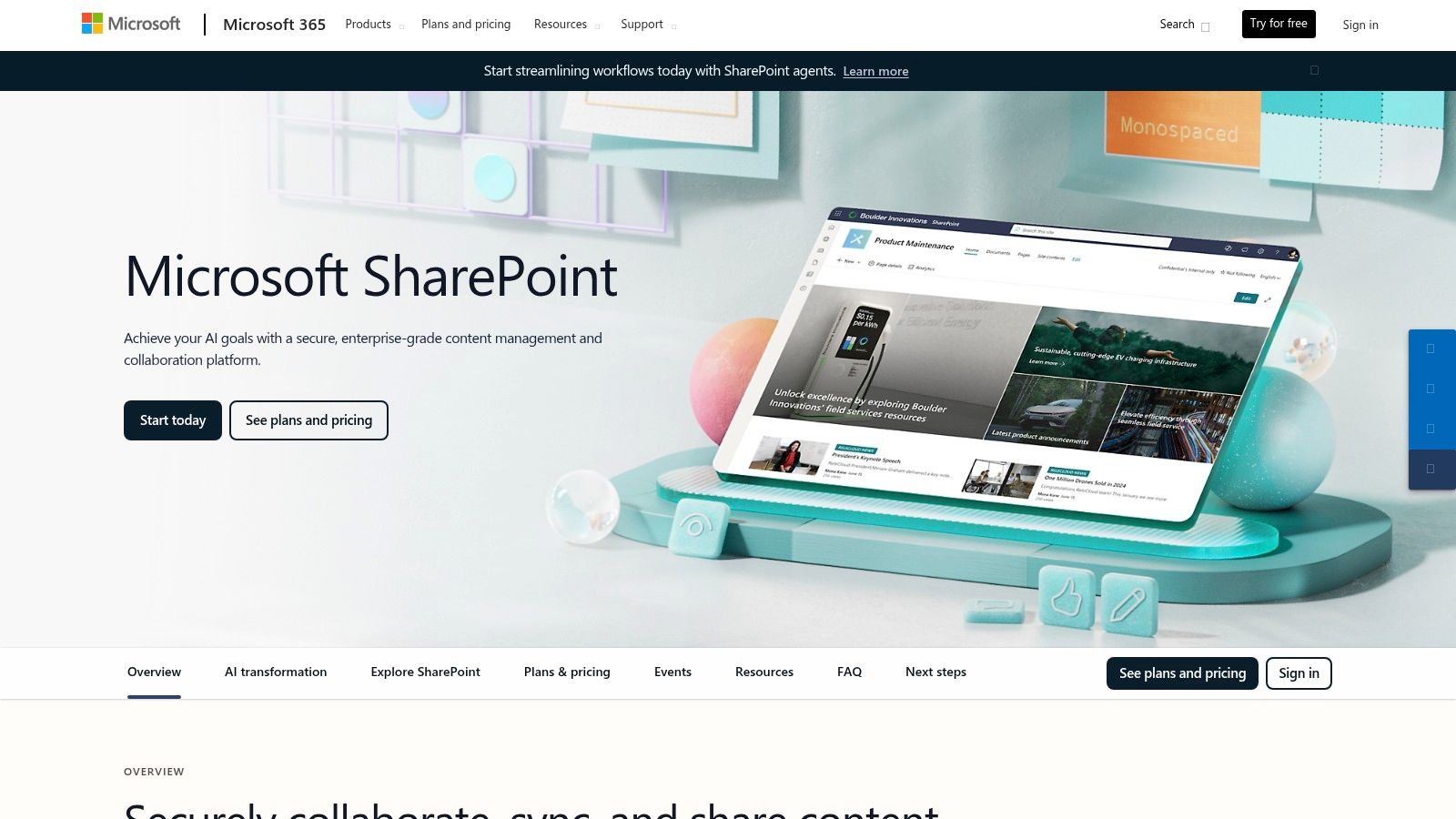
SharePoint shines in its ability to create structured document libraries with version control and co-authoring capabilities. This eliminates confusion caused by multiple versions of the same document and promotes real-time collaboration. Workflow automation, powered by integration with Power Automate, allows businesses to automate document routing, approvals, and notifications, significantly reducing manual effort and processing time. For example, HR departments can use SharePoint to automate the collection of onboarding documents from new hires, triggering automatic notifications and approvals as documents are submitted. Similarly, legal firms can leverage SharePoint to securely manage client document requests, ensuring compliance and confidentiality throughout the process. Learn more about SharePoint and how it can facilitate effective document collection strategies for various use cases.
SharePoint’s customizability is another major advantage. Organizations can tailor sites, lists, and libraries to match specific business needs and document types. This allows for a structured and organized approach to document management, making it easier to locate and retrieve information quickly. The advanced search functionality, which indexes content and metadata, further enhances document retrieval efficiency. Imagine a real estate agency managing hundreds of property listings and associated documents. SharePoint enables them to create dedicated libraries for each property, complete with all necessary documents readily accessible and searchable.
While SharePoint offers substantial functionality, it’s crucial to consider its limitations. The initial setup and configuration can be complex, often requiring dedicated IT resources or external consultants, particularly for intricate workflows and integrations. Performance can also be an issue with very large document libraries, potentially impacting user experience and efficiency. The user interface, while feature-rich, can feel overwhelming for non-technical users, requiring adequate training and onboarding. Lastly, SharePoint requires ongoing maintenance and administration to ensure optimal performance and security.
Pricing and Technical Requirements:
SharePoint is included with most Microsoft 365 business plans. The specific features available depend on the plan chosen. Technical requirements are generally met through the Microsoft 365 infrastructure, requiring a stable internet connection and compatible web browsers.
Comparison with Similar Tools:
Compared to dedicated document request software, SharePoint offers broader functionality beyond document collection. While tools like Superdocu focus specifically on streamlining the request and collection process, SharePoint provides a more comprehensive document management platform. This makes it a better choice for organizations looking for a holistic solution that integrates with their existing Microsoft ecosystem. However, for businesses solely seeking streamlined document request functionality, dedicated tools might offer a simpler and more user-friendly experience.
Implementation Tips:
- Plan and Structure: Carefully plan your document libraries, site structure, and workflows before implementation.
- Start Small: Begin with a pilot project to test and refine your setup before deploying across the organization.
- Provide Training: Ensure users receive adequate training on SharePoint’s functionalities to maximize adoption and efficiency.
- Leverage Templates: Utilize pre-built templates and workflows to expedite implementation and standardize processes.
- Consider External Expertise: For complex implementations, consider engaging a SharePoint consultant to ensure optimal configuration and integration.
SharePoint deserves its place on this list due to its robust document management capabilities, deep integration with the Microsoft 365 ecosystem, and customizability. While its complexity might pose a challenge for some organizations, its comprehensive feature set makes it a compelling option for businesses seeking a powerful platform for document collection and collaboration. From mortgage brokers managing loan paperwork to transportation companies collecting driver documents, SharePoint provides a centralized and secure platform for streamlining document-centric processes.
Document Request Software Comparison
| Platform | Core Features & Automation ✨ | User Experience & Quality ★★★★☆ | Value & Pricing 💰 | Target Audience 👥 | Unique Selling Points 🏆✨ |
|---|---|---|---|---|---|
| Superdocu 🏆 | Automated doc collection, workflows, templates | Branded portals, device-agnostic, intuitive | From €97/mo, 7-day trial | Businesses (legal, real estate, HR…) | Integrations (Zapier, DocuSign), GDPR, easy setup |
| Logikcull | Drag-drop upload, advanced search, redaction | Simple UI, fast processing | Per-GB pricing | Legal professionals | AI-powered insights, collaborative review |
| Relativity | AI review, analytics, customizable workflows | Powerful, but steep learning curve | High implementation cost | Large law firms, enterprises | Enterprise scalability, advanced AI workflows |
| NetDocuments | Cloud storage, email automation, collaboration | Mobile-friendly, organized matter-centric | Premium pricing | Law firms | Microsoft Office integration, strong support |
| iManage Work | AI classification, email management, co-authoring | Robust but complex; requires training | Expensive licensing | Law/accounting firms | Flexible deployment, strong AI, MS Office synergy |
| DocuSign | eSignature, workflow automation, templates | Easy interface, mobile support | Usage-based, can be costly | All industries needing eSignatures | Market leader in eSignatures, broad integrations |
| SharePoint | Document libraries, workflows, MS365 integrated | Highly customizable, but complex UI | Included with MS365 | Enterprises & Microsoft users | Deep MS365 integration, customizable sites |
Choosing the Right Document Request Software
Choosing the right document request software can significantly impact your organization’s efficiency and security. We’ve explored a range of options, from comprehensive platforms like Superdocu, NetDocuments, and iManage Work, to more specialized tools like Logikcull and Relativity, and even widely-used solutions like DocuSign and SharePoint. Each offers unique features and capabilities tailored to different needs and budgets. The key takeaways are to prioritize security, consider integration with existing systems, and choose a solution that scales with your business.
When implementing these tools, ensure clear communication with all stakeholders, establish standardized procedures, and provide adequate training. Proper implementation is essential for maximizing the benefits of document request software and minimizing disruption. When choosing document request software, consider the legal implications and ensure your agreements are properly documented. A well-drafted founder’s agreement is crucial for outlining responsibilities and equity, especially if you’re working with co-founders or partners. This resource from IndieMerger, Founder’s Agreement Template: Essential Guide for Startups, provides a helpful framework.
Finding the right document request software can feel overwhelming, but by focusing on your specific needs and taking advantage of free trials, you can make an informed decision. Streamlining your document collection process is an investment that will pay off in the long run, allowing you to focus on what matters most: growing your business. Ready to experience the power of streamlined document collection? Explore Superdocu, a robust and secure platform ideal for businesses of all sizes. Visit Superdocu today and discover how it can transform your document workflows.
