At its heart, document management is the system you use to organize, store, secure, and keep track of all your company’s files. But don’t just think of it as a digital filing cabinet. It’s more like an intelligent command center for your most critical information, from client contracts and invoices to employee records and project plans.
A good system gets you out of those chaotic shared drives and into an organized, searchable, and secure library where everything has its place.
Why Document Management Matters for Your Small Business

Think about your business’s documents as inventory in a warehouse. Without a system, it’s a mess. Finding one specific item is a stressful hunt that wastes time and money. A Document Management System (DMS) acts like a modern inventory management system for that warehouse, turning chaos into an orderly library where every file is instantly accessible and protected.
This isn’t just about being tidy. It’s a strategic move that directly boosts your bottom line. When your team can’t find what they need, projects stall and frustration kills morale. In fact, a survey by Nitro found that only 3% of knowledge workers are actually happy with their company’s document processes. You can dig into more of these document management statistics and how they affect productivity on filecenter.com.
A proper system is the direct answer to this widespread problem, turning daily frustrations into smooth, efficient operations.
From Common Pains to Clear Solutions
Every small business owner knows the headache of disorganized files. The good news is that a document management system provides a direct cure for these common ailments. It’s all about replacing “Where did I save that?” with “Got it.”
Here’s a quick look at how it solves those all-too-familiar problems.
Common Pains vs. Document Management Solutions
| Common Problem for Small Businesses | How Document Management Solves It |
|---|---|
| Lost or Misplaced Files | Provides a central, searchable place for everything, so files are never truly lost. |
| Version Control Chaos | Ensures everyone is working from the most current document, preventing costly mistakes. |
| Security Risks & Breaches | Implements access controls and encryption to protect sensitive client or company data. |
| Slow Manual Processes | Automates workflows like invoice approvals, saving time and eliminating bottlenecks. |
| Compliance & Audit Headaches | Creates a clear audit trail and makes it easy to pull records for regulatory needs. |
These solutions are what transform a DMS from a “nice-to-have” into a core business tool.
The Shift from Storage to Strategy
Ultimately, document management is about moving from passive storage to an active strategy. Basic cloud storage is like a self-storage unit—you can dump things in, but it won’t organize them for you. A real DMS is more like a librarian who not only stores your books but catalogs them, knows who has what, and can find any passage in seconds.
For businesses with remote or hybrid teams, a modern cloud-based document management system is a game-changer, providing secure access to anyone, from anywhere, on any device.
A Document Management System is not just an IT upgrade; it’s a fundamental business process improvement. It equips your team to work smarter, faster, and more securely, freeing them from administrative burdens to focus on growth.
This is the transition that turns your pile of documents from a liability—a source of risk and wasted time—into a powerful asset that fuels better decisions and drives your business forward. It’s the foundation for building a more resilient, efficient, and scalable company.
What a Document Management System Actually Does for Your Business

Let’s cut through the jargon. A Document Management System (DMS) isn’t just a fancy digital filing cabinet. It’s about fundamentally changing how your business runs, turning daily chaos into a well-oiled machine. The benefits aren’t just buzzwords; they ripple out into every corner of your company, transforming tedious frustrations into real competitive advantages.
These aren’t abstract ideas. We’re talking about measurable improvements that save you money, slash your risks, and give your team the freedom to focus on what matters most: growing the business. Let’s look at the four big ways a smart document management for small business strategy can make a difference, using scenarios every owner knows all too well.
1. Stop Wasting Time and Boost Your Efficiency
You know the feeling. A client calls with a question about a contract from two years ago. The next ten minutes are a frantic scramble through a maze of network folders, old emails, and maybe even a dusty cabinet in the back room. That frantic search isn’t just stressful; it’s a productivity black hole. In fact, Gartner found that 47% of digital workers struggle just to find the information they need to do their jobs.
A DMS erases that problem.
Instead of a chaotic hunt, you just search.
- The Old Way: Frantically clicking through folders like
\\Shared\Clients\Client_Name\Contracts\Old_Contracts\2022_Final_v3_signed.pdf. - The DMS Way: You type the client’s name and “contract” into a search bar. Seconds later, the exact document pops up.
- The Result: You confidently answer your client’s question on the spot. You look professional, and you just saved yourself (and your team) a ton of time.
This isn’t just about finding files faster. It’s about creating a smooth flow where information gets to the right person at the right time, every time.
2. Seriously Beef Up Your Data Security
For any small business, a data breach is a nightmare scenario. It can mean huge financial losses and, even worse, a shattered reputation. Simply storing sensitive client records, financials, and employee files in standard folders is like leaving your front door unlocked. A DMS acts as a digital fortress for your most important information.
It does this by giving you total control over who can see, edit, or share specific documents. You’re the gatekeeper.
Moving to a DMS means shifting from a reactive “I hope nothing bad happens” approach to a proactive strategy that actively defends your data. This isn’t just about tech; it’s about building trust with your clients and partners.
For example, you can lock down all HR files so only the HR manager and owner can access them. Meanwhile, the sales team can see all their contracts, but nothing else. This kind of granular control dramatically lowers your risk of a breach, whether it’s from an outside hacker or an internal mistake.
3. Make Regulatory Compliance Simple
Audits are a headache nobody wants. Whether you’re in an industry with strict rules like HIPAA or just need to follow data privacy laws like GDPR, proving you’re compliant can be a mountain of work. A DMS turns that mountain into a molehill.
The system automatically logs every single action taken on a document. It creates a bulletproof audit trail showing who opened a file, what they changed, and exactly when they did it.
How a DMS Makes Compliance Easy:
- Version Control: No more confusion over which version is the official one. You have a clear, auditable history of every change made.
- Audit Trails: When an auditor asks for records, you can generate a detailed report in minutes, not days.
- Retention Policies: Set it and forget it. You can automate rules to archive or delete records according to legal requirements, ensuring you don’t accidentally fall out of compliance.
When the auditors call, what used to be a week-long scramble for paperwork becomes a calm, routine check.
4. Finally Get Your Team on the Same Page
“Wait, is this the latest version of the proposal?” If you’ve ever heard that question, you know the pain of collaborative chaos. When people email files back and forth, you end up with a dozen different versions saved on different computers. It’s a recipe for disaster. Someone inevitably wastes hours working on an outdated document.
A DMS creates a single source of truth.
Everyone on the team works from the one and only current version of a file, which lives in one central place. This simple change eliminates confusion and costly mistakes. With modern systems, multiple people can even work on a document at the same time, seeing each other’s changes in real-time. It ensures everyone is, quite literally, on the same page.
Must-Have Features in a Small Business DMS
Picking the right document management system (DMS) can feel like you’re wading through a sea of tech jargon and slick sales pitches. To cut through the noise, you need to focus on the core features that will actually make a difference for your small business. Think of it like building a house—you have to get the foundation right before you start worrying about the paint color.
The right features will do more than just store your files; they’ll turn your DMS into an active, breathing part of your day-to-day operations. They’re the gears that make the whole machine run smoothly, saving you time, cutting down on risk, and helping your team work together without tripping over each other.
The Foundational Features You Cannot Skip
Before you get dazzled by advanced tools, make sure any system you’re considering absolutely nails the basics. These are the non-negotiables, the very backbone of any good DMS. Without them, you’re just paying for a more complicated Dropbox.
- Robust Search Functionality: The whole point of a DMS is to find what you need, when you need it. Look for systems that can search the full text inside a document, not just its filename. Good filtering by date, author, or client name is also a must.
- Version Control: This is the feature that ends the nightmare of “Contract_Final_v2_APPROVED_final(1).docx”. It automatically tracks every change made to a file, giving you a clear history and guaranteeing everyone is working on the latest version. It’s a simple feature that prevents huge mistakes.
- Granular Access Controls: Not everyone in your company should see everything. Strong security starts with setting permissions. A good DMS lets you decide exactly who can view, edit, share, or delete specific files and folders, keeping sensitive HR or financial data locked down.
These three pillars are what make a system truly secure and organized.
High-Impact Features for Growth and Efficiency
Once the foundation is solid, you can start looking for features that will actually speed up your business. These are the tools that go beyond basic organization and start automating the tedious, manual work that bogs your team down. This is where a great DMS really starts paying for itself.
Workflow automation, for instance, is a huge one. New data shows that a whopping 72% of small businesses are looking to bring in document workflows in the next couple of years. Why? Because nearly 50% of tasks in document-heavy fields can be automated, which is a massive time-saver. You can dig into more of these document management workflow statistics on sensetask.com.
A DMS with workflow automation is like having a digital administrative assistant who never sleeps. It can handle routine tasks like routing an invoice for approval or reminding a client to submit a required document, freeing your team to focus on more valuable work.
Imagine your invoice approval process. Instead of someone emailing a PDF around, the DMS can automatically send it to the project manager, then to the finance team for payment, tracking its progress every step of the way. No more chasing people down.
Integrations and Automation: The Keys to a Connected System
Your business doesn’t operate in a vacuum. You’re already using other tools, from QuickBooks to your CRM. A DMS shouldn’t be another isolated island of information; it needs to connect seamlessly with the tech you already use. This is what turns it into the central hub for your entire business.
Look for a system that can plug into the tools you rely on every single day.
Key Integration Capabilities to Look For:
- Accounting Software (e.g., QuickBooks, Xero): Automatically link invoices and receipts to your financial records.
- CRM (e.g., Salesforce, HubSpot): Attach client contracts and proposals directly to their customer profiles.
- E-Signature Tools (e.g., DocuSign): Send documents for a signature right from the DMS and have the signed copy automatically filed when it’s done.
When you’re comparing options, check out the top document automation software to see how you can streamline these processes and cut down on manual entry. For maximum flexibility, many platforms also use services like Zapier to connect to thousands of other apps. This level of connectivity is what makes a modern https://www.superdocu.com/en/blog/cloud-based-document-management-system/ so powerful. It ensures your documents aren’t just sitting in storage—they’re actively working for you.
A Step-by-Step Implementation Roadmap
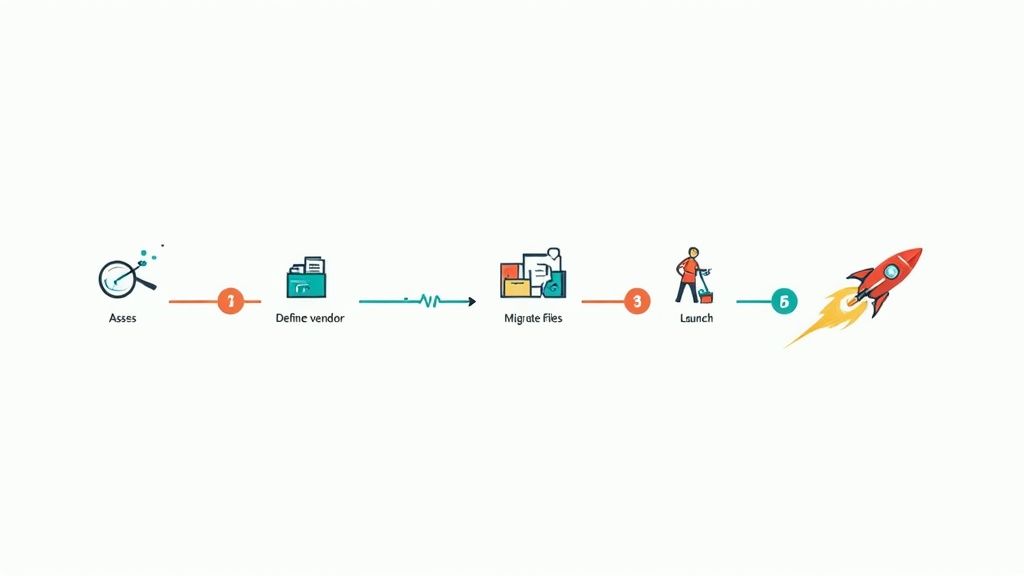
Putting a new system in place might sound like a massive undertaking, but it doesn’t have to be. The secret to a successful rollout is simply breaking the process down into manageable chunks. Think of it like assembling furniture—you follow the instructions step-by-step to build something solid, rather than dumping all the pieces on the floor and hoping for the best.
This roadmap will walk you through the journey from document chaos to a fully organized and efficient system. Each phase builds on the last, ensuring a smooth transition for you and your team. Follow these steps, and you can implement document management for your small business with confidence.
Phase 1: Assess Your Current Document Landscape
Before you can build a better system, you have to get honest about the one you have now. This first step is all about taking a clear-eyed look at where your documents live, how they’re used, and what’s causing the most headaches. Don’t be tempted to skip this part; a good diagnosis is the key to finding the right cure.
Start by mapping out where your essential files are stored. Are they scattered across individual computers, a messy shared drive, or a half-dozen different cloud accounts? Pinpoint the biggest bottlenecks in your daily work. Is it the time it takes to track down an old invoice? The back-and-forth required to get a contract signed?
This initial assessment isn’t about placing blame. It’s about gathering intelligence. The whole point is to create a clear “before” picture that will guide every decision you make, ensuring the system you choose actually solves your real-world problems.
This process helps you understand not just what documents you have, but how your team actually interacts with them every single day. That clarity is absolutely essential.
Phase 2: Define Clear Goals for Your New System
With a solid understanding of your current challenges, you can now define what success will look like. Vague goals like “get more organized” won’t cut it. You need specific, measurable objectives that will not only guide your software selection but also help you calculate your return on investment down the road.
What exact problems are you trying to fix?
- Tired of wasting time searching for files? Your goal could be to “cut the time employees spend looking for documents by 50%.”
- Need to speed up approvals? Aim to “reduce the average invoice approval time from five days down to just one.”
- Worried about security? A clear goal is to “implement role-based access for all sensitive client and HR files.”
These concrete goals will be your north star, keeping you focused on what truly matters when you start comparing different software options.
Phase 3: Choose the Right Vendor and Plan the Migration
Now for the fun part: finding the right tool for the job. Using the goals you just defined as a checklist, start evaluating potential vendors. Look for a system that can grow with you and that plays nicely with the software you already depend on, like your accounting or CRM platform.
Once you’ve picked a winner, it’s time to plan the move. Migrating your existing files into the new system doesn’t have to be a frantic, all-at-once affair. In fact, a phased approach is almost always the smartest way to go.
A Simple Migration Strategy:
- Start with the Now: Begin by moving all new and active project files into the system first. This gets your team using it immediately for their current work.
- Migrate Key Archives: Next, tackle the most critical historical documents, like signed contracts and past financial records.
- Clean as You Go: Use this as an opportunity to archive or delete outdated, irrelevant files. There’s no point in bringing digital clutter into your pristine new system.
Phase 4: Train Your Team and Launch
Let’s be honest: the best software in the world is useless if your team doesn’t know how to use it. Proper training is the final, critical step to ensuring your launch is a success. Focus on the practical, day-to-day tasks your team will be doing and, most importantly, show them how the new system makes their jobs easier.
Want to learn more about structuring these new processes? Check out our guide on creating an effective document management workflow.
Keep your training sessions short, sweet, and hands-on. Show them how to find a client folder in seconds, how to submit an expense report with a few clicks, and how to collaborate on a proposal without endless email chains. By focusing on the direct benefits to their daily work, you’ll get the buy-in you need for a smooth and successful rollout.
Calculating the Cost and ROI of Your New System

For any small business owner, every dollar has a job to do. When you’re thinking about investing in a document management system, it’s not just another software subscription—it’s a strategic move that needs to pay for itself. To see the real value, you have to look past the monthly fee and figure out its actual return on investment (ROI).
Don’t worry, this isn’t as complicated as it sounds. It really just comes down to weighing the costs against the time, money, and headaches you’ll save. The rapidly growing interest in these systems is a testament to this value. The global DMS market, valued around $8.96 billion in 2024, is expected to more than double to $17.03 billion by 2029. This boom is largely fueled by small businesses like yours moving to the cloud for easier access and lower upfront costs. You can get a deeper look at these powerful document management trends on tiny.cloud.
Breaking Down the Costs
First, let’s pull back the curtain on what you’ll actually pay. Most providers offer pretty straightforward pricing, which makes budgeting a whole lot easier, but it’s still smart to know what you’re getting into.
- Per-User Pricing: This is the most common model. You pay a set fee each month or year for every person on your team who needs access to the system. Simple.
- Storage-Based Pricing: Some plans charge based on how much digital space your files take up. This can be a great deal if you have a lot of users who don’t handle massive files.
- Tiered Plans: You’ll often see vendors bundle features into different packages (think Basic, Pro, Enterprise). This lets you start with what you need now and upgrade later as you grow.
Always ask about one-time costs, like setup fees or charges for migrating your existing documents over. A good partner will be completely transparent about everything, so you don’t get hit with surprise bills.
Uncovering the True Return on Investment
The real magic happens when you start to see the savings pile up. Your ROI isn’t just a number on a spreadsheet; it’s about getting back your team’s most precious resource: time. To calculate it, you’ll look at gains in efficiency, reductions in risk, and straight-up operational savings.
Think of your DMS investment less like an expense and more like hiring your most efficient employee. This new “hire” works 24/7 to organize files, secure data, and speed up workflows, allowing your human team to focus on generating revenue.
For instance, studies consistently show that office workers waste a surprising amount of their day just searching for information. A good DMS practically eliminates that wasted time.
Sample ROI Calculation for a 10-Person Team
Let’s walk through a quick, back-of-the-napkin calculation. By looking at just one area—time saved finding documents—the value becomes incredibly clear.
This table gives a simplified look at how the numbers might stack up.
| Metric | Calculation | Estimated Monthly Value |
|---|---|---|
| Time Saved Per Employee | 30 minutes/day x 10 employees = 5 hours/day | |
| Total Hours Saved Per Month | 5 hours/day x 20 workdays = 100 hours | |
| Monetary Value of Saved Time | 100 hours x $25/hour average wage = $2,500 | $2,500 |
| Estimated DMS Monthly Cost | 10 users x $20/user/month = $200 | -$200 |
| Net Monthly ROI | $2,500 (Value) – $200 (Cost) | $2,300 |
And that’s just the beginning. This simple math doesn’t even touch on the financial upside of stronger security, turning projects around faster, or staying on the right side of compliance rules. When you consider that a DMS can help you avoid a single data breach or a hefty compliance fine, the ROI can skyrocket, making it an easy decision for any forward-thinking small business.
Common Mistakes to Avoid in Document Management
Getting a new system for your business is an exciting step, but real success often comes from knowing what not to do. Too many small businesses trip over the same hurdles when they start managing their documents better. If you know what these common pitfalls are ahead of time, you can sidestep a lot of frustration and wasted money.
This isn’t about being perfect. It’s about being prepared. Learning from the mistakes others have made is a shortcut to getting it right the first time, making your move to organized document management for your small business as painless as possible.
Mistake 1: Ignoring Your Team’s Buy-In
Want to guarantee your new system fails? Force it on your team without asking for their opinion. If your employees see the software as just another confusing chore pushed on them from the top, they’ll either ignore it or find workarounds. The whole investment goes right out the window.
What Went Wrong: A small marketing agency bought a powerful DMS but didn’t bother to train the team or explain why it would help. The designers just kept saving files to their desktops, which led to absolute chaos with version control right before a big client deadline.
How to Get It Right: Get your team involved from day one. Ask them what their biggest headaches are with documents right now. Then, show them exactly how this new system solves those specific problems and makes their jobs easier. You have to answer the “what’s in it for me?” question for everyone.
Mistake 2: Picking a System That’s Way Too Complicated
It’s tempting to go for the system with all the bells and whistles, but more features don’t always mean better results. A system with a steep learning curve will just overwhelm a small team, and nobody will want to use it. You’ll end up paying for powerful tools that just collect digital dust.
What Went Wrong: A consulting firm paid for a system built for a Fortune 500 company. The team spent more time fumbling through confusing menus than actually working, and their productivity tanked.
How to Get It Right: Simplicity is your friend. Look for a solution that solves your core problems without adding a bunch of complexity you don’t need. Your goal should be to find a system that fits you now but has the room to grow with you later.
The best tool is the one your team will actually use every day. Overly complicated software becomes shelfware—a sunk cost that offers zero return. Focus on solving your core problems first.
Mistake 3: Failing to Plan Your Document Migration
Just dragging thousands of messy files from your old shared drive into your shiny new system is a recipe for disaster. All you’re doing is moving the chaos from one place to another. You’ll never get the organized, efficient setup you were hoping for.
What Went Wrong: An accounting firm moved ten years of client files into a new DMS without sorting or tagging anything. The search feature was completely useless because of inconsistent file names and endless duplicates. The new system felt just as frustrating as the old one.
How to Get It Right: Think of migration as a digital spring cleaning. It’s your one chance to get things right from the start.
- Archive what you need: Figure out what you have to keep for legal or compliance reasons and move it to a secure archive.
- Delete the junk: Get rid of old drafts, duplicates, and random files you don’t need. Don’t bring clutter into your new digital home.
- Set some rules: Come up with a simple, consistent file naming system that everyone can follow.
Putting in this work upfront pays off big time. For some great ideas on where to begin, you can check out these document management best practices to help build a solid foundation.
Mistake 4: Overlooking Key Software Integrations
Your document management system can’t be an island. If it doesn’t talk to the other tools you rely on every day—your CRM, your accounting software, your e-signature platform—you’re just creating more manual work, not less.
What Went Wrong: A real estate agency got a DMS that couldn’t connect to their e-signature tool. Agents had to constantly download contracts, send them for a signature, then manually re-upload the signed copies. It created extra steps and a huge risk of using the wrong version.
How to Get It Right: Before you choose a system, map out your most critical workflows. Make sure the DMS you pick can plug right into them. That’s what turns a simple digital filing cabinet into the true operational hub of your business.
Frequently Asked Questions
When you start digging into document management, a few questions always pop up. Let’s clear the air on some of the most common ones so you can move forward with confidence.
What Is the Difference Between Cloud Storage and a DMS?
It’s a great question, and the answer is all about organization and control. Think of cloud storage—like Google Drive or Dropbox—as a digital filing cabinet. You can toss your files in there, create some folders, and that’s about it. It’s simple storage.
A Document Management System (DMS), on the other hand, is like having a smart librarian running your entire office. It doesn’t just hold your files; it actively manages them for you. A DMS brings a whole new level of capability:
- Advanced Search: Imagine finding a contract by searching for a specific clause inside the document, not just its file name.
- Version Control: No more wondering if you have “Final_Report_v3_final_FINAL.docx”. A DMS tracks every change, so you’re always working on the right version.
- Workflow Automation: It can automatically send an invoice to the right person for approval, cutting out the manual email chase.
- Security Controls: You get to decide exactly who can see, edit, or share specific documents, keeping sensitive info locked down.
So, while cloud storage is fine for basic sharing, a DMS is the engine that actually runs your business processes efficiently and securely.
How Long Does Implementation Take for a Small Team?
This is probably faster and less painful than you’re imagining. For a small business, you’re not looking at a months-long project. Most teams can get a DMS up and running in just a few days to a couple of weeks.
The biggest factors are how many old documents you need to bring over and how many automated workflows you want to build from the get-go. A team of 5-10 people with a clear idea of how they want to organize their files can be fully onboarded in less than a week.
The trick is to not try and do everything at once. Focus on getting your current, day-to-day documents and key workflows moved over first. You can always tackle the old archives later.
Can a DMS Really Help with Industry-Specific Compliance?
Yes, absolutely. In fact, this is where a DMS goes from being a “nice-to-have” to a “must-have.” If you’re in a regulated field like healthcare (think HIPAA), finance, or law, compliance isn’t just a suggestion—it’s the law.
A DMS is built for this. It automatically creates a perfect, unchangeable audit trail for every single document. You’ll know who touched a file, what they did, and precisely when they did it. You can also set up rules to automatically keep records for the required period and then securely delete them. This turns a frantic, high-stress audit into a simple matter of pulling a report.
Ready to turn your document chaos into a well-oiled machine? Superdocu makes it incredibly simple to collect, manage, and secure all your important business documents in one central hub. Start your free trial and see how easy it can be.
