Document collection software is your central command center for requesting, gathering, and organizing files from clients, partners, or anyone outside your organization. Think of it as a smart, automated replacement for the endless email chains and manual tracking that so often lead to chaos. It brings order, security, and a professional touch to the entire process of collecting essential paperwork.
Ending the Chaos of Document Collection
If you’ve ever tried to close a mortgage, onboard a new hire, or handle a legal case, you know the pain. You need pay stubs, bank statements, tax returns, and ID from your client. The old way? You send a long email with a laundry list of attachments, then brace yourself for a flurry of confusing follow-up messages.
The client sends a few files, misses others, and you’re left trying to piece it all together in a spreadsheet. It’s a frustrating, inefficient mess that’s wide open to human error.
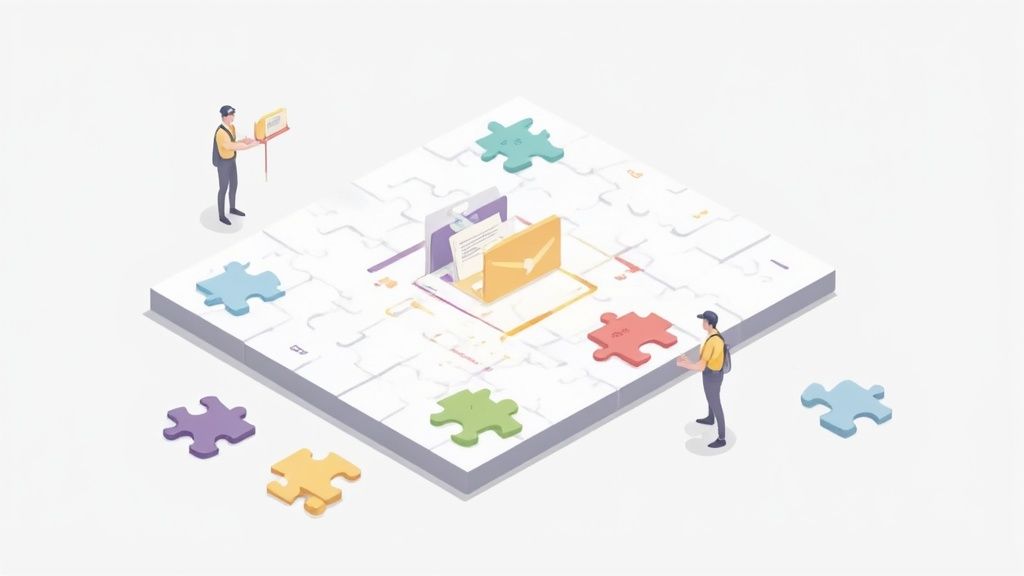
This is exactly the headache document collection software was built to cure. It takes that messy, reactive chore and turns it into a simple, organized puzzle board where every piece has a clear spot. It completely transforms the experience for both you and your client.
The Modern Approach to Gathering Files
At its heart, this kind of software creates a single source of truth for every document you need. It gives your clients a secure, branded portal where they can see exactly what to upload and when. From there, the system takes over, handling the tedious administrative work that used to eat up your day.
The shift from clunky, manual methods to a purpose-built platform is a game-changer. Let’s break down the real-world differences.
Manual Vs Automated Document Collection
| Aspect | Manual Process (Email & Spreadsheets) | Document Collection Software |
|---|---|---|
| Client Experience | Confusing, disjointed, and unprofessional. Multiple emails and no clear status. | Simple, branded portal with clear instructions. A single place for everything. |
| Tracking & Status | Manual tracking in spreadsheets. Error-prone and impossible to see in real-time. | Centralized dashboard with live status updates. Know what’s missing instantly. |
| Follow-ups | You have to manually send reminders, which is time-consuming and awkward. | Automated, customizable reminders are sent for you. No more chasing. |
| Security | High risk. Sensitive documents are sent via unencrypted email. | Secure, encrypted environment for uploads and storage. Protects client data. |
| Efficiency | Extremely low. Wastes hours on administrative tasks and correcting mistakes. | Extremely high. Frees up your team to focus on high-value work. |
As you can see, the software doesn’t just digitize the old process—it fundamentally reinvents it for the better, building efficiency and trust right into the workflow.
The growing demand for these solutions tells its own story. The global document collection software market is on track to grow from around US$ 989 million in 2025 to US$ 1,233 million by 2031. This isn’t just a niche tool; it’s a response to a real need for secure, efficient management across industries like real estate, education, and banking.
A great system serves the people who use it. Document collection software isn’t just about managing files; it’s about respecting your client’s time and making it as easy as possible for them to give you what you need.
Ultimately, this software turns a painful administrative task into a smooth, professional workflow. And as technology evolves, things are getting even smarter. To see what’s next, it’s worth exploring the role of an AI Document Management System.
The Core Features That Power Your Workflow
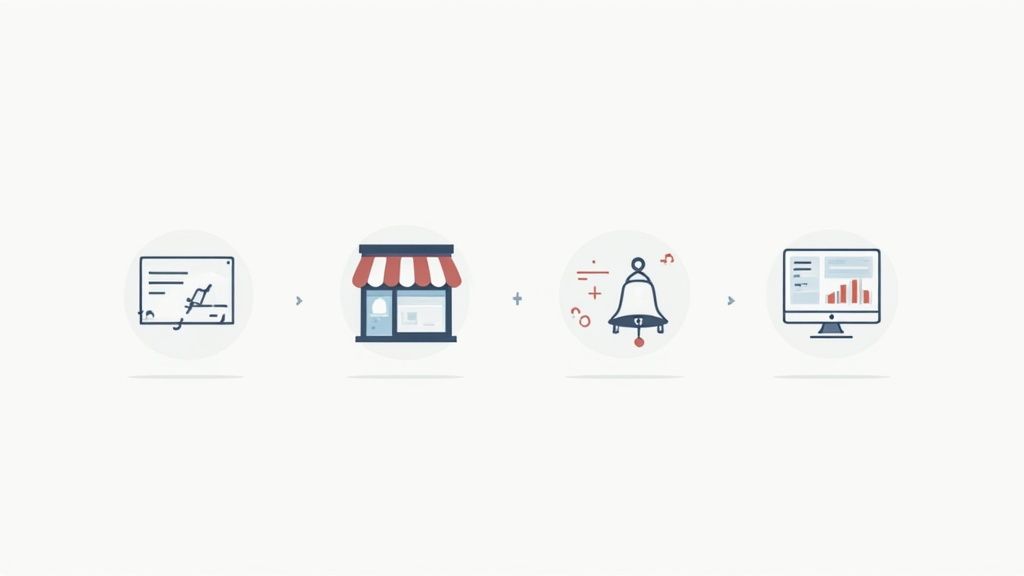
To really get what document collection software can do, we need to look under the hood. This isn’t about a laundry list of technical specs; it’s about the core engines that actually make your life easier and create a smooth experience for everyone involved. These features all work together, turning what’s often a chaotic manual process into a well-oiled machine.
Think of them like the specialized tools in a mechanic’s workshop. Each one has a specific job, but when you use them together, they build something powerful and reliable. Let’s break down the essential pieces that make this software a must-have.
Workflows and Templates
Picture this: you’re an HR manager onboarding a new employee. You need their I-9 form, a W-4, direct deposit information, and a signed employment agreement. Doing this manually for every single new hire is tedious and just asking for mistakes.
This is exactly what workflows and templates are for. They act as reusable blueprints for any process that requires documents. You can set up a standard “New Hire Onboarding” template one time, listing every document and instruction needed.
From then on, you just apply that template. It saves a ton of time and guarantees 100% consistency. No more forgotten forms or confusing requests. This is the bedrock of a scalable system, letting you handle one client or one hundred with the same precision.
Branded Client Portals
First impressions count for a lot. Sending a client a messy email with a dozen attachments feels unprofessional and can kill their confidence before you even start. A branded client portal completely changes that dynamic.
It gives your clients a secure, professional, and dead-simple digital space to upload their files. It’s like having a dedicated digital front door for all your information requests.
Instead of digging through email chains, clients log into a portal that has your company’s logo, colors, and branding. This creates a polished, cohesive experience that screams professionalism and security. It reassures them that their sensitive information is in good hands, which is a huge part of building trust.
Automated Reminders
Let’s be honest, the worst part of collecting documents is the endless follow-up. Chasing clients for missing files is awkward, eats up your time, and pulls you away from work that actually matters. Automated reminders are like having a tireless admin assistant who handles it all for you.
This one feature can give a huge chunk of your day back to your team. Instead of writing follow-up emails, they can focus on client strategy, case management, or closing deals.
You can set up a schedule of gentle, automatic nudges for clients with outstanding documents. For instance, you could have the system send a reminder three days after the initial request, and then again a week later. These messages are completely customizable, so they always sound like they’re coming from you, not a robot.
This simple automation gets rid of the awkward chase while making sure nothing falls through the cracks. It keeps the whole process moving forward without you having to lift a finger.
Dashboards and Real-Time Tracking
Without a central hub, trying to figure out where things stand with multiple document requests is a nightmare. Are you waiting on a W-2 from one person or a signed contract from another? The answer is usually buried in emails or a clunky spreadsheet.
A central dashboard is your command center. It gives you a bird’s-eye view of every single request, all in real-time.
At a glance, you can see:
- Which requests are still waiting on the client.
- Which documents have been submitted and are ready for you to review.
- Which files you’ve approved or rejected.
- Which clients are falling behind and might need a quick personal call.
This kind of clarity is a game-changer for any team using document collection software. It replaces guesswork with facts, helping you manage your workload, spot bottlenecks, and stay in complete control from start to finish.
How Different Industries Use This Software
Document collection software isn’t a one-trick pony; it’s more like a Swiss Army knife that adapts to the specific headaches of different industries. At its core, it brings order, security, and speed to any process that hinges on getting the right information from the right people. Whether you’re helping someone buy a home or bringing a new person onto your team, the fundamental challenge is the same: collecting files accurately and without endless back-and-forth.
Let’s look at a few real-world scenarios to see how this kind of software solves everyday problems and helps professionals get their work done faster.
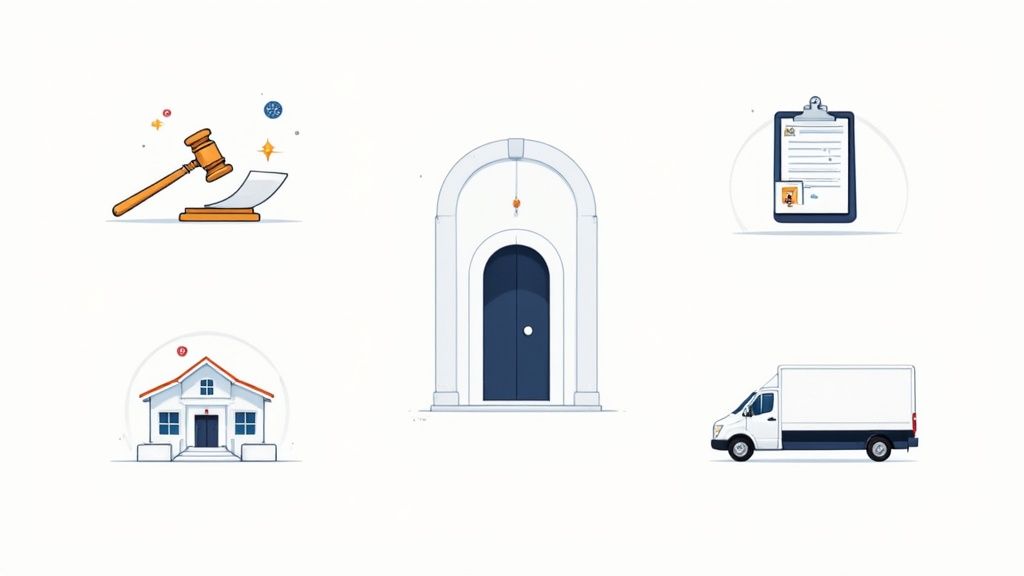
Legal and Compliance
For any law firm, the discovery phase can quickly turn into an administrative mess. Lawyers have to gather mountains of evidence, witness statements, and financial records from clients, all while staring down tight court deadlines. Trying to manage this over email is not just slow—it’s a massive security risk.
With document collection software, a firm can spin up a secure, dedicated portal for each case. They can request specific files, see what’s been submitted in real time, and be certain every piece of evidence is accounted for. This doesn’t just get them ready for court faster; it also creates a bulletproof audit trail, proving exactly when and how each document was received.
Human Resources and Onboarding
Think about the last time you hired someone. The HR team needs their signed offer letter, I-9, tax forms, direct deposit info, and benefits selections, all before day one. Chasing down each item separately is a huge time sink and, frankly, not a great first impression for the new hire.
A dedicated platform lets HR build a “New Hire Onboarding” template. One link sends the new employee a simple checklist of everything they need to provide, and they can upload it all right from their phone. The system’s automatic nudges mean nothing falls through the cracks, freeing up HR to focus on making their new colleague feel welcome instead of playing document detective.
By turning a series of manual, tedious tasks into a single automated workflow, HR departments can dramatically cut down onboarding time and improve the new hire experience from the very start.
Real Estate and Mortgage Lending
Buying a home or getting a mortgage means dealing with an absolute avalanche of paperwork. Mortgage brokers and real estate agents need pay stubs, bank statements, tax returns, and IDs from their clients. A single misplaced document can stall the entire closing process, creating a ton of stress for everyone.
Document collection platforms solve this by giving clients a secure, branded portal to upload all their sensitive financial documents.
This gives brokers a clean dashboard view of what’s been turned in and what’s still missing. In a hot market where every day counts, that kind of clarity is priceless. This is a perfect example of why the broader document management system (DMS) market is so heavily driven by finance, which, like healthcare and manufacturing, is under constant pressure to be more efficient. The shift to cloud-based systems has been critical, and you can find more insights about the document management market on Grandviewresearch.com.
Transportation and Logistics
In the trucking and logistics world, compliance is everything. A logistics company has to keep driver qualification files perfectly up-to-date, including commercial driver’s licenses, medical certificates, vehicle inspection reports, and driving records. These documents expire, and letting one slip can lead to huge fines and legal headaches.
Using document collection software, a fleet manager can set up automated requests for these recurring documents. The system tracks expiration dates and sends reminders to drivers weeks ahead of time, ensuring the company stays compliant without someone having to check a spreadsheet all day. It turns a major risk into a smooth, automated process.
Keeping Your Sensitive Documents Secure
Let’s be honest: asking a client for their tax returns, bank statements, or personal ID is a big deal. They aren’t just sending you a file; they’re trusting you with their most sensitive personal and financial data. That’s why any serious document collection software is built from the ground up with security as its core mission, not just a feature tacked on at the end.
Think of it as a digital fortress. You wouldn’t just leave valuables sitting out in the open, and the same goes for client data. It requires multiple, overlapping layers of defense, much like a real bank uses vaults, guards, and surveillance systems to protect what’s inside.
Let’s break down what those layers actually look like.

Encryption: The Unbreakable Digital Safe
The first and most important layer is encryption. Imagine putting every document into an unbreakable digital safe before it even leaves your client’s computer. That safe stays locked while it travels over the internet and remains locked even when it’s stored on a server.
This works in two critical phases:
- Encryption in Transit: This protects the file as it’s being uploaded, stopping anyone from snooping on the connection and intercepting it.
- Encryption at Rest: This keeps the file scrambled and unreadable once it’s stored, so even if someone managed to physically access the server, the data would be useless to them.
Only someone with the right digital “key”—an authorized user properly logged into the system—can unlock that safe and see what’s inside.
Access Controls: The Digital Security Guards
Okay, so the documents are in the safe. But who gets a key? That’s where role-based access controls come in. These act like your own digital security guards, enforcing strict rules about who can see, edit, or download what.
For instance, a junior staff member might only have permission to view files for the specific clients they’re working with. A manager, on the other hand, could have full access to oversee the entire team. This “principle of least privilege” is simple but powerful: people should only have access to what they absolutely need to do their job. It massively cuts down the risk of both accidents and malicious leaks.
Audit Trails: The Surveillance System
How do you keep track of who did what and when? You need audit trails. Think of this as a 24/7 surveillance system that logs every single action taken within the platform.
An audit trail is a complete, unchangeable record of all user activity. It shows precisely who viewed a file, who downloaded it, and when a request was approved, creating a crystal-clear trail of accountability.
This isn’t just for your own internal records; it’s absolutely vital for compliance. If you’re ever audited, this log provides undeniable proof that you’re following security protocols. To get a better sense of how this all fits together, you can learn more about what goes into a truly secure document intake platform and the best practices that guide its design.
Compliance: Peace of Mind by Design
Finally, all these security measures are designed to meet major data protection regulations. Certifications like GDPR, HIPAA, and SOC 2 are more than just fancy acronyms—they’re proof that a software provider has undergone rigorous, independent audits to validate their security promises.
- GDPR (General Data Protection Regulation): Essential for protecting the data privacy of anyone in the EU.
- HIPAA (Health Insurance Portability and Accountability Act): The gold standard for safeguarding sensitive patient health information.
- SOC 2 (Service Organization Control 2): A framework that ensures a provider securely manages client data to protect their interests and privacy.
When you choose a platform with these certifications, you’re not just taking the vendor’s word for it. You’re adopting a tool that has been proven to meet the highest industry standards, giving both you and your clients the confidence that their information is in safe hands.
Weaving Your Business Tools Together
A great piece of document collection software shouldn’t be a silo. Its real magic happens when it connects with the other tools you use every single day, becoming a central hub for your most important workflows. This connectivity is what turns a helpful tool into a hands-off automation engine.
Instead of your team manually shuttling data from one system to another, integrations build bridges between your applications. Information flows seamlessly, which cuts out repetitive tasks, slashes human error, and frees up a surprising amount of your team’s time. It’s the secret to a truly efficient operation.
Building a Unified Tech Stack
Think of your business software as a team of experts. Your CRM is the client expert, your cloud storage is the archivist, and your e-signature tool is the closer. Integrations let these experts communicate directly, so you don’t have to play messenger.
This creates powerful “if this, then that” sequences. For example, a new client marked “won” in your CRM can automatically kick off a request for onboarding documents. Once those files are collected and approved, they can be instantly filed away in the right folder in your cloud storage without anyone lifting a finger.
By connecting your essential apps, you create an ecosystem where an action in one tool triggers a reaction in another. This removes the grunt work of manual data entry and keeps processes moving forward, even when your attention is elsewhere.
We’re seeing this trend everywhere. Take document generation, a close cousin to collection. That market is projected to hit USD 3.62 billion in 2024 and nearly double by 2031, according to Verified Market Research. Why? Because AI-driven tools are churning out contracts and reports more efficiently than ever. When you integrate these generation tools with your collection software, you get a seamless, end-to-end document lifecycle.
Common Integrations and What They Do For You
So, what does this actually look like day-to-day? An automated document request tool can connect to thousands of other platforms, but there are a few key connections that deliver the most bang for your buck right away.
Integrations create powerful shortcuts that save time and reduce errors. Let’s look at the most common types and how they can benefit your workflow.
Key Software Integration Capabilities
| Integration Type | Example Tools | Primary Benefit |
|---|---|---|
| CRM | Salesforce, HubSpot | Automatically trigger document requests based on a client’s status (e.g., when a deal moves to “pending contract”). |
| Cloud Storage | Google Drive, Dropbox | Instantly and securely file approved documents in the correct folder, eliminating manual downloads and uploads. |
| E-Signature | DocuSign, Adobe Acrobat Sign | Create a single, smooth workflow from document request all the way to a legally binding signature. |
| Automation Hubs | Zapier | Act as a “universal translator,” connecting your software to over 3,000 other apps for custom, multi-step automations. |
By linking these systems, you’re not just moving data—you’re building a smarter, more automated business that requires less manual intervention from your team.
How to Choose the Right Software for Your Needs
Picking the right document collection software can feel like a huge task, but it doesn’t have to be a shot in the dark. It’s tempting to get dazzled by a long list of features, but the best tool isn’t necessarily the one with the most bells and whistles. It’s the one that actually solves your specific problems, makes life easier for your clients, and strengthens your business from the inside out.
Think of it like buying a vehicle. A flashy sports car looks great, but it’s not going to help you haul equipment. A moving truck is practical, but it’s way too much for a daily commute. Your goal is to find a platform that feels like a natural extension of your team—the perfect tool for the job at hand.
Start With Your Core Needs
Before you even glance at a vendor’s website, take a hard look at your own processes. Where are the biggest time-sucks in your current workflow? What are the common points where documents get lost or delayed? Pinpointing these pain points is the most critical step you can take.
Get your team together and ask a few direct questions:
- What is our biggest bottleneck? Is it sending the initial request, the endless follow-up emails, or the final review and approval stage?
- What kinds of documents are we chasing down? Are they simple PDFs, or do we need specific formats, wet signatures, or complex forms?
- How much time are we actually losing to manual work? Try tracking this for a week. The results are often eye-opening and make a powerful business case for a change.
The answers will help you build a list of “must-have” features, which is far more useful than a generic wish list. For instance, a law firm might put granular access controls and detailed audit trails at the top of their list. An HR department, on the other hand, will probably prioritize a seamless e-signature integration for onboarding new hires. For more ideas on what to look for, exploring a guide on client document request software can provide valuable context.
Prioritize the Client Experience
Remember, your team isn’t the only one using this software—your clients are, too. If the platform is confusing or a pain to navigate, they simply won’t use it. A frustrating client portal can damage your professional image and bring the collection process to a screeching halt, defeating the whole purpose of the investment.
When you’re looking at different options, try to see them through your client’s eyes. Is the interface clean and obvious? Can they easily upload a file from their phone? Does the portal reinforce your brand with your logo and colors? A smooth, professional-looking portal builds trust and reassures clients that their sensitive information is in good hands.
The best software makes it incredibly easy for your clients to give you what you need. A positive client experience isn’t just a bonus; it’s a core requirement for successful adoption and faster turnaround times.
Scrutinize Security and Compliance
When it comes to security, there is no room for compromise. You’re responsible for protecting your clients’ most sensitive data, and a breach can be catastrophic. Don’t just take a vendor’s marketing claims at face value—you need to dig into the specifics of their security protocols.
Look for these key indicators of a solid security posture:
- Encryption: Data must be encrypted both in transit (as it’s being uploaded) and at rest (when it’s stored on their servers). This is a non-negotiable.
- Access Controls: Can you define specific user roles and permissions? You need to ensure that information is only accessible on a strict need-to-know basis.
- Compliance Certifications: Look for recognized standards like GDPR, HIPAA, or SOC 2, depending on your industry. These certifications are proof that an independent third party has audited and verified their security practices.
For a broader perspective, researching the best compliance management software can help you understand how document collection fits into your bigger compliance strategy. Choosing a secure platform isn’t just about ticking a box; it’s about upholding the trust your clients place in you.
Frequently Asked Questions
When you’re looking into document collection software, a few common questions always pop up. It’s easy to wonder how it’s different from the tools you already use every day. Let’s tackle those common questions head-on so you can see exactly where this kind of software fits in and how it can make a real difference.
How Is This Different From Dropbox or Google Drive?
This is the big one, and it boils down to a single idea: workflow. Think of Dropbox or Google Drive as digital filing cabinets. They’re fantastic for storing things once you have them, but they don’t do anything to help you collect those things in the first place. They’re passive.
Document collection software, on the other hand, is an active system. It’s built specifically for the messy process of requesting, gathering, and approving files from people outside your organization. It’s the engine that powers the collection process, with key features that simple storage tools just don’t have:
- Automated Reminders: The system automatically nudges clients about missing documents, so your team doesn’t have to chase them.
- Live Dashboards: You get a single, clear view of every request—what’s missing, what’s been submitted, and what’s been approved. No more guesswork.
- Branded Client Portals: It gives your clients a professional and secure place to upload their sensitive information, which builds trust and just makes the whole experience better for them.
Here’s a simple way to look at it: Google Drive is where you keep the finished puzzle. Document collection software is the system that helps you get all the right pieces from a hundred different people without losing your mind.
What Is the Typical Setup Time?
You can get up and running surprisingly fast. Most modern platforms are cloud-based, meaning there’s no complicated software to install on your servers. You can realistically go from signing up to sending your first request in under an hour.
The initial steps usually involve adding your company logo and colors to create a branded portal, then setting up your first document request list. Many platforms even offer pre-built templates for specific jobs, like client onboarding or loan applications, so you can get started in minutes.
Can This Software Handle Hundreds of Client Requests?
Yes, that’s exactly what it’s built for. Handling a high volume of requests without anything getting lost is the whole point of this software.
Whether you’re onboarding ten new employees or processing a thousand loan applications, the system treats each one as its own neat, trackable project. This is what stops things from falling through the cracks when you get busy.
Each client receives their own unique, secure portal. Meanwhile, your dashboard brings everything together, giving you a bird’s-eye view of all activity. This ability to manage everything at scale is precisely why businesses outgrow using spreadsheets and email chains for document collection.
Ready to stop chasing documents and start getting work done? Superdocu gives you a secure, branded portal to simplify your collection process, saving your team hours and giving your clients a truly professional experience. Start your free trial with Superdocu and see the difference today!
