Before we get started, Customer Onboarding Software can have multiple meanings. One is software that helps companies onboard their customers to start collaborating: ie, collecting information and documents about the customer to ensure the relationship starts well. But there are also customer onboarding tools that help companies onboard users inside their software: they usually provide visual cues inside an app or a tool to help. Think “tutorials” or “user onboarding” in that second case. In this article, we’ll share a bit about both, starting with Superdocu (which fits into category 1), and then talk mostly about category 2.
Table of Contents
Level Up Your Onboarding: Choosing the Right Software
Streamline client onboarding and boost customer satisfaction with the right software. This list of top customer onboarding software solutions for 2025 helps businesses like yours simplify document collection, automate workflows, and improve the overall customer experience. Whether you’re a legal firm managing client files, a staffing agency onboarding candidates, or a mortgage broker processing loan applications, finding the perfect customer onboarding software can drastically reduce administrative burden and improve efficiency. Discover the strengths and weaknesses of eight leading platforms—from Superdocu and WalkMe to Chameleon and Pendo—to choose the best fit for your needs.
1. Superdocu
Superdocu stands out as powerful customer onboarding software, specifically designed to streamline the often cumbersome process of document collection. This cloud-based platform excels at automating and securing the gathering, verification, and management of critical documents, making it an ideal solution for a variety of businesses, from legal firms and HR agencies to real estate companies and financial service providers. Small to medium-sized businesses, in particular, will appreciate how Superdocu simplifies what was traditionally a very time-consuming task. By automating follow-ups and providing pre-built, industry-specific templates, Superdocu frees up valuable time and resources, allowing teams to focus on other essential aspects of their business.
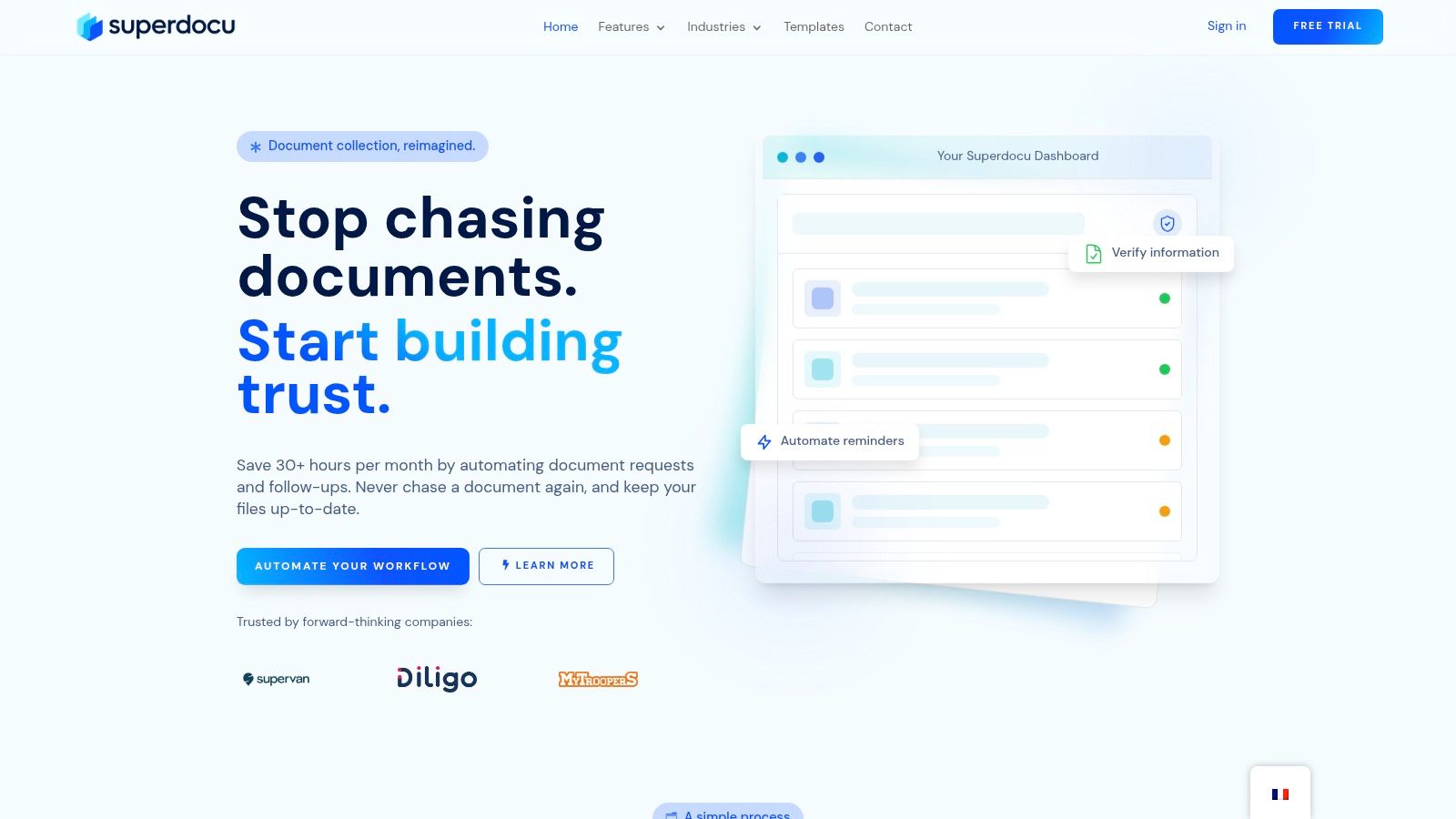
One of the key strengths of Superdocu as customer onboarding software lies in its intuitive workflow builder. This feature enables users to create customized, repeatable workflows using pre-built templates tailored to specific industries. For example, a mortgage broker can quickly set up a workflow for collecting loan applications, while an HR agency can use a template to streamline the onboarding process for new hires. This ensures consistency and efficiency in document collection, regardless of the industry. Further enhancing the client experience are branded portals and customized invitation emails, fostering trust and professionalism from the outset. Clients can easily upload documents from any device thanks to secure, password-free sign-in links. For administrators, the platform offers a validation dashboard for effortless review and approval of submissions, as well as expiration tracking with automated notifications to ensure all documents remain current.
Superdocu’s integration capabilities significantly expand its functionality. Connectivity with Zapier unlocks access to over 3,000 apps, allowing for seamless integration with existing business tools. Furthermore, the DocuSign integration adds eSignature functionality directly within the platform, significantly reducing manual follow-ups and administrative overhead. Security is paramount, and Superdocu addresses this with GDPR compliance, European hosting, and robust data encryption, ensuring enterprise-grade data protection. Learn more about Superdocu and its industry-specific applications.
Pros:
- Comprehensive automation of document requests and follow-ups, saving users 30+ hours per month.
- Easy-to-use workflow builder with pre-built, industry-specific templates.
- Branded portals and customized emails enhance client experience and trust.
- Robust security measures, including GDPR compliance, European hosting, and data encryption.
- Integrations with Zapier (3,000+ apps) and DocuSign.
Cons:
- Pricing might be prohibitive for very small teams or solo users just starting out.
- Advanced features like API access and custom workflows require higher-tier or enterprise plans.
Pricing: Flexible tiered plans starting at €97/month with a 7-day free trial.
Superdocu deserves a spot on this list due to its robust features, user-friendly interface, and dedication to security. It’s a valuable tool for any business looking to streamline customer onboarding through efficient and secure document collection, ultimately saving time and resources. It’s particularly well-suited for businesses handling sensitive information and requiring robust compliance measures. While the pricing may be a consideration for smaller businesses, the time savings and efficiency gains often outweigh the cost, especially for those dealing with high volumes of documents.
2. WalkMe
WalkMe is a powerful digital adoption platform (DAP) designed to simplify the user experience across various digital touchpoints, including websites, software applications, mobile apps, and more. This makes it a strong contender for businesses seeking robust customer onboarding software. By providing interactive on-screen guidance and automation tools, WalkMe helps companies streamline their onboarding processes, leading to quicker user adoption and increased engagement. WalkMe’s contextual guidance ensures users receive the right information at the right moment, minimizing confusion and frustration often associated with learning new software. This is particularly beneficial for complex applications and workflows. For instance, a mortgage broker using a new loan origination system could leverage WalkMe to guide new users through the application process, step-by-step, directly within the software itself. This reduces training time and ensures consistent application of procedures.
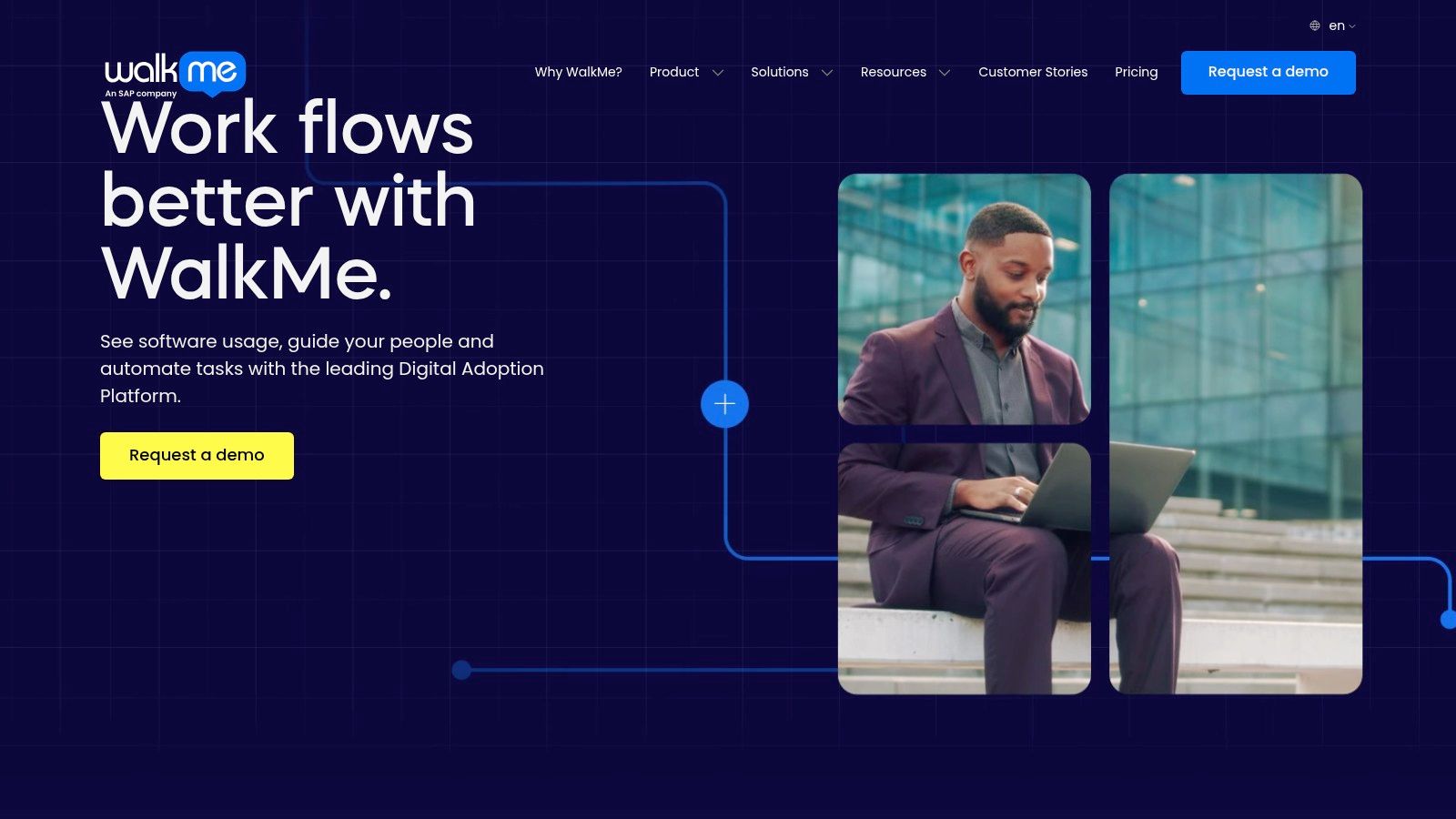
WalkMe’s segmentation capabilities allow businesses to personalize the onboarding experience. Whether you’re onboarding new customers, training employees on updated software, or guiding partners through a portal, you can tailor the walkthroughs and guidance to specific user groups. This ensures relevance and increases the effectiveness of the onboarding process. Furthermore, the platform’s comprehensive analytics dashboard provides valuable insights into user engagement, allowing you to track progress, identify bottlenecks, and optimize the onboarding flow for maximum impact. This data-driven approach enables continuous improvement and ensures your onboarding process stays effective. Imagine an HR agency onboarding new hires onto their applicant tracking system. WalkMe’s analytics would allow them to see where users struggle, identify areas requiring additional training, and ultimately improve the overall onboarding efficiency. You can learn more about WalkMe and its diverse applications.
Features:
- On-screen interactive walkthroughs and guidance
- Segmentation capabilities for personalized experiences
- Comprehensive analytics dashboard
- No-code editor for creating onboarding flows
- Integration with most major SaaS platforms
Pros:
- Extremely customizable for complex software needs
- Strong analytics capabilities to measure adoption
- Works across multiple platforms (web, mobile, desktop)
- Can be deployed without changing your existing software
Cons:
- Higher price point compared to competitors
- Steeper learning curve for implementation
- Complex setup for advanced features
- May require professional services for full deployment
While pricing isn’t publicly available, it’s understood that WalkMe caters to enterprise-level clients and has a higher price point than many other customer onboarding software solutions. Technical requirements vary depending on the specific implementation but generally involve integrating the WalkMe code snippet into your existing platform. For more complex scenarios, some coding knowledge or assistance from WalkMe’s professional services team might be necessary. Implementing WalkMe begins with defining clear objectives and identifying key user journeys within your application. Utilizing the no-code editor, you can create interactive walkthroughs and tooltips to guide users through these processes. Leveraging the segmentation features allows you to further personalize the experience for different user roles. Continuously monitoring the analytics dashboard is crucial for identifying friction points and optimizing the onboarding flows over time. While the initial setup can be involved, especially for highly customized implementations, the long-term benefits of streamlined onboarding and increased user adoption make WalkMe a valuable investment for businesses with complex software and a need for sophisticated guidance and analytics.
3. Userpilot
Userpilot is a powerful customer onboarding software solution specifically designed to help SaaS companies boost product growth. It excels at providing a code-free platform for improving user onboarding, increasing feature adoption, and ultimately driving customer retention. This makes it a particularly attractive option for businesses lacking extensive development resources. Userpilot empowers you to create personalized in-app experiences tailored to individual user behavior, specific segments, and their stage in the customer journey. This targeted approach ensures users receive the right information at the right time, maximizing engagement and minimizing confusion.
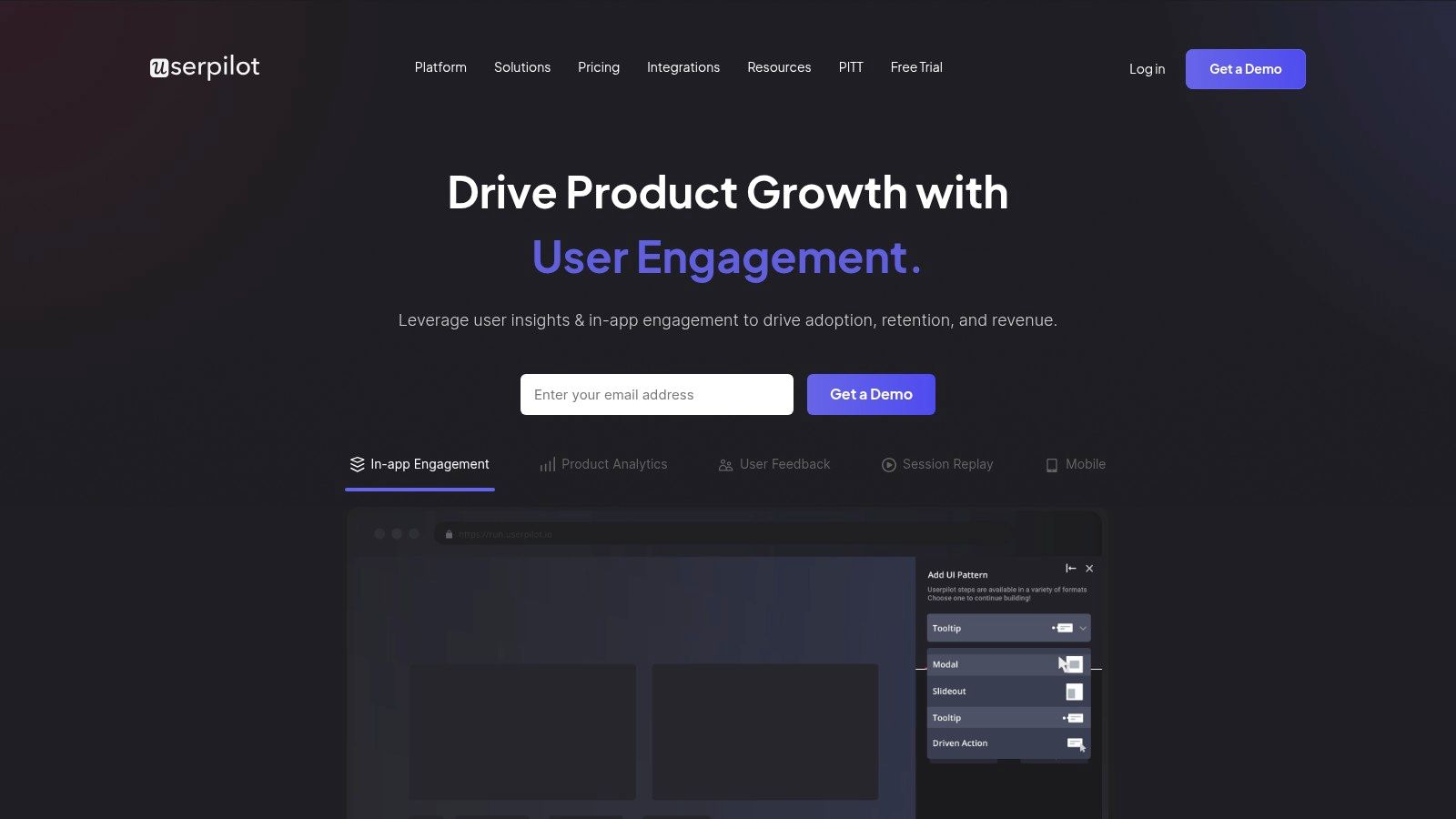
With Userpilot, you can easily build interactive product tours, helpful tooltips, progress-tracking checklists, and other UI patterns that guide users towards activation and long-term success within your application. Imagine effortlessly guiding new users through your software’s key features, highlighting new functionality to existing customers, or prompting users to complete their profile for a more personalized experience. This level of guidance is crucial for reducing churn and driving product adoption. For example, a SaaS project management tool could use Userpilot to create a checklist guiding new users through setting up their first project, significantly increasing the likelihood of successful onboarding.
Userpilot offers a range of features including a code-free builder for creating in-app experiences, powerful user segmentation and targeting capabilities, a variety of contextual UI patterns (modals, tooltips, checklists), A/B testing functionalities for optimizing your onboarding flows, and integrated product analytics and user feedback tools. This comprehensive suite of tools enables businesses to iterate and improve their onboarding process continuously.
Pros:
- Easy to Implement: Requires minimal technical resources, making it ideal for small to medium-sized businesses.
- Flexible Pricing: Based on monthly active users, making it scalable and cost-effective.
- Strong Segmentation: Allows for highly personalized onboarding experiences.
- Excellent Support: Userpilot is known for providing excellent customer support and comprehensive documentation.
Cons:
- Limited Native Integrations: Compared to some enterprise solutions, Userpilot has fewer native integrations.
- Web Application Focus: While mobile support is available, it’s more limited than its web application functionalities.
- Advanced Features on Higher Tiers: Some of the more advanced features, such as advanced segmentation and analytics, are only available on higher-tier pricing plans.
Website: https://userpilot.com/
Userpilot deserves its place on this list because it provides a user-friendly, yet powerful, customer onboarding software solution specifically tailored for SaaS businesses. Its code-free approach, flexible pricing, and robust segmentation capabilities make it an excellent choice for companies looking to improve user engagement, boost feature adoption, and ultimately, drive product growth. While its native integrations are currently limited and its mobile support isn’t as comprehensive as its web application functionality, the platform’s ease of use and targeted approach to onboarding make it a valuable tool for any SaaS business seeking to optimize its customer journey. If you are looking for a customer onboarding software that is easy to implement and offers a good balance between functionality and affordability, Userpilot is a strong contender.
4. Appcues
Appcues is a powerful customer onboarding software solution designed to help businesses, particularly SaaS companies, improve user activation, adoption, and retention. It achieves this by allowing product teams to create personalized in-app experiences, such as guided tours, tooltips, and modals, without needing any coding skills. This no-code approach empowers teams to quickly build and publish interactive walkthroughs that guide users through key features and functionalities, ultimately leading to a smoother onboarding process and increased product adoption. This makes it a strong contender for businesses looking for a streamlined and effective customer onboarding software.
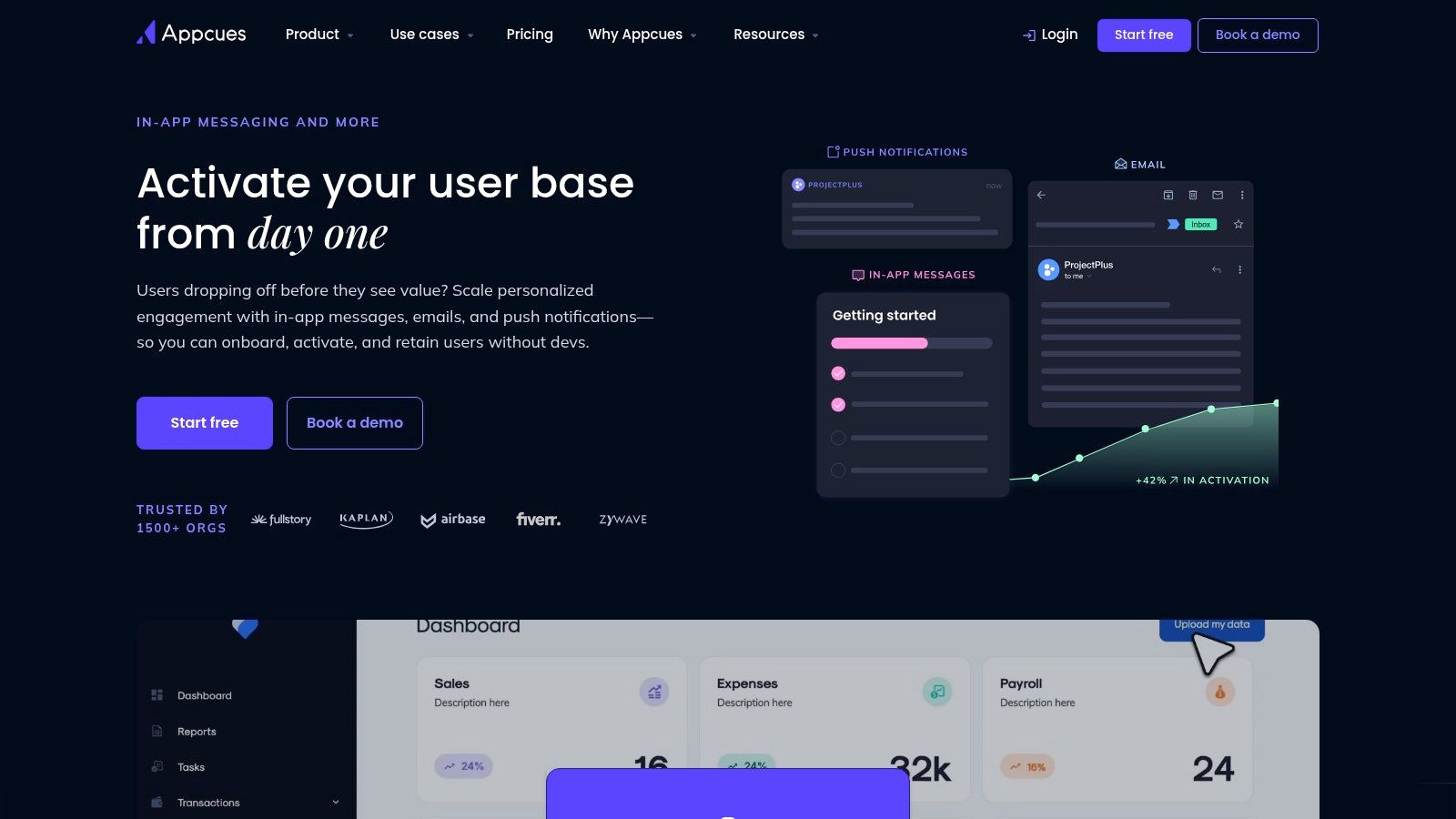
Appcues excels in providing targeted messaging and interactive guidance within the application itself, making the learning process more engaging and contextual. For example, a SaaS business can use Appcues to create a tailored onboarding flow for new users, highlighting specific features relevant to their role or subscription level. This targeted approach ensures users receive the most relevant information at the right time, increasing their likelihood of successful product adoption. The platform also offers robust analytics, allowing businesses to track the effectiveness of their onboarding flows and identify areas for improvement. This data-driven approach enables continuous optimization of the onboarding process, ensuring maximum impact on user engagement and retention.
Features:
- No-code builder for product tours and walkthroughs: Easily create interactive guides without writing any code.
- Audience targeting and event-based triggers: Deliver personalized experiences based on user behavior and attributes.
- Flow analytics and goal tracking: Monitor the performance of onboarding flows and track progress towards key goals.
- Localization support for multiple languages: Cater to a global user base with multilingual onboarding experiences.
- Theme editor for matching your brand design: Maintain consistent branding throughout the onboarding process.
Pros:
- Quick implementation with JavaScript snippet: Integrate Appcues into your application with minimal technical effort.
- Intuitive interface requiring minimal training: Easy to learn and use, even for non-technical users.
- Strong targeting capabilities for personalization: Deliver highly relevant onboarding experiences to specific user segments.
- Good balance of features for mid-market companies: Offers a comprehensive set of tools without being overly complex.
Cons:
- Can become expensive as user count grows: Pricing scales with the number of users, which can be a concern for rapidly growing businesses.
- Some customization limitations for complex interfaces: While flexible, Appcues may not be suitable for highly customized or complex UI/UX.
- Mobile app support requires additional configuration: Setting up Appcues for mobile apps requires extra steps.
Website: https://www.appcues.com/
Appcues stands out as a valuable customer onboarding software due to its no-code approach, robust targeting features, and in-app guidance capabilities. It is particularly well-suited for mid-market SaaS companies seeking to improve user activation and product adoption. While the pricing can be a consideration for larger user bases, the ease of implementation and powerful features make Appcues a worthwhile investment for many businesses. Implementing Appcues typically involves adding a JavaScript snippet to your application and then using the intuitive visual editor to build your onboarding flows. Consider starting with a pilot program for a specific user segment to test the effectiveness and refine your onboarding strategy before rolling it out to your entire user base. While Appcues works well for a range of businesses, it’s particularly useful for software companies looking to guide users through complex features, and SaaS businesses needing to improve trial-to-paid conversion rates.
5. Pendo
Pendo stands out as a comprehensive product experience platform, going beyond basic customer onboarding software. It combines user analytics, in-app messaging, and feedback collection into one powerful suite. This allows product teams to not only introduce users to the software but also understand how they interact with it, guide them towards successful outcomes, and gather valuable insights for ongoing product improvements. For companies prioritizing data-driven decision-making, Pendo’s ability to tightly align onboarding with product analytics is a significant advantage. This makes it especially useful for small and medium-sized businesses, legal firms, HR agencies, real estate agencies, mortgage brokers, transportation companies, immigration firms, and portfolio managers looking to optimize the user experience from the first login. You can create targeted walkthroughs, deliver contextual help, and track onboarding effectiveness, all while gaining a deeper understanding of your users’ behavior.
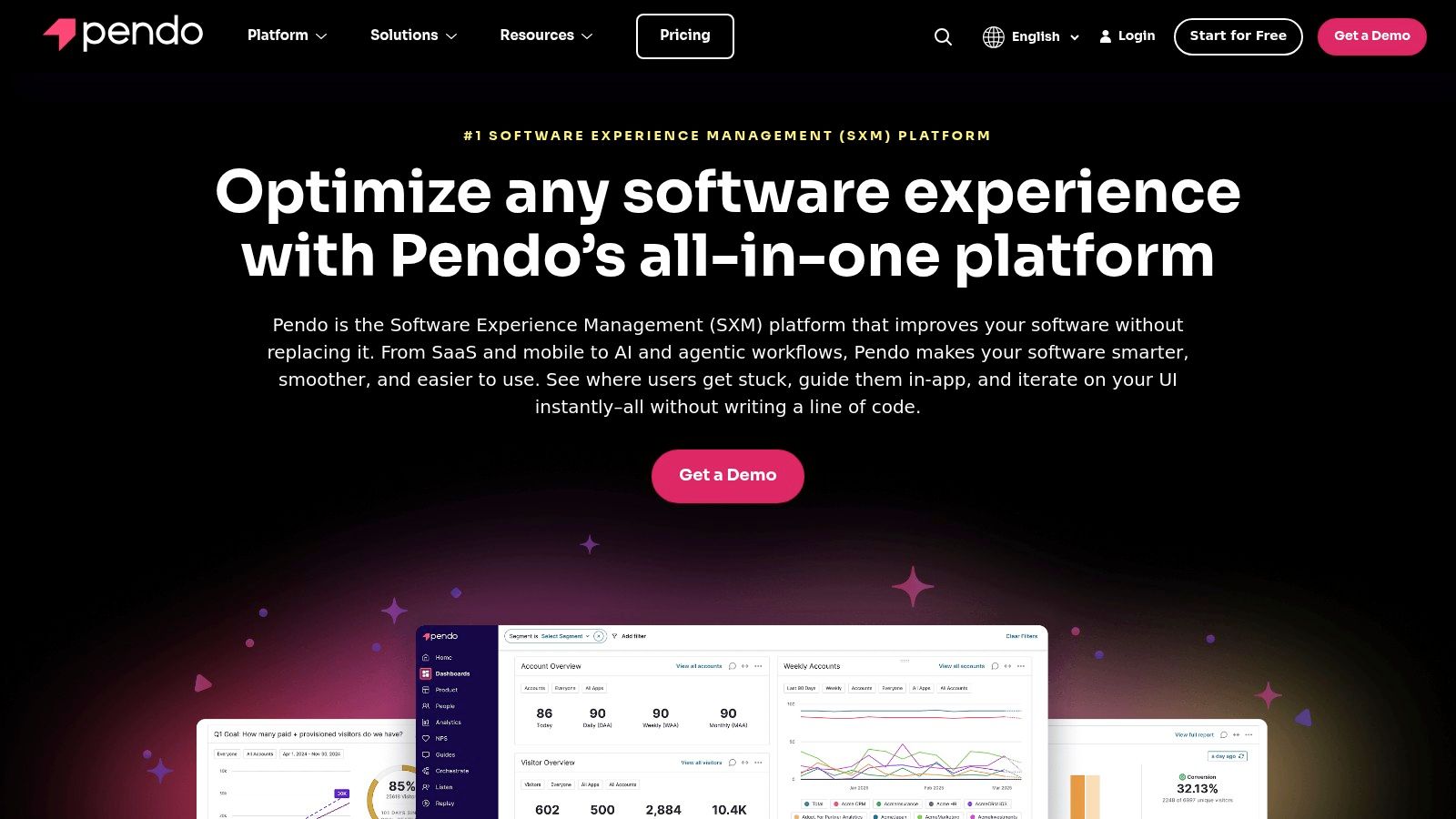
Pendo’s key features include product analytics and user path tracking, in-app guides and walkthroughs, user feedback and NPS collection, feature usage and adoption metrics, and even roadmapping and prioritization tools. Imagine a scenario where a new user of a mortgage processing software is struggling with a specific feature. Pendo can identify this struggle through usage patterns, trigger a targeted in-app message offering assistance, and then collect feedback on the effectiveness of that assistance. This level of granular insight allows you to refine the onboarding process continuously and ensure users are getting the most out of your product.
While Pendo offers a robust feature set, it’s important to consider its pros and cons. The platform’s powerful combination of analytics and guidance is a clear advantage, as is its ability to retroactively collect data. This means you can start gathering valuable insights even before Pendo is fully implemented. Pendo also boasts enterprise-grade security and compliance features, making it a suitable choice for businesses handling sensitive data. Robust integration capabilities ensure Pendo can connect seamlessly with your existing tech stack.
However, Pendo’s pricing is generally higher than more specialized onboarding tools, reflecting its broader functionality. The platform’s comprehensive nature also contributes to a steeper learning curve, and utilizing its advanced features may require dedicated resources. Some users have reported performance impacts on their applications, a factor to consider during evaluation. Learn more about Pendo to understand if its comprehensive approach is the right fit for your customer onboarding software needs. If you need a tool that seamlessly integrates product analytics with user guidance, Pendo is a strong contender, especially if data-driven optimization is a top priority. If your budget is tight or you require a simpler solution, a more specialized customer onboarding software might be a better choice.
6. Intercom
Intercom stands out as a powerful customer onboarding software solution, particularly for businesses prioritizing communication and support alongside onboarding. It goes beyond simple product tours, offering a comprehensive platform for engaging with users at every stage of their journey. This makes Intercom a strong contender for businesses looking for an all-in-one customer messaging and onboarding solution, simplifying their tech stack and streamlining customer interactions.
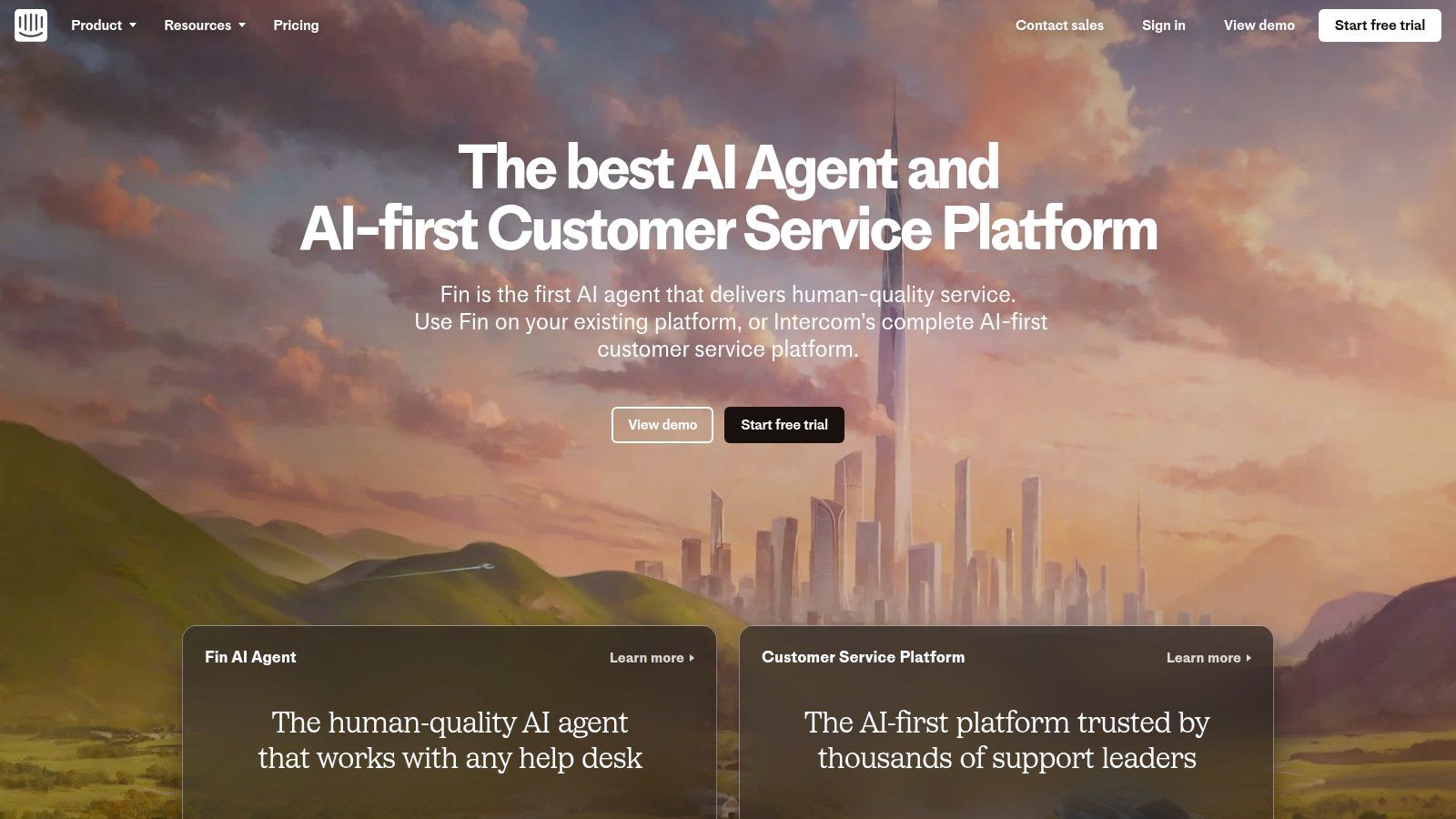
Intercom’s Product Tours feature allows you to create interactive walkthroughs guiding users through your product’s key features and functionalities. Imagine a SaaS company onboarding new users to their project management software. With Intercom, they can create targeted tours highlighting essential features like task creation, team collaboration, and reporting, ensuring users quickly grasp the platform’s value. Beyond product tours, Intercom facilitates ongoing engagement through live chat, targeted messages, and a comprehensive help center, creating a seamless experience from initial signup to long-term customer success. This blend of automated and human-driven onboarding makes it adaptable for various use cases, from SaaS onboarding to e-commerce customer support. For example, a mortgage broker could use Intercom to guide clients through the loan application process, answering questions in real-time via chat and proactively sending updates and reminders.
Features:
- Interactive product tours and walkthroughs: Guide users through key features and functionalities.
- Live chat and messaging for human support: Offer real-time assistance and personalized guidance.
- Customer segmentation and targeting: Tailor onboarding experiences based on user behavior and demographics.
- Help center and knowledge base capabilities: Empower users to find answers independently.
- Proactive and automated messaging: Deliver timely information and reminders throughout the onboarding process.
Pros:
- All-in-one solution for onboarding and support: Consolidates multiple tools into a single platform.
- Strong messaging capabilities across channels: Engage users through chat, email, and in-app messages.
- Combines automated and human-touch approaches: Balances efficiency and personalized support.
- Extensive integration ecosystem: Connects with various CRM, marketing automation, and other business tools.
Cons:
- More expensive than dedicated onboarding tools: May not be the most budget-friendly option for startups with limited resources.
- Product Tours feature has fewer customization options than specialized tools: May limit design flexibility for complex onboarding flows.
- Can be complex to implement all features effectively: Requires proper planning and configuration to maximize value.
- Pricing structure can be confusing: Different plans offer varying feature sets, making it challenging to choose the right one.
Website: https://www.intercom.com/
Implementation Tips:
- Start with clear onboarding goals: Define what you want users to achieve during the onboarding process.
- Segment your audience: Create tailored tours and messages for different user groups.
- Use A/B testing to optimize tours: Experiment with different messaging and design elements to improve engagement.
- Integrate with your existing tools: Connect Intercom with your CRM and other platforms to create a seamless workflow.
Intercom’s value lies in its ability to seamlessly blend customer communication and onboarding, making it a worthwhile investment for businesses looking for a comprehensive solution. While its pricing might be higher than some dedicated onboarding tools, its all-in-one approach simplifies your tech stack and provides a powerful platform for engaging users throughout their lifecycle. If your business prioritizes ongoing customer interaction and support as part of the onboarding experience, Intercom is a strong contender in the customer onboarding software landscape.
7. UserGuiding
UserGuiding is a no-code customer onboarding software designed to help SaaS companies, and indeed businesses across various sectors, create interactive guides, tooltips, and checklists without any coding expertise. Its focus on simplicity and affordability makes it a particularly attractive option for small to medium-sized businesses looking to streamline their customer onboarding process. UserGuiding empowers companies to build personalized onboarding experiences that encourage feature adoption and reduce the time it takes for new customers to realize value. This translates to quicker user engagement and improved customer retention.
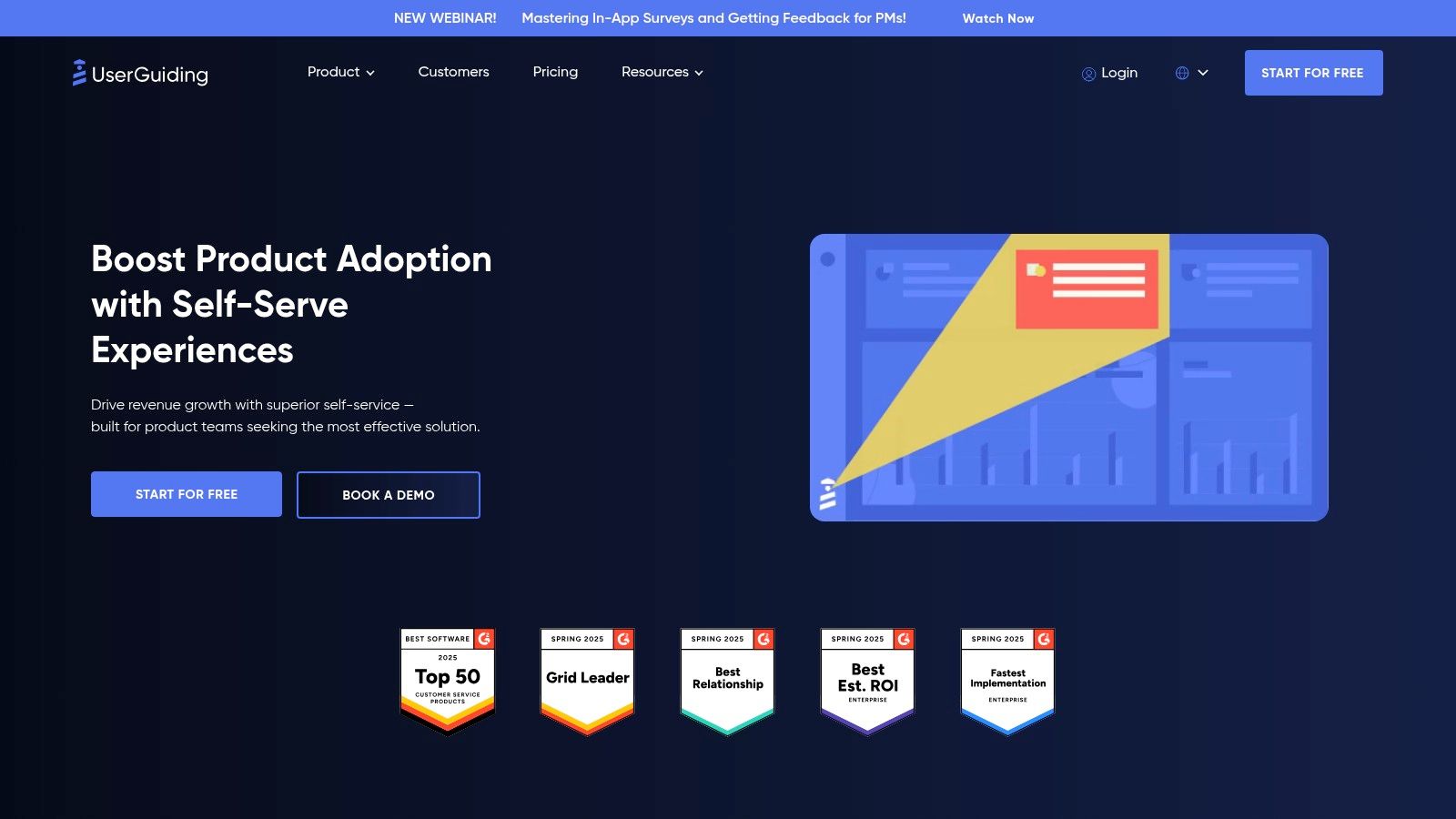
Imagine a scenario where a new user signs up for your SaaS product. Instead of being overwhelmed by a complex interface, they are greeted with a step-by-step walkthrough highlighting key features and benefits. UserGuiding allows you to create these interactive guides effortlessly, pointing users to specific elements within your application and providing contextual help. This is particularly valuable for businesses offering software solutions, legal firms guiding clients through complex paperwork, or HR agencies onboarding new employees.
Key features include a no-code guide builder with a drag-and-drop interface, simplifying the creation process. Progress tracking via onboarding checklists allows you to monitor user engagement and identify potential roadblocks. The platform also enables user segmentation and targeting, allowing you to tailor the onboarding experience based on specific user roles or needs. This is crucial for delivering personalized onboarding flows to different customer segments. Furthermore, the analytics dashboard offers insights into guide performance, allowing you to measure effectiveness and optimize your onboarding strategy. A dedicated resource center empowers users with self-service support, minimizing the need for direct customer support interaction.
Pros:
- More affordable than enterprise alternatives: This makes it budget-friendly for smaller businesses and startups.
- Quick implementation with minimal technical knowledge: The no-code approach means you can get started quickly without needing developers.
- Simple, intuitive interface for creating guides: The drag-and-drop interface makes it easy to design interactive walkthroughs.
- Responsive customer support: Get assistance when you need it, ensuring a smooth onboarding experience.
Cons:
- Fewer advanced features compared to premium competitors: If you need highly complex functionalities, you might find UserGuiding limiting.
- Limited customization options for complex applications: While suitable for many, highly specialized applications might require greater flexibility.
- Smaller integration ecosystem: Compared to enterprise solutions, UserGuiding has fewer integrations with other platforms.
- Analytics capabilities not as robust as enterprise tools: While adequate, the analytics might not be as comprehensive as those offered by more expensive platforms.
Website: https://userguiding.com/
While pricing details aren’t readily available on the website, UserGuiding’s positioning clearly indicates its focus on affordability. Technical requirements are minimal, thanks to its no-code platform, accessible via a web browser. Compared to similar tools like Appcues or Pendo, UserGuiding offers a more budget-friendly alternative, making it an excellent entry point for businesses exploring customer onboarding software. Implementation is straightforward, involving installing a JavaScript snippet on your website and utilizing the intuitive interface to build your onboarding flows.
UserGuiding deserves its place on this list because it provides a practical and accessible solution for businesses of all sizes, particularly small and medium-sized enterprises looking to improve customer onboarding without breaking the bank. Its no-code approach, combined with essential features and an intuitive interface, empowers companies to create engaging and effective onboarding experiences that drive product adoption and enhance customer satisfaction. It’s a valuable tool for various sectors, from SaaS companies to legal firms, HR agencies, and even real estate businesses looking to streamline client onboarding.
8. Chameleon
Chameleon is a powerful customer onboarding software specifically designed for SaaS companies looking to enhance product adoption and create seamless user experiences. Unlike generic onboarding tools, Chameleon focuses on in-product engagement, offering targeted tours, tooltips, and microsurveys that integrate seamlessly with your application’s UI. This makes it a valuable asset for guiding users through key features and collecting valuable feedback directly within their workflow.
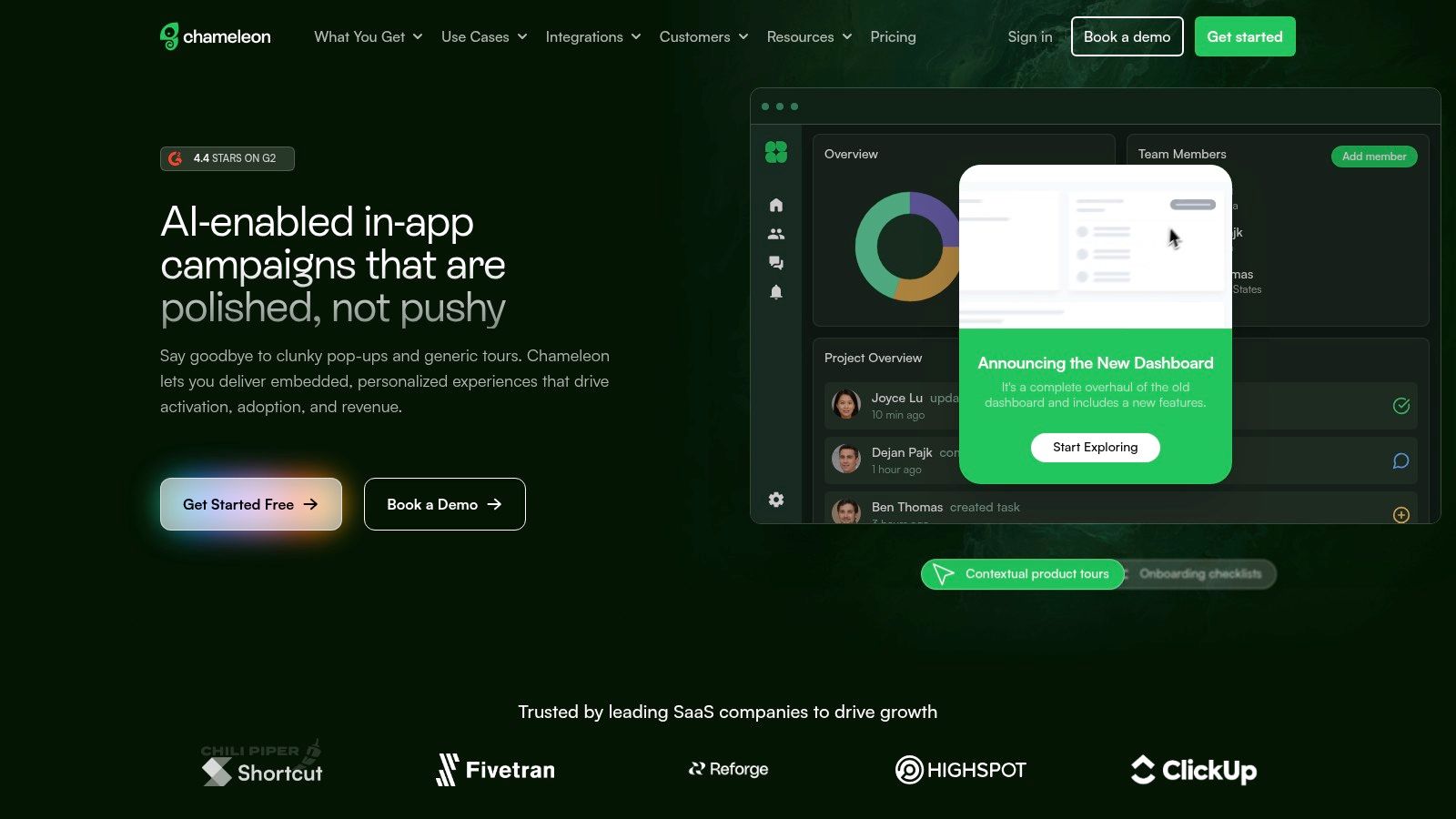
For SaaS businesses, minimizing churn and maximizing feature adoption are critical for success. Chameleon addresses these challenges by providing a platform for creating interactive walkthroughs that guide users through your product’s functionalities. Imagine a new user signing up for your project management software. Instead of being overwhelmed by the interface, they’re greeted with a personalized tour highlighting essential features, drastically reducing the learning curve and time to value. This targeted approach significantly improves the customer onboarding experience, leading to increased user engagement and ultimately, higher retention rates.
Chameleon stands out with its developer-friendly approach, allowing for extensive customization using CSS and JavaScript. This level of control allows you to tailor the onboarding experience precisely to your product’s branding and functionality. While this makes it ideal for technical teams, it also presents a higher learning curve for non-technical users.
Features:
- Native-feeling UI patterns and tours: Create seamless onboarding experiences that blend perfectly with your application.
- Micro-surveys and user feedback collection: Gather valuable insights directly within the product to understand user behavior and identify areas for improvement.
- Advanced targeting and segmentation: Deliver personalized onboarding flows based on user roles, behavior, or other criteria.
- A/B testing for optimizing flows: Experiment with different onboarding strategies to identify the most effective approach.
- Developer-friendly customization options: Leverage CSS and JavaScript to achieve precise control over the look and feel of your onboarding elements.
Pros:
- Highly customizable with CSS and JavaScript options.
- Lightweight implementation with minimal performance impact.
- Clean, native-looking UI elements.
- Excellent for technical teams wanting more control.
Cons:
- Higher technical barrier for advanced customizations.
- Less intuitive for non-technical users compared to alternatives.
- Smaller company with fewer enterprise-grade features compared to established competitors.
- Fewer out-of-the-box templates than some competitors.
Pricing: Chameleon offers various pricing tiers based on monthly tracked users and feature sets. Contact their sales team for specific pricing information.
Technical Requirements: Chameleon integrates with your web application via a JavaScript snippet. Advanced customization requires familiarity with CSS and JavaScript.
Implementation Tips:
- Plan your onboarding flows carefully: Map out the key features and user journeys you want to highlight.
- Use segmentation effectively: Target specific user groups with tailored onboarding experiences.
- A/B test different approaches: Experiment with different messaging and tour designs to optimize conversion rates.
- Leverage the developer-friendly customization options: Create a truly bespoke onboarding experience that matches your brand and product.
Chameleon deserves its place on this list of customer onboarding software because it provides a focused and powerful solution for SaaS companies looking to optimize product adoption. While the technical focus might be a barrier for some, the level of customization and control it offers makes it a top contender for technical teams looking to create truly integrated and seamless user onboarding experiences. Check out their website at https://www.chameleon.io/ for more information.
Key Features Comparison of 8 Onboarding Tools
| Platform | Core Features/Characteristics | User Experience & Quality ★ | Value Proposition & Pricing 💰 | Target Audience 👥 | Unique Selling Points ✨ |
|---|---|---|---|---|---|
| Superdocu 🏆 | Automated doc collection, branded portals, workflows | ★★★★★ Intuitive, saves 30+ hrs/month | 💰 From €97/mo, 7-day free trial | SMBs, Legal, HR, Real Estate, Finance | ✨ Industry templates, Zapier+DocuSign integration, GDPR & European hosting |
| WalkMe | On-screen guidance, no-code onboarding builder | ★★★★ Customizable, cross-platform | 💰 Higher price point | Enterprises & complex software users | ✨ Contextual guidance, strong analytics |
| Userpilot | Code-free in-app tours, segmentation, A/B testing | ★★★★ Easy implementation, strong support | 💰 Flexible by monthly active users | SaaS companies | ✨ Behavioral targeting, product growth focus |
| Appcues | No-code walkthroughs, localization, theme editor | ★★★★ Intuitive, balanced features | 💰 Can be costly at scale | Mid-market SaaS | ✨ Multi-language support, branding customization |
| Pendo | Analytics + in-app guides + feedback collection | ★★★★ Powerful, data-driven | 💰 Premium pricing | Data-driven enterprises | ✨ Retroactive data, NPS & roadmapping tools |
| Intercom | Product tours + live chat + messaging | ★★★★ Combines automated & human support | 💰 Expensive, complex pricing | Customer support + onboarding | ✨ All-in-one messaging & onboarding platform |
| UserGuiding | No-code guide builder, onboarding checklists | ★★★ Simple, affordable | 💰 Budget-friendly | SMB SaaS | ✨ Drag-and-drop, easy setup |
| Chameleon | Native UI tours, microsurveys, developer friendly | ★★★★ Customizable, lightweight | 💰 Mid-range | Technical SaaS teams | ✨ CSS/JS customization, native look & feel |
Making the Right Choice for Your Business
Choosing the right customer onboarding software from the options presented, such as Superdocu, WalkMe, Userpilot, Appcues, Pendo, Intercom, UserGuiding, and Chameleon, can significantly impact your business’s success. Remember, the ideal customer onboarding software streamlines the process, improves customer satisfaction, and ultimately boosts your bottom line. Key takeaways to consider include the level of automation each platform provides, its integration capabilities with existing systems, and the depth of analytics offered for tracking and optimization. Whether you’re a small business seeking efficient document collection, a legal firm prioritizing secure client document management, or a mortgage broker automating loan paperwork, the right software can transform your workflow.
Finding the right tool hinges on factors like your team size, product complexity, required level of customization, and budget. For smaller businesses, a simpler solution like UserGuiding might suffice, while larger enterprises with complex products might benefit from a more robust platform like Pendo. Measuring the success of your customer onboarding process is crucial for continuous improvement. Tracking key metrics can help you identify areas for optimization and ensure you’re delivering a seamless experience. For a deeper dive into relevant metrics, check out this resource on customer service performance indicators from Aidlify.
By carefully considering the features and benefits of each platform, you can select the perfect customer onboarding software for your unique needs. Effective onboarding translates to happier customers, increased retention, and ultimately, stronger business growth. Ready to simplify your onboarding process and elevate your customer experience? Explore how Superdocu can help you automate document collection and streamline workflows, ensuring a smooth and efficient onboarding experience for your clients.
