Remember the days of welcoming a new supplier with a mountain of paperwork, a messy trail of emails, and endless manual data entry? It was chaotic, slow, and prone to error. Supplier onboarding software is the modern answer to that old problem. It creates a smooth, digital pathway that connects your business with its new vendors, making the whole process simpler and more secure.
Think of it as a digital welcome mat and a central command center rolled into one. It guides new suppliers through every step, from submitting their initial information to getting all their compliance checks in order.
Table of Contents
So, What Exactly Is Supplier Onboarding Software?

Supplier onboarding software is a specific type of tool built to manage the entire journey of adding new suppliers to your company’s network. It takes a task that was once scattered and manual and turns it into an organized, efficient, and transparent operation. Instead of juggling spreadsheets and hunting through email chains, your team gets a single, controlled space for every onboarding activity.
This digital approach is about more than just convenience. It’s about getting new suppliers into your procurement systems quickly and correctly, which directly boosts how well your business runs. The software automates collecting, verifying, and managing supplier details, making sure every document is in place and every box is ticked before a partnership officially begins.
Creating One Place for Everything
The biggest headache with manual onboarding is that information gets scattered everywhere. Supplier details might be hiding in one person’s inbox, contracts in another’s folder, and tax forms in a shared drive no one can find. It’s impossible to get a clear, up-to-the-minute view.
This is where onboarding software makes a huge difference. It creates a single source of truth. Every piece of information—from the first contact to the final signed contract—lives in one secure, easy-to-access system. This gives you some serious advantages:
- Total Visibility: Anyone on your team can instantly see a supplier’s status. No more guessing games.
- Fewer Mistakes: With one central hub, you eliminate the risk of working with old or incorrect data.
- Tighter Security: Sensitive supplier documents are kept safe in a protected system, not floating around in unsecured emails.
A well-structured onboarding process provides a clear understanding of expectations, roles, and responsibilities, which helps in building trust and transparency from the very beginning of a new partnership.
Automating the Welcome Wagon
Think about the repetitive, manual work involved in bringing a new supplier on board. Sending welcome emails, chasing down missing documents, nagging for corrected forms, and then typing all that data into your payment system. It’s a time-sink.
This is where the automation features of a dedicated platform really shine. Supplier onboarding software handles all those routine administrative jobs for you. This frees up your procurement team to focus on what they do best: building strong supplier relationships and finding strategic value. For a deeper look at how this works in the real world, check out our complete guide on building a better supplier onboarding process.
At its heart, the software is designed to automate and simplify. Here’s a quick look at the core functions you’ll find in most platforms.
Core Functions of Supplier Onboarding Software
This table breaks down the key capabilities of supplier onboarding software and what they do for your business.
| Core Function | What It Does | Primary Business Benefit |
|---|---|---|
| Self-Service Portal | Gives suppliers a secure online space to enter their own information and upload documents directly. | Empowers suppliers, cuts down on your team’s data entry, and gets information collected faster. |
| Customizable Workflows | Lets you design and automate the exact steps of your onboarding process from start to finish. | Ensures every supplier goes through the same compliant process and removes manual handoffs. |
| Automated Verification | Automatically runs checks on things like tax IDs, bank account details, and other critical credentials. | Slashes the risk of fraud, catches human error, and ensures your data is accurate from day one. |
| Document Management | Creates a central, secure library for all contracts, insurance certificates, and compliance forms. | Makes audits a breeze, provides instant access to key files, and automatically tracks expiration dates. |
These features work together to create a system that’s not just faster, but smarter and safer, too. It’s all about building a solid foundation for every new supplier relationship.
The Real-World Benefits of Automated Onboarding
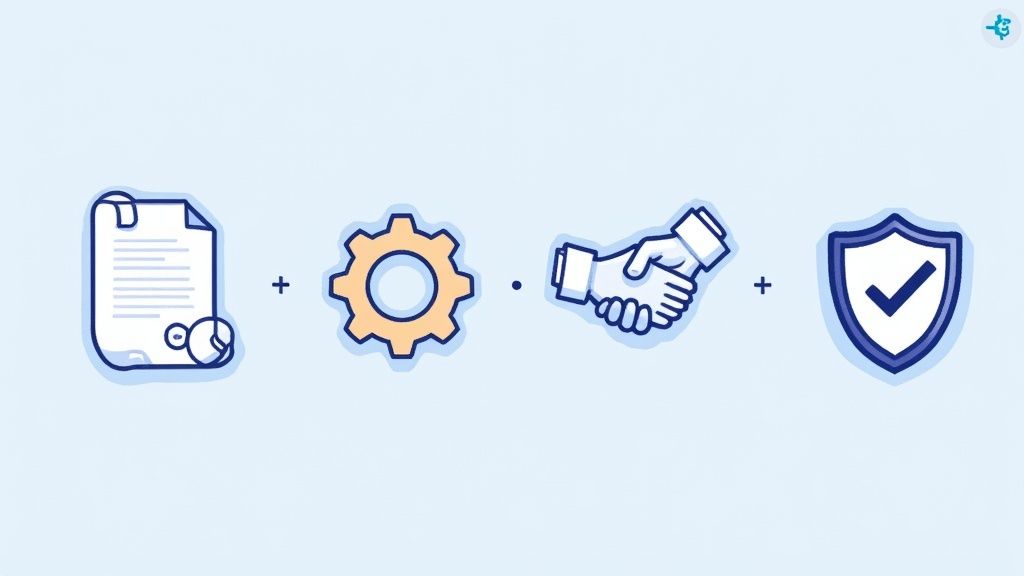
It’s easy to talk about features, but what does bringing in supplier onboarding software actually do for your business? The change isn’t just a small improvement. It’s a complete overhaul of how you manage efficiency, risk, and even the quality of your supplier relationships.
To really see the difference, imagine two companies.
Company A is stuck in spreadsheet and email hell. Their procurement team loses hours every week chasing down documents, fixing typos on tax forms, and manually punching supplier data into three different systems. Compliance is a constant fire drill, with expired insurance certificates slipping by and critical risk checks done inconsistently. Every new supplier feels like a small disaster.
Now, picture Company B. They use automated supplier onboarding software. The whole process is professional and runs like clockwork. New vendors use a simple self-service portal, the administrative work is almost zero, and compliance checks happen automatically in the background. Their team gets to focus on strategic work, not endless paperwork. The difference is night and day, and it creates some serious business advantages.
Slash Administrative Hours and Costs
The first thing you’ll notice with automation is how much manual work disappears. Manual onboarding is a notorious time-drain, pulling your team away from work that actually matters.
This is how automated software gives you that time back:
- Automated Reminders: The system automatically nudges suppliers for missing info, so your team doesn’t have to play email tag.
- Data Validation: It catches typos and incomplete forms right away, stopping errors before they ever get into your system.
- Workflow Automation: It pushes the supplier through every approval stage without anyone on your team needing to lift a finger.
This efficiency boost isn’t just about getting hours back; it hits your bottom line. When your team isn’t buried in admin tasks, they can focus on high-value work like negotiating better deals and building stronger partnerships.
Minimize Risk and Ensure Compliance
Trying to manually track compliance documents for hundreds of suppliers is a huge gamble. One expired certificate or a missed sanctions screening can open your business up to massive financial and reputational damage. Supplier onboarding software is like having an automated compliance officer on duty 24/7.
By thoroughly vetting suppliers for compliance with legal, regulatory, and ethical standards, companies can mitigate potential risks such as legal liabilities, reputational damage, and supply chain disruptions.
The software creates one secure, central place for every compliance document. It automatically flags things like expiring insurance policies or certifications, giving you plenty of time to get updated versions. Some platforms can even connect to third-party databases to keep an eye on risks like financial trouble or a supplier ending up on a government watch list. This proactive approach turns compliance from a panicked reaction into a well-managed, low-risk process.
Build Stronger Supplier Relationships
First impressions are everything. A clunky, confusing onboarding experience tells suppliers your company is a headache to work with. On the other hand, a smooth, professional, and clear process starts the relationship off on the right foot. It shows vendors you respect their time and want to build a real partnership.
The move toward this kind of software is part of a bigger picture—the growing adoption of AI IT automation by businesses that want to stay competitive. A great onboarding experience makes suppliers more engaged and collaborative later on. When they feel respected from day one, they’re more likely to be proactive, innovative partners.
At the end of the day, the software does a lot more than just process information; it builds the foundation for a strong, reliable supply chain.
Essential Features of Modern Onboarding Platforms
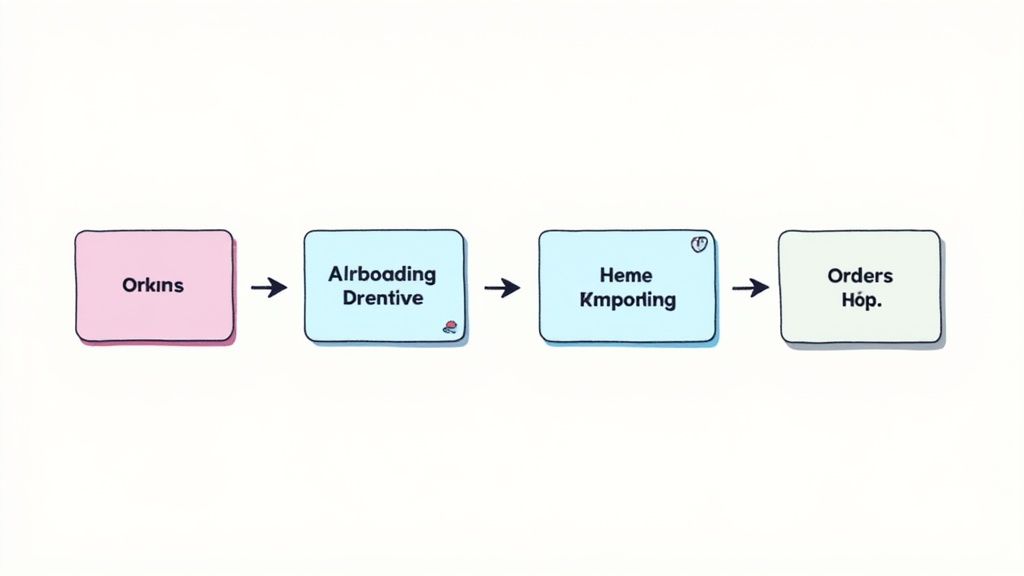
When you’re evaluating different supplier onboarding software, it’s easy to get overwhelmed. On the surface, they all seem to do the same thing. It’s like looking at a row of cars—they all have wheels and an engine, but the real difference is in the performance, safety, and experience.
The best platforms don’t just slap a digital interface on your old paper process. They fundamentally transform it. A truly great system empowers your suppliers, frees your team from tedious administrative work, and shields your business from costly risks.
Let’s pop the hood and look at the non-negotiable features that separate a basic tool from a genuine strategic asset.
Self-Service Supplier Portal
Think about the old way of doing things: endless email chains, attached forms, and your team manually typing every last detail into your system. A self-service portal flips that script entirely. It’s a secure, branded online hub where new suppliers can enter their own information, upload documents, and see exactly where they are in the process.
This is arguably the most critical feature because it shifts the data entry burden from your team to the supplier—the people who know their information best.
The benefits are immediate and obvious:
- Less Admin Work: Your team can stop chasing down paperwork and correcting typos. Instead, they can focus on building supplier relationships.
- More Accurate Data: When suppliers input their own details, you drastically reduce errors that can lead to payment problems or compliance headaches.
- A Better Supplier Experience: A simple, transparent portal shows suppliers you respect their time and makes a fantastic first impression.
Customizable Workflows
No two businesses are alike, and neither are their onboarding processes. You might have one set of approval steps for local vendors and a completely different, more rigorous process for international suppliers. A rigid, one-size-fits-all workflow is a recipe for frustration.
This is where customizable workflows come in. The best software lets you build and automate your unique process right inside the platform. You can create rules that automatically send a new supplier’s profile from legal to finance to IT for approval, without anyone needing to forward an email or walk a form down the hall.
The real magic of workflow automation is creating a consistent, repeatable, and fully auditable trail. It guarantees every supplier is vetted to your exact standards, every single time, getting rid of the “Oops, we forgot to check that” moments.
Automated Verification and Risk Management
Manually checking every bit of supplier information isn’t just slow—it’s incredibly risky. A simple typo in a bank account number can send a payment to the wrong place. Forgetting to verify a tax ID can land you in hot water with regulators.
Modern platforms handle this with automated checks built right into the workflow. As a supplier submits their information, the system can automatically:
- Validate bank account details to stop payment fraud in its tracks.
- Confirm tax IDs against official government databases.
- Screen suppliers against global watchlists and sanctions lists to avoid partnering with risky entities.
These checks run in the background, flagging issues long before a supplier is ever approved. It’s like having a digital gatekeeper working 24/7 to protect your business.
Central Document Management
Are your supplier documents scattered across email inboxes, shared drives, and random desktop folders? That kind of chaos isn’t just inefficient; it’s a huge liability. Contracts get lost, insurance certificates expire without anyone noticing, and sensitive information is left unsecured.
A central document library brings order to the chaos. It provides a single, secure, and searchable home for every contract, W-9, and compliance certificate. Better yet, these systems often include automated alerts that notify you when a document, like a liability insurance policy, is about to expire. This makes audits a breeze and ensures you’re always covered.
Solid document handling is a cornerstone of efficiency, whether you’re bringing on a new supplier or a new client. You can read more about automating client onboarding processes to see how a structured system provides a universal advantage across different business functions.
How to Choose the Right Onboarding Software

Picking the right supplier onboarding software can feel like a huge decision, but you can make it much more manageable by breaking it down. This isn’t just about ticking boxes on a feature list. It’s about finding a tool that fits how your business works today and can grow with you down the road.
Think of it less like buying a product and more like hiring a key digital team member.
The biggest mistake is jumping straight into product demos. Before you look at any software, you have to look inward. Getting a crystal-clear picture of your own processes, your biggest headaches, and your ultimate goals is the only way to make a smart investment. Without that internal homework, you could easily end up with a platform that solves the wrong problems or is just too complicated for your team.
Start by Assessing Your Current Pains
Before you can find the right solution, you need to know exactly what’s broken. Get your procurement, finance, and legal folks together and walk through your current supplier onboarding process from the very first contact to the final approval.
Be brutally honest. Where do things get stuck? What tasks are eating up everyone’s time?
- Is your team constantly chasing down suppliers for a missing W-9 or an expired insurance certificate?
- Are simple data entry mistakes causing payment delays and starting new partnerships off on the wrong foot?
- Do you worry about compliance because there’s no clear, auditable trail for approvals?
- Is the first impression you give new partners chaotic and unprofessional?
Writing down these specific frustrations turns a vague goal like “we need to be more efficient” into a concrete mission: “we need a tool that automates document collection and validates tax IDs.” For more ideas on refining what you need, check out our detailed guide on vendor onboarding software.
Define Your Must-Have Requirements
Once you know your pain points, you can build a checklist of your non-negotiables. This list will be your North Star as you evaluate different options, keeping you focused on what really matters. It’s smart to split your list into “must-haves” and “nice-to-haves.”
Must-have features usually include:
- A Self-Service Supplier Portal: This is a game-changer for cutting down your team’s admin work and giving suppliers more control.
- Customizable Workflows: The software needs to bend to your business rules, not force you to change your process to fit the tool.
- Automated Compliance and Risk Checks: The ability to automatically flag risks and verify information is one of the biggest wins.
- Centralized Document Repository: You need one secure, organized place for every supplier contract, form, and certificate.
Choosing software is a strategic move, and you’re not alone. The global onboarding software market is expected to grow from $2.1 billion in 2023 to around $2.8 billion by 2028, all driven by this push for digital efficiency. You can find more onboarding software market trends at atlassystems.com.
Plan for Scalability and Integration
The software you pick today shouldn’t box you in tomorrow. Think about where your company is headed. Can this platform handle double your supplier count in three years without the cost or complexity spiraling out of control? True long-term value comes from a tool that can scale with you.
Just as important is integration. Your supplier onboarding software can’t be an island. It has to talk to your other core systems, especially your ERP or accounting software. Get specific with vendors and ask how they handle integrations. Do they have ready-made connectors for the systems you already use, or will you need an expensive, custom-built project?
Poor integration just creates new data headaches, defeating the whole purpose.
Evaluate User Experience for Everyone
Finally, don’t ever underestimate how important the user experience (UX) is. A platform can have all the power in the world, but if your team—and your suppliers—find it confusing, it’s worthless. During demos, really pay attention to the interface. Does it feel intuitive? Can you find what you need without a map?
Most importantly, look at it from your supplier’s point of view. A clunky, frustrating portal can sour a new partnership before it even starts. The goal is to make their life easier, not give them another chore. A great experience for everyone is what drives people to actually use the software and ensures you see a real return on your investment.
Choosing Software for Small Business vs Enterprise Needs
To help you frame your decision, think about how your needs change based on the size of your company. What works for a small, nimble team is often very different from what a global corporation requires.
This table breaks down some of the key differences:
| Consideration | Small Business Focus | Large Enterprise Focus |
|---|---|---|
| Primary Goal | Simplicity and speed. Focus on automating core tasks like document collection and basic approvals. | Deep compliance, risk management, and integration across multiple departments and global regions. |
| Key Features | User-friendly self-service portal, pre-built workflow templates, and affordable pricing. | Highly customizable workflows, advanced risk screening, multi-language support, and robust API capabilities. |
| Integration Needs | Standard connections to common accounting software like QuickBooks or Xero. | Complex integrations with multiple ERP systems (e.g., SAP, Oracle), procurement suites, and third-party data sources. |
| Budget | Cost-effectiveness is paramount. Often prefer subscription-based models with clear pricing tiers. | Willing to invest more for a comprehensive solution that delivers significant risk reduction and enterprise-wide efficiency. |
Whether you’re a small business looking for your first efficiency boost or a large enterprise needing to manage complex global risks, understanding your specific needs is the first step toward finding the perfect fit.
Getting Your New System Up and Running
So, you’ve picked your supplier onboarding software. That’s a huge first step, but the real magic happens during implementation. This is where you turn a great piece of software into a genuine business asset. A smooth rollout is less about flipping a switch and more about carefully guiding your team—and your suppliers—into a new, better way of working.
Think of it like getting a new, top-of-the-line grill. You can’t just set it on the patio and expect perfect steaks. You need to assemble it correctly, hook up the gas, and learn the ins and outs of its heat zones. A structured implementation ensures your new system slots into your daily operations without causing a massive headache.
Lay the Groundwork with a Solid Plan
A successful launch starts long before “go-live” day. The first step is all about smart planning. Pull together a dedicated project team with people from procurement, finance, IT, and even legal. You need their expertise because they know exactly where the current process breaks down in their departments.
Your goal here is to create a clear roadmap. It should outline what needs to happen, who is responsible, and when it needs to be done. Key tasks include:
- Map out your current process: Get your existing supplier onboarding workflow down on paper. Where are the bottlenecks? What drives everyone crazy?
- Design your new workflow: Figure out exactly how the new software will automate and simplify things.
- Plan your communications: Decide how you’ll keep your internal teams and suppliers in the loop throughout the entire process.
A word of caution: don’t underestimate communication. Keeping everyone informed isn’t just a nice-to-have; it’s fundamental to getting people on board and heading off resistance before it even starts.
Moving Data and Setting Up Workflows
Once you have a plan, it’s time to get into the technical details. This usually starts with moving your existing supplier data into the new system. You’ll want to work closely with your software provider on this to make sure the data is clean and accurate. Starting with a mess of bad data is a recipe for disaster.
Next, you’ll configure the software to match how your business actually works. This is where you build out your new automated workflows, setting up the right approval steps and rules that will define your new onboarding process. This is your chance to build the efficient, compliant system you’ve been dreaming of.
This shift to automation is happening everywhere. The broader procurement software market, which includes supplier onboarding software, is expected to grow by a massive USD 6.66 billion between 2025 and 2029. If you’re interested in the details, you can explore the full procurement technology market analysis on prnewswire.com.
Training Your Team and Bringing Suppliers Along
A powerful tool is useless if no one knows how to use it. Make sure your internal team gets real, hands-on training. Show them how the platform will make their jobs easier, not harder, by walking them through their new day-to-day tasks.
Getting your suppliers ready is just as critical. Don’t just fire off an email with a new login and wish them luck.
- Give them a heads-up: Let them know a new, simpler system is on the way well in advance.
- Sell them on the benefits: Frame it as a good thing for them. Explain how the self-service portal will save them time and make it easier to work with you.
- Provide clear instructions: Create simple guides, short tutorial videos, or even a quick webinar to show them exactly what to do.
When both your internal team and your suppliers are prepped and even a little excited for the change, you’re setting yourself up for a launch that delivers value from day one.
Common Questions About Supplier Onboarding Software
Adopting new technology always brings up questions. When it’s something as fundamental as how you manage your supply chain, it’s completely normal to want clear, straight answers before making a big move. Investing in supplier onboarding software is a significant decision, and leaders need to be sure it will solve problems, not create new ones.
Let’s walk through some of the most common and pressing questions that business leaders and procurement teams have. We’ll tackle the big ones—cost, technical integration, and what this change means for your valued suppliers—so you can feel confident moving forward.
How Much Does Supplier Onboarding Software Cost?
This is usually the first question on everyone’s mind, but the honest answer is: it depends. There’s no single price tag because supplier onboarding software isn’t a one-size-fits-all product. The cost is really shaped by your company’s specific needs, size, and the features you require.
Most vendors structure their pricing in a few common ways:
- Per-User Subscription: You pay a monthly or annual fee for each person on your team who needs to use the platform. This model often makes sense for smaller teams where only a handful of people are managing the onboarding process.
- Per-Supplier Model: Here, the cost is tied to the number of suppliers you’re actively managing in the system. This approach scales predictably with your supply chain, so you know what to expect as you grow.
- Tiered Subscriptions: This is probably the most popular model. Vendors offer different packages (like Basic, Pro, or Enterprise) with different levels of features, support, and capacity. You just pick the tier that aligns with your business needs and budget.
A few key things will influence where your company lands on that cost spectrum. The number of features you need is a huge driver—a platform for basic document collection will naturally cost less than one offering advanced risk screening and multi-language support. Likewise, the complexity of connecting the software to your existing systems, like an ERP, can also impact the final price.
For small to medium-sized businesses (SMBs), costs might run from a few hundred to a couple of thousand dollars per month. For large enterprises with complex global operations, the investment can be significantly higher. The real key is finding a vendor whose pricing matches the value you’re getting back.
Can This Software Integrate With My Existing ERP System?
This is a critical technical question, and the short answer is almost always yes. Any modern supplier onboarding software worth its salt is designed with integration in mind. A platform that can’t talk to your other core business systems would just create another data silo, which is the very problem you’re trying to eliminate.
The whole point is to create a seamless flow of information. Once a new supplier is fully approved in the onboarding platform, their details—company name, bank accounts, tax IDs—should automatically and accurately sync over to your Enterprise Resource Planning (ERP) or accounting system. This puts an end to manual data entry, prevents costly payment errors, and ensures everyone is working from a single source of truth.
Most platforms make this happen in a few ways:
- Pre-Built Connectors: Many software providers have ready-made integrations for popular ERPs like SAP, Oracle NetSuite, and Microsoft Dynamics. These are often the quickest and easiest to get up and running.
- APIs (Application Programming Interfaces): A good API gives your IT team the flexibility to build deeper, more customized connections between systems that fit your unique workflows.
- File-Based Integration: Even for older systems without direct connectors, some platforms can export data in a standard format (like a CSV file) that can then be uploaded into your ERP.
When you’re evaluating vendors, be sure to dig into the specifics. Don’t just ask, “Do you integrate with SAP?” Ask, “What exact data points are synced, how often does the sync run, and what does the setup process look like?” A solid integration is the backbone of an efficient procurement operation.
Will Our Suppliers Find New Software Difficult to Use?
This is a perfectly valid and important concern. A new system is only as good as its adoption rate, and that absolutely includes your suppliers. If the software is confusing or a pain for them to use, it can sour relationships and bog down the entire onboarding process—defeating the whole purpose of the investment.
A well-structured onboarding process provides a clear understanding of expectations, roles, and responsibilities, which helps in building trust and transparency from the very beginning of a new partnership.
The good news is that the best supplier onboarding software is built with the supplier experience front and center. Top solutions recognize that making the process easy for suppliers is the secret to getting everyone on board. They achieve this by focusing on a clean, intuitive, and user-friendly self-service supplier portal.
Instead of being another chore, this portal actually makes life easier for your suppliers. It gives them one secure, central place to:
- Submit all their information and documents on their own schedule.
- Track their progress and see exactly what steps are next.
- Communicate directly with your team if they get stuck or have questions.
This is a massive improvement over the old way of emailing sensitive documents back and forth, with no visibility into where things stand. A great portal reduces their administrative headache just as much as it reduces yours. By giving them a clear, simple, and professional experience, you set the right tone for the relationship from day one and show them you’re an organized and efficient partner to work with.
Ready to stop chasing documents and start building better supplier relationships? Superdocu makes it easy to automate your onboarding workflows with a simple, secure, and user-friendly platform. Learn how you can transform your onboarding process with Superdocu.
