Table of Contents
Navigating the Maze of Construction Documents: Choosing the Right Tool
Construction document control software is crucial for managing the overwhelming flow of paperwork on any project. Misplaced blueprints, missing contracts, or outdated change orders can lead to costly delays and errors. This listicle presents eight leading construction document control software solutions to help your business stay organized and efficient. We’ll explore key features of Superdocu, Procore, Autodesk Construction Cloud (formerly BIM 360), PlanGrid (Autodesk), Aconex (Oracle), Bluebeam Revu, Buildertrend, and Viewpoint Spectrum, empowering you to choose the best tool for your document control needs.
1. Superdocu
Managing the deluge of paperwork in construction projects can quickly become a nightmare. From blueprints and permits to contracts and change orders, keeping track of everything is crucial for project success. This is where construction document control software like Superdocu comes into play. Superdocu is a cloud-based platform designed to streamline and automate document collection and management, saving construction teams valuable time and reducing the risk of errors. Instead of chasing down missing paperwork, project managers can focus on what matters most: keeping the project on schedule and within budget. Superdocu empowers teams to build customizable workflows using pre-built templates and branded portals tailored specifically for the construction industry. This ensures that all necessary documents are collected, reviewed, and approved efficiently.
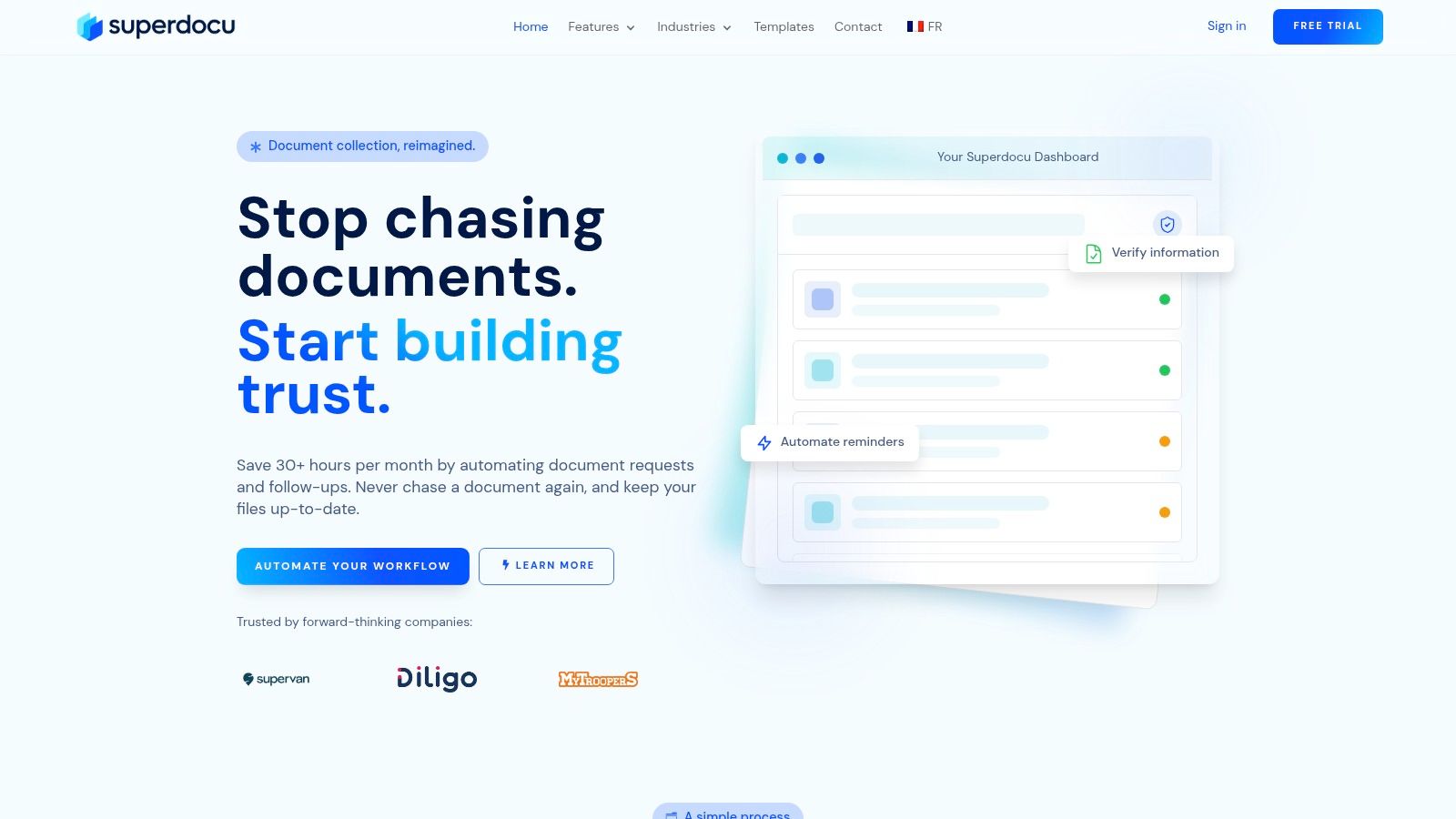
Imagine needing a signed change order from a subcontractor. Instead of endless email chains and phone calls, you create a custom request link within Superdocu, specify the required documents, and send it directly to the subcontractor. Automated reminders keep the process moving, while the user-friendly validation dashboard lets you review submissions effortlessly. Superdocu’s automated expiration tracking ensures that documents like insurance certificates and licenses remain current, minimizing compliance risks. This is particularly vital in construction, where outdated documents can lead to legal issues and project delays. Learn more about Superdocu and see how it streamlines document collection.
For construction firms, Superdocu offers a secure and organized way to manage crucial documents like RFIs (Requests for Information), submittals, daily reports, and safety certifications. By centralizing these documents in a single, accessible platform, Superdocu facilitates collaboration between project stakeholders, including architects, engineers, contractors, and clients. This transparency improves communication and reduces the likelihood of miscommunication and errors. Furthermore, the robust search functionality allows team members to quickly locate specific documents, saving valuable time and increasing overall efficiency.
Superdocu boasts top-tier security measures, including GDPR compliance, European data hosting, and data encryption, guaranteeing the safety and privacy of sensitive project information. This is especially critical for construction projects, which often involve confidential financial and legal data. Seamless integration with tools like Zapier, connecting to over 3,000 apps, and DocuSign for embedded electronic signatures further automates workflows without requiring any coding expertise. Imagine automatically routing approved submittals to the relevant project team members or triggering a notification when a critical document is about to expire. These automations streamline processes and free up team members to focus on more strategic tasks.
Superdocu offers tiered pricing plans to accommodate businesses of all sizes. The Starter package is suitable for small teams, while the Pro and Enterprise solutions offer scalable options for larger construction firms. While the starting price of €97/month might be a consideration for very small businesses, the time savings and efficiency gains often justify the investment, especially for companies handling a high volume of documents. It’s also worth noting that advanced features like integrations and priority support are only available on the higher-tier plans. A 7-day free trial allows businesses to explore the platform’s features and assess its suitability for their specific needs.
Superdocu deserves its place on this list because it directly addresses the challenges of construction document control. By automating and streamlining document collection, review, and approval processes, Superdocu empowers construction teams to improve collaboration, reduce errors, ensure compliance, and ultimately deliver projects on time and within budget. Its customizable workflows, robust security measures, and seamless integrations make it a valuable asset for construction businesses looking to optimize their document management processes. If your construction firm struggles with managing the ever-increasing volume of project documents, Superdocu is definitely worth considering. Visit their website at https://www.superdocu.com/en to learn more.
2. Procore
Procore stands out as a leading contender in the construction document control software arena. More than just a document repository, it’s a comprehensive construction management platform designed to streamline the entire project lifecycle. Its robust document control features provide a central hub for all project-related files, ensuring everyone has access to the most up-to-date information. This centralized approach minimizes errors, prevents costly rework, and keeps projects moving forward efficiently. From blueprints and specifications to contracts and change orders, Procore provides the tools to manage the ever-growing mountain of paperwork that accompanies any construction project. This makes it an excellent option for general contractors, specialty subcontractors, and everyone in between seeking to improve their document control processes. Whether you’re a small business managing a local renovation or a large firm undertaking a complex infrastructure project, Procore’s scalability makes it a viable solution.
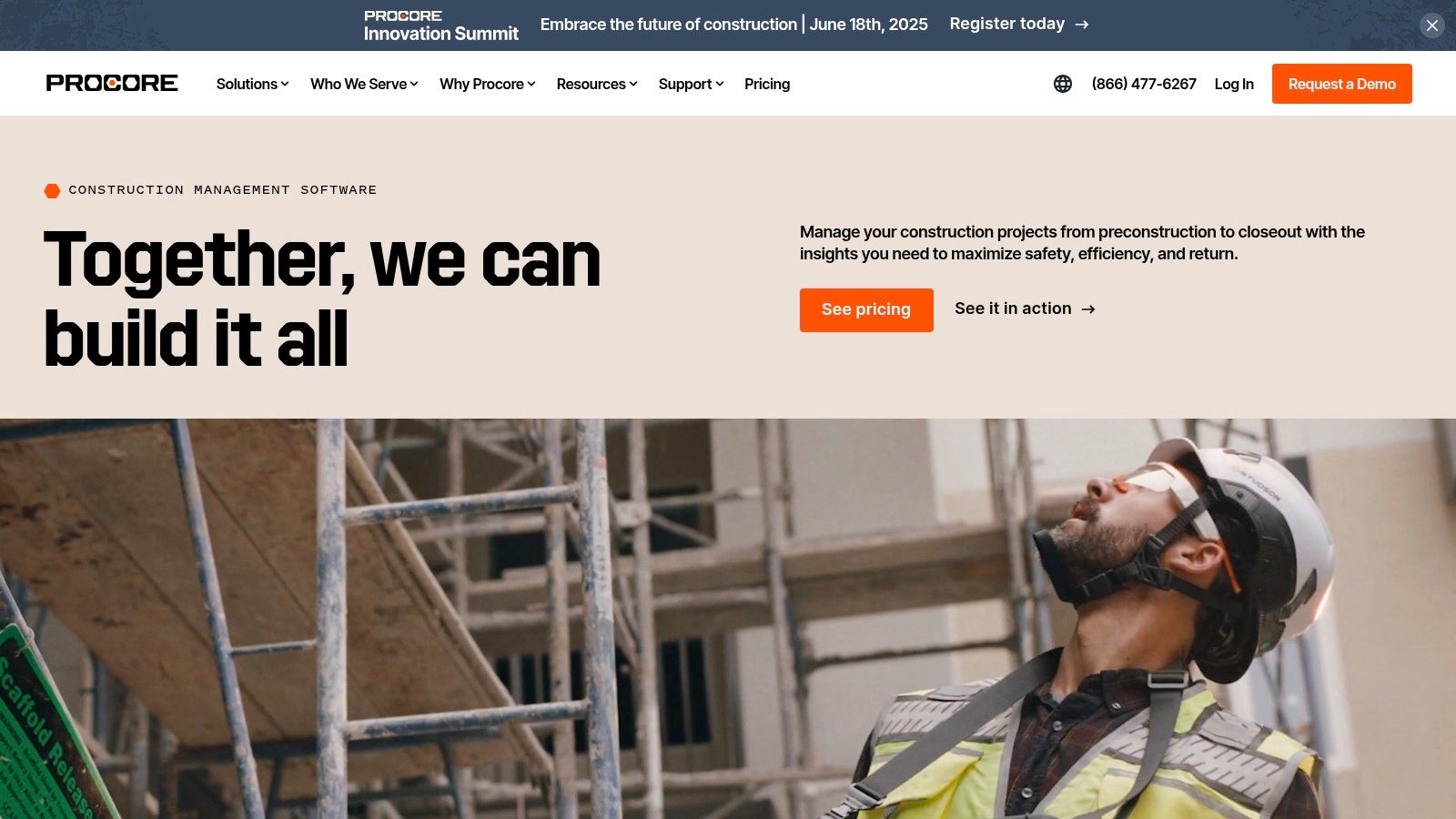
One of Procore’s key strengths is its version control and audit trail functionality. Every document uploaded to the platform is tracked, with each revision clearly marked and accessible. This ensures that everyone is working with the latest version, minimizing confusion and preventing costly mistakes. The audit trail provides a complete history of each document, including who made changes, when they were made, and what those changes were. This level of transparency is invaluable for accountability and dispute resolution. Procore also facilitates real-time collaboration, allowing team members to mark up drawings, add comments, and communicate directly within the platform. This streamlines communication and ensures that everyone is on the same page.
Procore’s mobile app is another standout feature, providing field teams with instant access to critical project documents and drawings. This eliminates the need for paper-based processes, reduces the risk of errors, and empowers field teams to make informed decisions on the spot. Being able to access the latest revisions of blueprints, specifications, and other crucial documents directly from their mobile devices significantly improves field team efficiency and reduces project delays.
Integration is a critical consideration for any construction document control software, and Procore excels in this area. It integrates seamlessly with popular design software like AutoCAD and Revit, enabling a smooth flow of information between design and construction teams. This interoperability is crucial for avoiding data silos and ensuring that everyone is working with the most up-to-date information. Beyond design software, Procore boasts a robust integration ecosystem with over 500 third-party applications, extending its functionality and allowing it to fit seamlessly into your existing workflows.
While Procore offers a powerful and comprehensive solution, it’s essential to consider its potential drawbacks. Compared to standalone document control solutions, Procore is typically more expensive. Its extensive feature set can also be overwhelming for smaller projects or teams with simpler document management needs. New users may face a steep learning curve due to the platform’s complexity. While robust reporting and analytics are a plus for larger organizations, they might be overkill for smaller businesses.
Implementation requires careful planning and training. Start by identifying key stakeholders and their specific needs. Leverage Procore’s extensive training resources to ensure your team is comfortable using the platform. Consider phasing in the implementation, starting with core document control functionalities and gradually expanding to other features as needed. While pricing isn’t publicly available, it’s typically based on project size and user count, requiring businesses to contact Procore directly for a personalized quote. Technical requirements are minimal, as the platform is cloud-based and accessible via web browser or mobile app.
Despite its complexity and higher cost, Procore’s comprehensive features, robust mobile functionality, and strong integration ecosystem make it a worthwhile investment for organizations seeking a powerful construction management platform with robust document control capabilities. It’s a valuable tool for anyone in the construction industry looking to improve collaboration, streamline workflows, and reduce project risks. For more information, visit their website: https://procore.com
3. Autodesk Construction Cloud (formerly BIM 360)
Autodesk Construction Cloud (formerly BIM 360) stands as a leading construction document control software solution, offering a unified platform designed to connect workflows, teams, and data throughout a project’s entire lifecycle. It’s particularly well-suited for construction projects due to its specialized document management capabilities and seamless integration with Autodesk’s suite of design tools. This makes it an ideal choice for businesses already invested in the Autodesk ecosystem, streamlining collaboration and improving efficiency from design to construction. Its focus on Building Information Modeling (BIM) makes it especially powerful for projects leveraging 3D models and requiring advanced coordination. This comprehensive approach to document control ensures that everyone involved, from architects and engineers to contractors and subcontractors, has access to the most up-to-date information, reducing errors and facilitating better project outcomes.
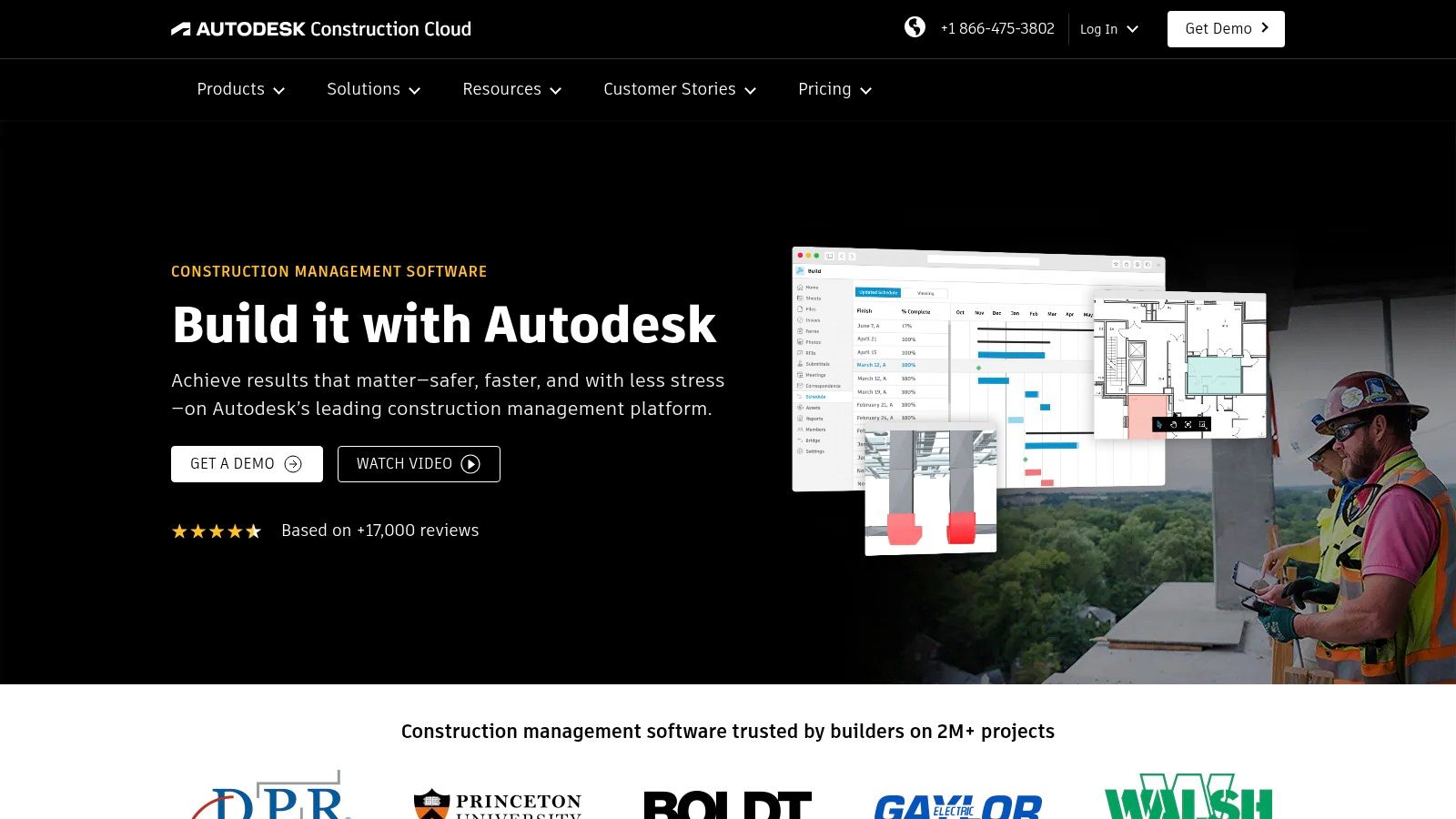
One of the key strengths of Autodesk Construction Cloud is its native integration with popular Autodesk design software like AutoCAD, Revit, and Civil 3D. This seamless connection enables a smooth transition from design to construction, minimizing data silos and ensuring that all project information is centralized and accessible. The platform’s advanced version control, including automated synchronization capabilities, eliminates confusion by providing a clear audit trail of document revisions. Furthermore, BIM coordination and clash detection tools help identify and resolve potential conflicts early in the design phase, saving time and money down the line. For field teams, mobile access to the latest drawings ensures everyone is working with the correct information, regardless of location. Security is paramount, and Autodesk Construction Cloud offers enterprise-grade security features, including ISO 27001 certification, ensuring data protection and compliance.
For small and medium-sized businesses (SMBs) in construction, particularly those already utilizing Autodesk products, this software provides a powerful solution for managing the complexities of construction document control. Imagine a scenario where an architectural firm is using Revit to design a new office building. With Autodesk Construction Cloud, they can seamlessly share the latest design models with the structural engineering team, who are working in Civil 3D. Any changes made to the model are automatically synchronized across the platform, ensuring everyone has access to the most current version. This level of integration significantly reduces the risk of errors caused by outdated information and streamlines communication between different disciplines.
While Autodesk Construction Cloud offers robust functionality, it’s essential to consider its potential drawbacks. The cost can be a barrier for smaller construction companies or those not already invested in the Autodesk ecosystem. The platform’s comprehensive features, while beneficial for large projects, can also make the interface feel overwhelming for non-technical users. Furthermore, customization options are somewhat limited compared to some competitors. To understand the complexities of automated document workflows in construction, you can Learn more about Autodesk Construction Cloud (formerly BIM 360).
Implementing Autodesk Construction Cloud requires careful planning and consideration. Organizations should assess their existing workflows and identify specific pain points that the software can address. Training is essential to ensure that all team members can effectively utilize the platform’s features. Start with a pilot project to test the implementation and identify any potential issues before rolling it out across the entire organization. While pricing information isn’t readily available on the website, potential users should contact Autodesk directly for a tailored quote based on their specific needs and project requirements. Technical requirements will vary depending on the specific modules and features utilized but generally necessitate a stable internet connection and compatible hardware and software.
Despite some limitations, Autodesk Construction Cloud’s robust features, seamless Autodesk integration, and advanced BIM capabilities make it a powerful construction document control software solution. It’s particularly well-suited for organizations already using Autodesk products and involved in complex BIM projects. By centralizing project information, streamlining workflows, and enhancing collaboration, this platform can significantly improve efficiency and reduce errors throughout the construction lifecycle. For organizations seeking a comprehensive solution with robust security and compliance features, Autodesk Construction Cloud deserves serious consideration.
4. PlanGrid (Autodesk)
PlanGrid, now integrated into Autodesk Construction Cloud, is a powerful construction document control software initially designed for field use. It provides a centralized platform for managing blueprints, specifications, and other critical project documents, enabling real-time collaboration and access from virtually anywhere. While its core strength lies in simplifying document access for field teams, PlanGrid’s integration with Autodesk Construction Cloud expands its potential for broader project management applications. This makes it a compelling option for construction companies seeking to improve field productivity and streamline document workflows, particularly those already invested in the Autodesk ecosystem. PlanGrid earns its place on this list due to its intuitive mobile interface, robust offline capabilities, and focus on real-time collaboration, features that directly address the challenges of managing documents on active construction sites.
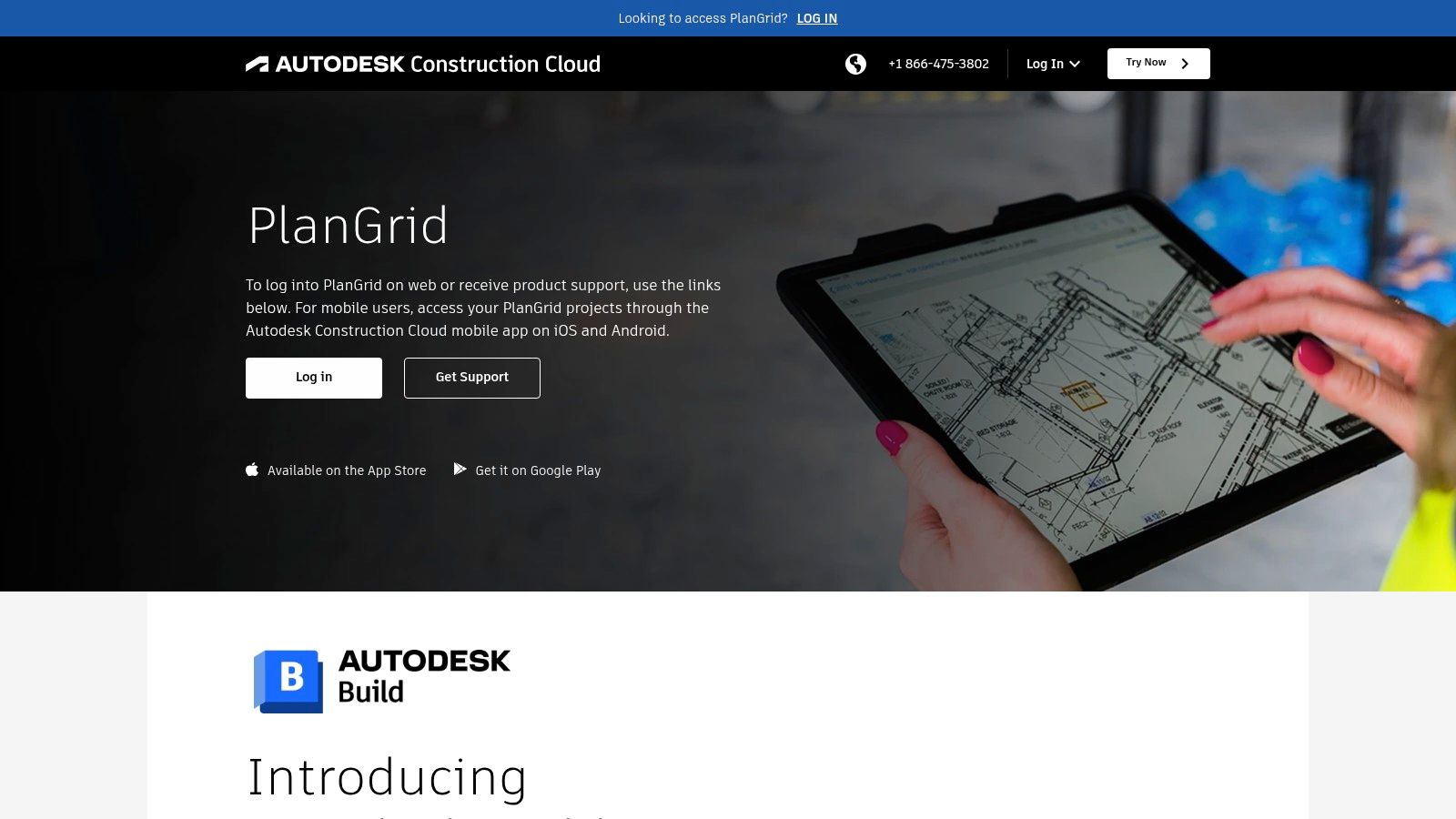
Imagine a scenario where a subcontractor on a busy job site needs the latest revision of electrical diagrams. Instead of wading through stacks of paper or making trips back to the site office, they can simply pull up the plans on their tablet using PlanGrid. The automatic hyperlinking feature seamlessly connects drawings and specifications, making it easy to navigate between related documents. Furthermore, any changes made to the documents are synced instantly across all devices, ensuring everyone is working with the most up-to-date information. This real-time synchronization eliminates confusion and costly errors that can arise from using outdated plans.
PlanGrid’s strength lies in its mobile-first approach. The intuitive interface is designed specifically for field workers, making it easy to adopt and use even for those less tech-savvy. Offline access is another critical feature, ensuring that work can continue uninterrupted even in areas with limited or no internet connectivity. This is particularly beneficial for remote job sites or during early construction phases when internet access might not be readily available.
While PlanGrid excels in document control for field operations, it’s important to consider its limitations. Its project management features are less comprehensive than those found in full construction management suites. For example, while it facilitates document collaboration, it may not offer robust scheduling, budgeting, or cost control functionalities. This is where its integration with Autodesk Construction Cloud becomes relevant, as it provides access to a wider suite of tools. However, this integration also represents a potential drawback, as PlanGrid’s standalone functionality is being phased into the broader Autodesk platform. This transition could lead to changes in pricing and feature availability.
Unfortunately, specific pricing details for PlanGrid are not readily available as it is now part of Autodesk Construction Cloud. Potential users need to contact Autodesk sales for tailored pricing based on their specific needs and the chosen Autodesk Construction Cloud package. Technically, PlanGrid is accessible through standard web browsers and dedicated mobile apps for iOS and Android devices. This cross-platform compatibility ensures seamless access and collaboration regardless of the user’s preferred device.
For smaller construction companies focused primarily on efficient document control in the field, PlanGrid offers a compelling solution. Its user-friendly interface, strong offline capabilities, and real-time synchronization simplify document management and improve field productivity. However, larger firms requiring more extensive project management functionalities should carefully consider the implications of PlanGrid’s integration into Autodesk Construction Cloud and explore the full suite of tools available within the platform. Alternatives like Procore and BIM 360 offer more comprehensive construction management capabilities, but often at a higher price point and with a steeper learning curve. Ultimately, choosing the right construction document control software depends on the specific needs and priorities of each organization. If field accessibility, real-time collaboration, and ease of use are paramount, PlanGrid remains a strong contender, even within the evolving landscape of Autodesk Construction Cloud.
Implementation of PlanGrid is typically straightforward, involving creating project folders, uploading documents, and inviting team members. Autodesk provides resources and support to facilitate the onboarding process. One tip for successful implementation is to establish clear document naming conventions and folder structures from the outset. This will improve searchability and organization, especially as the project grows and the number of documents increases. Another tip is to leverage PlanGrid’s version control features diligently, ensuring that everyone is working with the latest revisions and minimizing the risk of errors due to outdated information.
5. Aconex (Oracle)
Aconex, now part of Oracle’s Construction and Engineering suite, stands as a robust contender in the realm of construction document control software, particularly for large-scale and complex projects. While it might not be the ideal fit for every business, its enterprise-grade features make it a powerful tool for managing the intricate web of documentation inherent in major construction endeavors. If your organization juggles numerous stakeholders, stringent compliance requirements, and a high volume of documents, Aconex is well worth considering. This software earns its place on this list due to its focus on robust document control, comprehensive audit trails, and sophisticated workflow automation, making it a valuable asset for streamlining complex projects.
Aconex excels at providing a centralized platform for all project-related documentation. This means everything from blueprints and specifications to contracts and change orders can be stored, accessed, and managed within a single system. Imagine the time saved searching through email chains or physical filing cabinets – Aconex eliminates this hassle, providing instant access to the latest document versions. This centralized approach fosters improved collaboration amongst project teams, subcontractors, and even clients, as everyone works from the same, up-to-date information.
The platform’s robust document control features go beyond simple storage and retrieval. Aconex provides granular control over document permissions, ensuring that only authorized individuals can access and modify specific files. This is crucial for maintaining document integrity and preventing unauthorized changes. Furthermore, the comprehensive audit trails provide a detailed history of every document’s lifecycle, including who accessed it, when, and what modifications were made. This level of transparency is invaluable for compliance and accountability, especially in heavily regulated industries.
Workflow automation is another area where Aconex shines. The platform allows you to define and automate complex approval processes, routing documents to the appropriate stakeholders for review and sign-off. Automated reminders and notifications keep the process moving, minimizing delays and ensuring timely project completion. Think of a change order needing approval from multiple parties – Aconex can automate the routing, eliminating the need for manual follow-up and significantly accelerating the approval cycle.
Beyond document control and workflow automation, Aconex offers powerful reporting and analytics capabilities. The platform provides real-time insights into project progress, document status, and potential bottlenecks. This data-driven approach allows project managers to identify and address issues proactively, minimizing risks and keeping projects on track. For example, reports can highlight overdue approvals or identify documents that haven’t been reviewed, allowing project managers to intervene and prevent delays.
While Aconex offers significant advantages for large-scale projects, it’s important to consider its drawbacks. The platform’s enterprise-grade features come with a corresponding price tag and complexity. Smaller projects with limited budgets and simpler document management needs might find Aconex to be overkill. The system can also require significant upfront investment in terms of setup and training, and its interface, while functional, might feel less intuitive than some newer, cloud-based solutions. Implementation often requires dedicated IT resources, further adding to the cost and complexity.
Features Recap:
- Enterprise-level document control with comprehensive audit trails
- Automated workflow management and approval processes
- Advanced reporting and analytics dashboard
- Multi-language support and global accessibility
- Integration with Oracle’s enterprise software ecosystem
Pros:
- Ideal for large, complex projects with multiple stakeholders
- Robust compliance and audit trail capabilities
- Strong workflow automation features
- Backed by Oracle’s enterprise infrastructure and support
Cons:
- High cost and complexity may not be suitable for smaller projects
- Steep learning curve and extensive setup required
- Interface can feel dated compared to newer solutions
- May require dedicated IT resources for implementation
Website: https://www.oracle.com/cx/construction-engineering/aconex
While pricing information isn’t readily available, it’s safe to assume that Aconex follows a subscription-based model, likely tiered based on project size, user count, and required features. Technical requirements will vary depending on the chosen deployment method (cloud-based or on-premise).
For organizations managing complex construction projects with stringent document control requirements, Aconex offers a powerful solution. However, smaller businesses or those with less complex needs might find more value in exploring alternative construction document control software options that offer a simpler interface and more affordable pricing. If your organization is considering Aconex, be prepared for a significant investment in terms of both cost and implementation effort.
6. Bluebeam Revu
Bluebeam Revu stands out as a powerful construction document control software solution, particularly for those already immersed in a PDF-centric workflow. While not a comprehensive project management platform, its strength lies in its sophisticated PDF manipulation, markup, and collaboration features, making it a valuable tool for streamlining document review and approval processes. This makes it an excellent choice for construction document control, enhancing accuracy and efficiency throughout the project lifecycle. Its popularity among architects, engineers, and contractors speaks volumes about its efficacy in handling complex construction documentation. Bluebeam Revu allows teams to move beyond simple document storage and embrace a more dynamic and collaborative approach to document management.
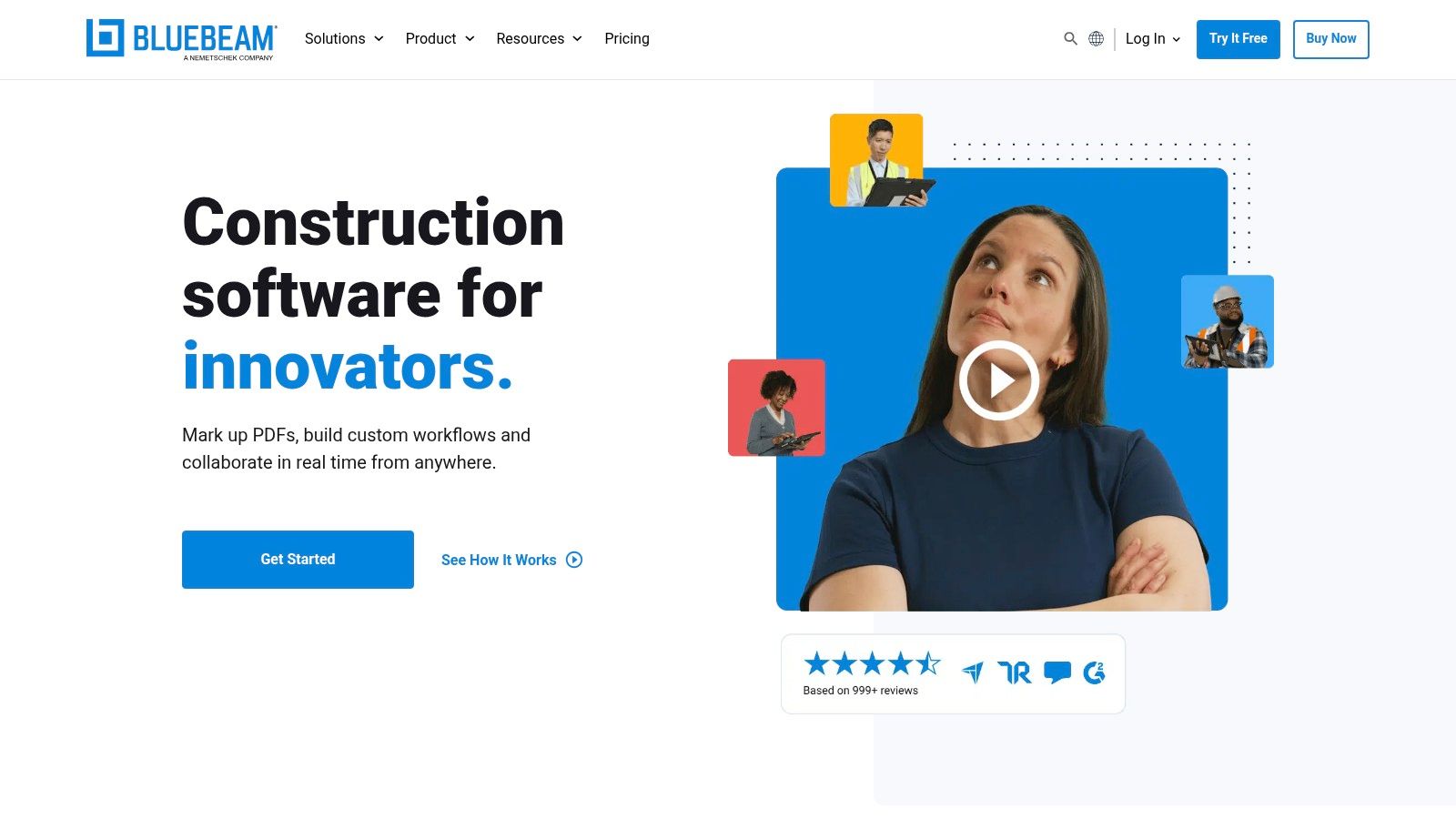
Bluebeam Revu offers more than just basic PDF editing. Its advanced markup tools allow for precise annotations, measurements, and callouts directly on the documents. This significantly reduces the need for printed drawings and manual markups, saving time and reducing the risk of errors. The real-time collaboration features within Bluebeam Studio facilitate seamless communication and feedback loops between team members, regardless of their location. This is especially beneficial for distributed teams and projects involving multiple stakeholders. Batch processing and automated workflows further streamline document control, enabling efficient handling of large document sets and reducing manual effort.
One of the key advantages of Bluebeam Revu is its integration with popular construction management platforms. This allows for a smoother flow of information between different systems, preventing data silos and ensuring consistency across the project. Furthermore, the ability to customize tool sets and create markup libraries tailored to specific project requirements allows teams to standardize their processes and ensure consistent quality control. While other construction document control software solutions might offer broader project management functionalities, Bluebeam Revu shines in its specialized PDF-centric approach, offering unparalleled control and precision when working with construction documents.
Features:
- Advanced PDF editing, markup, and measurement tools
- Real-time collaboration through Bluebeam Studio sessions
- Batch processing and automated document workflows
- Integration with popular construction management platforms
- Customizable tool sets and markup libraries
Pros:
- Industry-leading PDF markup and editing capabilities
- One-time purchase option available (not just subscription)
- Excellent for detailed document review and markup
- Strong integration with existing construction workflows
Cons:
- Primarily focused on PDF documents, limited file type support
- Collaboration features require additional Studio subscription
- Not a comprehensive project management solution
- Learning curve for advanced features can be steep
Pricing and Technical Requirements:
Bluebeam offers several tiered licensing options, including perpetual licenses (one-time purchase) and subscription-based options for Bluebeam Revu. Bluebeam Studio, required for collaboration features, has its own separate subscription. Detailed pricing information can be found on the Bluebeam website. Technical requirements vary depending on the specific version and features utilized, but generally, Bluebeam Revu is compatible with Windows operating systems.
Implementation and Setup Tips:
- Invest time in training to maximize the benefits of the advanced features.
- Develop standardized markup libraries and tool sets for consistent project workflows.
- Integrate Bluebeam Revu with existing construction management platforms to streamline data exchange.
- Leverage batch processing for efficient handling of large document sets.
Comparison with Similar Tools:
While software like PlanGrid and Procore offer broader project management capabilities, Bluebeam Revu’s strength remains its superior PDF functionality. If your construction document control needs revolve heavily around PDF manipulation and markup, Bluebeam Revu provides a dedicated and powerful solution. For those requiring a more comprehensive project management platform with integrated document control, consider exploring other options mentioned in this list.
Website: https://www.bluebeam.com
Bluebeam Revu earns its place in this list by offering unparalleled control over PDF-based construction documentation. It’s a valuable tool for improving accuracy, efficiency, and collaboration throughout the document review and approval process, ultimately contributing to better project outcomes. While it might not be a one-size-fits-all solution for every construction project, its specialized focus on PDF management makes it an indispensable tool for those seeking precise control and efficient collaboration within a PDF-centric workflow.
7. Buildertrend
Buildertrend offers a compelling solution for construction document control, particularly tailored for residential builders, remodelers, and specialty contractors. It distinguishes itself by integrating project management, customer management, and document control into a single platform. This unified approach streamlines workflows and enhances communication, especially beneficial for smaller firms handling numerous projects simultaneously. While it may not boast the extensive feature set of enterprise-grade solutions, Buildertrend prioritizes ease of use and affordability, making it a practical choice for businesses seeking a robust yet manageable construction document control software. This focus on user-friendliness reduces the learning curve, allowing teams to quickly adopt and utilize the software effectively.
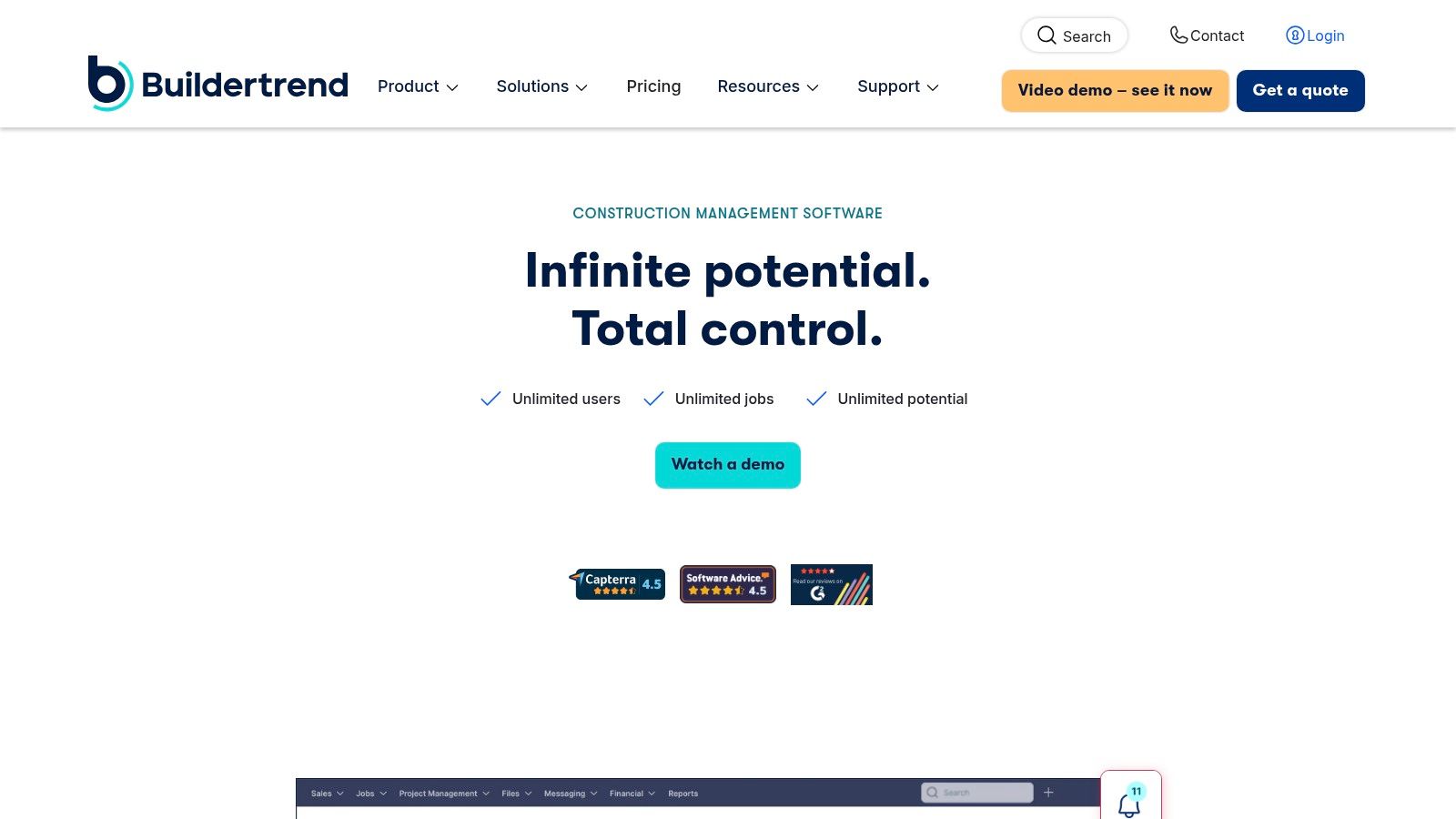
One of Buildertrend’s key strengths is its centralized document storage. All project-related documents, from blueprints and contracts to change orders and invoices, are stored securely in the cloud, accessible anytime, anywhere. This centralized system eliminates the chaos of scattered files and email threads, ensuring everyone involved has access to the latest versions. The inclusion of a client portal further enhances transparency and collaboration, enabling clients to view project documents, approve change orders, and communicate directly with the construction team. This feature fosters trust and keeps clients informed throughout the project lifecycle.
The software’s photo management capabilities are particularly noteworthy for construction projects. Photos taken on-site are automatically organized by project phase, providing a visual record of progress and facilitating efficient documentation of any issues or changes. This visual documentation simplifies communication, minimizes disputes, and provides valuable insights for future projects. The integrated change order management feature streamlines the often-cumbersome process of managing project modifications. All changes are documented, tracked, and linked to relevant files, ensuring clarity and accountability.
Buildertrend’s mobile app extends the power of document control to the field. Team members can access, view, and upload documents directly from their mobile devices, even when offline. This real-time access empowers field teams to stay informed, make informed decisions, and document progress efficiently, ultimately improving project execution and reducing delays. This mobile functionality combined with the customer communication portal makes Buildertrend a strong contender in the construction document control software landscape.
While Buildertrend excels in its user-friendliness and integrated approach, it’s essential to consider its limitations. Compared to enterprise solutions catering to large-scale commercial projects, Buildertrend offers fewer advanced document control features. Its focus primarily lies on residential and smaller commercial projects, and it may lack the sophisticated functionalities required for managing the complexities of large commercial builds. Furthermore, its integration options with third-party software are more limited compared to some competitors.
Buildertrend operates on a tiered subscription model, offering different plans to suit varying needs and budgets. While specific pricing isn’t publicly available, it’s generally considered affordable, particularly for smaller contractors. Implementation typically involves a straightforward setup process, aided by Buildertrend’s support resources. The platform’s intuitive interface further simplifies the transition and minimizes training time.
For smaller to medium-sized construction companies, especially those specializing in residential or light commercial projects, Buildertrend offers a valuable solution for construction document control. Its user-friendly interface, integrated approach, and focus on client communication make it a practical choice for streamlining workflows, improving collaboration, and ensuring efficient document management. However, businesses with complex commercial projects or requiring extensive integrations with other software might need to consider solutions with more advanced functionalities. If your focus is on streamlined project management coupled with effective document control, Buildertrend deserves serious consideration. You can explore their offerings and request a demo on their website: https://buildertrend.com.
8. Viewpoint Spectrum
Viewpoint Spectrum stands out as a robust construction document control software solution specifically designed for mid-to-large construction companies, particularly general contractors and specialty contractors. Unlike standalone document control systems, Viewpoint Spectrum integrates document management within a comprehensive Enterprise Resource Planning (ERP) system. This unified approach combines project management, financial management, and document control, providing a holistic view of project data and facilitating seamless collaboration between departments. This integration allows companies to move beyond simple file storage and achieve true document control, impacting everything from project timelines and budgets to regulatory compliance. For organizations juggling complex projects and vast amounts of documentation, Viewpoint Spectrum offers a centralized platform to streamline operations and improve overall project delivery.
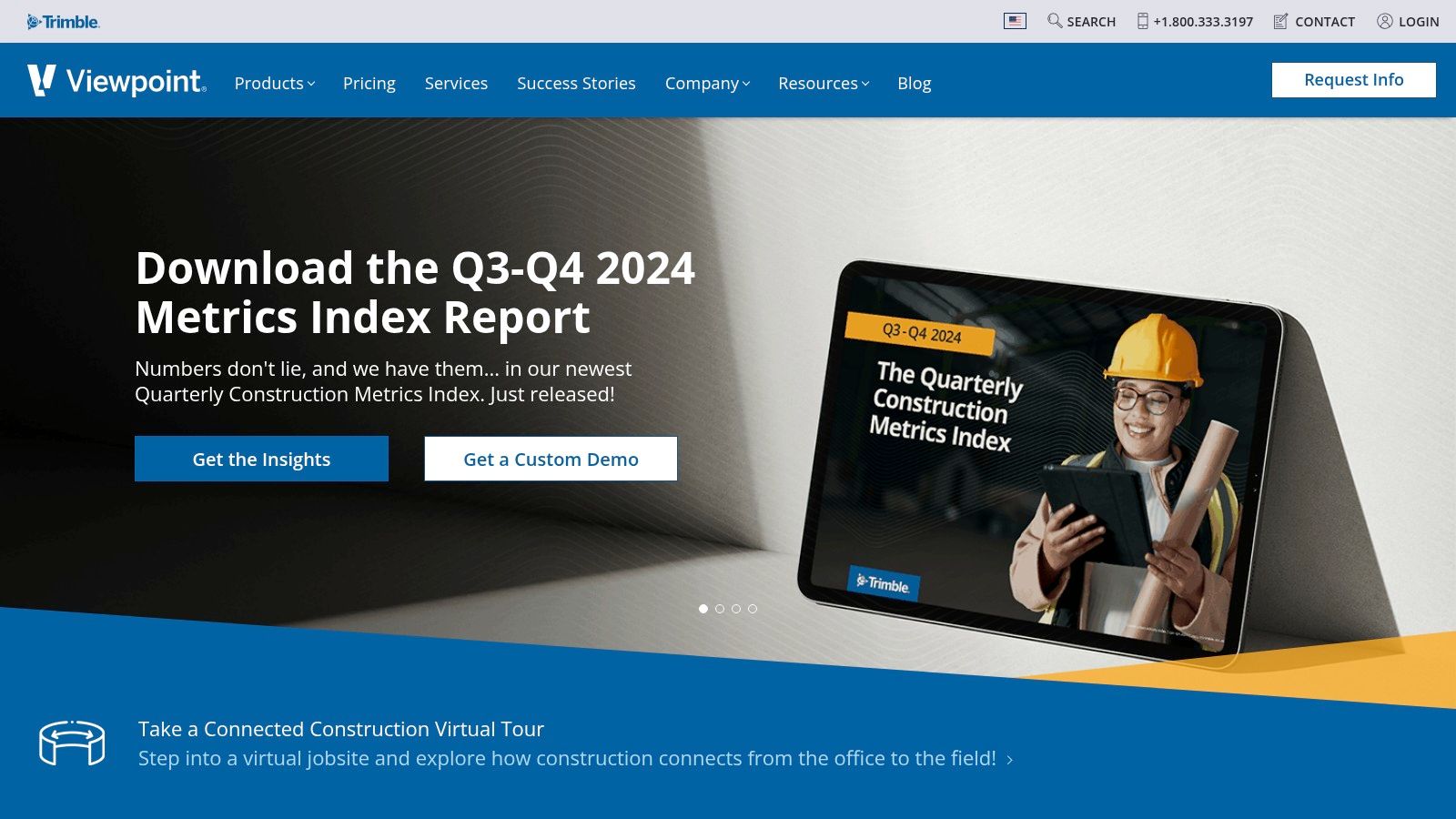
Viewpoint Spectrum’s strength lies in its ability to connect document management with critical financial data. Project-based document organization allows users to link documents directly to specific projects, budgets, and cost codes. This eliminates the need to search through disparate systems for related information, saving time and reducing the risk of errors. Imagine easily accessing change orders, invoices, and specifications directly from the relevant project’s document repository – that’s the power of integrated document control. Furthermore, advanced permission controls and workflow automation ensure that documents are routed to the right people at the right time, enforcing accountability and streamlining approval processes. This is particularly valuable for industries with stringent compliance requirements, such as construction. You can even tailor workflows to mirror your company’s existing processes, enhancing efficiency and reducing the learning curve for employees.
For businesses seeking a unified solution for construction management, Viewpoint Spectrum shines. The software offers robust reporting capabilities that span across all business functions, providing valuable insights into project performance, financial health, and document management efficiency. This data-driven approach empowers informed decision-making and helps identify areas for improvement. For instance, reports can highlight bottlenecks in document approval workflows or reveal discrepancies between budgeted and actual costs, allowing for proactive adjustments. This level of visibility and control is invaluable for managing complex projects effectively.
However, this robust functionality comes at a cost. Viewpoint Spectrum’s implementation can be complex and expensive, requiring significant training and setup time. This makes it a less suitable option for smaller companies or those solely seeking basic document control functionality. The interface, while functional, can feel dated compared to some newer cloud-based solutions, potentially impacting user experience. While mobile access is available through the Viewpoint Team app, its functionality might not be as comprehensive as dedicated document management mobile apps.
While pricing information isn’t readily available, it’s typically based on the number of users and modules required, and potential clients need to contact Viewpoint directly for a customized quote. Technically, the system requires robust server infrastructure, either on-premise or cloud-hosted, depending on the chosen deployment option.
Compared to standalone document control software like Procore or Aconex, Viewpoint Spectrum offers a much broader range of features, encompassing not just document management but also project management, financial management, and HR. While Procore and Aconex may be more user-friendly and affordable for smaller businesses focusing solely on document control, they lack the deep integration and comprehensive reporting that Viewpoint Spectrum provides. If your business needs a truly integrated approach to construction management, Viewpoint Spectrum warrants serious consideration. For more detailed information on optimizing document management workflows, you can learn more about Viewpoint Spectrum.
For those considering implementation, dedicate sufficient time for planning and training. Clearly define your requirements and involve key stakeholders throughout the implementation process. Leverage Viewpoint’s professional services for assistance with setup, configuration, and training to ensure a smooth transition. While the initial investment and setup time can be significant, the long-term benefits of integrated document and project management can justify the investment for mid-to-large construction firms seeking comprehensive control and oversight. For businesses that need a powerful, integrated solution for construction document control and overall business management, Viewpoint Spectrum is a strong contender.
Construction Document Control Software Comparison
| Solution | Core Features/Capabilities | User Experience & Quality ★★★★☆ | Value & Pricing 💰 | Target Audience 👥 | Unique Selling Points ✨ |
|---|---|---|---|---|---|
| 🏆 Superdocu | Automated workflows, branded portals, secure cloud | Intuitive dashboard, 30+ hrs saved monthly | Tiered plans; starts ~€97/mo; 7-day trial | SMEs to enterprises needing streamlined doc collection | Industry templates, Zapier & DocuSign integrations, GDPR ✅ |
| Procore | Centralized docs, version control, mobile access | Robust but complex; steep learning curve | High cost; suited for larger teams | Construction pros, general & specialty contractors | Strong integrations, mobile-friendly, real-time collab |
| Autodesk Construction Cloud | Autodesk integration, BIM tools, field mgmt | Powerful but technical; best for Autodesk users | Expensive; enterprise focus | Construction firms using Autodesk ecosystem | BIM clash detection, ISO 27001 certified security |
| PlanGrid (Autodesk) | Mobile-first docs, offline access, real-time sync | Very user-friendly, field-focused | Pricing grows with team size | Field workers & small-medium construction teams | Offline use, automatic drawing links, quick adoption |
| Aconex (Oracle) | Enterprise doc control, workflow automation | Complex; steep setup and learning curve | High cost; enterprise budgets | Large contractors, engineering firms, infrastructure projects | Comprehensive audit trails, global support |
| Bluebeam Revu | PDF editing & markup, real-time collaboration | Advanced PDF tools; moderate learning curve | One-time purchase & subscription options | Architects, engineers, contractors focused on PDFs | Industry-leading PDF markup, customizable toolsets |
| Buildertrend | Integrated docs, client portals, change orders | Simple, user-friendly for residential projects | Affordable for smaller contractors | Residential builders, remodelers, small commercial firms | Strong customer communication, project photo mgmt |
| Viewpoint Spectrum | ERP-integrated docs, finance & project mgmt | Dated interface; requires training | High cost; complex implementation | Mid-large construction companies needing ERP integration | Full ERP ecosystem, workflow automation |
Building a Solid Foundation: Making the Best Choice for Your Construction Projects
Choosing the right construction document control software is a critical decision for any organization dealing with complex projects and large volumes of information. From small and medium-sized businesses to large corporations, legal firms, HR agencies, real estate companies, mortgage brokers, transportation companies, and immigration firms, the need for efficient document management is universal. This article explored several leading construction document control software solutions, including Superdocu, Procore, Autodesk Construction Cloud, PlanGrid, Aconex, Bluebeam Revu, Buildertrend, and Viewpoint Spectrum, each offering unique features and capabilities. Key takeaways include the importance of considering factors such as team size, budget, integration capabilities, and specific project requirements when selecting a solution.
Implementing these tools effectively requires careful planning and training. Think about your current workflows and how the software can integrate seamlessly to improve efficiency. Construction document control software often integrates with other platforms, and ensuring your entire tech stack is functioning correctly is crucial. When hardware issues arise, knowing how to troubleshoot or where to find reliable repair services, like those offering pro audio repair from Gearsupply, can save valuable time and money. This applies to all your tech, ensuring smooth operations across your entire business.
Choosing the right construction document control software isn’t just about managing files; it’s about building a more collaborative, transparent, and ultimately, more successful project environment. The right software empowers your team, mitigates risks, and ensures everyone has access to the most up-to-date information, paving the way for projects completed on time and within budget. In 2025 and beyond, efficient document control is no longer a luxury but a necessity for staying competitive.
Streamline your document workflows and enhance collaboration today with a robust construction document control software solution. Explore Superdocu, a powerful platform designed to simplify and optimize your document management processes. Visit Superdocu to learn more and discover how it can revolutionize your construction projects.
