Smooth Starts: The Power of Onboarding Templates
New employee onboarding can be time-consuming. This article shares eight onboarding plan templates to simplify and streamline the process. Learn about top tools like Trello, Notion, Asana, Monday.com, ClickUp, Smartsheet, Airtable, and Google Workspace to efficiently onboard new hires. These templates provide a strong foundation for a consistent and positive experience, reducing early attrition and boosting productivity. Find the perfect fit for your organization. For more customizable document collection templates beyond onboarding, explore Superdocu’s options: https://www.superdocu.com/en/templates/.
Table of Contents
1. Trello Onboarding Template
Streamlining your new hire onboarding process is crucial for early employee success, and a well-structured onboarding plan template can be a game-changer. Trello, a popular project management tool, offers a robust and visually appealing onboarding plan template that leverages their Kanban-style board system. This template helps teams visualize the entire onboarding journey, from pre-boarding activities like offer letter signing and background checks, all the way through to full integration into the company culture and workflows. It’s particularly effective for teams already using Trello for project management, integrating seamlessly with your existing processes. This approach allows for clear progress tracking and ensures a consistent experience for all new hires. For a comprehensive selection of onboarding templates, check out Superdocu’s template library: https://www.superdocu.com/en/templates/.
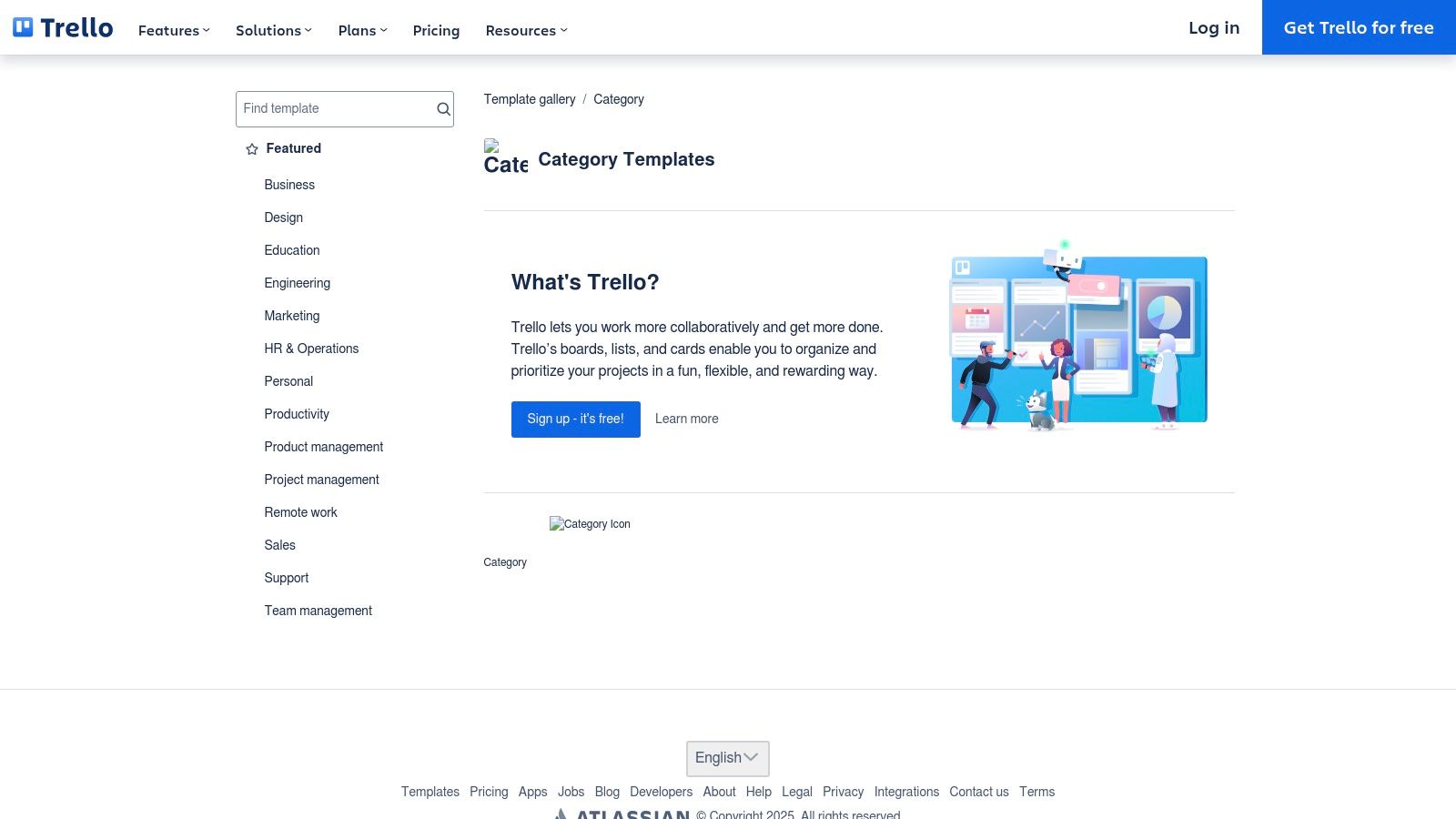
Trello’s Kanban-style boards represent the onboarding process as a series of lists (e.g., “To Do,” “In Progress,” “Completed”). Cards within each list represent individual onboarding tasks, like setting up payroll or introducing the new hire to the team. These cards can be assigned to specific team members, include checklists for subtasks, and have due dates. This visual progression tracking makes it easy to see where each new hire stands in the onboarding process. The ability to customize checklists for various roles and departments makes this onboarding plan template adaptable across your organization. Whether you’re onboarding a marketing manager or a software engineer, the template can be tailored to their specific needs.
Key features include customizable checklists for onboarding tasks, integration with other Trello boards and Atlassian products, and a mobile-friendly interface for on-the-go access. This last feature is especially useful for busy HR professionals or managers who need to monitor progress and approve tasks from anywhere.
Pros:
- Highly visual and intuitive interface: Requires minimal training for team members to use effectively.
- Easy customization: Adapt the template for different roles, departments, and onboarding processes.
- Free basic version available: Allows smaller teams to get started with onboarding plan templates without any upfront cost.
- Robust notification system: Ensures that no tasks fall through the cracks and keeps everyone informed of progress.
Cons:
- More advanced features require paid Business Class subscription: Features like advanced checklists and integrations are locked behind a paywall.
- Can become cluttered with complex onboarding processes: For organizations with highly intricate onboarding procedures, managing the Trello board can become challenging.
- Limited reporting capabilities compared to dedicated onboarding solutions: While Trello provides some overview of task completion, it lacks the in-depth reporting features of specialized onboarding software.
Trello’s onboarding template deserves its place on this list due to its accessibility, visual clarity, and ease of customization. It’s an excellent option for small and medium-sized businesses, especially those already utilizing the Trello ecosystem. Learn more about Trello Onboarding Template and see if it fits your specific needs. Visit the official Trello template page: https://trello.com/templates/employee-onboarding. This template can be a valuable tool for businesses of all types including legal firms, HR agencies, real estate agencies, mortgage brokers, and more, seeking a more efficient and organized approach to onboarding.
2. Notion Employee Onboarding Template
Streamlining your employee onboarding process is crucial for setting new hires up for success. The Notion Employee Onboarding Template offers a powerful and centralized solution for managing the entire onboarding journey, from pre-boarding paperwork to initial training and beyond. This template shines by combining document management, task assignment, and knowledge base functionality into a single, adaptable workspace. This makes it an excellent choice for organizations seeking a robust yet flexible onboarding plan template.
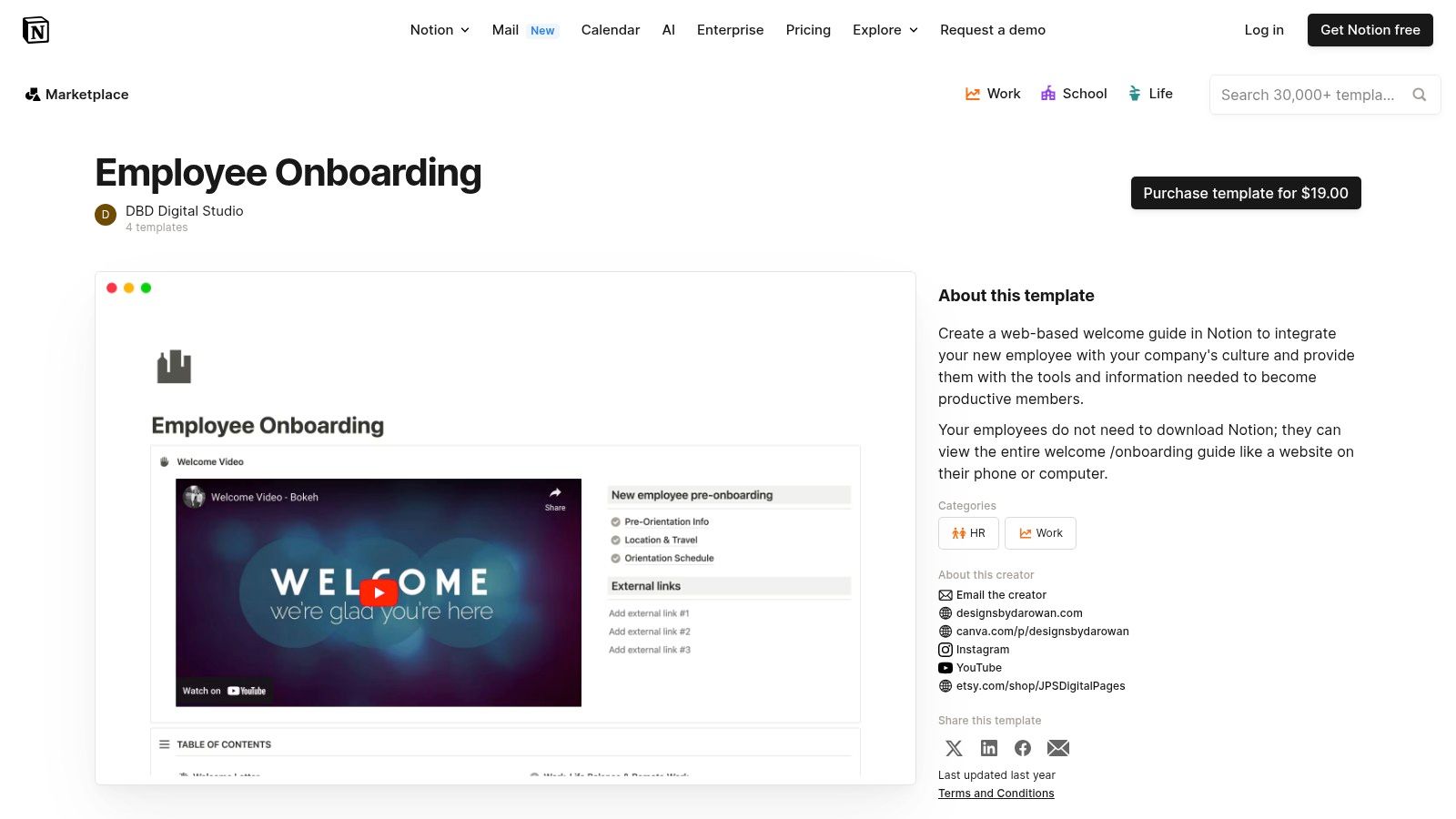
This all-in-one approach allows new hires to self-serve information, access training materials, and complete tasks at their own pace, while HR and managers gain valuable visibility into their progress. Features like progressive disclosure of information prevent new hires from feeling overwhelmed, and cross-linking between related materials ensures a seamless and connected experience. The ability to embed multimedia content like videos and presentations further enhances engagement and knowledge retention.
The flexibility of Notion makes this template adaptable to various organization structures, from small startups to larger corporations. It’s particularly valuable for onboarding processes that involve a significant amount of documentation, such as in legal, HR, real estate, or financial services. Imagine a law firm using Notion to onboard new associates, ensuring compliance and secure access to critical legal documents. Or a mortgage broker streamlining loan paperwork through a centralized Notion workspace. The possibilities are vast.
Features and Benefits:
- Centralized Hub: All onboarding materials, tasks, and resources are accessible in one place.
- Customizable Knowledge Base: Build a comprehensive internal resource library for new hires.
- Progressive Disclosure: Prevents information overload by releasing content in stages.
- Cross-Linking: Connects related materials for easy navigation.
- Multimedia Integration: Embed videos and presentations to enrich the onboarding experience.
- Collaborative Editing and Commenting: Facilitates teamwork and feedback.
Pros:
- Highly flexible and adaptable
- Excellent for documentation-heavy onboarding
- Combines multiple tools into one platform
- Supports collaborative editing and commenting
Cons:
- Learning curve for template customization
- Can require significant upfront setup time
- Limited automation capabilities in the basic version
Pricing: Notion offers a free plan with limited features. Paid plans with enhanced functionality and collaboration options start at a reasonable price.
Technical Requirements: Notion is a web-based application accessible from any device with an internet connection.
Implementation Tips:
- Start with a pre-built template and customize it to your specific needs.
- Clearly define roles and responsibilities for managing the Notion workspace.
- Train HR and managers on using Notion effectively.
- Regularly review and update the onboarding content to ensure accuracy and relevance.
For those seeking a wider range of onboarding templates, consider exploring the options available at Superdocu: https://www.superdocu.com/en/templates/. This resource offers a variety of pre-built templates that can further streamline your onboarding process.
The Notion Employee Onboarding Template deserves a spot on this list because it provides a comprehensive, adaptable, and centralized solution for managing the complexities of employee onboarding. By leveraging Notion’s powerful features, organizations can create a truly engaging and effective onboarding experience that sets new hires up for long-term success. Visit the Notion Template
3. Asana New Hire Onboarding Template
Streamlining your new hire onboarding process is crucial for both employee satisfaction and organizational efficiency. A well-structured onboarding plan template can make all the difference, and Asana’s offering provides a robust, project-based approach. This template breaks down the entire onboarding journey into manageable sections with assignable tasks, due dates, and dependencies, ensuring a consistent experience for every new hire and offering clear visibility into their progress. This makes it a strong contender for businesses looking for comprehensive onboarding plan templates.
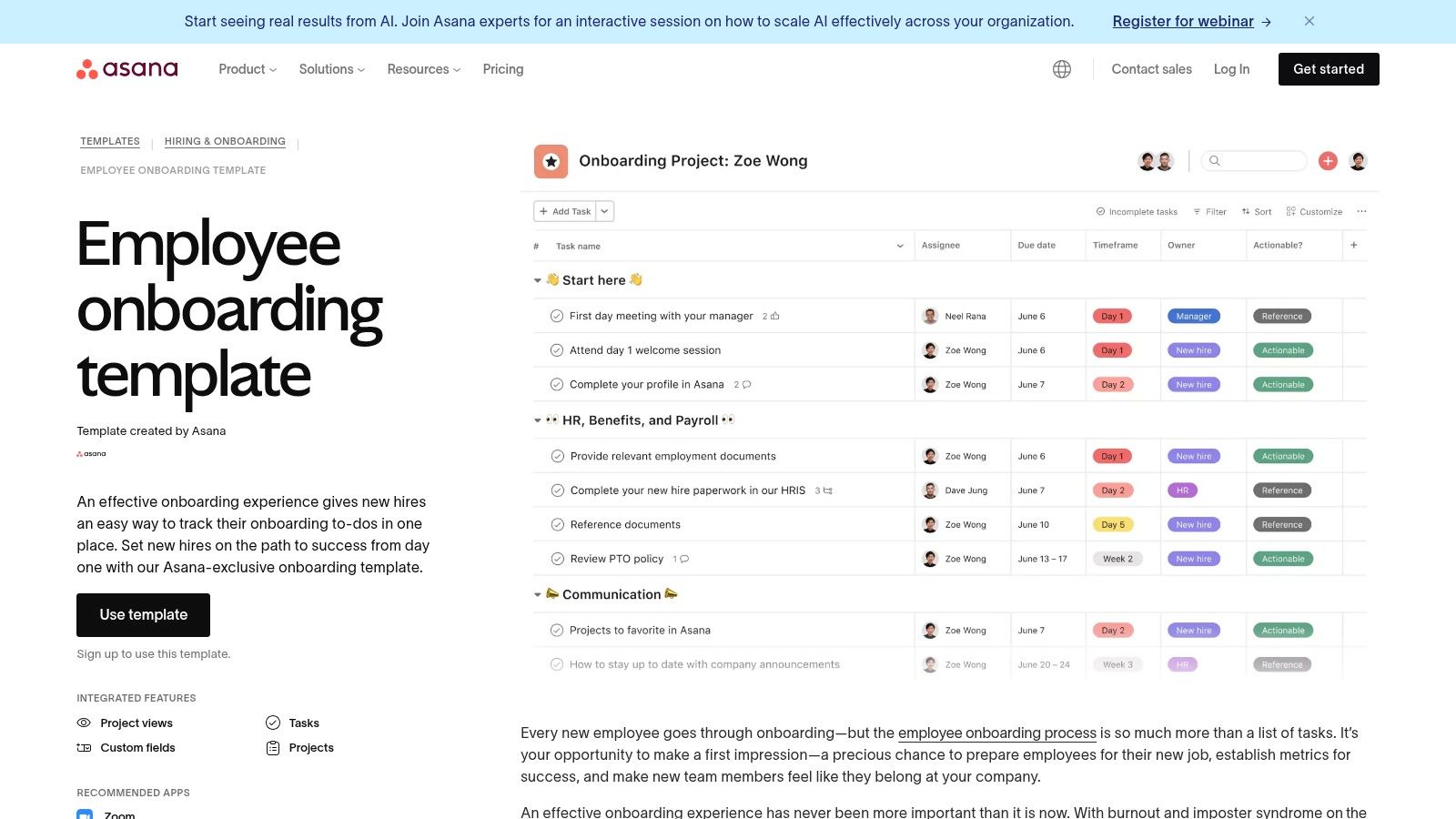
Asana’s template covers everything from pre-boarding activities, like sending out welcome emails and preparing workstations, to the first day, week, and month milestones. This level of detail helps new hires quickly acclimate to their roles and the company culture. Role-based task assignments ensure accountability and clarity on who is responsible for each step. Furthermore, progress tracking through timeline views allows HR and managers to easily monitor the onboarding process and identify any potential roadblocks. Forms integrations simplify the collection of new hire information, while cross-functional workflow management ensures seamless collaboration between different departments involved in onboarding. This template makes managing onboarding for various roles, from marketing to sales to engineering, a much smoother process.
For instance, an HR team can use this template to automate sending out offer letters, collecting employee information, and assigning onboarding buddies. A legal firm could adapt it to onboard new lawyers, ensuring they complete necessary compliance training and documentation. Similarly, real estate agencies could leverage it to manage the onboarding of new agents, tracking their licensing progress and initial client assignments.
Features:
- Comprehensive pre-boarding, first day, first week, and first month task organization
- Role-based task assignment and accountability
- Progress tracking with timeline views
- Form integrations for collecting new hire information
- Cross-functional workflow management
Pros:
- Excellent for cross-departmental coordination during onboarding
- Strong deadline and dependency tracking capabilities
- Templates can be duplicated and modified for different roles
- Good reporting features for monitoring onboarding effectiveness
Cons:
- Full functionality requires Asana Business or higher tier (pricing available on their website)
- Can be overwhelming for smaller organizations with simple needs
- Some users find the interface less intuitive than alternatives
For organizations with less complex onboarding needs, exploring alternative onboarding plan templates, like those available at Superdocu Templates, might be a more practical choice. These templates offer various solutions for document collection and workflow automation, potentially providing a simpler and more cost-effective solution for smaller businesses.
Asana excels in complex onboarding scenarios where cross-departmental collaboration and meticulous tracking are essential. Its powerful features justify the investment for businesses requiring a robust solution. For those seeking a free onboarding plan template or something more simplified, exploring other options might be a better starting point. You can access the Asana New Hire Onboarding Template directly at https://asana.com/templates/employee-onboarding.
4. Monday.com Employee Onboarding Template
For businesses seeking a visually engaging and automated approach to onboarding, the Monday.com Employee Onboarding Template is a powerful contender among onboarding plan templates. This platform offers a colorful, drag-and-drop interface designed to streamline the entire onboarding journey for HR teams, managers, and new hires alike. It’s particularly well-suited for organizations looking to move away from cumbersome spreadsheets and email chains, offering a centralized hub for all onboarding activities.
This template deserves a spot on this list because of its potent combination of visual clarity and automation power. Instead of getting bogged down in administrative details, HR professionals can focus on creating a welcoming and efficient onboarding experience. Learn more about Monday.com Employee Onboarding Template and see how it fits into a wider range of document management solutions. You can also explore other useful templates at Superdocu’s template library.
One of the key strengths of Monday.com’s offering is its highly visual interface. Customizable status columns with color-coded indicators make it easy to track the progress of each new employee through the onboarding process at a glance. The Timeline view allows for meticulous planning and scheduling of onboarding activities, ensuring that everything runs smoothly from day one.
Automation is another area where Monday.com shines. Automated “recipes” can be set up to trigger specific actions, such as assigning tasks, sending notifications, and updating statuses, significantly reducing manual workload. This is a huge time-saver for HR teams, allowing them to focus on more strategic initiatives. Think automatic reminders to managers about upcoming check-ins with their new hires, or automated welcome emails triggered when a new employee’s profile is created.
Key Features and Benefits:
- Visual Status Tracking: Customizable status columns with visual indicators provide a clear overview of each employee’s onboarding progress.
- Timeline Management: The Timeline view facilitates efficient planning and scheduling of all onboarding activities.
- Automation: Automated recipes streamline repetitive tasks such as assignments and notifications.
- Integrations: Seamless integration with over 40+ tools, including Gmail, Slack, and Microsoft Teams, enhances collaboration and communication.
- Dashboard Views: Track key onboarding metrics and identify areas for improvement with comprehensive dashboard views.
- Mobile App: Manage onboarding tasks on the go with a robust mobile application.
Pros:
- Highly visual interface makes status tracking intuitive.
- Strong automation capabilities reduce manual work.
- Excellent customization options without requiring technical skills.
- Robust mobile app for on-the-go management.
Cons:
- Pricing can be a barrier for smaller organizations.
- Some users find the initial learning curve steeper than anticipated.
- The free version has significant limitations on features and usage.
While pricing for the full version of Monday.com can be a consideration, particularly for smaller businesses, the time saved through automation and improved efficiency can offset the cost. For those seeking a visually-driven, highly customizable, and automated onboarding plan template, Monday.com is a compelling option. You can explore the template directly at Monday.com. This platform is particularly relevant for HR and staffing agencies, legal firms managing client onboarding, and other businesses seeking a robust solution for managing complex workflows related to bringing new people into the organization.
5. ClickUp Employee Onboarding Template
Streamlining your employee onboarding process is crucial for setting new hires up for success. ClickUp’s employee onboarding template offers a robust solution for managing this complex process, combining task management, documentation, and progress tracking within a single platform. This template helps create standardized yet customizable onboarding experiences tailored to different departments and roles while maintaining consistency across your organization. Whether you’re onboarding a marketing specialist or a software engineer, ClickUp provides the flexibility to adapt to various needs. This makes it a strong contender in the realm of onboarding plan templates.
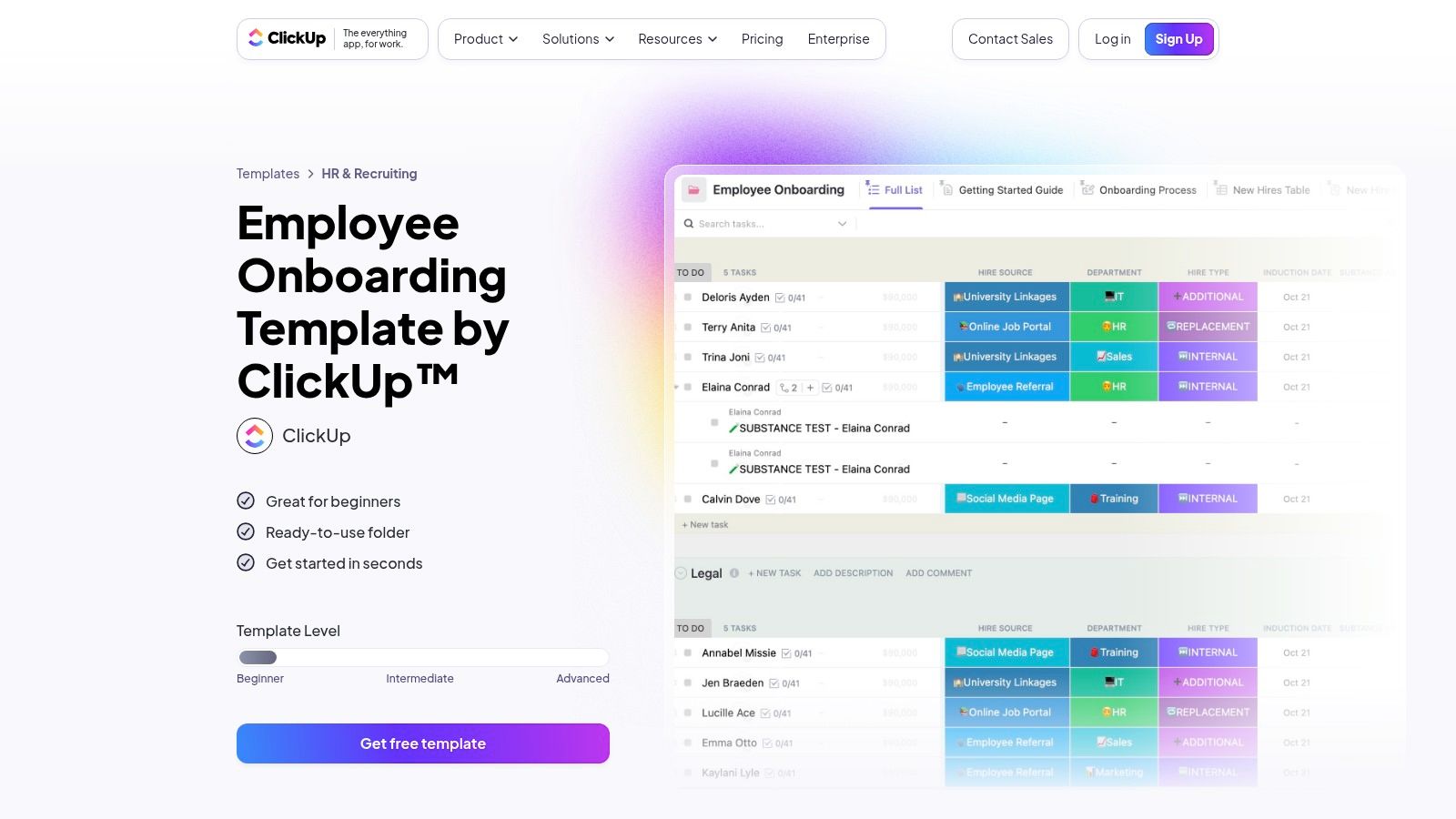
ClickUp’s multi-view options (List, Board, Calendar, Gantt) allow you to visualize the onboarding process from different perspectives. For example, HR managers might prefer a calendar view to track deadlines, while team leads might use a board view to monitor the progress of individual tasks. Nested task structures enable you to break down complex onboarding procedures into smaller, manageable steps, ensuring nothing falls through the cracks. Imagine effortlessly organizing everything from initial paperwork to departmental introductions within a clear, hierarchical structure.
Beyond task management, ClickUp excels at document management. You can create, store, and share essential onboarding documents, such as employee handbooks and policy agreements, directly within the platform. Custom fields allow you to track employee-specific information, like start dates and assigned mentors. The built-in time tracking feature helps analyze the efficiency of your onboarding process and identify areas for improvement.
ClickUp offers a generous free tier with substantial features, making it accessible to small and medium-sized businesses. Paid plans unlock additional features, such as increased storage and advanced reporting. For more ready-to-use templates, consider exploring resources like Superdocu’s template library (https://www.superdocu.com/en/templates/). These can complement ClickUp’s capabilities by providing pre-built structures for various document types relevant to onboarding, such as offer letters and employment agreements.
Pros:
- Highly versatile platform adaptable to most onboarding needs.
- Excellent free tier with substantial features.
- Strong documentation capabilities integrated with task management.
- Regular updates and new features.
Cons:
- Feature richness can overwhelm new users.
- Some users report occasional performance issues with larger templates.
- Mobile experience not as robust as desktop version.
Implementation Tips:
- Start with a simple onboarding workflow and gradually add complexity as needed.
- Utilize ClickUp’s pre-built templates as a starting point and customize them to your specific requirements.
- Train your HR team and managers on how to effectively use ClickUp for onboarding.
ClickUp’s comprehensive features and flexible design make it an ideal onboarding plan template for various businesses, from legal firms managing client onboarding to HR agencies handling candidate verification, real estate companies processing tenant applications, mortgage brokers automating loan paperwork, and even transportation companies collecting driver documentation. Its adaptability and powerful features justify its place on this list, offering a centralized hub for all your onboarding needs. Visit the ClickUp employee onboarding template page at https://clickup.com/templates/employee-onboarding to get started.
6. Smartsheet Employee Onboarding Template
For organizations needing robust tracking and automation within their onboarding plan templates, Smartsheet offers a powerful solution. This template combines the familiar spreadsheet-style interface with sophisticated project management features, making it ideal for complex onboarding processes. If your company requires precise documentation, automated workflows, and detailed reporting, Smartsheet is worth considering. This makes it particularly relevant for businesses like legal firms needing secure client document management, HR agencies handling candidate onboarding, or financial services professionals automating loan paperwork. Even industries with complex compliance requirements, like transportation companies collecting driver documentation or immigration firms processing visa applications, can benefit from Smartsheet’s structured approach.
One of Smartsheet’s key strengths lies in its ability to manage detailed, compliance-focused onboarding processes. Imagine a scenario in a legal firm where new hires must complete specific training modules and submit various compliance documents. Smartsheet allows you to map out each step, automate reminders, and track progress meticulously. Similarly, in a financial services context, Smartsheet can ensure all necessary paperwork is collected, reviewed, and approved according to regulatory requirements.
Features and Benefits:
- Spreadsheet-like Interface: If your team is comfortable with Excel, the learning curve for Smartsheet is minimal. This familiar interface allows for easy data entry and manipulation.
- Automated Workflows: Automate approvals, notifications, and other key tasks to streamline the onboarding process and reduce manual effort. For example, automatically notify IT when a new hire’s account needs to be created.
- Form Collection: Gather all necessary information from new hires through customizable online forms, eliminating paper-based processes and ensuring data consistency.
- Detailed Permission Controls: Restrict access to sensitive information based on roles and responsibilities, ensuring data security and compliance. This is crucial for industries like healthcare and finance.
- Gantt Chart Views: Visualize the onboarding timeline with Gantt charts, making it easy to track progress and identify potential bottlenecks. This is helpful for complex onboarding processes with multiple dependencies.
- Strong Reporting and Analytics: Generate reports on onboarding metrics to identify areas for improvement and track the effectiveness of your program.
Pros:
- Excellent for detailed, compliance-focused onboarding.
- Strong reporting and analytics capabilities.
- Familiar interface reduces the learning curve.
- Enterprise-grade security and permissions.
Cons:
- The interface can feel dated compared to more modern alternatives.
- Higher price point than some competitors (pricing details are available on their website).
- Mobile experience not as strong as the desktop version.
Implementation Tips:
- Start with a simple onboarding workflow and gradually add complexity as needed.
- Utilize the pre-built templates as a starting point and customize them to fit your specific requirements.
- Clearly define roles and permissions to ensure data security.
- Train your team on how to use the platform effectively.
Comparison with Similar Tools: While tools like Asana or Monday.com offer project management capabilities, Smartsheet’s strength lies in its spreadsheet-like interface combined with robust automation. This makes it a better fit for organizations that need to manage large datasets and complex workflows within their onboarding process.
Website: Smartsheet Employee Onboarding Template
For a broader range of templates, including those tailored for specific document collection needs, you can also explore additional options at Superdocu Templates. This resource offers a variety of templates, which may be a good complement to or alternative for certain onboarding plan template needs.
7. Airtable Employee Onboarding Template
For organizations seeking a powerful and adaptable onboarding plan template, Airtable offers a compelling database-driven solution. This onboarding plan template excels at managing complex onboarding processes, making it a strong contender for businesses with intricate workflows and data-heavy requirements. This robust template earns its place on this list due to its flexibility and ability to connect disparate elements of the onboarding journey.
Airtable’s approach differs from simpler onboarding plan templates. It uses a relational database structure, allowing you to link various aspects of onboarding – people, resources, tasks, and more – in a dynamic way. Think of it as a highly organized, interconnected spreadsheet on steroids. This allows for sophisticated tracking and reporting.
Features and Benefits:
- Relational Database Structure: This is the core strength of Airtable. It allows you to connect different onboarding elements, providing a holistic view of the entire process. For example, you can link a new hire’s profile to their assigned tasks, training materials, and onboarding buddy.
- Multiple View Options: Visualize your onboarding data in various formats, including Grid, Kanban, Calendar, and Gallery views. This flexibility allows different stakeholders to see information in the way that best suits their needs. HR might prefer a Kanban board to track progress, while a manager might appreciate a calendar view of upcoming new hire start dates.
- Customizable Forms: Easily collect new hire information through personalized forms, streamlining the data entry process.
- Rich Field Types: Leverage attachments, long text fields, checkboxes, and other field types to capture comprehensive onboarding data.
- Automation Capabilities: Automate task assignments, notifications, and other workflows to save time and reduce manual effort. For instance, you can automatically assign IT onboarding tasks when a new hire’s start date is approaching.
Pros:
- Excellent for Complex Onboarding: Ideal for organizations with data-heavy onboarding needs and intricate workflows.
- Superior Filtering and Sorting: Easily filter and sort data within the database to find specific information quickly.
- Flexible Views: Cater to different stakeholders by providing multiple ways to visualize onboarding data.
- API Access (for higher-tier plans): Enables custom integrations with other systems for a seamless experience.
Cons:
- Learning Curve: Can be challenging for users unfamiliar with database concepts. Some training may be required.
- Cost: More advanced features, including API access, require higher-tier Airtable plans.
- Overkill for Simple Onboarding: For very simple onboarding processes, less complex alternatives might be more suitable.
Pricing and Technical Requirements:
Airtable offers a free plan with limited functionality. Paid plans unlock more features and storage. Specific pricing details are available on their website. Technical requirements are minimal – any device with a web browser can access Airtable.
Implementation Tips:
- Start with the template: Airtable’s employee onboarding template provides a great starting point. Customize it to fit your specific needs.
- Plan your data structure: Think carefully about the information you need to collect and how it relates to other parts of the onboarding process.
- Train your team: Provide adequate training to ensure your team understands how to use Airtable effectively.
Comparison:
Compared to simpler tools like checklists or basic spreadsheets, Airtable offers a more robust and scalable solution for managing onboarding. However, it also comes with a steeper learning curve.
Website: https://www.airtable.com/templates/hr-recruitment/employee-onboarding
For more traditional document-focused onboarding templates, you can also explore options available at https://www.superdocu.com/en/templates/. This provides alternative solutions for businesses focusing on efficient document collection and management throughout the onboarding process. This is particularly useful for industries like legal, HR, real estate, finance, and transportation, as well as for portfolio managers and immigration firms.
8. Google Workspace Onboarding Template
For organizations already entrenched in the Google Workspace ecosystem, leveraging its familiar tools for onboarding just makes sense. The Google Workspace (formerly G Suite) onboarding template approach utilizes core products like Google Docs, Sheets, and Forms to create a structured, yet customizable, onboarding experience. This is particularly beneficial for small to medium-sized businesses, HR and staffing agencies, and even legal firms already using the platform for daily operations, as it minimizes the need for additional software and training. Think of it as a one-stop shop for collecting new hire information, scheduling onboarding activities, and tracking progress, all within a familiar interface. This makes it a strong contender among onboarding plan templates.
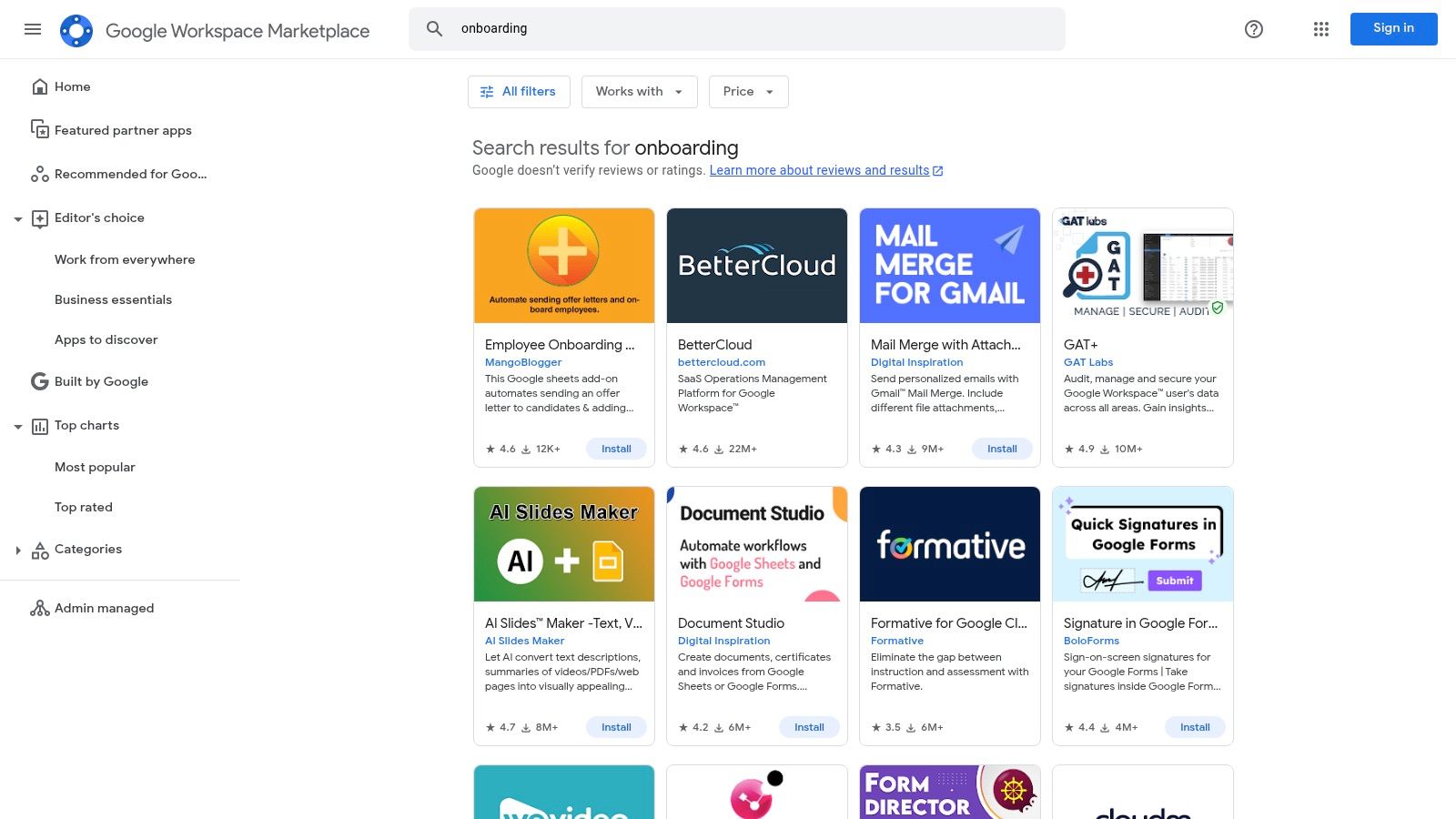
The beauty of this system lies in its seamless integration. Imagine using Google Calendar to schedule onboarding sessions, Google Forms to collect new hire information (like emergency contacts and bank details), and Google Sheets to track each new hire’s progress through their assigned tasks. Google Docs becomes the central hub for creating comprehensive onboarding documentation, while Google Drive stores all relevant resources, accessible to all stakeholders. This centralized approach streamlines the entire process, making it efficient and organized for everyone involved, from HR to the new employee. For more tailored onboarding document solutions, consider exploring additional templates like those available at Superdocu’s template page. This allows for even greater customization and potentially a more streamlined document collection process specific to your industry. This is particularly valuable for specialized fields such as legal firms requiring secure client document management, real estate agencies processing property documents, mortgage brokers automating loan paperwork, transportation companies collecting driver documentation, immigration firms handling visa applications, or even portfolio managers.
While cost-effective for existing Google Workspace users, this approach does have limitations. Learn more about Google Workspace Onboarding Template to understand its potential drawbacks. It’s less structured than dedicated onboarding solutions and lacks the robust automation features of specialized platforms. Setting up the connections between different documents requires manual effort and ongoing maintenance. For example, you’ll need to manually update spreadsheets and ensure calendar invites are sent. This might be a manageable workload for smaller teams but could become cumbersome for larger organizations with high employee turnover.
Features:
- Integration with Google Calendar, Forms, Sheets, Docs, and Drive
- Centralized onboarding resource management
- Real-time collaboration and document editing
Pros:
- Seamless integration with the Google Workspace environment
- Minimal additional cost for existing users
- Familiar interface requiring little training
- Excellent collaboration capabilities
Cons:
- Less structured than dedicated onboarding platforms
- Limited automation
- Manual setup and maintenance required
Website: https://workspace.google.com/marketplace/search/onboarding
This approach is best suited for smaller businesses and teams already heavily reliant on the Google Workspace environment. If your organization prioritizes a cost-effective and collaborative onboarding plan template using familiar tools, then this option deserves serious consideration. However, if advanced automation and highly structured processes are paramount, exploring dedicated onboarding platforms might be a more suitable path.
Top 8 Onboarding Template Comparison
| Template | Core Features/Characteristics | User Experience/Quality ★ | Value Proposition 💰 | Target Audience 👥 | Unique Selling Points ✨ |
|---|---|---|---|---|---|
| Trello Onboarding Template | Kanban boards, task checklists, mobile-friendly | ★★★★ Intuitive, visual, easy to use | 💰 Free basic, paid Business tier | Teams using Trello, PM-focused | Kanban-style tracking, Atlassian integration 🏆 |
| Notion Employee Onboarding | Docs, tasks, knowledge base, multimedia embedding | ★★★★ Flexible but steeper learning | 💰 Free/basic; requires setup | Documentation-heavy orgs, HR | All-in-one workspace, collaborative editing |
| Asana New Hire Onboarding | Task dependencies, timeline, role-based assignments | ★★★★ Strong reporting & tracking | 💰 Paid Business tier | Cross-department coordination | Deadline/dependency tracking, form integration |
| Monday.com Employee Onboarding | Status columns, automation, timeline, dashboard | ★★★★ Visual and customizable | 💰 Paid, pricier for small teams | HR teams, managers, new hires | Automation recipes, 40+ tool integrations |
| ClickUp Employee Onboarding | Multi-views, nested tasks, docs, time tracking | ★★★★ Versatile with rich features | 💰 Strong free tier available | Varied orgs needing flexible onboarding | Multi-view & custom fields; regular updates |
| Smartsheet Employee Onboarding | Spreadsheet UI, automated workflows, permissions | ★★★★ Detailed & compliance-focused | 💰 Higher price point | Large orgs with complex needs | Excel-like familiarity, strong reporting |
| Airtable Employee Onboarding | Relational DB, multiple views, rich field types | ★★★★ Data-focused but complex | 💰 Paid tiers for full features | Data-heavy onboarding processes | Relational DB, custom APIs |
| Google Workspace Onboarding | Google Docs/Sheets/Forms integration | ★★★ Familiar, minimal training needed | 💰 Minimal extra cost | Google Workspace users | Seamless GSuite integration, real-time editing |
Choosing the Right Onboarding Template
From Trello and Notion to Google Workspace and Airtable, this article explored a range of onboarding plan templates to help streamline your new hire process. The key takeaway is that the “best” template isn’t one-size-fits-all. The ideal choice depends on your organization’s unique needs, whether you’re a small business managing document collection, a legal firm ensuring compliance, an HR agency handling candidate onboarding, or a real estate agency processing applications. Consider factors like team size, onboarding complexity, your current software, and budget when making your selection. Remember the importance of features too – do you need a Kanban board, a project-based system, or a comprehensive workspace?
When choosing an onboarding template, it’s also crucial to consider how it integrates with your background verification process. A smooth and efficient background check can significantly improve the onboarding experience for new hires. Source: 9 Ways to Use Background Verification Processes for Best Employee Onboarding Experiences from SpringVerify.
The right onboarding plan template empowers you to create a structured, efficient, and engaging experience for every new team member, setting them up for success from day one. Don’t forget to explore pre-built templates to further simplify your onboarding workflow: check out more options at Superdocu’s template library. Ready to take your onboarding process to the next level with powerful document automation? Explore Superdocu and see how it can seamlessly integrate with your chosen onboarding plan template, saving you time and enhancing the new hire experience.
