Effortless Due Diligence: Mastering the Document Checklist
Table of Contents
Due diligence requires thorough document review. This due diligence checklist template listicle presents eight top tools to streamline your document collection and overall process, whether for mergers, acquisitions, real estate, or other critical decisions. Learn how these templates—from Smartsheet and Monday.com to Google Sheets and PwC—can improve efficiency and ensure you collect all necessary information. We’ll cover actionable steps to take during due diligence and explore options for various budgets and needs, so you can choose the best due diligence checklist template for your situation.
1. Smartsheet Due Diligence Template
Streamlining the often complex process of due diligence is crucial for any business, whether you’re engaged in mergers and acquisitions, investments, legal reviews, or even routine compliance checks. A robust due diligence checklist template is essential for ensuring all necessary information is gathered and analyzed efficiently. The Smartsheet Due Diligence Template offers a powerful, collaborative solution for managing this intricate process, moving beyond static checklists to provide a dynamic, real-time platform for document collection and action management. This template excels in situations requiring coordinated efforts, secure document management, and automated workflows. It’s an ideal choice for a range of businesses, from legal firms managing sensitive client information to real estate agencies processing property documents.
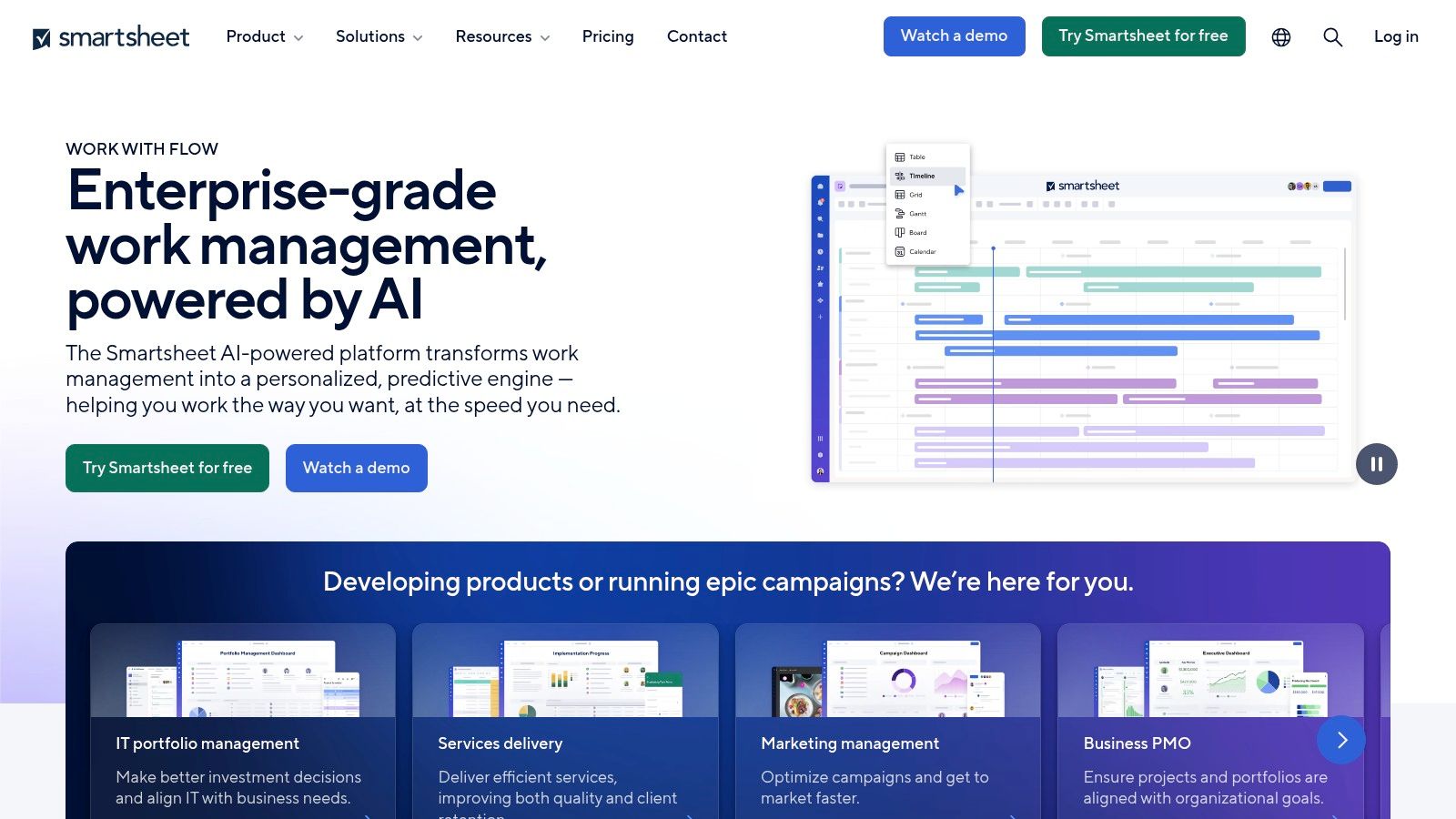
This template isn’t just a static due diligence checklist; it transforms the process into a living, collaborative workspace. Imagine a scenario where a legal team is conducting due diligence for a client’s acquisition. Using the Smartsheet template, they can create a centralized repository for all required documents – financial statements, contracts, legal opinions, and more. Team members can upload documents directly, ensuring version control and eliminating the risk of misplaced files. Built-in approval workflows automate the review process, notifying relevant parties when their input is required. This accelerates the entire process and minimizes delays.
Furthermore, the template’s customizable dashboards provide real-time visibility into the progress of the due diligence. Management can track key milestones, identify bottlenecks, and ensure compliance with deadlines. This real-time tracking is invaluable for making informed decisions and proactively addressing any issues that may arise. For example, if a key document is missing or an approval is delayed, the dashboard immediately flags the issue, enabling swift action.
The Smartsheet platform empowers users to go beyond simply collecting documents; it allows for the integration of action items related to the due diligence findings. For instance, if a review of financial statements reveals discrepancies, a task can be assigned directly within the template to investigate further. This integration of document collection and action management ensures a comprehensive and proactive approach to due diligence. This is especially beneficial for portfolio managers, immigration firms, or transportation companies that require not only document collection but also action steps based on the information gathered.
While the Smartsheet Due Diligence Template offers robust features, it’s important to consider the associated costs and technical requirements. A Smartsheet subscription is necessary, ranging from $7 to $25 per user per month, depending on the chosen plan. While the basic functionalities are relatively intuitive, utilizing the advanced features, such as automated workflows and custom dashboards, may require some training. Limited customization options without technical knowledge might also be a constraint for some users.
Key Features and Benefits for Specific Use Cases:
- Legal Firms: Secure client document management, compliance tracking, automated approval workflows for legal opinions.
- HR and Staffing Agencies: Streamlined candidate onboarding, verification of credentials, background check tracking.
- Real Estate Agencies: Efficient processing of property documents, tenant applications, and lease agreements.
- Mortgage Brokers and Financial Services Professionals: Automated loan paperwork collection, verification of financial information, and compliance reporting.
- Transportation Companies: Collection of driver/vehicle documentation, onboarding processes, and safety compliance tracking.
- Immigration Firms: Organized collection of visa applicant data, document tracking, and case management.
- Portfolio Managers: Centralized due diligence repository for investment opportunities, tracking of financial performance, and risk assessment.
Implementation Tips:
- Start with a pre-built template and customize it to your specific needs.
- Clearly define roles and responsibilities within the Smartsheet workspace.
- Utilize the automated workflow features to streamline approvals and notifications.
- Regularly review the dashboard to track progress and identify potential roadblocks.
- Leverage integrations with other tools like Microsoft Office and Google Workspace for seamless document sharing.
The Smartsheet Due Diligence Template offers a significant advantage over traditional checklist methods by providing a dynamic, collaborative platform for managing complex processes. While the cost and learning curve should be considered, the benefits of enhanced collaboration, real-time tracking, and automated workflows make it a valuable tool for any business seeking to improve its due diligence process. You can explore the Smartsheet platform and its features further on their website: https://www.smartsheet.com
2. Monday.com Due Diligence Board Template
Streamlining the due diligence process is crucial for any business venture, whether it’s an investment, acquisition, or even onboarding a new client. A disorganized approach can lead to missed deadlines, overlooked critical information, and ultimately, costly mistakes. This is where a robust due diligence checklist template comes into play, and the Monday.com Due Diligence Board Template offers a compelling solution, especially for visually-oriented teams. This template provides a centralized platform to manage all your due diligence tasks, documents, and communication, ensuring a smooth and efficient process. Its strength lies in its adaptability for various due diligence scenarios, from financial audits and legal reviews to document collection for HR onboarding or real estate transactions.
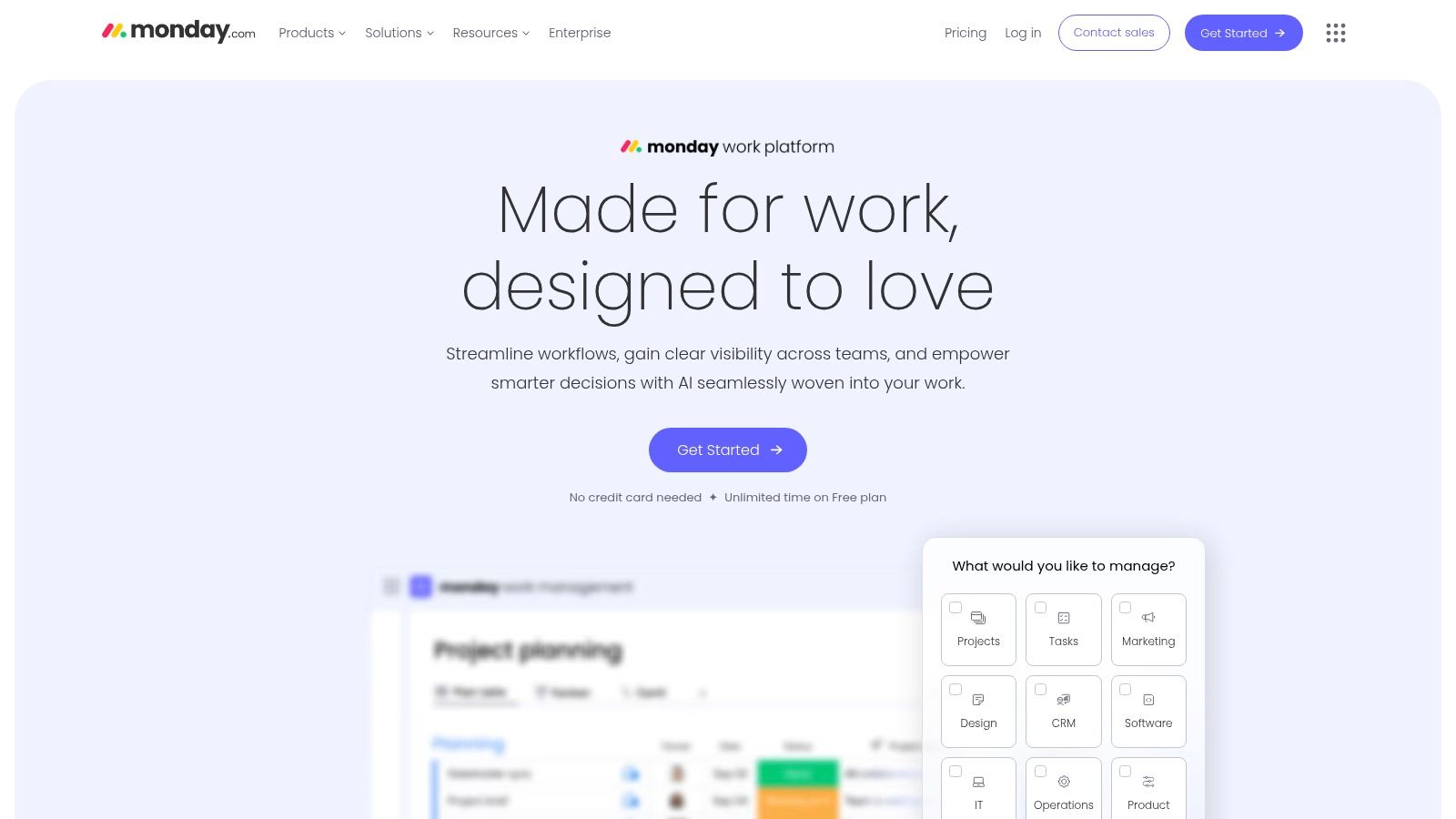
This template excels as a document collection checklist, allowing you to specify all necessary documents upfront. For example, in a financial due diligence process, you might list items like financial statements, tax returns, and loan agreements. For HR onboarding, the checklist might include resumes, offer letters, and background check authorizations. The template’s customizable nature lets you tailor it to your specific needs, ensuring all crucial documents are collected and accounted for. Beyond simple document collection, Monday.com allows for the incorporation of action items tied to those documents. This means you can assign tasks like “Review financial statements” or “Verify employment history” directly within the platform, creating a seamless workflow from collection to review and approval. This makes it particularly helpful for legal firms requiring secure client document management and compliance, HR and staffing agencies managing candidate onboarding and verification, real estate agencies processing property documents and tenant applications, mortgage brokers and financial services professionals automating loan paperwork, transportation companies looking to collect driver/vehicle document and onboarding, and immigration firms looking to get visa applicant data. Even portfolio managers will find value in this centralized approach to document management and due diligence tracking.
The Monday.com template goes beyond static checklists by incorporating visual status boards with color-coded progress indicators. At a glance, you can see which tasks are complete, in progress, or overdue, providing a clear overview of the entire due diligence process. Timeline and calendar views further enhance deadline management, allowing for proactive scheduling and resource allocation. Features like file proofing and approval workflows streamline document review and ensure all stakeholders are aligned. The platform’s ability to integrate with over 40 business tools, such as Dropbox, Google Drive, and Slack, centralizes information and reduces the need to switch between multiple applications. Automated status updates and notifications keep everyone informed of progress and any potential roadblocks. This streamlined workflow automation can be further explored in articles like this one: Learn more about Monday.com Due Diligence Board Template.
For users seeking a user-friendly interface with a minimal learning curve, Monday.com’s intuitive design makes it easy to get started. Its excellent visual project tracking and strong integration ecosystem are significant advantages. The mobile-responsive design allows for access and updates from anywhere, further enhancing efficiency. However, the subscription-based pricing, ranging from $8-16/user/month, can become expensive for larger teams. Additionally, advanced reporting features are limited in the basic plans.
Implementing the Monday.com due diligence checklist template is straightforward. Start by selecting the pre-built template and customizing it to match your specific requirements. Define the stages of your due diligence process, list all necessary documents, and assign responsible parties for each task. Integrate relevant business tools to streamline data flow and communication. Finally, leverage the platform’s automation features to set up notifications and reminders, ensuring timely completion of tasks.
While Monday.com offers a powerful solution for managing due diligence checklists and action items, it’s important to consider alternatives if budget is a primary concern. Free or lower-cost options like Google Sheets or Trello can provide basic checklist functionality, though they may lack the advanced features and integrations offered by Monday.com. Ultimately, the best choice depends on your specific needs and budget. If you’re seeking a visual, intuitive, and highly integrated platform for managing your due diligence process, the Monday.com Due Diligence Board Template deserves strong consideration, particularly if a streamlined “due diligence checklist template” is your priority. Its flexible structure allows it to adapt to a wide range of due diligence scenarios, making it a valuable tool for businesses across various industries.
3. PwC Due Diligence Checklist Template
When undertaking due diligence, a structured approach is crucial for ensuring all essential areas are covered. The PwC Due Diligence Checklist Template provides just that, offering a comprehensive framework developed by a leading professional services firm, PricewaterhouseCoopers (PwC). This template helps businesses navigate the complexities of due diligence, enabling them to make informed decisions and mitigate potential risks. It’s particularly valuable for small and medium-sized businesses (SMBs) seeking efficient document collection and action guidance during the due diligence process, although its comprehensive nature benefits larger organizations as well.
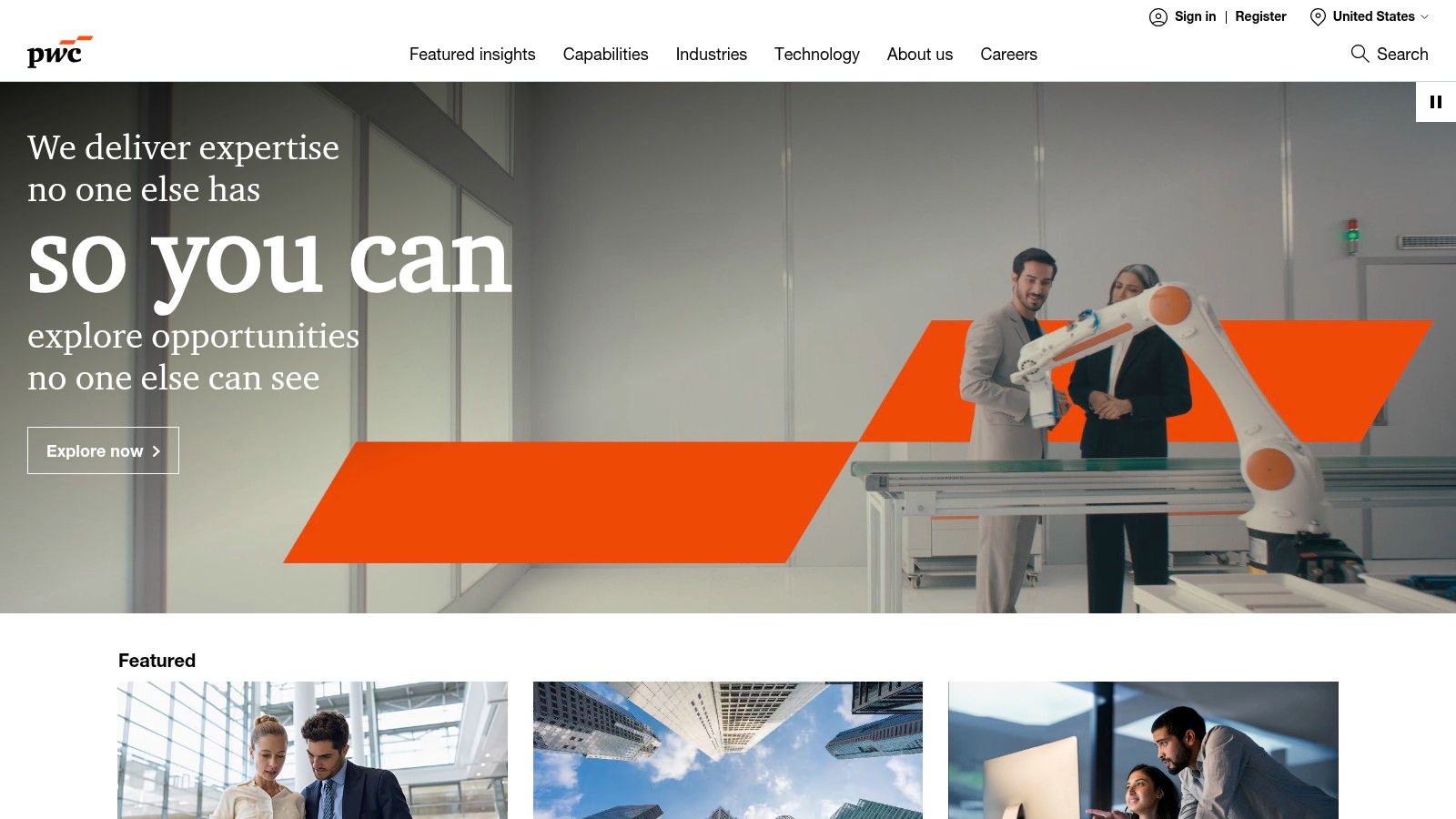
This due diligence checklist template encompasses a wide spectrum of areas, including financial, legal, commercial, and operational due diligence. This breadth makes it suitable for various due diligence scenarios, from mergers and acquisitions to partnerships and investments. For example, in a merger scenario, the template guides the acquiring company through evaluating the target company’s financial statements, legal compliance, and operational efficiency. In a partnership scenario, it helps assess the potential partner’s financial health, market position, and operational capabilities.
The PwC template shines through its structured approach to document collection. For financial due diligence, it prompts you to gather audited financial statements, tax returns, debt agreements, and financial projections. On the legal side, it ensures you collect incorporation documents, contracts, licenses, and permits. This organized document checklist streamlines the often-daunting task of information gathering, ensuring a complete and efficient process. It essentially acts as a structured document collection checklist that anticipates the necessary information for a thorough evaluation. Beyond document collection, the template also outlines action items related to review and verification, ensuring these documents are properly analyzed.
One of the significant advantages of using a template from a recognized firm like PwC is the built-in professional credibility it offers. It demonstrates a commitment to thoroughness and best practices, which can be especially beneficial when dealing with external stakeholders like investors or lenders. The template’s structure is based on PwC’s professional audit firm methodology, providing a robust and reliable framework. Detailed guidance notes and explanations within the template further enhance its usability, assisting users in understanding the rationale behind each checklist item and how to apply it effectively.
The template is available in both Excel and Word formats, catering to different preferences and needs. This flexibility allows users to choose the format that best suits their workflow and easily customize the template to fit their specific industry or transaction type. For instance, a real estate agency can adapt the template to focus on property-specific documents and tenant applications, while a mortgage broker can tailor it for loan paperwork. This adaptability makes the PwC template relevant for a diverse range of users, from legal firms requiring secure client document management to HR agencies streamlining candidate onboarding. You can find more resources related to document collection and compliance at Learn more about PwC Due Diligence Checklist Template.
While the PwC template offers numerous benefits, some potential drawbacks should be considered. As a static template, it lacks collaborative features, making it less suitable for teams working concurrently on the same due diligence project. Furthermore, it requires manual tracking and updates, which can be time-consuming. While a free version may be available for download, access to the complete, updated, and industry-specific versions might involve a fee or subscription. Finally, its comprehensive nature, while a strength, can also be a weakness, as the template might feel overly complex for smaller, less complex transactions. This complexity might be overwhelming for smaller businesses without dedicated due diligence teams.
Despite these limitations, the PwC Due Diligence Checklist Template remains a valuable resource for businesses undertaking due diligence. Its comprehensive coverage, professional methodology, and clear guidance notes contribute significantly to a structured and efficient due diligence process. The template’s availability in Excel and Word formats, combined with its customization options, further enhances its practicality for a wide range of users and transaction types. This due diligence checklist template serves as a comprehensive document collection tool and provides a solid foundation for successful due diligence, allowing businesses to make informed decisions and minimize potential risks.
4. Airtable Due Diligence Base Template
Streamlining your due diligence process is crucial for informed decision-making, whether you’re a small business owner, legal professional, or managing a complex real estate transaction. A robust due diligence checklist template can significantly improve efficiency and minimize risks. The Airtable Due Diligence Base Template offers a powerful, flexible, and customizable solution to manage the often intricate world of document collection and action item tracking. It empowers you to go beyond simple checklists and create a dynamic, interconnected system for all your due diligence needs. This makes it an excellent option for various sectors, including legal, HR, real estate, finance, transportation, and immigration.
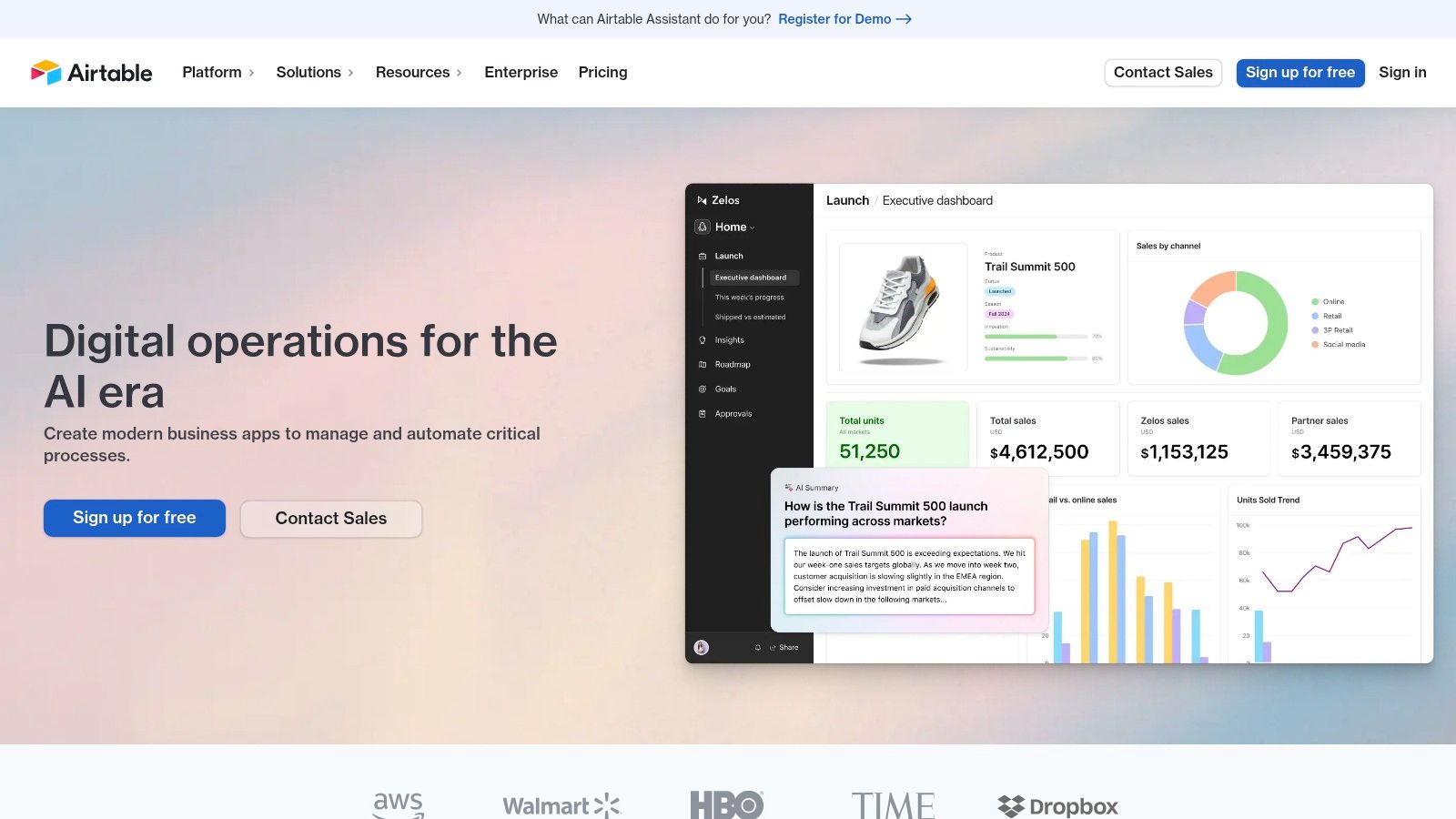
Airtable’s strength lies in its ability to combine the simplicity of spreadsheets with the power of a relational database. This means you can link related records, attach documents directly to checklist items, and create custom views tailored to your specific due diligence requirements. Imagine centralizing all your legal documents, financial statements, property appraisals, or candidate background checks within a single, easily searchable database. This centralized system helps to avoid the common pitfalls of scattered spreadsheets and email chains, ensuring everything is accessible and organized.
This template goes beyond simple document collection by incorporating action items. For example, if a document is missing or requires review, you can assign tasks, set deadlines, and track progress directly within Airtable. This feature is especially useful in situations requiring a quick turnaround, such as loan applications or real estate closings. You can even automate reminders for upcoming deadlines and create custom notifications when document statuses change, ensuring no critical steps are overlooked.
The platform’s multiple view types further enhance its practicality. Use the Grid view for a spreadsheet-like experience, Kanban for visualizing workflow stages, Calendar for tracking deadlines, and Gallery for a visual overview of key documents. This flexibility allows you to adapt the template to various due diligence processes, whether it’s collecting applicant information for immigration cases, verifying employment history during onboarding, or reviewing financial records for an acquisition.
For example, a legal firm performing due diligence for a client can create linked records for each document required, such as contracts, financial statements, and regulatory filings. They can then track the status of each document (e.g., received, reviewed, pending), assign reviewers, and manage communication all within the Airtable base. Similarly, a mortgage broker can use the platform to organize loan applications, track required documentation, and manage communication with clients and underwriters. The ability to collect data directly from clients via Form views further streamlines this process.
Features and Benefits:
- Database-powered organization: Link related records, manage documents, and track progress seamlessly.
- Multiple views: Customize your workflow with Grid, Calendar, Kanban, and Gallery views.
- Rich field types: Utilize attachments, formulas, and checkboxes to create a comprehensive checklist.
- Forms for data collection: Simplify external data submission and automate document collection.
- Collaboration: Easily share your base with team members and external stakeholders.
Pros:
- Highly flexible and customizable structure.
- Strong data organization capabilities.
- Free tier available for small teams.
- Easy sharing and collaboration features.
Cons:
- Learning curve for database concepts can be challenging for beginners.
- Limited advanced project management features compared to dedicated project management software.
- Pricing can increase significantly with usage (approximately $10-20/user/month for pro features).
Website: https://www.airtable.com
Implementation Tips:
- Start with a pre-built due diligence checklist template and customize it to your specific needs.
- Utilize linked records to connect related information and create a comprehensive overview.
- Leverage different view types to visualize your data and manage workflow effectively.
- Explore Airtable’s extensive formula capabilities to automate calculations and data analysis.
- Consider integrating Airtable with other tools via its API for enhanced functionality.
The Airtable Due Diligence Base Template offers a compelling balance of power and ease of use. While there is a learning curve associated with database concepts, the benefits of a centralized, customizable, and collaborative due diligence system outweigh the initial investment in learning the platform. It’s a powerful tool for any individual or organization seeking to streamline their due diligence process, manage documents effectively, and ultimately, make better informed decisions.
5. Notion Due Diligence Template
Streamlining the often complex process of due diligence is crucial for businesses of all sizes. A well-structured due diligence checklist template is essential for ensuring all necessary information is gathered and analyzed efficiently. The Notion Due Diligence Template offers a robust, customizable solution for managing the entire due diligence process, from document collection to action item tracking, within a single, unified workspace. This makes it an invaluable tool for various sectors, including legal, HR, real estate, finance, transportation, and immigration, where comprehensive due diligence is paramount.
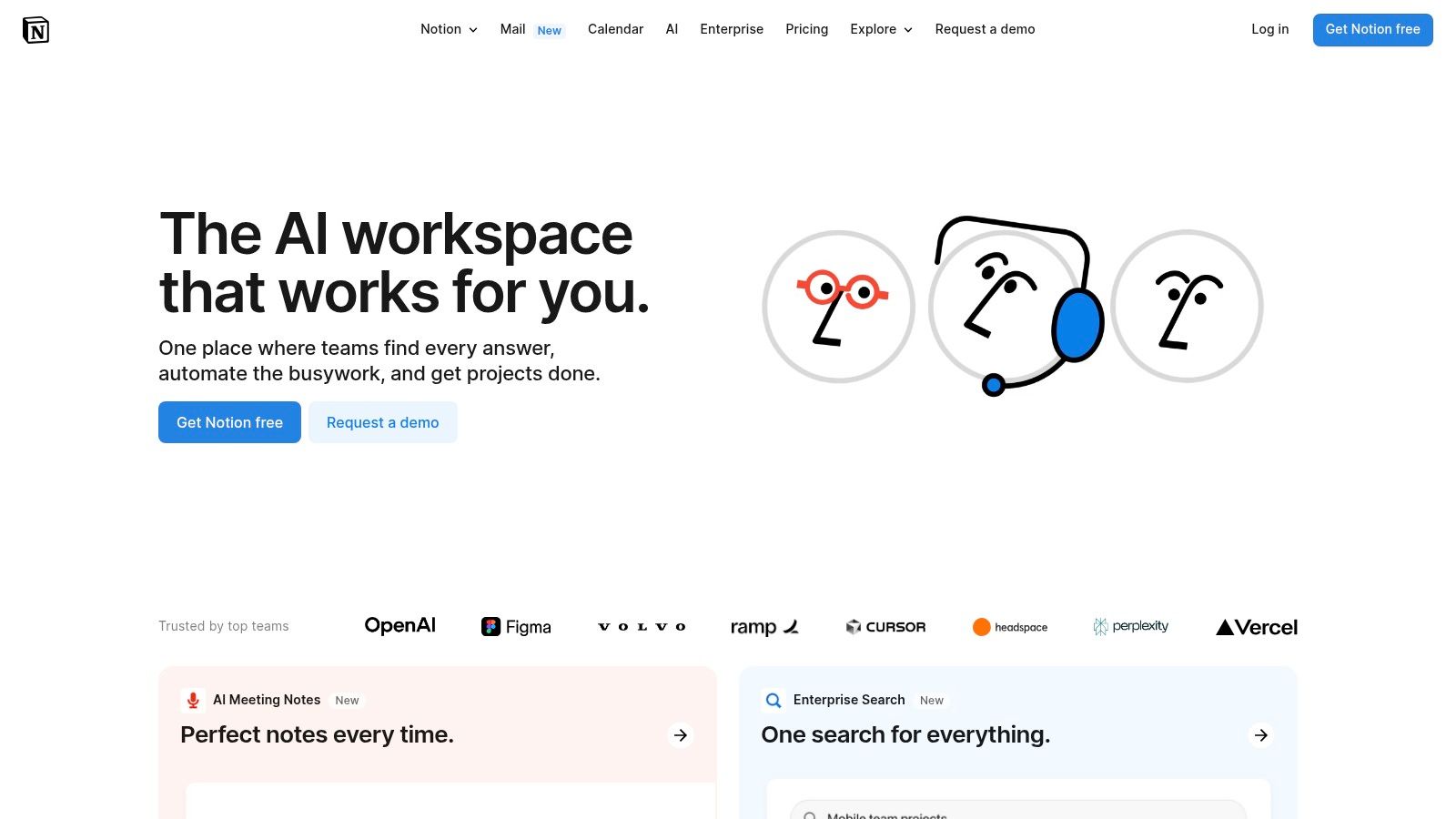
Notion’s flexibility allows you to tailor the template to specific due diligence needs, transforming it into a centralized document collection checklist. You can create dedicated databases for different document types, such as financial statements, legal agreements, employee records, or property titles. Within each database, properties can be customized to track key details like document status (e.g., received, pending, reviewed), relevant dates, responsible parties, and any associated notes. This structured approach ensures that no crucial document is overlooked and provides a clear overview of the collection progress.
Beyond document collection, the Notion Due Diligence Template empowers you to incorporate action items directly into your workflow. Imagine a scenario where a review of financial statements reveals discrepancies. Within Notion, you can instantly create an action item, assign it to the responsible team member, set a deadline, and link it directly to the relevant financial document within the database. This interconnectedness fosters seamless collaboration and ensures that identified issues are promptly addressed.
For legal firms, this template can be adapted to manage client document collection for various cases, ensuring compliance and facilitating secure document management. HR and staffing agencies can leverage it for candidate onboarding and background checks, while real estate agencies can streamline property document processing and tenant applications. Mortgage brokers and financial services professionals can automate loan paperwork, while transportation companies can ensure driver and vehicle document compliance. Even immigration firms can use it to manage the complex documentation required for visa applications. Portfolio managers can use it for evaluating investment opportunities, tracking key metrics and due diligence findings.
Notion offers a free tier for personal use, making it accessible for smaller businesses and individuals. Paid plans provide increased storage and collaboration features for larger teams. While Notion boasts a user-friendly interface for basic functions, mastering its more advanced features, like formulas and relational databases, might require some learning. Furthermore, extremely large databases can sometimes experience performance slowdowns.
Key Features & Benefits:
- All-in-One Workspace: Consolidates checklists, databases, document storage, and notes.
- Hierarchical Organization: Structures information logically, making it easy to navigate complex projects.
- Embedded Databases: Enables sophisticated filtering and sorting for efficient data management.
- Real-time Collaboration: Facilitates teamwork and ensures everyone stays informed.
- Template Gallery: Provides a starting point for customization, saving time and effort.
- Document Collection Checklist: Easily track document status, responsible parties, and relevant dates.
- Action Item Tracking: Assign tasks, set deadlines, and link directly to relevant documents.
Comparison with Similar Tools:
Compared to traditional spreadsheet-based checklists, Notion offers a more dynamic and interactive experience. While tools like Google Workspace offer similar collaborative functionalities, Notion’s strength lies in its flexible database features and the ability to seamlessly integrate different content types within a single workspace.
Implementation Tips:
- Start with a Template: Leverage existing due diligence templates from Notion’s template gallery as a foundation.
- Customize Databases: Tailor database properties to match the specific information you need to collect.
- Establish Clear Naming Conventions: Maintain consistency and make it easy to search for specific information.
- Utilize Tags and Filters: Organize information efficiently and generate insightful reports.
- Train Your Team: Ensure everyone understands how to use Notion effectively.
Website: https://www.notion.so
By leveraging the Notion Due Diligence Template, businesses can transform their due diligence processes from cumbersome and fragmented to streamlined and efficient, ultimately minimizing risks and facilitating informed decision-making. Its adaptability across various industries makes it a truly valuable tool for anyone seeking a comprehensive solution for managing due diligence.
6. Microsoft Project Due Diligence Template
When tackling complex due diligence processes, a robust project management tool can be invaluable. A Microsoft Project Due Diligence Template provides a structured framework for managing the intricate tasks, timelines, and resources involved in comprehensive due diligence. This is particularly relevant for activities like mergers and acquisitions, large real estate transactions, or complex legal reviews, where numerous documents need to be collected, reviewed, and analyzed within strict deadlines. Using a dedicated template within Microsoft Project transforms a potentially chaotic process into a controlled, manageable project. This template ensures that all necessary steps, from document collection and verification to analysis and reporting, are tracked and completed efficiently. It’s especially useful for situations requiring collaboration across multiple teams, providing a central hub for communication and progress tracking.
This approach streamlines document collection by integrating it into the overall project plan. Specific tasks for collecting financial records, legal agreements, employee contracts, and other essential documents can be assigned, scheduled, and tracked within Microsoft Project. For instance, within a real estate due diligence process, tasks like obtaining title deeds, environmental reports, and property surveys can be clearly defined, assigned to specific individuals, and tracked to completion. Similarly, in a legal due diligence context, tasks related to collecting contracts, licenses, and regulatory filings can be managed efficiently. Automated reminders and progress reports ensure that no crucial document is overlooked, minimizing the risk of delays or incomplete information.
The template’s value extends beyond document collection. By incorporating action items into the project plan, it guides the response to findings during the due diligence process. For example, if a review of financial documents reveals discrepancies, the template can be used to assign tasks for further investigation, clarification with the counterparty, or renegotiation of terms. This proactive approach ensures that issues are addressed promptly and systematically.
Leveraging Microsoft Project’s advanced Gantt chart and timeline visualization capabilities, teams gain a clear overview of the entire due diligence process. Dependencies between tasks are visually represented, highlighting the critical path and potential bottlenecks. Resource allocation features ensure that the right people are assigned to the appropriate tasks, preventing overloads and maximizing efficiency. Furthermore, integration with the Microsoft 365 suite facilitates seamless collaboration and communication. Documents can be shared, reviewed, and updated directly within the platform, eliminating the need for separate email threads and file sharing systems.
While Microsoft Project offers powerful features, it’s important to consider its complexity and cost. The software has a steep learning curve and requires dedicated training for users to become proficient. The licensing fees, ranging from $10 to $55 per user per month, can be a significant investment, especially for smaller businesses. For simple due diligence processes, alternative tools like Asana, Trello, or even well-structured spreadsheets might offer a more practical and cost-effective solution. However, for large-scale, complex due diligence projects where robust project management capabilities are essential, Microsoft Project’s comprehensive features and integration with the Microsoft ecosystem offer significant advantages.
Implementing a Microsoft Project Due Diligence Template requires careful planning. Begin by clearly defining the scope of the due diligence, identifying all necessary documents, and outlining the required actions. Break down the process into manageable tasks, assigning realistic deadlines and resources. Leverage Microsoft Project’s dependency tracking feature to establish clear relationships between tasks, ensuring a logical workflow. Regularly review and update the project plan to reflect progress, address any emerging issues, and maintain alignment with the overall due diligence objectives. This systematic approach, combined with Microsoft Project’s powerful features, ensures a thorough and efficient due diligence process, reducing risks and facilitating informed decision-making. This template is particularly valuable for the target audience of small to medium-sized businesses, legal firms, HR agencies, real estate agencies, mortgage brokers, transportation companies, immigration firms, and portfolio managers, all of whom frequently conduct due diligence processes involving extensive document collection and review. By incorporating both document collection checklists and action items, the template ensures a proactive and comprehensive approach to due diligence. The link to explore Microsoft Project is: https://www.microsoft.com/en-us/microsoft-365/project.
7. Google Sheets Due Diligence Template
When it comes to conducting due diligence, a well-structured checklist is crucial. A Google Sheets Due Diligence Template offers a readily available, free, and collaborative solution for managing this often complex process. This cloud-based option leverages the power of Google Sheets, providing real-time collaboration, automated calculations, and seamless integration with the Google Workspace ecosystem. This makes it a strong contender for small and medium-sized businesses, legal firms, HR agencies, real estate companies, mortgage brokers, transportation companies, immigration firms, and portfolio managers seeking an accessible and efficient due diligence solution. It’s especially valuable for building a document collection checklist and outlining action items for various due diligence scenarios.
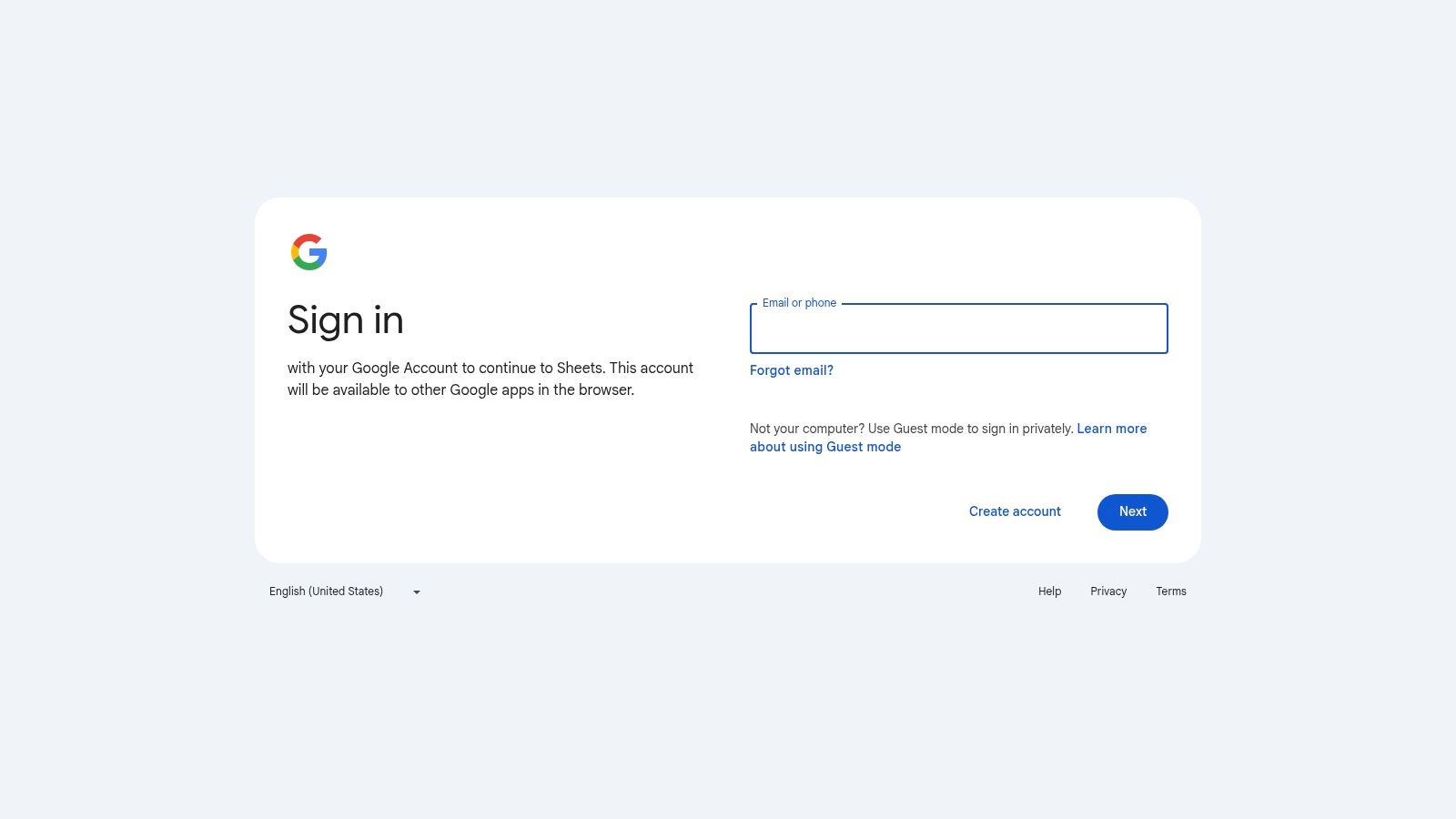
One of the primary benefits of using Google Sheets is its collaborative nature. Multiple team members can work on the due diligence checklist template simultaneously, making real-time updates and adding comments directly within the sheet. This streamlines communication and ensures everyone is on the same page. Features like conditional formatting allow you to visually track the status of each item on your checklist, highlighting completed tasks, pending reviews, or potential roadblocks. For example, you might use green for “completed,” yellow for “in progress,” and red for “missing.” Data validation and dropdown menus ensure data consistency and reduce errors, especially important when collecting crucial information for legal, financial, or regulatory compliance. Integration with Google Drive and Workspace simplifies document management and facilitates effortless sharing of the due diligence checklist template with stakeholders.
Think of a real estate transaction. Your due diligence checklist template in Google Sheets can list all necessary documents like property titles, inspection reports, and tax records. You can then assign tasks to team members, track their progress, and centralize all related files within a shared Google Drive folder. This structured approach not only ensures thoroughness but also facilitates quick access to critical information for all parties involved. Similarly, for HR departments conducting pre-employment screenings, the template can track background checks, reference calls, and verification of credentials. The “action items” section can then outline steps to take if discrepancies arise. Learn more about Google Sheets Due Diligence Template for ideas on streamlining document collection processes.
While the Google Sheets due diligence checklist template is free and offers excellent collaboration features, it’s essential to acknowledge its limitations. Compared to dedicated project management software, it lacks advanced features like Gantt charts, Kanban boards, and automated workflows. Formatting and visualization options are also basic. However, its simplicity and familiarity, combined with the advantages of real-time collaboration and cloud-based accessibility, make it an incredibly valuable tool for many due diligence scenarios.
Setting up your due diligence checklist template is straightforward. Start with a new Google Sheet and create columns for items like “Document Name,” “Source,” “Status,” “Assigned To,” and “Deadline.” Leverage data validation for the “Status” column to create dropdown options like “Requested,” “Received,” “Reviewed,” and “Approved.” Conditional formatting can then visually represent these statuses. For legal firms, the “Document Name” column might include items like “Client Identification Documents,” “Contracts,” and “Financial Statements.” For transportation companies, it could list “Driver’s License,” “Vehicle Registration,” and “Insurance Certificate.” The flexibility of Google Sheets allows you to tailor the template to your specific due diligence needs.
The biggest advantage of using Google Sheets for your due diligence checklist template is undoubtedly its zero cost. It’s accessible to anyone with a Google account. The technical requirements are minimal – simply a device with internet access and a web browser. The availability of a mobile app further enhances accessibility, allowing you to update and review your checklist even when offline. While it might not have all the bells and whistles of premium due diligence software, the Google Sheets template provides a powerful, free, and collaborative solution for managing due diligence processes effectively. Its ease of use, combined with the robust features of the Google ecosystem, makes it a highly valuable tool for any business looking to streamline their due diligence procedures.
8. ClickUp Due Diligence Template
Streamlining your due diligence process is crucial for informed decision-making, whether you’re acquiring a business, onboarding a new client, or evaluating a potential investment. A structured approach ensures you cover all necessary bases, and a due diligence checklist template can be your guiding light. The ClickUp Due Diligence Template offers a robust solution within a versatile productivity platform, making it a valuable tool for various due diligence scenarios. It provides a framework for collecting necessary documents, managing action items, and collaborating with your team throughout the entire process. This template helps transform a potentially chaotic process into a well-organized and manageable workflow. From document collection to compliance verification and risk assessment, ClickUp helps ensure nothing slips through the cracks.
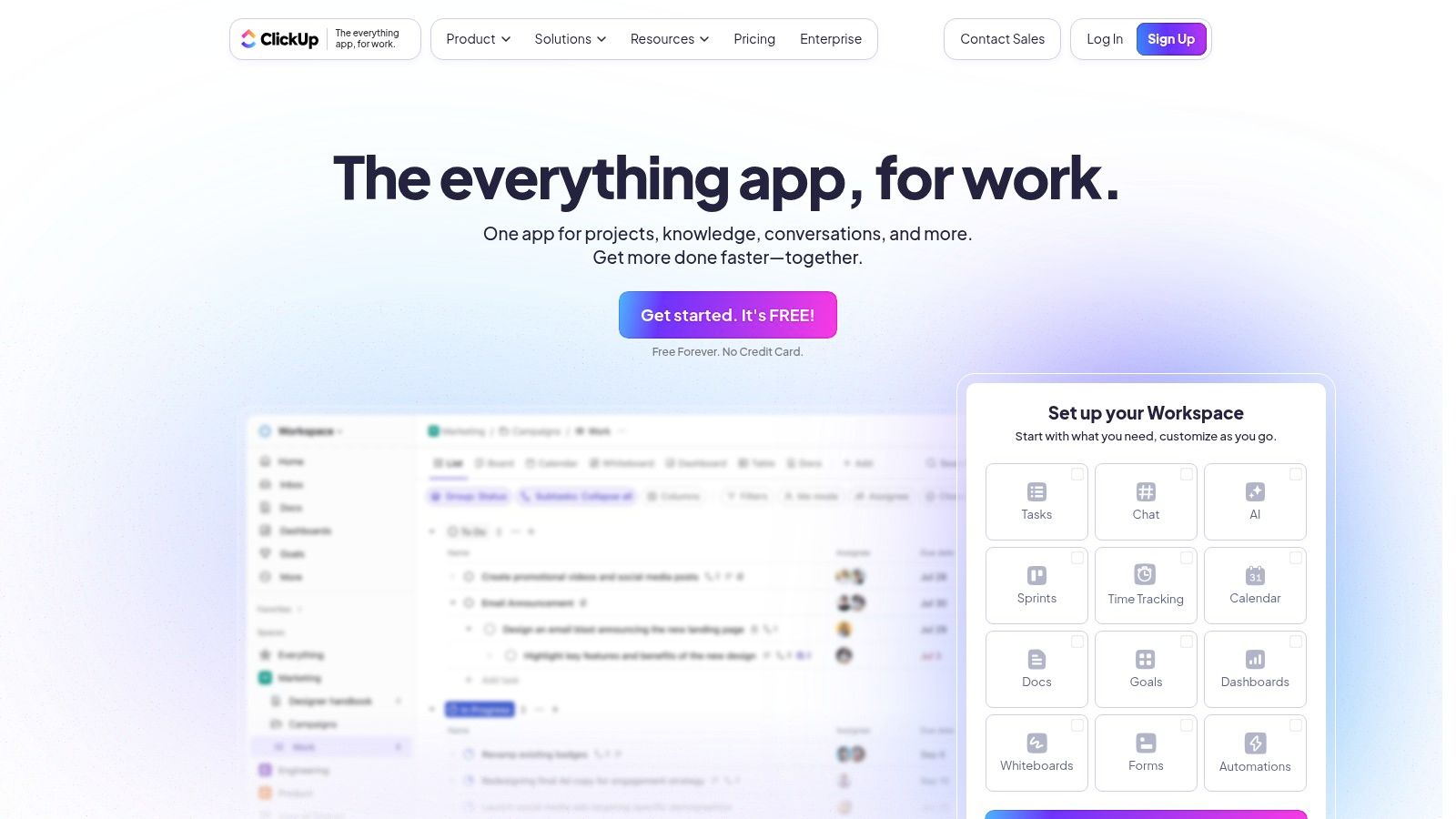
ClickUp goes beyond a simple checklist. Its hierarchical task organization allows you to break down complex due diligence procedures into manageable subtasks and checklists, fostering a granular approach. For example, in a business acquisition due diligence, you can create high-level tasks like “Financial Due Diligence,” “Legal Due Diligence,” and “Operational Due Diligence.” Within “Financial Due Diligence,” you can then have subtasks such as “Review Financial Statements,” “Analyze Cash Flow,” and “Assess Debt Levels.” Each subtask can further contain a checklist of specific documents required, such as “Income Statement,” “Balance Sheet,” and “Cash Flow Statement.” This structure ensures a comprehensive document collection process while allowing you to track progress at each stage.
Multiple view options within ClickUp further enhance the template’s utility. A List view provides a clear overview of all tasks and subtasks, while a Board view enables Kanban-style workflow management, visualizing the progress of each stage. The Timeline view offers a Gantt chart representation for scheduling and dependency management, crucial for time-sensitive due diligence processes. A Calendar view allows you to track deadlines and schedule meetings related to the due diligence. These diverse views cater to different working styles and project requirements, enabling you to visualize and manage the process in a way that suits your team best.
ClickUp’s custom fields and statuses are invaluable for due diligence tracking. You can create custom fields to store specific data points relevant to your process, such as document location, key contacts, and risk assessment scores. Custom statuses enable you to track the progress of each task, from “Pending” to “In Progress,” “Review,” and “Completed.” This granular level of detail ensures transparency and accountability, allowing you to quickly identify bottlenecks and maintain a clear overview of the entire due diligence process.
ClickUp offers a generous free tier ideal for small teams, allowing you to explore the platform’s capabilities without a significant financial commitment. Its all-in-one nature eliminates the need for multiple tools, streamlining workflows and centralizing communication. However, the sheer number of features can feel overwhelming initially, and the interface can be cluttered if your needs are simple. There’s a learning curve for optimizing the platform to its full potential, which may require some initial time investment.
Compared to simple checklist tools, ClickUp offers a far more comprehensive and collaborative approach to due diligence. While basic checklist apps can be suitable for simple document collection, ClickUp shines in its ability to manage complex workflows, track progress, and facilitate team collaboration. For legal firms, HR agencies, real estate agents, mortgage brokers, and any business dealing with complex due diligence, ClickUp provides a powerful, centralized platform.
To implement the ClickUp Due Diligence Template, simply navigate to the ClickUp Template Library and search for “Due Diligence.” Customize the template to fit your specific needs by adding custom fields, adjusting the task hierarchy, and configuring statuses. Integrate with other ClickUp features like document storage, communication tools, and reporting dashboards for a seamless workflow. By leveraging the ClickUp Due Diligence Template, you can transform your due diligence process from a potentially daunting task into a streamlined and efficient workflow, ultimately leading to better informed decisions. Visit https://clickup.com for more information and to explore the platform’s extensive features.
Due Diligence Template Feature Comparison
| Template | 🔄 Implementation Complexity | 💡 Resource Requirements | ⭐ Expected Outcomes | 📊 Ideal Use Cases | ⚡ Key Advantages |
|---|---|---|---|---|---|
| Smartsheet Due Diligence Template | Moderate; requires learning advanced features | Paid subscription ($7-25/user/month), technical knowledge beneficial | High collaboration & project management quality | M&A, legal, and investment due diligence requiring real-time team collaboration | Strong collaboration, automated workflows, mobile access |
| Monday.com Due Diligence Board | Low to moderate; user-friendly | Paid subscription ($8-16/user/month) | Effective visual project tracking and process automation | Investment and acquisition due diligence with focus on visual status tracking | Intuitive interface, wide integrations, automated updates |
| PwC Due Diligence Checklist Template | Low; static downloadable template | Free download, manual processing | Thorough, professional-grade coverage of due diligence areas | Comprehensive audits needing detailed checklist guidance | Comprehensive, credible, free, industry-specific options |
| Airtable Due Diligence Base Template | Moderate; requires database knowledge | Freemium model; increasing cost with usage ($10-20/user/month for pro) | Flexible and highly customizable data organization | Complex due diligence requiring linked records and custom views | Database power, multiple views, API access |
| Notion Due Diligence Template | Moderate to high; learning curve for advanced features | Free tier available, expanding with team size | Versatile workspace combining documents and databases | Due diligence needing comprehensive note-taking and documentation | Highly customizable, all-in-one, strong community support |
| Microsoft Project Due Diligence Template | High; steep learning curve | Expensive licensing ($10-55/user/month) | Excellent for managing complex timelines and resource allocations | Large-scale, complex due diligence projects requiring detailed project management | Industry standard tool, advanced reporting, Microsoft ecosystem integration |
| Google Sheets Due Diligence Template | Low; familiar spreadsheet interface | Free; Google account required | Basic yet effective collaboration and tracking | Small teams needing free, cloud-based checklist with real-time edits | Free, real-time collaboration, easy sharing |
| ClickUp Due Diligence Template | Moderate to high; feature-rich platform | Freemium; generous free tier | Comprehensive task and workflow management | Teams needing extensive task management and multiple project views | All-in-one platform, customizable workflows, time tracking |
Choosing the Right Due Diligence Checklist Template
Finding the perfect due diligence checklist template can feel overwhelming, but this guide has provided you with eight powerful options to kickstart your process. From simple spreadsheets like Google Sheets and Microsoft Excel to robust project management platforms like Monday.com, ClickUp, and Airtable, and specialized solutions like Smartsheet and PwC’s offering, there’s a tool for every need and budget. Remember the key takeaways: prioritize a template that aligns with your specific industry, whether it’s legal, real estate, HR, finance, or transportation. Consider your team size, project complexity, and the volume of documents you anticipate collecting. This listicle has explored solutions catering to everyone from small businesses handling basic document collection to large firms needing intricate workflows. Crucially, your chosen due diligence checklist template should not just list required documents but also guide action items for review, analysis, and validation. This ensures you aren’t just collecting data, but actively using it to make informed decisions.
Implementing these tools effectively involves thinking about integration with existing systems, automation capabilities (like automated reminders), and security features, especially when dealing with sensitive information. For a streamlined document collection process with built-in action items, look for features like secure uploads, e-signatures, and automated reminders. This turns your static checklist into a dynamic workflow, ensuring all necessary documents are gathered, reviewed, and acted upon efficiently.
The right due diligence checklist template, coupled with a robust document collection system, is your foundation for success. It empowers you to navigate complex processes with confidence, minimizing risks and maximizing opportunities.
Ready to transform your due diligence process? Superdocu simplifies document collection with automated reminders, secure uploads, and custom branding, perfectly complementing your chosen due diligence checklist template. Streamline your workflow and ensure compliance today. Visit Superdocu to learn more.
