Table of Contents
Why Document Chaos Is Killing Your Legal Practice
Picture this: a critical court date is fast approaching, and you’re frantically searching through mountains of emails and overflowing filing cabinets, desperately trying to locate a crucial document. This scenario, a common nightmare for legal professionals, underscores the vital importance of effective document management for law firms. The problem goes far beyond simply misplacing files; it directly impacts your practice’s success.
This disorganization creates more than just frustration. Lost time translates directly into lost revenue. Consider the billable hours wasted on document searches, the potential for missed deadlines resulting in penalties, or even worse, jeopardizing a case due to misplaced evidence. These hidden costs can severely impact your firm’s financial health. Furthermore, client satisfaction plummets when their legal representation seems disorganized and unresponsive.
Beyond these immediate concerns, the legal field is experiencing an explosion of digital information. Modern law firms face unprecedented challenges managing the sheer volume and complexity of documents, particularly with the requirement to include electronically stored information (ESI) in discovery. By 2025, legal teams will need to process data from a vast array of sources, including chat apps like Slack, Microsoft Teams, and WhatsApp, alongside emails, voice notes, and even disappearing messages. Traditional document management methods simply can’t keep up. Discover more insights into these challenges.
This influx of digital communication, combined with increasingly stringent compliance regulations, creates a perfect storm of challenges. Failing to comply can lead to significant fines and reputational damage that can take years to overcome. Effective document management is no longer a luxury; it’s a necessity for survival.
Finally, consider the impact on your team. Constant frustration with inefficient systems breeds burnout and reduces productivity. Attracting and retaining top legal talent becomes a struggle when your firm grapples with outdated processes. Investing in robust document management solutions is an investment in your team’s well-being and your firm’s future.
Building Blocks of Powerful Legal Document Systems
Think of document management for your law firm as its central nervous system. It connects every aspect of your practice, ensuring smooth communication and efficient operations. But what elevates simple file storage to a truly transformative system? It all comes down to the features.
Core Features That Elevate Document Management
Effective document management hinges on several key features designed to streamline workflows and boost productivity:
- Version Control: Ever accidentally sent a client an outdated contract? Version control eliminates that risk. It tracks every edit, ensuring you always work with the most current version. Think of it as a detailed history log for every file.
- Advanced Search: Say goodbye to frantic file searches! Advanced search pinpoints specific clauses, keywords, or metadata in seconds. It’s like having a research assistant on call 24/7.
- Secure Collaboration: Legal work often requires teamwork. Secure collaboration tools enable multiple users to access and edit documents while maintaining confidentiality. It’s teamwork without compromising security.
- Automated Workflows: How much time do you spend on repetitive tasks like filing or sending reminders? Automation handles these tasks, freeing you for high-value work. It’s like having a virtual assistant handling the admin.
These features are the bedrock of any powerful legal document system, transforming chaos into streamlined efficiency. For a deeper dive into automating your workflows, check out this helpful guide: document workflow automation.
Choosing the Right System for Your Firm
Not all document management systems are the same. The ideal choice depends on your firm’s size and specific needs. Let’s explore the options. To help visualize the differences, take a look at the comparison table below. It outlines the core features offered by various document management systems tailored for law firms.
To help you visualize the key differences, we’ve compiled a comparison table showcasing the core features you can expect from different document management solutions:
| Fonctionnalité | Basic Systems | Professional Solutions | Enterprise Platforms |
|---|---|---|---|
| File Storage | ✅ | ✅ | ✅ |
| Version Control | Basic | Advanced with audit trails | Advanced with granular permissions and robust audit trails |
| Search | Basic keyword search | Advanced search with metadata and full-text indexing | AI-powered search with predictive capabilities and advanced filtering |
| Collaboration | Limited sharing options | Secure document sharing and co-editing | Granular access controls and real-time collaboration features |
| Workflow Automation | Basic document routing | Customizable workflows and automated approvals | Sophisticated automation with integration capabilities and reporting |
| Compliance & Security | Basic security features | Advanced security features and compliance certifications | Enterprise-grade security, comprehensive audit logs, and compliance reporting |
| Integration with other systems | Limited | Integrations with common legal software | Extensive integration capabilities with various enterprise systems |
| Best for | Solo practitioners and small firms | Mid-sized firms with growing needs | Large firms with complex requirements and high security demands |
As you can see, each tier offers a progressively more comprehensive set of features. Basic systems offer core functionalities, while professional solutions provide more advanced features and automation. Enterprise platforms offer the most comprehensive feature set, along with robust security and compliance tools.
By understanding these different levels, you can choose a system that supports your practice’s growth. This means shifting from reactive document handling to proactive management, empowering your team and sharpening your competitive edge.
The Business Case Driving Legal Digital Transformation

Moving to digital document management isn’t just about the newest tech; it’s about thriving in a competitive legal landscape. Smart firms realize that strong document management has major business benefits that directly affect their bottom line.
Cost Savings and Efficiency Gains
Imagine lawyers presenting cases flawlessly, with every document at their fingertips. This isn’t a fantasy; it’s the reality for firms using digital document solutions. These systems eliminate wasted time hunting for files, cutting down on admin work and freeing up billable hours.
This directly translates into cost savings and increased revenue.
Think about how much physical space is used for storage. Digital document management eliminates the need for rows of filing cabinets and packed storage rooms. This space can then be used for something more productive, saving on rent and utilities.
Client Satisfaction and Retention
Client relationships are key in the legal world. Imagine instantly responding to client requests, providing documents in seconds. This builds trust and strengthens those crucial relationships.
Digital document management makes this possible through quick access to information and improved communication.
Happy clients stick around, and client retention is essential for any law firm’s long-term success. Satisfied clients are also more likely to refer your services, boosting your reputation and bringing in new business organically.
Enhanced Security and Compliance
Security is paramount in law. Think of client data as highly sensitive information that needs the utmost protection. Digital document management systems provide advanced security like encryption and access controls, protecting client information from unauthorized access and data breaches. This safeguards both your clients and your firm’s reputation.
These systems also help with regulatory compliance, ensuring your firm adheres to industry standards and avoids hefty fines. The market for legal document management software is booming. It jumped from $2.6 billion in 2024 to $3.01 billion in 2025, a 15.7% compound annual growth rate (CAGR). Discover more insights.
For better efficiency, law firms can use solutions that automate document management and approval workflows. Revolutionize Document Management and Contract Approvals with Automation
These factors make a strong case for digital transformation in law. Early adopters are already ahead, leaving competitors behind with their outdated systems. Embracing digital document management isn’t just a tech upgrade; it’s a vital investment in your firm’s future.
Protecting Privileged Information In The Digital Age
Legal documents are more than just files. They’re the guardians of sensitive client data, confidential strategies, and privileged information—all vital to your cases and, frankly, your careers. That’s why security and compliance are absolutely paramount in legal document management. We’re talking about safeguarding attorney-client privilege in the digital realm and navigating regulations like GDPR and state bar rules.
Essential Security Features for Law Firms
Modern document management systems come equipped with crucial security features specifically designed for the legal profession. Let’s explore some of the most important ones:
- Encryption: Imagine a digital vault, where your data is scrambled into an unreadable format unless you have the key. That’s encryption. It protects information even if a breach occurs. End-to-end encryption is the gold standard, like having a vault only you and your client have the combination to.
- Access Controls: Picture a virtual gatekeeper, controlling who enters specific document areas. That’s access controls. These controls limit access based on roles and permissions, making sure only the right people see sensitive information. Granular control allows customization down to individual documents.
- Two-Factor Authentication (2FA): Think of it as a double-locked door. 2FA requires two forms of identification, making unauthorized access much harder, even if passwords are compromised.
- Audit Trails: Imagine a detailed logbook recording every document interaction. That’s an audit trail. They track who accessed, modified, or deleted files, offering crucial evidence in case of disputes or investigations. This boosts accountability and transparency.
- Regular Backups: Think of backups like having a spare key hidden away for emergencies. They ensure that even if something happens to your primary data storage—hardware failure, cyberattack, natural disaster—you have a copy safe and sound. Offsite backups provide an extra layer of protection, like storing that spare key at a neighbor’s house.
These features combine to create a protective shield around your sensitive data, ensuring its confidentiality and integrity. For proactive support in enhancing your firm’s efficiency with these and other IT solutions, explore resources like Proactive IT Support.
Compliance Considerations for Different Practice Areas
Just like every legal field has its own quirks, they each also have unique compliance requirements. A family law practice might need strict adherence to HIPAA for protecting health information, while a corporate law firm needs to comply with Sarbanes-Oxley for financial record-keeping. Your document management system needs to adapt to these specific needs.
To understand these variations, let’s take a look at this table:
Legal Compliance Requirements by Practice Area
Overview of key compliance and security requirements for different legal practice areas
| Practice Area | Key Regulations | Document Retention | Security Level |
|---|---|---|---|
| Corporate Law | Sarbanes-Oxley, SEC rules | 7-10 years | High |
| Family Law | HIPAA, state-specific regulations | Varies by state | High |
| Criminal Law | State bar rules, evidence preservation laws | Varies by jurisdiction | Very High |
| Immobilier | State licensing regulations, contract laws | Varies by transaction | Medium |
As you can see, the table highlights how compliance needs differ across legal specializations. Selecting a document management system that can handle these varied requirements is critical.
Balancing Security with Accessibility
Strong security shouldn’t mean your team has to jump through hoops to access the information they need. The goal is to find the right balance: tight security that doesn’t slow down workflow efficiency. Modern document management systems achieve this by allowing customized access levels. This ensures lawyers can quickly get to the files they need while maintaining data integrity. It’s like a high-security building with keycard access – only authorized individuals can enter certain areas, yet everyone can move freely within their permitted zones. This balance empowers legal teams to do their best work without compromising security.
Rolling Out Document Management Without Breaking Your Practice

Implementing document management for law firms isn’t as simple as installing a new app. It’s more like a carefully choreographed dance, shifting your firm’s entire operational culture. Imagine trying to teach everyone a new language while still flawlessly serving clients – that’s the challenge. The key to a smooth transition lies in strategy, timing, and understanding your team.
Phased Rollout: Avoiding the Big Bang
Overhauling your firm’s system all at once is like trying to rebuild a car engine while it’s running – risky and likely to cause major problems. A phased rollout is a much safer approach. Think of it as carefully replacing parts one by one, keeping the engine humming smoothly.
Begin with a pilot group, a small, enthusiastic team, to test the system. They become your test drivers, providing valuable feedback and helping identify any unexpected bumps in the road.
Once you’ve smoothed out the kinks, expand the rollout to other departments or practice areas. For example, start with the litigation team, learn from their experience, and then move to corporate law. This gradual approach minimizes disruption and allows for continuous improvement.
Training and Support: Empowering Your Team
Even the best document management system is useless if your team doesn’t know how to use it. Training isn’t a one-time lecture; it’s an ongoing process. Think personalized coaching, not a generic seminar.
This might involve one-on-one sessions for partners who prefer traditional methods, online tutorials for tech-savvy associates, or even a dedicated internal help desk for quick questions.
Ongoing support is equally important. Provide readily available resources like user manuals, FAQs, and video tutorials. Regular check-ins and feedback sessions will help identify any lingering questions and ensure everyone feels comfortable.
Managing Change Resistance: Addressing the Human Element
Change can be uncomfortable. Acknowledge any concerns directly. Explain how the new system will make everyone’s lives easier, not harder. Show how it incorporates the best aspects of existing workflows while enhancing efficiency and security. For those looking to improve document collection methods, you might find this helpful: Check out our guide on document collection software.
Celebrate early successes and acknowledge those who embrace the change. Positive reinforcement builds momentum and creates a culture of adoption. Remember, implementing document management is a journey, not a destination.
Realistic Timelines and Checklists: Staying on Track
Avoid overly ambitious deadlines. Instead, break the project into smaller, manageable milestones, like planning a road trip with sensible overnight stops, not a mad dash across the country.
Use checklists to track progress and ensure no critical steps are missed. These should cover everything from data migration and system configuration to user training and maintenance. This meticulous approach minimizes errors and ensures a smooth transition.
By combining these strategies, you can effectively navigate the complexities of implementing document management, setting your practice up for long-term success. It’s an investment in your firm’s future, boosting productivity, improving client satisfaction, and sharpening your competitive edge.
Measuring What Matters In Document Management Success
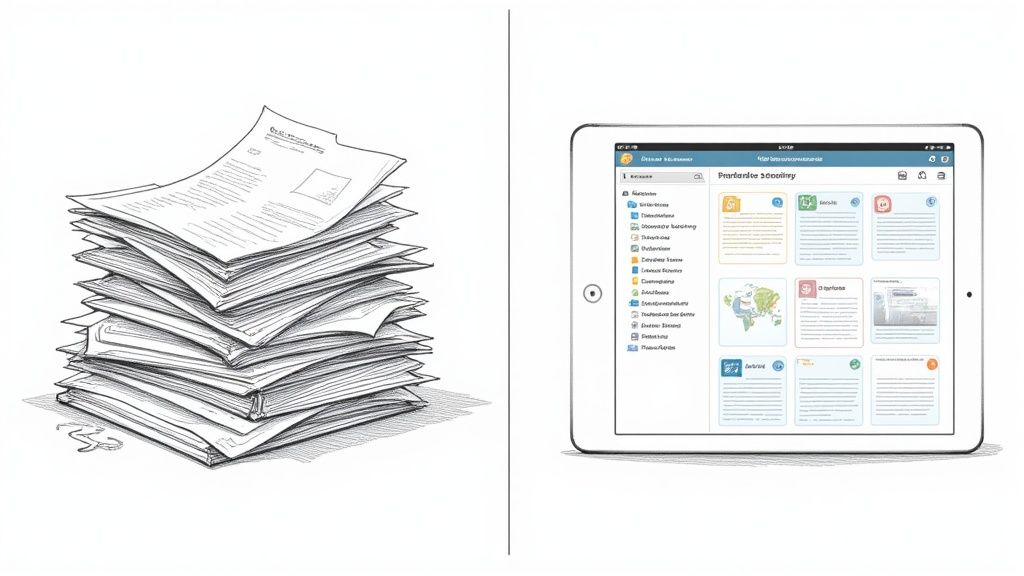
So, you’ve invested in document management for your law firm. Great! But how do you know it’s actually making a difference? Is it truly helping your practice or just becoming a pricey digital filing cabinet? The secret lies in tracking the right metrics and understanding what success truly means for your firm.
Key Performance Indicators (KPIs) for Law Firms
Think of Key Performance Indicators (KPIs) as the vital signs of your document management system. They provide a snapshot of what’s working well and where you could improve. Here are the key areas to monitor:
Time Saved: Are you saving valuable time on document retrieval? If your lawyers are still spending hours hunting down files, your system isn’t pulling its weight. Compare the time spent before and after implementation to get a clear picture.
Improved Case Outcomes: Are you experiencing better case outcomes thanks to easier access to information? This one’s trickier to measure directly, but consider tracking case win rates and overall efficiency improvements.
Client Satisfaction: Happier clients are the cornerstone of any successful firm. Are your clients more satisfied due to faster responses and better communication? Client surveys and feedback forms can offer invaluable insight.
Reduced Errors: Are you noticing fewer misfiled or lost documents? This directly minimizes the risk of malpractice claims. Keeping tabs on document versioning issues and other errors is key.
Cost Reduction: Are you saving money on storage, printing, and administrative tasks? A simple cost comparison before and after implementing your system can reveal significant savings.
Increased Billable Hours: Has the time saved translated into more billable hours? Analyze lawyer timesheets and billing records to see the real impact.
User Adoption Rate: How many team members are actively using the system? Low adoption rates often point to training gaps or usability issues. Tracking logins and feature usage provides valuable data.
Establishing Baselines and Tracking Progress
Imagine trying to gauge your fitness progress without knowing your starting point. It’s the same with document management. You need a baseline. Before implementing a new system, gather data on your current processes. Track things like time spent on document retrieval, error rates, storage costs, and client satisfaction levels. You might find this helpful: Optimizing your document management workflow.
Once your new system is in place, regularly check your KPIs. Monitor progress and identify areas for improvement. Maybe the search function isn’t as intuitive as it could be, or perhaps your team needs more training on certain features. Interestingly, a 2025 study showed that only 9.1% of law firms prioritize document management as a core technology strategy, compared to 54% focusing on AI-driven correspondence and 14% on data analytics. Discover more legal tech insights.
Continuous Optimization: Beyond Checking Boxes
Effective document management isn’t a one-and-done project. It’s an ongoing process of refinement. Regularly ask your team for feedback. What challenges are they facing? Are there underutilized features? Analyze usage patterns to uncover hidden inefficiencies. Perhaps you’ll find bottlenecks in document approvals or unnecessary steps in routing.
Use this information to make informed decisions about system improvements and adjustments. This ensures your document management system becomes a truly valuable asset, not just a costly box to check. The ultimate goal is continuous optimization, constantly evolving and improving your system to fuel your firm’s growth and success.
Your Document Management Success Roadmap
This section helps you turn what you’ve learned about document management into a practical plan you can actually use. Think of it as your personal roadmap to a less chaotic, more efficient law firm. We’ll cover everything from the first assessment to implementation and fine-tuning, offering realistic timelines and clear metrics whether you’re a small practice or a large firm.
This diagram shows the main parts of a typical Document Management System (DMS), a bit like a blueprint. See how the different pieces fit together? That integrated approach is key to managing documents effectively.
Building Internal Support and Allocating Resources
Getting a new system up and running requires your team to be on board. Start by explaining the benefits of document management in a way that resonates with them. How will it make their day-to-day easier? Imagine less time spent on tedious filing, reduced stress from better organization, and happier clients thanks to quicker responses. These are the selling points.
Planning your resources is also crucial. Set a realistic budget and consider your financing options. Think of this investment in document management as a long-term strategy, not a quick fix. It’s about growth and efficiency over time.
Implementation Steps and Timelines
A step-by-step approach is key for a smooth transition. Think of it like building a house – you wouldn’t pour the foundation and put on the roof on the same day. Start with a pilot program, a small-scale test run with a small team. This lets you iron out any kinks before going firm-wide. A small firm might fully implement a system in 3-6 months, while larger firms could take 9-12 months.
Here’s a possible timeline:
- Phase 1 (1-2 months): Figure out what you need, choose your vendor, and set up the system.
- Phase 2 (2-4 months): Move your data, run the pilot program, and train your team.
- Phase 3 (2-6 months): Roll it out to the whole firm, provide ongoing support, and optimize the system.
Troubleshooting and Long-Term Success
Expect some bumps in the road. People resist change – that’s normal. Address concerns head-on and offer plenty of training. Technical issues might pop up, so make sure you have IT support. Regular system maintenance and updates are also important for continued success; think of it like regular car maintenance to keep things running smoothly.
To stay on track, regularly check key metrics. How much time are you saving? Are there fewer errors? How many people are using the system? Celebrate the wins and tackle any ongoing issues quickly.
This roadmap sets you up for successful document management. Follow these steps and you’ll be well on your way to transforming your firm’s operations, making things more efficient, and keeping your clients happy.
Ready for easier document collection? Superdocu offers an efficient solution to automate your document workflows, enhance security, and improve client experience. Start your free trial today and see how Superdocu can transform your document management: https://www.superdocu.com/en
