Picture this: a massive construction project, with hundreds of people involved. The architect, the engineer, the general contractor, the subs, the client—everyone needs the right information at the right time. Now, imagine trying to manage all of that with overflowing filing cabinets, endless email chains, and a mess of spreadsheets. It’s a recipe for disaster.
That chaos is exactly what construction document management software is designed to eliminate. It’s a specialized digital system built to be the single source of truth for every document on a project.
Table of Contents
What Is Construction Document Management Software
Think of all the paperwork a single project generates: blueprints, specifications, contracts, change orders, RFIs, submittals, daily reports… the list goes on. Without a proper system, you’re left wrestling with information scattered across different platforms and physical locations. A foreman on-site might accidentally grab an old set of plans, leading to thousands of dollars in rework. A critical RFI could get buried in someone’s inbox, stalling progress for days.
Construction document management software brings order to that chaos. It’s a central hub where every file is stored, organized, versioned, and shared with everyone who needs it. This means the project manager in the trailer and the architect back at the office are quite literally on the same page, looking at the exact same, most up-to-date document.
From Information Chaos to Operational Control
The real value here isn’t just about storage; it’s about turning a mountain of data into something you can actually use to run the job better. Project managers often burn huge amounts of time just hunting down the latest file, checking if it’s the right version, and then manually sending it out. This isn’t just inefficient—it’s risky. One slip-up, one outdated drawing, can blow up your budget, wreck your schedule, and even land you in a legal battle.
It’s no surprise the industry is moving this way. The market for this software was valued at around USD 2.1 billion in 2023 and is expected to hit nearly USD 5.8 billion by 2033. That’s a growth rate of 10.2% a year. This isn’t just a trend; it’s a fundamental shift in how successful projects are run. You can explore the market trends to see just how quickly firms are ditching old-school methods.
To really grasp the difference, let’s compare the old way of doing things with the modern approach.
Traditional Methods vs. Modern Software
| Aspect | Manual Document Management (Paper, Email, Spreadsheets) | Construction Document Management Software |
|---|---|---|
| Version Control | Chaotic and error-prone. Easy to use outdated plans. | Automatic. Everyone always has the latest version. |
| Accessibility | Limited. Files are in the office or stuck in inboxes. | Instant access from anywhere—office, field, or home. |
| Collaboration | Slow and fragmented. Relies on email and phone calls. | Real-time. Markups and comments are seen by everyone instantly. |
| Audit Trail | Incomplete or non-existent. Hard to track who did what, when. | Complete and time-stamped log of every action. |
| Risk of Rework | High. One wrong document can lead to costly mistakes. | Low. A single source of truth minimizes errors. |
The table makes it clear: clinging to outdated methods is no longer a viable option for a competitive construction firm. The risk is simply too high.
The Foundation for Modern Construction
At its core, this software builds a digital foundation of accountability and clarity for the entire project. It’s more than just a fancy online filing cabinet.
It’s about creating an environment where everyone—from the field to the office—is working from the same playbook. It’s the difference between trying to navigate a dense forest with a compass versus using a real-time GPS.
This structured approach solves some of the biggest headaches in the industry:
- Preventing Rework: Guarantees teams are building from the latest approved documents, not a month-old plan.
- Accelerating Decisions: Puts RFIs, submittals, and change orders at everyone’s fingertips, cutting down on lag time.
- Reducing Disputes: Creates a bulletproof, time-stamped record of every document version, comment, and approval.
- Improving Collaboration: Bridges the gap between the job site and the main office for seamless coordination.
By centralizing and controlling project information, construction document management software gives you the command you need to bring jobs in on time and on budget, setting a new standard for how things get done.
How Centralized Document Control Benefits Your Firm
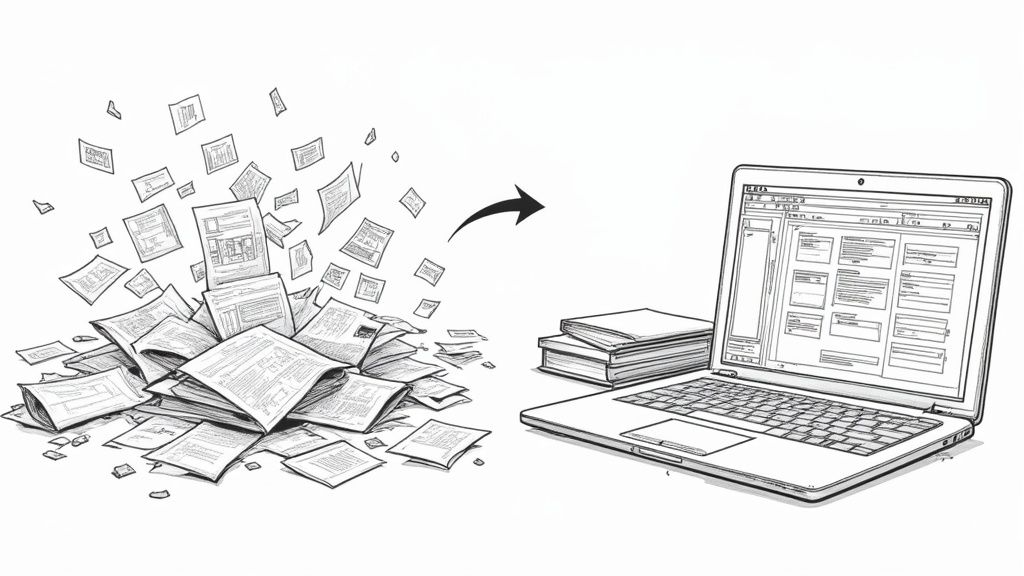
Switching to construction document management software isn’t just about trading paper blueprints for digital files. It’s a fundamental shift in how your entire firm works, creating a single source of truth that brings everyone—from the back office to the boots on the ground—onto the same page. The impact is real and hits everything from your budget and timelines to your company’s reputation.
We’ve all seen it happen. A subcontractor starts framing a wall using a blueprint that’s two revisions out of date. It’s a simple mistake, but one born from messy communication. That one error can kick off a cascade of problems: expensive rework, wasted materials, and blown deadlines. In fact, studies show that poor information is behind more than half of all rework in the construction industry.
A centralized system is your best defense against this chaos. It ensures that every time someone pulls up a plan, RFI, or change order, they are looking at the most current, approved version. Period. This isn’t just a nice-to-have; it’s a powerful way to manage risk.
Eradicate Rework with a Single Source of Truth
The most powerful and immediate benefit you’ll see is a sharp drop in mistakes. When the whole team—estimators, project managers, and field crews—operates from one definitive source, the risk of someone using old plans all but vanishes.
Think of it as a live GPS for the entire project. Everyone is following the same map because it updates in real time for all users. If a detour pops up (like a last-minute change order), the system instantly reroutes the entire team. This simple concept has a massive impact:
- Guaranteed Accuracy: Your crew in the field can pull up the latest drawings on a tablet, confident they are building to the right specs.
- Reduced Waste: Materials are ordered and installed correctly the first time. No more paying for the same labor twice or tossing expensive supplies in the dumpster.
- Faster Problem Solving: When a question comes up, everyone is literally looking at the same document, which makes finding a solution faster and more straightforward.
A centralized document system turns project management from a frantic game of putting out fires into a proactive, controlled process. It gives you confidence that the job is being done right from the start.
Enhance Collaboration and Streamline Communication
Good document management finally closes the age-old communication gap between the job site and the office. Forget chasing down answers through endless email chains or games of phone tag. Now, your team can communicate and collaborate right within the platform.
For example, a site foreman can mark up a drawing with a question directly on their tablet. The project manager and architect get an instant notification. They can then jump in and provide a clear, documented answer that’s visible to everyone who needs to see it. This fluid exchange keeps decisions moving and prevents the project from grinding to a halt over small questions.
This streamlined workflow also lifts a huge administrative weight off your team. When people aren’t wasting hours hunting for the right document, they can focus their time and energy on what really matters: moving the project forward.
Minimize Legal Risks with Bulletproof Audit Trails
Let’s be honest—disputes happen in construction. A simple disagreement over a change order or a delay can quickly spiral into a legal headache. This is where the audit trail in your document management software becomes your most valuable ally.
The system automatically logs every single touchpoint on a document. It tracks:
- Who viewed, downloaded, or changed a file.
- What changes were made between each version.
- When every action took place, down to the exact second.
This creates a bulletproof, time-stamped history of the entire project. If a client or sub disputes a charge, you can instantly pull up the complete record, providing clear, factual evidence to shut down the argument quickly and fairly. This digital paper trail is your firm’s best defense, protecting your bottom line and minimizing liability. And as a bonus, by going digital, you’ll also slash the money you spend on printing and physical storage.
Key Features Your Software Solution Must Have

Not all construction document management software is built the same. While many platforms can look similar on the surface, the right features are what separate a genuinely helpful tool from an expensive, unused subscription. Think of this as your non-negotiable checklist for evaluating any system.
These are the core functions that solve the biggest headaches on a construction site. Without them, you’re just buying a fancy digital filing cabinet, not a tool that will actually improve how you operate. Let’s break down the must-have capabilities that will deliver a real return on your investment.
Flawless Version Control
We’ve all heard the horror stories. A subcontractor frames a wall based on a blueprint from two weeks ago, only to find out the architect shifted a doorway yesterday. This is a classic, costly mistake that happens when version control breaks down. It’s the absolute bedrock of any good system.
Version control automatically makes sure that every single person on the project is looking at the most current, approved version of a document. It doesn’t just store old versions; it actively archives them and pushes the new one to the forefront.
This feature kills confusion and stops rework before it can even start. When a project manager uploads a revised drawing, the system makes it the new “single source of truth,” guaranteeing that crews in the field are building from the right plans. Every time.
Granular Access and Permissions
Not everyone needs to see every file. The project owner shouldn’t be able to edit the official blueprints, and a plumbing sub doesn’t need to see the GC’s financial agreements. This is where access and permission controls are so important.
A solid platform lets you define exactly who can do what with specific documents or folders. These controls are usually based on roles (like architect, subcontractor, or owner) and allow you to set very specific permissions.
- View Only: Lets a user see a document but not change or download it.
- Edit Access: Gives permission to make changes, add markups, or leave comments.
- Approval Rights: Empowers key people, like a project manager or engineer, to officially approve documents.
- No Access: Hides sensitive files, like contracts or bids, from anyone who doesn’t need to see them.
This feature is all about protecting your data, keeping sensitive information secure, and ensuring documents are only touched or approved by the right people.
Integrated RFI and Submittal Management
Requests for Information (RFIs) and submittals are the lifeblood of project communication, but they can quickly turn into bottlenecks when managed through email. Documents get lost, responses are delayed, and the entire project can grind to a halt.
Modern document management software builds these workflows directly into the platform. This creates a clear, organized, and trackable process for every single RFI and submittal.
The system acts like a digital traffic controller for your documents, ensuring nothing gets stuck in someone’s inbox. It directs information to the right person, tracks response times, and creates a clean, auditable record of the entire exchange.
This shift moves you from chaotic email chains to a structured, predictable process. To see how much this can help, you can learn more about how document workflow automation can transform your business operations.
Unrestricted Mobile Access
Construction doesn’t happen behind a desk. Your foremen, superintendents, and subcontractors are out on the job site, and they need critical information at their fingertips. Mobile access isn’t a luxury anymore; it’s a basic requirement.
Your team has to be able to pull up blueprints, view change orders, and submit RFIs directly from a tablet or smartphone in the field. This capability closes the gap between the office and the job site, ensuring decisions are based on real-time data, not guesswork. A platform without a strong, easy-to-use mobile app is simply out of touch with how modern construction works.
There’s a reason the entire construction software market is growing so fast, with a value of $4.06 billion in 2024 and a forecast to reach $4.59 billion in 2025. This growth is fueled by the industry’s demand for tech that supports teams on the move and solves complex project challenges.
Choosing the Right Software for Your Business

Picking the right construction document management software can feel overwhelming. Every vendor promises their tool is the one, but the truth is, the “best” software depends entirely on your specific business. Thinking it through with a structured approach, however, can make this decision much clearer.
The biggest mistake is getting distracted by a long list of shiny features you’ll probably never use. The real starting point is looking inward at your own company. A small custom home builder and a large commercial contractor managing massive, multi-year projects have completely different realities. Your first job is to figure out what problems you actually need to solve.
Are your crews constantly chasing down the latest RFIs? Is rework from outdated blueprints draining your profits? When you pinpoint your biggest headaches, you can create a focused list of what you truly need from a software solution.
Assess Your Firm’s Unique Needs
Before you even glance at a demo, take a moment to map out your company’s operational DNA. A one-size-fits-all solution is a myth in construction. You’re looking for a tool that fits your team like a well-worn glove, not something that forces you into an awkward, unfamiliar workflow.
Think about these key factors:
- Company Size and Project Complexity: A team of five managing home remodels has vastly different requirements than a 200-person firm building a new hospital. The software has to match your scale.
- Your Team’s Tech Skills: Be honest here. If your team isn’t full of tech wizards, an overly complicated system with a steep learning curve will just gather dust and become expensive “shelfware.”
- Your Biggest Pain Points: What are the top 2-3 problems you’re trying to fix? Is it version control, streamlining RFI tracking, or giving field crews better mobile access? Make those your non-negotiables.
By defining your needs first, you’re essentially building a scorecard. It makes it much easier to measure different platforms and find one that will deliver real, immediate value.
Key Evaluation Criteria for Your Shortlist
Once you have a clear picture of what you need, you can start looking at specific software platforms. It’s time to look past the slick marketing and dig into the details that will affect your team’s day-to-day work.
The best software isn’t the one with the most bells and whistles. It’s the one that plugs seamlessly into how you already work and has reliable, human support when you need it.
Here are the essential things to look for:
- Integration Capabilities: Your document management system can’t be an island. It needs to talk to your other critical tools, like accounting, scheduling, or project management software. If it doesn’t, you’re just creating frustrating data silos.
- Scalability and Growth: The software you pick today needs to be able to support your business tomorrow. Can it grow with you as you add more users, manage more projects, or take on more complex jobs?
- Customer Support: When a problem pops up on a tight deadline, you need help—fast. Look into the provider’s reputation for customer service. Do they offer phone support and live chat, or will you be stuck waiting for an email reply?
The rapid growth in construction tech means you need a partner who’s looking ahead. The overall market for construction management software hit $10.56 billion in 2024 and is projected to climb to $11.69 billion in 2025, fueled by things like AI-powered tools and better mobile apps. Choosing a vendor that invests in their product ensures your software won’t be obsolete in a couple of years.
Decoding Pricing Models
Finally, you have to find a solution that works for your budget. Construction software pricing comes in a few different flavors, and it’s important to understand them to avoid any surprise costs down the road. For a deeper dive into your options, check out our guide on the top 8 document collection software solutions for 2025. And while the construction industry is unique, you can also learn from seeing how to choose the best real estate document management system.
- Per-User, Per-Month: This is a very common subscription model. You pay a set fee for each person using the software, making it predictable and easy to budget.
- Usage-Based: Here, your price is tied to how much you use it—either by the amount of data you store or the number of projects you’re running. This can be a great, cost-effective option for smaller firms.
- One-Time License Fee: This is less common now with cloud-based software, but it involves a large upfront payment for a permanent license, usually with an added yearly fee for support and updates.
By carefully assessing your needs, evaluating the must-haves, and understanding the costs, you can confidently pick the right construction document management software to make your firm more efficient and profitable.
A Practical Guide to Implementing Your New System
Bringing new construction document management software into your firm isn’t just a tech upgrade; it’s a people project. Getting this right is less about flipping a switch and more about guiding your team through a significant change in how they work day-to-day. The real goal is to get everyone, from the project executive down to the foreman on-site, to see the new system as a genuinely better way to get things done.
The classic mistake we see is the “big bang” approach—forcing everyone to switch overnight. This almost always backfires, leading to chaos, pushback, and a tool that nobody uses properly. A slower, more deliberate rollout is your best bet for making the transition stick and actually getting a return on your investment.
Start with a Pilot Project
Before you even think about a company-wide launch, pick one manageable project to be your guinea pig. This pilot project gives you a safe space to work out the kinks in the software and your new workflows. It lets a small, dedicated team get their hands dirty, become experts, and spot problems before they blow up across the entire organization.
The key is to choose the right team and the right project. Find people who are generally open to new ideas and a project that’s typical of your work—not your most complex, high-stakes job. The goal here is simple: learn and adjust. The feedback you get from this initial group is gold; it will help you polish your training and perfect your company-wide launch plan.
Build a Solid Foundation for Data
A new system is useless if it’s filled with junk. Before you go live, you have to set up simple, clear rules for how every document will be handled. If you don’t, your shiny new digital workspace will become just as messy as the old network drive you’re trying to escape.
Get these fundamentals right from the start:
- Document Migration Plan: You don’t need to move every single file you’ve ever created. Decide which documents from current and past projects are essential. Focus on active projects first, along with any archived records you need for compliance or reference.
- Clear Naming Conventions: Create a dead-simple, standardized format for naming files. A logical structure like
ProjectNumber-Discipline-DocumentType-Version(for example,123-ARCH-Blueprint-v3) means anyone can find what they need in seconds, without having to guess. - Folder Structure: Design a logical folder hierarchy that will be used for every single project. Consistency is everything. When everyone knows exactly where to find and save files, you eliminate confusion and wasted time.
A well-structured system is a usable system. Taking the time to set up these ground rules is the single most important step in ensuring long-term organization and user adoption.
Empower Your Team with Effective Training
Just handing your team a login and a user manual is a surefire way to fail. Good training is what builds confidence and helps people understand not just how to click the buttons, but why this new software makes their jobs easier. The training needs to be tailored to different roles and focus on the actual tasks they perform every day.
Think of your training program as a way to build momentum. If you want a deeper dive into creating these processes, check out our guide on building an effective document management workflow.
Here’s a practical way to approach training:
- Lead by Example: Train your project managers and a few hand-picked “super users” first. These people will become your internal champions, the go-to experts who can help their colleagues when they get stuck.
- Focus on “What’s In It for Me?”: Don’t talk about features; talk about solutions to daily headaches. Show the site super how they can approve an RFI from their tablet in 30 seconds. Show the project coordinator how they’ll never have to chase down a signature again.
- Provide Ongoing Support: The first training session is just the beginning. Plan for follow-up sessions, create short “how-to” videos for common tasks, and make sure everyone knows exactly who to call when they need help.
A successful rollout isn’t a one-time event. It’s a process of continuous support and small improvements. By starting small, building a clean data foundation, and investing in your people, you’ll turn this new software into a genuine asset that makes every project run smoother.
Maximizing Your Return on Software Investment

Getting your new construction document management software up and running is a huge step, but it’s not the finish line. The real win comes from treating this tool as a living part of your business, not a one-and-done setup. To really see a return, you have to stay engaged long after the initial rollout.
This commitment is what turns a simple software purchase into a smart investment. It’s the difference between just storing files online and actually creating new, more efficient ways of working. This is how your software becomes a core part of your company’s success, paying dividends for years.
Champion Continuous Training and Onboarding
People come and go, and skills need refreshing. To keep your team on top of their game, you need to make training a regular part of your company culture. It’s not just for the launch—it’s about making sure everyone, from veterans to new hires, is confident and capable.
Schedule short, regular training sessions to cover new features or better ways to handle workflows. For new employees, a solid onboarding process that includes the software is essential. It teaches them your company’s standard procedures right from the start, preventing bad habits from taking hold.
Use Analytics to Drive Smarter Workflows
Modern software is a goldmine of data. Your platform tracks every document, every approval, and every deadline. Digging into these analytics gives you a crystal-clear picture of what’s really happening on your projects.
Think of your software’s analytics dashboard as an X-ray of your project workflows. It lets you see beneath the surface to spot hidden bottlenecks, measure team performance, and make data-driven decisions to improve efficiency.
For instance, you can easily see the average turnaround time for RFIs or submittals. If you spot that one subcontractor is consistently slowing things down, you have the actual numbers to back up the conversation. These insights let you fix problems before they cause major delays, adjust your processes, and keep projects humming along.
Conduct Regular System Audits
Even with the best intentions, things can get messy over time. To keep your information clean and your processes sharp, it’s a good idea to perform regular audits of your construction document management software.
These audits should check a few key things:
- File Naming and Folder Structure: Is everyone still following the rules you set up?
- User Permissions: Do people have the right level of access for their current role?
- Workflow Adherence: Are teams using the official RFI and submittal processes, or are they falling back on old habits like email?
An audit isn’t about blaming people. It’s more like a health check for your system. It highlights where you might need a bit more training, helps you clarify processes, and ensures your “single source of truth” stays reliable. This kind of discipline is what makes a good implementation truly successful in the long run.
Frequently Asked Questions
Even after seeing all the benefits, you probably still have a few practical questions about bringing construction document management software into your firm. Let’s tackle some of the most common ones so you can feel confident about your next steps.
How Long Does Implementation Take?
The honest answer? It depends. The timeline really hinges on the size of your company and how complex your projects are. For a small, nimble team, you could be up and running in just a couple of weeks. For a larger enterprise, you might be looking at a few months for a full, company-wide rollout.
The secret to a smooth transition is to start small. Don’t try to boil the ocean. Kick things off with a single pilot project. This lets you iron out the kinks and learn the system on a smaller scale before launching it for everyone, which makes the company-wide adoption much faster and more successful.
Is This Software Suitable For Small Companies?
Absolutely. In fact, for a smaller construction company, this kind of software can be a massive competitive advantage. Many of the best platforms today are cloud-based and offer flexible pricing that fits a small business budget, like paying per user or per project.
These systems give you the same powerful benefits—better organization, less risk, and clearer communication—that the big players have. It levels the playing field, helping smaller contractors run their operations with the same efficiency as their much larger competitors.
Can This Software Integrate With Existing Tools?
Yes, and this is a huge deal. Most modern document management solutions are built to play nicely with the other tools you’re already using. Think of your accounting software, bidding platforms, and project management systems. Good integration creates a smooth, connected workflow instead of a bunch of separate, clunky processes.
A word of advice: Always check the specific integration capabilities before you sign on the dotted line. Making sure a new platform connects seamlessly with your current tech is essential. It’s the only way to avoid frustrating data silos and truly get the most out of your investment.
What Is The Biggest Mistake to Avoid?
The single biggest mistake we see is getting dazzled by a long list of fancy features you’ll never actually use. It’s tempting to go for the system that seems to do everything, but this often leads to choosing a tool that’s way too complicated for your team to learn and use day-to-day.
Focus on what truly matters: solving your biggest headaches with a system that your team finds intuitive. An overly complex platform almost always leads to poor adoption. And what’s the point of a powerful tool that just collects dust? Simplicity and usability should always win.
Ready to transform your document collection from a chaotic mess into an efficient, automated workflow? With Superdocu, you can create secure, branded portals to gather client documents, send automated reminders, and keep everything organized in one place. Stop chasing paperwork and start focusing on what matters. Start your free trial of Superdocu today!
