Why Your Client Onboarding Checklist Makes or Breaks Relationships
First impressions matter. This is especially true when welcoming new clients. A smooth, efficient onboarding experience sets the tone for a positive, long-term relationship. A disorganized one, however, can quickly erode trust and create frustration. This section explores how a well-defined client onboarding checklist, especially one focused on document collection, is key to building strong client relationships.
Table of Contents
The Importance of a Structured Approach to Document Collection
Think of document collection as the foundation of a house. Without a solid foundation, the entire structure is compromised. Similarly, without a structured approach to collecting documents, your client relationships are vulnerable. Miscommunication, delays, and ultimately, dissatisfaction can easily arise. A client onboarding checklist provides the necessary framework for this critical process. It ensures you gather all the required information upfront, minimizing back-and-forth and setting clear expectations right from the beginning.
For example, imagine a financial advisor bringing on a new client. A disorganized process might involve numerous emails requesting various documents at different times. This easily leads to confusion and frustration. A checklist, however, clearly outlines all required documents from the outset, allowing the client to submit everything at once via a secure client portal. This streamlined approach saves time for everyone and projects professionalism, building client confidence.
The Impact of Efficient Document Collection on Client Retention
Client onboarding is essential for customer retention and loyalty. Studies show that 86% of clients stay loyal to companies that offer onboarding and education services. Explore this topic further This highlights the importance of a well-structured document collection process within the broader onboarding journey.
A clearly defined client onboarding checklist for document collection also reduces the likelihood of errors and missing information. This, in turn, minimizes the need for follow-up requests, streamlining the process and boosting client satisfaction. When clients feel confident in your organization and efficiency, they are more likely to trust you and remain loyal to your business.
Automating Document Collection for a Seamless Experience
Technology can significantly optimize document collection. Automated reminders, secure document portals, and electronic signature tools can dramatically reduce manual work and improve efficiency. It’s important, however, to balance automation with a personal touch. Personalized communication and readily available support ensure clients feel valued and supported.
While automated follow-ups are helpful, a personal check-in can make a real difference in building rapport. Combining automation with personalized communication creates a seamless and positive experience that strengthens client relationships. This not only improves client satisfaction but also frees up your team to focus on other vital aspects of client service. A carefully planned and executed document collection process builds the foundation for a successful, long-term client relationship.
Building a Document Collection Framework that Works
Stop drowning your clients in disorganized document requests. A streamlined client onboarding checklist, focused on document collection, transforms this tedious process into a smooth and efficient experience. This builds trust and sets the stage for a successful, long-term client relationship.
Defining Your Document Inventory
First, identify exactly which documents are essential for each client type. For example, a financial advisor might need tax returns, bank statements, and investment portfolios. A marketing agency, however, would likely require brand guidelines, marketing materials, and website analytics access.
Tailoring your client onboarding checklist to specific client needs eliminates unnecessary requests and reduces client burden. A well-defined document inventory also makes smart categorization easier.
Grouping documents logically—for instance, “Financial Information,” “Identification Documents,” or “Marketing Assets”—makes it easier for both you and your clients to locate specific files. This organized approach prevents confusion and streamlines the entire document collection process. You might be interested in: How to master your site structure.
Setting Clear Document Specifications
Once you’ve identified which documents you need, specify how you need them. Communicate acceptable file formats (PDF, JPEG, etc.), resolution requirements, and size limitations.
This proactive approach minimizes back-and-forth communication and ensures the submitted documents meet your needs from the outset. For example, if you need a high-resolution logo file, state this explicitly in your request. This is where automated systems can be beneficial.
Platforms like Superdocu allow you to specify some of these parameters upfront, automatically validating uploaded documents and notifying clients of discrepancies. This automated validation saves you time and reduces the risk of receiving unusable files.
Implementing Secure Storage and Retrieval
Secure storage is paramount, especially with sensitive client information. Use a secure document management system with encryption and access controls.
Clearly define who on your team has access to specific document categories, ensuring compliance with privacy regulations and building client trust. A well-organized system also enables efficient retrieval.
Implement clear naming conventions for uploaded files. For instance, a format like “[Client Name][Document Type][Date]” allows for quick identification and retrieval, saving valuable time and enhancing overall efficiency.
Automating Follow-Ups and Reminders
Chasing missing documents can be a significant drain on your time. Automate this process by setting up automatic reminders for outstanding document requests.
Platforms like Superdocu allow you to schedule these reminders, escalating the frequency or changing the communication channel as needed. This automated approach keeps the document collection process moving forward without constant manual intervention.
It also ensures clients are kept informed of outstanding requirements, promoting timely submission and reducing onboarding delays.
To help illustrate the categories you might need, take a look at the table below:
Essential Document Categories for Seamless Onboarding: A comprehensive breakdown of common document categories needed during client onboarding across different industries.
| Document Category | Examples | Purpose | Collection Priority |
|---|---|---|---|
| Identification Documents | Government-issued ID, Passport, Driver’s License | Verify client identity | High |
| Financial Information | Bank statements, Tax returns, Credit reports | Assess financial health | High |
| Legal Agreements | Contracts, Terms of service, Non-disclosure agreements | Establish a legal framework | High |
| Business Documents | Company registration, Articles of incorporation, Business licenses | Verify business legitimacy | Medium |
| Marketing Assets | Brand guidelines, Logos, Marketing materials | Understand branding and marketing efforts | Medium |
| Technical Specifications | API documentation, System requirements | Integrate systems effectively | As Needed |
This table outlines key document categories and their purpose during client onboarding, highlighting the importance of collecting necessary information efficiently and securely. By implementing these strategies, you can transform client onboarding into a positive experience.
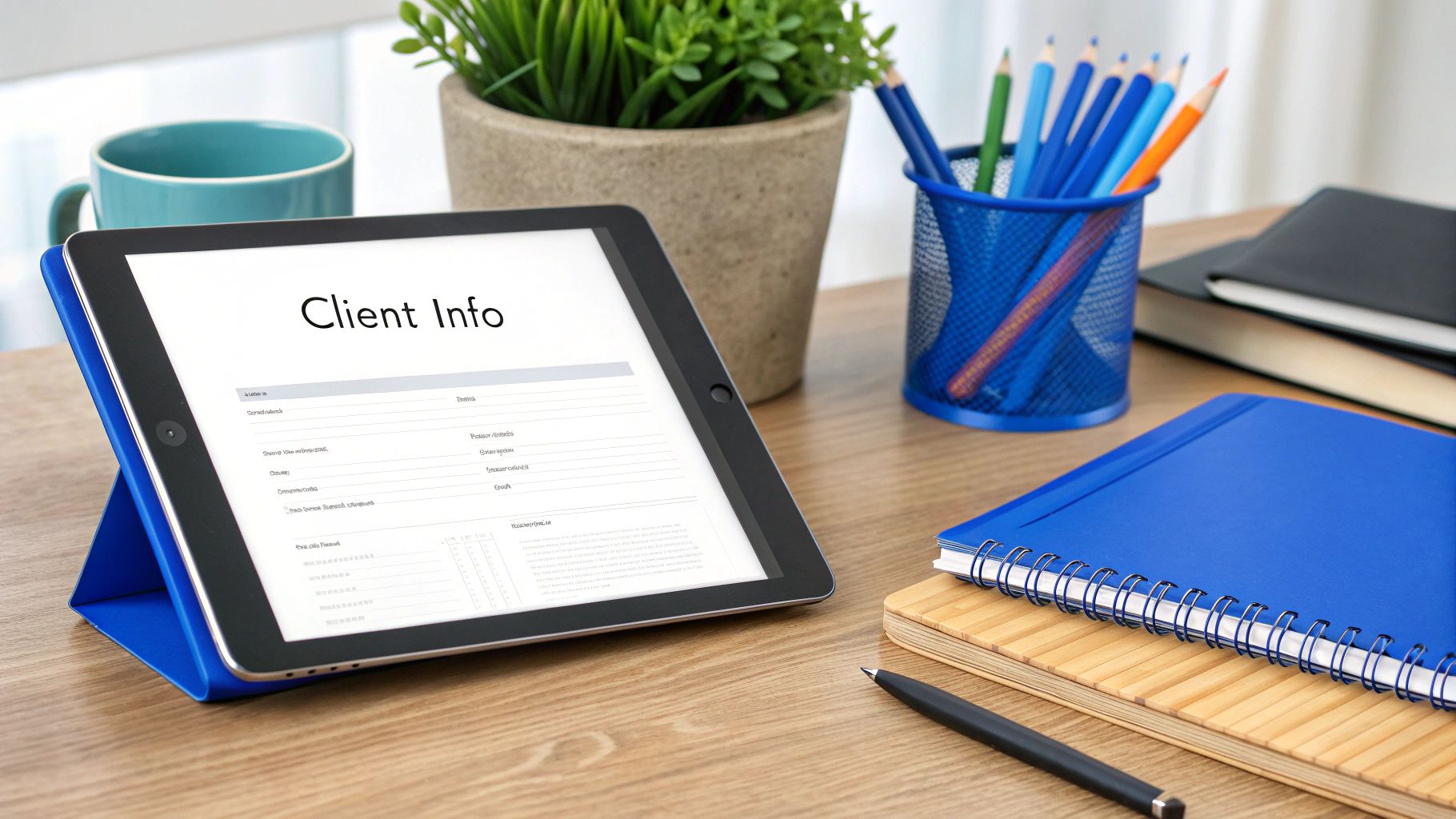
Designing Your Timeline-Based Client Onboarding Checklist
A well-designed client onboarding checklist is crucial for a smooth start to any client relationship. But just having a list isn’t enough. The timing of document requests matters just as much. This section focuses on creating a timeline-based checklist that optimizes document collection, building momentum and trust with your clients.
Sequencing Document Requests Logically
Prioritize the most critical documents. These are the files you absolutely need to begin work and provide initial value. For example, a financial advisor might prioritize proof of identity and financial statements. Less urgent documents, like past tax returns, can wait.
This focused approach allows for quicker time-to-value for your clients. Also, consider grouping related documents. Requesting all financial documents at once, instead of separately, simplifies things for your clients.
Setting Realistic Deadlines and Building in Buffer Time
Clear deadlines are essential, but they must be realistic. Consider the complexity of the documents, potential delays, and your client’s schedule. A complex financial audit, for instance, might require a longer deadline than a simple bank statement. This shows respect for your client’s time.
Building in buffer time is also crucial. Unexpected delays happen. Extra time ensures small hiccups don’t derail the whole process.
Exploring Timeline Structures: Linear vs. Milestone-Based
There are two main timeline structures: linear and milestone-based. A linear structure follows a set order, with each request building on the last. This works well for simple onboarding processes.
A milestone-based structure organizes requests around key project milestones. This is more flexible for complex projects, allowing clients to focus on specific document sets at each stage. The right structure depends on your services and client needs. A legal firm might use a linear approach for contract reviews, while a marketing agency might use a milestone-based structure for complex campaigns.
Contingency Planning for Document Collection Bottlenecks
Even with the best planning, roadblocks can occur. A client might misplace a document or have technical issues. Contingency plans prevent minor delays from becoming major frustrations.
Automated reminder systems, like those offered by Superdocu, can be invaluable. These systems automatically send reminders, freeing up your team.
The onboarding experience significantly influences a client’s decisions. In fact, 63% of customers consider the onboarding period when deciding whether to subscribe to a service. Find more statistics here. This highlights the importance of a well-structured document collection process. By implementing these strategies, you can create a timeline-based client onboarding checklist that makes document collection a positive experience, setting the stage for a strong client relationship.

Automating Document Collection Without Losing the Human Touch
Automating your document collection process is like having a dedicated assistant working around the clock. It streamlines operations, saves valuable time, and allows your team to focus on building strong client relationships. This section explores how businesses are using technology to create a smooth, efficient document experience as part of their client onboarding checklist.
Streamlining Document Requests and Tracking
Imagine using a client portal instead of sending individual emails and constantly following up. Clients can upload all necessary documents at once, creating a central, organized repository. Automated reminders gently prompt clients if anything is missing, significantly reducing manual effort.
This is where tools like Superdocu can be invaluable. With Superdocu, you can create personalized request links and automate reminders, simplifying the process for everyone involved.
Automated Validation and Follow-Ups
Accuracy and completeness are essential for any document collection process. Automated validation systems can check for required fields, correct file formats, and even data discrepancies, catching errors early and preventing delays. It’s like having a built-in quality control system for your documents.
Automated follow-up sequences ensure the process keeps moving forward. If a client hasn’t submitted everything, the system automatically sends personalized reminders based on a pre-defined schedule. This ensures nothing falls through the cracks while maintaining a professional and proactive approach.
Balancing Automation With the Human Touch
While automation is key for efficiency, maintaining a personal connection is crucial. Personalized emails, welcome messages, or even a quick check-in call after document submission can make a big difference. It adds a “human touch” to the automated process.
Automated tools can also help personalize the client experience. Superdocu, for example, offers branded portals and customizable email templates, making each interaction feel more personal.
The Impact of Automation: A Data-Driven View
The following data chart visualizes the significant impact automation can have on document collection efficiency and client satisfaction.
This chart reveals substantial improvements across key metrics. Collection time decreased by 79%, manual follow-ups dropped by 80%, and document errors were reduced by 75%. Meanwhile, client satisfaction increased by an impressive 50%.
The data clearly shows that automation not only streamlines operations but also significantly improves the client experience. By strategically integrating automation into your client onboarding checklist, you can transform document collection from a tedious task into a seamless, efficient process, strengthening client relationships and boosting overall satisfaction.
To further illustrate the benefits of automation, let’s compare some popular tools:
The table below, “Top Document Collection Automation Tools Compared,” offers a comparison of key features, integration capabilities, pricing, and ideal use cases for several popular document automation tools.
Tools that can help you onboard your customers (different categories)
| Tool Name | Key Features | Integration Capabilities | Cost Range | Best For |
|---|---|---|---|---|
| Superdocu | Automated reminders, custom branding, document validation | Zapier, DocuSign, etc. | $97/month | Small to medium-sized businesses |
| DocuSign | e-signatures, document tracking, workflow automation | Salesforce, Google Workspace, etc. | $30 – $10,000/month | Businesses needing robust e-signature capabilities |
| HelloSign | e-signatures, document templates, team collaboration | Salesforce, Google Drive, etc. | unknown | Small to medium-sized businesses |
| PandaDoc | Proposal creation, contract management, e-signatures | Salesforce, HubSpot, etc. | unknown | Sales teams and businesses focused on proposals |
This comparison highlights the diverse range of tools available and how they cater to different needs and budgets. Choosing the right tool depends on your specific requirements and priorities.
Communication Strategies That Get Documents Delivered

The way you request documents has a big impact on what you receive and how quickly you receive it. This section explores communication strategies to improve compliance and minimize those endless follow-ups, a crucial part of any effective client onboarding checklist.
Crafting Crystal-Clear Document Request Templates
Effective communication begins with clarity. Instead of generic requests, create detailed templates that explain why each document is needed.
For example, instead of asking for “Proof of Address,” explain it’s needed to verify account information and prevent fraud. This transparency builds trust and encourages client cooperation.
Use client-friendly language. Avoid jargon and technical terms. If a document needs a specific format, explain it clearly with examples. Visual aids, like screenshots or short videos, can help clarify complex instructions. This means fewer incorrect or incomplete documents, saving everyone time and frustration.
Choosing the Right Communication Channels
Clients have different communication preferences. Some prefer email, others like secure client portals, or even text messages for quick updates. Offering options caters to individual needs.
For urgent documents, consider immediate channels like text reminders. This promotes prompt delivery and keeps the onboarding process flowing.
Don’t overwhelm clients with notifications. Find a balance between timely reminders and respecting their communication preferences.
Implementing Effective Follow-Up Sequences
Automated follow-ups are key to managing document collection efficiently. Set up a structured follow-up sequence starting with gentle reminders and gradually increasing in urgency. This keeps clients aware of outstanding requests without added pressure.
A first reminder might simply reiterate the request. A second could highlight the deadline and consequences of non-submission. Personalize these messages by addressing clients by name and referencing the specific documents needed. This maintains professionalism while conveying the importance of timely submission. You might be interested in: How to master communication within your industry.
Creating Accessible Resources for Client Questions
Address common client questions proactively with an easily accessible resource library. This could include FAQs, video tutorials, or step-by-step guides explaining document requirements and the submission process.
By providing clear, accessible information, you empower clients to answer their questions, reducing the burden on your team. This also minimizes incorrect or incomplete submissions, further streamlining onboarding. These resources show your commitment to client success and contribute to a positive onboarding experience.
Consider adding a searchable knowledge base or help center to your client portal. This lets clients quickly find answers, improving their overall experience.
Measuring and Optimizing Your Document Collection Process
A well-structured client onboarding checklist, especially for document collection, is vital for a successful client relationship. Simply having a checklist isn’t enough. You need to consistently measure and optimize its effectiveness to truly benefit. This means understanding what’s working, what isn’t, and how you can improve the experience for both your clients and your team.
Key Metrics for Document Collection
Just like a doctor monitors vital signs, you need to track key metrics to understand the health of your document collection process. These metrics provide the insights needed to identify areas for improvement within your client onboarding checklist.
- Completion Rates: This metric measures the percentage of clients who successfully submit all required documents. A low completion rate might suggest bottlenecks in your process.
- Time-to-Submission: Track how long it takes clients to submit all documents. This helps identify unnecessary delays and allows you to optimize the timeline within your checklist.
- Error Rates: This measures the percentage of submitted documents with errors or those requiring resubmission. A high error rate could indicate a need for clearer instructions or improved validation systems.
For example, if your time-to-submission is consistently high for a specific document, it might indicate an issue with its complexity or the clarity of your request. This data-driven approach helps focus your efforts where they’re most needed.
Setting Performance Standards
Different industries have different benchmarks. You should establish performance standards tailored to your specific client types and service tiers. A premium service offering might require a higher completion rate and shorter time-to-submission than a standard package.
This tiered approach allows for relevant comparisons and targeted improvements. For example, a 95% completion rate target might be suitable for premium clients, while an 85% rate might be the goal for standard clients.
Gathering Client Feedback
Direct client feedback is invaluable. It provides a real-world perspective on your document collection process. Use surveys, feedback forms, or even short interviews to gather these insights. Ask specific questions about the clarity of instructions, the ease of submission, and the overall experience.
This helps identify pain points and opportunities for improvement you might otherwise miss. For example, clients might highlight confusing language in a document request or suggest a better upload method. You might be interested in: How to master document collection.
Reviewing Document Requirements
Regularly review your client onboarding checklist and required documents. Ask yourself if each document is truly necessary. Eliminating unnecessary requests simplifies the process for clients, improving completion rates and time-to-submission.
For example, a marketing agency might find that a client’s business registration document, initially collected for all clients, is only needed for certain campaigns. Removing it simplifies onboarding for other clients.
Continuous Improvement Through Iterative Testing
Continually test different approaches to optimize your document collection process. Experiment with various communication methods, automated reminder sequences, and even the design of your request forms.
Track how these changes affect your key metrics. For instance, A/B test different email subject lines for reminders and measure their impact on completion rates. A direct subject line like “Missing Documents: Your Account Activation Awaits” might perform better than a generic “Friendly Reminder: Please Submit Documents.”
Tracking these metrics and refining your client onboarding checklist can make document collection a seamless, efficient process. This boosts client satisfaction, reduces administrative overhead, and positions your document collection process as a competitive advantage.
Ready to automate your document collection and transform client onboarding? Start your free trial with Superdocu today!
