Table of Contents
Understanding Where Client Onboarding Automation Stands Today
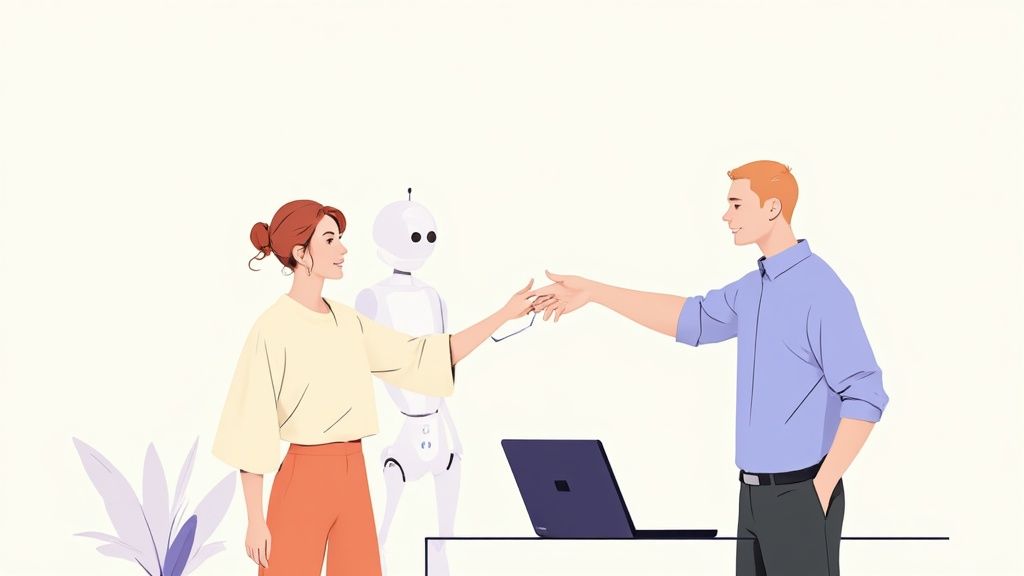
Most businesses understand they need automation, especially for client onboarding. But there’s a big difference between knowing it’s needed and actually using it effectively. This gap is a serious problem, affecting both how well a business runs and how competitive it is. This is why it’s so important to know the current state of client onboarding automation in today’s business world.
One reason for this gap is that automation projects are often more complex than expected. Technical issues, like connecting different software and moving data, can cause problems for even the best-planned projects. Also, internal resistance to change, from fear of job losses or just being uncomfortable with new tech, can create roadblocks. These issues highlight the need for a strategic approach to client onboarding automation.
But these problems can be solved. Many companies have successfully dealt with these challenges and achieved great results with client onboarding automation. These successes usually involve a mix of careful planning, choosing the right tech, and managing change. For example, some companies start with small pilot projects, automating just parts of their onboarding. This helps teams learn how to use the automation tools and show their value before expanding to bigger projects. Learn more about the growing need for automation in client onboarding here. Client onboarding automation has become especially important in the B2B world. By 2025, 93% of organizations will see automation as key to future success, but only 25% have fully automated their processes. This shows a big gap in the current onboarding situation.
Overcoming Implementation Roadblocks
Good automation isn’t just about picking the right software. It’s about creating an environment where it can be adopted and improved. This means clearly understanding where your organization stands, the potential problems, and how to solve them.
Identify Key Challenges: Before starting any automation project, honestly assess your current processes. Where are the delays? Which tasks take the most time and have the most mistakes? Where might you encounter resistance from your team?
Start Small and Scale Gradually: Begin by automating a small, well-defined part of your onboarding process. This minimizes disruption and quickly demonstrates the benefits of automation. As your team gets comfortable, gradually automate more.
Focus on Communication and Training: Communicate openly with your team during implementation. Address concerns, provide training, and emphasize automation’s positive impact on their work. This will help reduce resistance and get everyone on board.
Continuously Monitor and Optimize: Implementation is just the start. Regularly check your automated workflows, get feedback from your team and clients, and make changes as needed. This ongoing improvement ensures your automation efforts stay effective and meet your business goals.
By understanding the current state of client onboarding automation and learning from others’ successes and failures, you can get ready to overcome the challenges and use the full potential of this technology. This foundation is essential for managing implementation and ensuring automation improves your client relationships and business growth.
Building Blocks of Winning Client Onboarding Automation

Effective client onboarding automation isn’t about just using technology. It’s about strategically choosing the right tools and processes to make onboarding smooth and positive for your clients. This requires understanding the core components that make automation successful. These building blocks form the foundation of an efficient, scalable, and client-focused system.
Key Touchpoints Ripe for Automation
Several critical points in the client journey greatly benefit from automation. Data collection workflows, which can be tedious and prone to errors when done manually, can be improved with automated forms and digital document uploads. This saves time and ensures accuracy and consistency.
Verification processes, such as identity checks and compliance reviews, can also be sped up through automated systems. This reduces delays and boosts efficiency.
Initial setup procedures, often involving many steps and interactions, are perfect for automation. Automating account creation, software configuration, and welcome packages ensures a consistent and efficient start for every new client. A helpful resource for a structured approach is this guide on how to master client onboarding with a comprehensive checklist. This sets the stage for a strong client relationship.
Balancing Automation and the Human Touch
Automation offers significant advantages, but not every part of client onboarding should be automated. The goal is to find the right balance between automation and personal interaction. This involves identifying tasks best suited for automated workflows and those that need a human touch.
Automated emails can deliver information and reminders effectively, but complex questions or sensitive issues often require direct human communication. This personalized approach builds trust and strengthens client relationships.
Designing Workflows for Enhanced Relationships
Successful client onboarding automation means designing workflows that enhance, rather than replace, human connections. Automated workflows free up your team to focus on higher-value interactions. This allows for more personalized communication, proactive problem-solving, and stronger client relationships.
This shift from administrative tasks to relationship building creates a more positive and valuable onboarding experience. Client onboarding automation can be seen as a specialized form of AI Task Management. Exploring broader AI task management resources can offer additional insights.
To illustrate the benefits of automation, let’s compare traditional methods with automated approaches:
The table below outlines the key differences and similarities between core automation components and traditional methods in client onboarding:
| Onboarding Component | Traditional Method | Automated Approach | Time Savings | Accuracy Improvement |
|---|---|---|---|---|
| Data Collection | Manual forms, paper documents | Online forms, digital uploads | 60-80% | 20-30% |
| Verification | Manual reviews, phone calls | Automated checks, digital verification | 50-70% | 10-15% |
| Initial Setup | Manual account creation, software configuration | Automated account setup, pre-configured software | 70-90% | 15-25% |
| Communication | Phone calls, emails | Automated emails, personalized messages | 40-60% | N/A |
This table highlights how automation can significantly reduce processing time and increase accuracy across different onboarding components. While accuracy improvement may not be directly applicable to communication, automation allows for consistent messaging and frees up staff for more personalized interactions.
Framework for Automation Success
A practical framework for successful automation involves a phased approach. First, identify the most time-consuming and repetitive tasks. These are the best candidates for your initial automation efforts.
Next, design clear workflows outlining the automated steps and any necessary human involvement. Finally, implement these workflows gradually, monitoring their effectiveness and making adjustments as needed. This iterative process ensures a smooth transition and allows for ongoing refinement of your automation strategy. By prioritizing efficiency and client experience, you can create an automation system that delivers real results.
Delivering Experiences That Exceed Modern Client Expectations
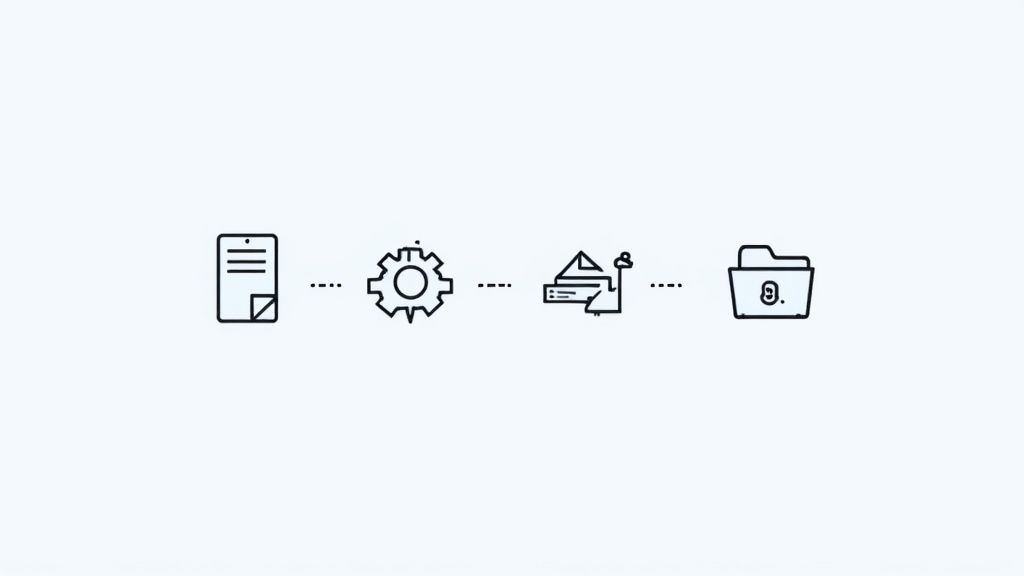
Today’s clients want a smooth and personalized experience. They expect businesses to understand their individual needs and offer support on their preferred channels. This is why client onboarding automation is so important. It’s become essential for businesses looking to succeed. Automation allows businesses to deliver these tailored experiences without losing efficiency.
Personalized Onboarding Journeys
Effective client onboarding automation starts with understanding individual client preferences and their business needs. This involves gathering information upfront and using it to personalize the entire onboarding process. For example, a small business owner will have different needs than a large enterprise client. Adapting the onboarding process creates a more positive and relevant experience.
Custom communication, targeted training materials, and a faster time to value are all benefits of personalized onboarding. Automated systems can also adapt to changing client needs throughout the process. As clients progress, the system can adjust the information and resources it provides, keeping clients engaged and happy.
This adaptable approach ensures the experience stays relevant and valuable at every stage. This personal touch helps build a stronger client relationship right from the beginning.
Consistent Messaging Across Multiple Touchpoints
Modern clients interact with businesses through many channels, like email, websites, social media, and mobile apps. Keeping consistent messaging across all these touchpoints is key for building trust and reinforcing your brand. Client onboarding automation helps create this consistency.
Automated systems can ensure clients receive the same key messages, no matter which channel they use. This creates a unified and cohesive experience. Automation also allows you to track client interactions across all these different channels.
This data provides valuable insights into client behavior and preferences, which can further personalize the onboarding experience. This deeper level of personalization significantly improves client satisfaction and retention. Interested in streamlining your processes? Check out this article on how to master document workflow automation.
Enhancing Personal Relationships Through Automation
Some may worry that automation will make client onboarding feel impersonal. But if implemented thoughtfully, automation can actually improve personal relationships. Automating routine tasks frees up your team to focus on building real connections with clients.
This leads to more meaningful interactions, personalized support, and a stronger client-business relationship. In 2025, expect to see even stronger demand for personalized, omnichannel experiences. Customers are more likely to engage with services offering tailored interactions across various platforms, which automation can facilitate. Read more about these trends here.
For example, instead of manually entering data, your team can spend that time speaking directly with clients. Addressing their specific questions and concerns personally builds trust and strengthens the relationship. Automation allows for a more human-centric approach to client onboarding.
Choosing Technology That Actually Works For Your Business
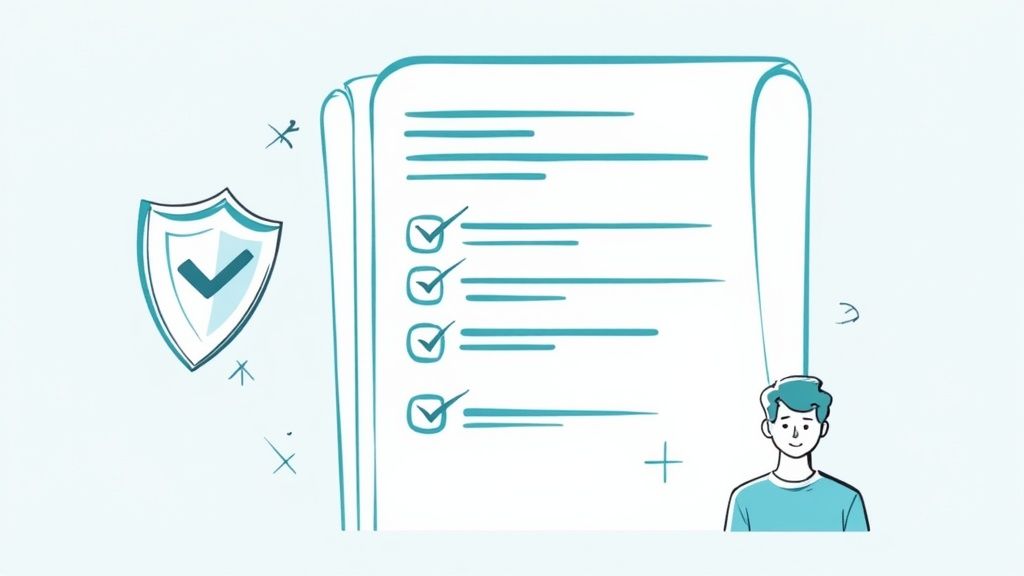
The sheer number of available automation tools can feel overwhelming. Choosing the right technology for client onboarding automation, however, doesn’t have to be a difficult process. This section will guide you through the key considerations for evaluating automation platforms, from crucial integrations to planning for future growth.
Key Considerations When Evaluating Platforms
When selecting an automation platform, consider how well it integrates with your current systems. A platform that seamlessly connects with your CRM, project management software, and other essential tools will significantly improve efficiency. This avoids information getting trapped in isolated systems and helps streamline your workflows.
Scalability is another important factor. As your business expands, your automation platform should be able to manage an increasing number of clients and their changing requirements. A platform with adaptable pricing and a scalable architecture ensures your technology can grow with you. This allows you to adapt to future growth without needing major system changes.
Finally, examine the specific features provided by each platform. Features like automated email sequences, personalized messages, organized document storage, and progress tracking are valuable. These tools help simplify the onboarding process and ensure a good client experience.
Examining Popular Automation Tools and Platforms
To help illustrate the range of available options, let’s look at a few popular choices. Several established automation tools excel at client onboarding. Platforms like HubSpot, Mailchimp, and ActiveCampaign offer strong email marketing automation features. These tools are excellent for nurturing leads and guiding clients through the onboarding journey.
Other tools like Zapier and IFTTT focus on connecting different applications and automating tasks between them. These platforms allow you to integrate your onboarding tool with other important business software. For example, you can automatically add new clients to your CRM when they complete the onboarding steps.
Superdocu simplifies and automates document collection, a key part of client onboarding. Features like automated reminders, customized client portals, and integration with e-signature platforms like DocuSign streamline document workflows.
To help you compare some of the leading options, we’ve put together a comparison table below.
To help you compare some of these popular tools, we’ve compiled the following table:
Popular Client Onboarding Automation Tools Comparison: Feature comparison of leading automation platforms including pricing, integration capabilities, and best use cases
| Platform | Key Features | Best For | Starting Price | Integration Options |
|---|---|---|---|---|
| HubSpot | CRM, email marketing, sales automation, customer service | Businesses of all sizes seeking an all-in-one platform | $450/month | Wide range of marketing, sales, and service apps |
| Mailchimp | Email marketing, landing pages, marketing automation | Small to medium businesses focused on email marketing | Free plan available; Paid plans from $13/month | E-commerce platforms, CRM, social media |
| ActiveCampaign | Email marketing, marketing automation, CRM, sales automation | Businesses focused on sales and marketing automation | From $29/month | CRM, e-commerce, social media |
| Zapier | Workflow automation, app integration | Businesses looking to connect different apps and automate tasks | Free plan available; Paid plans from $19.99/month | Thousands of apps across various categories |
| IFTTT | Applet-based automation for simple tasks | Individuals and small businesses seeking basic automation | Free plan available | Various web services and smart home devices |
| Superdocu | Document collection, electronic signatures, workflow automation | Businesses needing streamlined document processes | Request a demo | E-signature tools, CRM, payment gateways |
This table offers a quick glance at some of the key features and pricing options to consider when choosing the best fit for your business.
Practical Frameworks for Evaluating Vendors
Evaluating vendors requires assessing their experience, the support they offer, and their security measures. Look for vendors with a strong history of successful client onboarding automation. They should provide comprehensive training and reliable, ongoing support to ensure you fully utilize their platform. Strong security measures are essential for protecting sensitive client information.
Another critical element is the vendor’s pricing structure. Consider your budget and the long-term expenses associated with each platform. A clear and predictable pricing model makes budgeting easier and helps avoid unexpected costs.
Building a Technology Stack That Grows With Your Business
Choosing the right client onboarding automation technology is a strategic investment in your business’s future. By thoughtfully evaluating integration options, scalability, and key features, you can build a technology system that immediately adds value and supports your growth over time. This allows you to concentrate on developing strong client relationships, leaving the routine tasks to automation.
Implementation Strategies That Drive Real Results
Moving from planning to execution in client onboarding automation requires a strategic approach. You’ll want to minimize disruption and maximize team adoption. This section provides a practical roadmap for implementing your automation strategy, whether you’re starting fresh or improving existing processes.
Phased Implementation for Smooth Transitions
A phased approach is crucial for successful implementation. Start by identifying a small, well-defined piece of your onboarding process to automate. This pilot project allows you to test your chosen tools and workflows. You can gather feedback and refine your approach before scaling up. This minimizes disruption and allows for adjustments based on real-world experience.
For example, begin by automating your welcome email sequence. Once this is running smoothly, automate data collection forms or other parts of the process. This incremental approach reduces risk and allows your team to adapt gradually.
Managing Stakeholder Expectations
Clear communication is key to managing stakeholder expectations. Keep your team informed about the implementation timeline, the benefits of automation, and how it will affect their roles. Transparency builds trust and reduces resistance to change.
Involve your team in the implementation process. Their input is invaluable for identifying potential challenges. You can also tailor the automation to your specific needs. This collaborative approach fosters ownership and increases the likelihood of successful adoption.
Measuring Success at Each Stage
Define clear metrics to measure the success of your client onboarding automation. Track metrics like time saved, error reduction, client satisfaction scores, or completion rates. Monitor these throughout each phase of your implementation to assess the impact of your automation efforts. This data-driven approach helps demonstrate the value of automation and identify areas for improvement.
Change Management Strategies for Team Adoption
Introducing automation can sometimes create apprehension among team members. Address these concerns proactively. Emphasize how automation frees them from repetitive tasks, allowing them to focus on higher-value work requiring human interaction. For example, highlight how automation provides more time for personalized client communication and relationship building.
Provide thorough training on the new automated systems. Offer ongoing support to ensure your team feels comfortable using the technology. This empowers your team to embrace automation as a tool that enhances their work. Learn more in our article about how to master client onboarding best practices.
Practical Training and Quality Maintenance
Effective training goes beyond explaining how to use new software. It involves demonstrating how automation fits into the overall onboarding process. Show how it benefits both the team and the clients. This contextual understanding encourages buy-in and promotes effective use of the automation tools.
Regularly review your automated workflows and make necessary adjustments. Client needs and business processes change over time. Ongoing maintenance ensures your automation remains relevant and effective. This continuous improvement process maximizes the long-term value of your client onboarding automation investment.
Addressing Common Challenges and Solutions
Implementing new technology inevitably encounters challenges. Anticipate potential issues like technical glitches, integration problems, or data migration difficulties. Having a plan to address these challenges minimizes disruptions and keeps your implementation on track.
Be prepared to adapt your approach as needed. Flexibility is crucial during implementation. You may need to adjust your workflows or refine your automation strategy based on feedback and experience. This iterative approach ensures your automation solution effectively addresses your unique business needs.
By following these implementation strategies, you can maximize the benefits of client onboarding automation. Create a more efficient, scalable, and client-centric onboarding experience. This investment in automation will pay dividends in improved client satisfaction, reduced administrative overhead, and increased business growth.
Measuring Success And Optimizing Your Automation Investment
Implementing client onboarding automation is just the first step. The real value lies in continually optimizing and refining your processes. This dedication to improvement is where you’ll see a real return on investment and gain a competitive advantage. A solid marketing automation strategy will help you identify the right metrics to track and use data to improve your processes.
Key Performance Indicators (KPIs) Beyond Efficiency
While efficiency gains are important, true success involves metrics reflecting the overall client experience. These Key Performance Indicators (KPIs) offer a more holistic view of your automation’s impact.
Client Satisfaction Scores: Use surveys and feedback forms to gauge how satisfied clients are with the automated onboarding process. This direct feedback helps identify areas for improvement and understand client preferences.
Retention Rates: Track how many clients remain with your business after completing the automated onboarding process. Higher retention rates often indicate a positive onboarding experience and contribute to long-term growth.
Time to First Value (TTFV): Measure how long it takes for clients to realize the value of your product or service post-onboarding. A shorter TTFV suggests a more effective process, leading to quicker client engagement and potentially increased customer lifetime value.
Client Churn Rate: Monitor the rate at which clients discontinue your services. A lower churn rate, combined with higher retention, signifies a successful onboarding process and promotes sustainable growth.
Setting Up Monitoring Systems for Actionable Insights
Implementing monitoring systems gives you the data needed for smart decision-making. These systems should track important metrics and offer practical insights. Automated reports, for instance, can reveal trends in client satisfaction or pinpoint bottlenecks in the onboarding process.
Early warning signs, like a dip in client satisfaction or a rise in TTFV, allow you to address potential issues proactively. This preventative approach minimizes negative client experiences. Real-time dashboards provide up-to-the-minute information, allowing you to quickly respond to emerging issues.
Optimizing Through A/B Testing and Data-Driven Decisions
A/B testing is a valuable technique for optimizing automated workflows. By testing different approaches, you can pinpoint which methods deliver the best results. For example, compare two versions of a welcome email to determine which one generates higher engagement.
Data-driven decisions are crucial for continuous improvement. Analyze your data to find areas for optimization. For example, a high drop-off rate at a specific point in the process warrants investigation and adjustments to improve client flow. This iterative process ensures your automation strategy stays effective.
Adapting to Changing Client Expectations
Client expectations are dynamic. Regularly review and update your automated workflows to ensure your onboarding process remains relevant and provides a positive experience.
Stay informed about industry best practices and new technologies. This knowledge helps you adapt your automation strategy to meet evolving client expectations and maintain a competitive edge. A proactive approach to optimization will help your client onboarding automation consistently deliver exceptional results.
Ready to transform your client onboarding? Explore Superdocu’s features and start a free trial today! Visit Superdocu to learn more.
